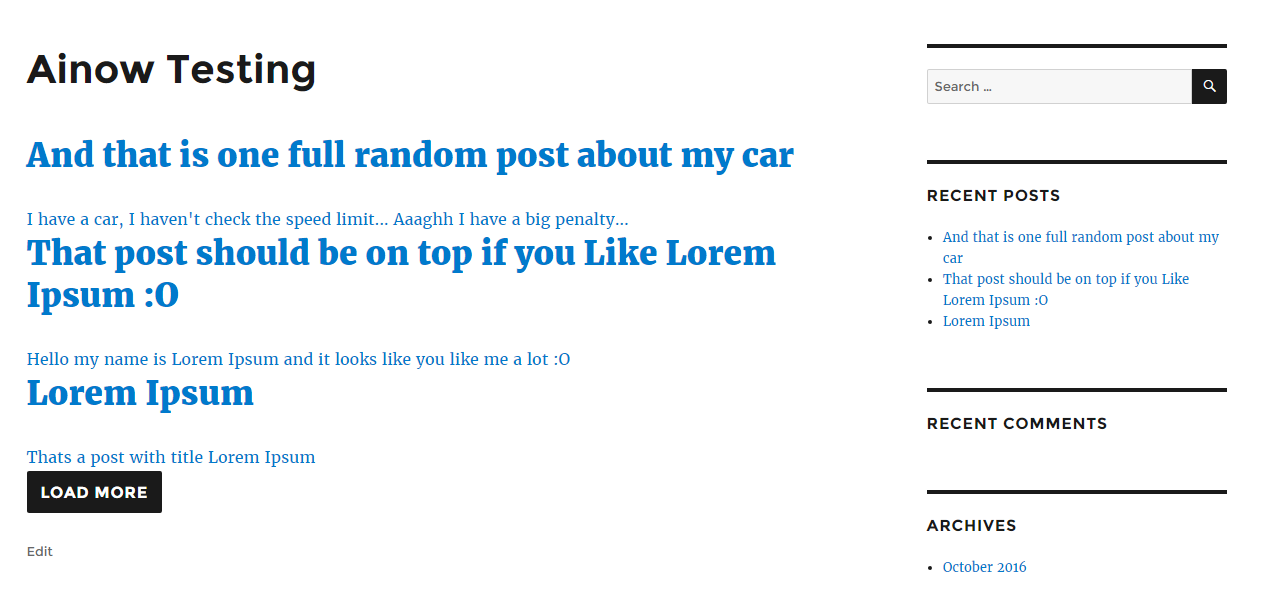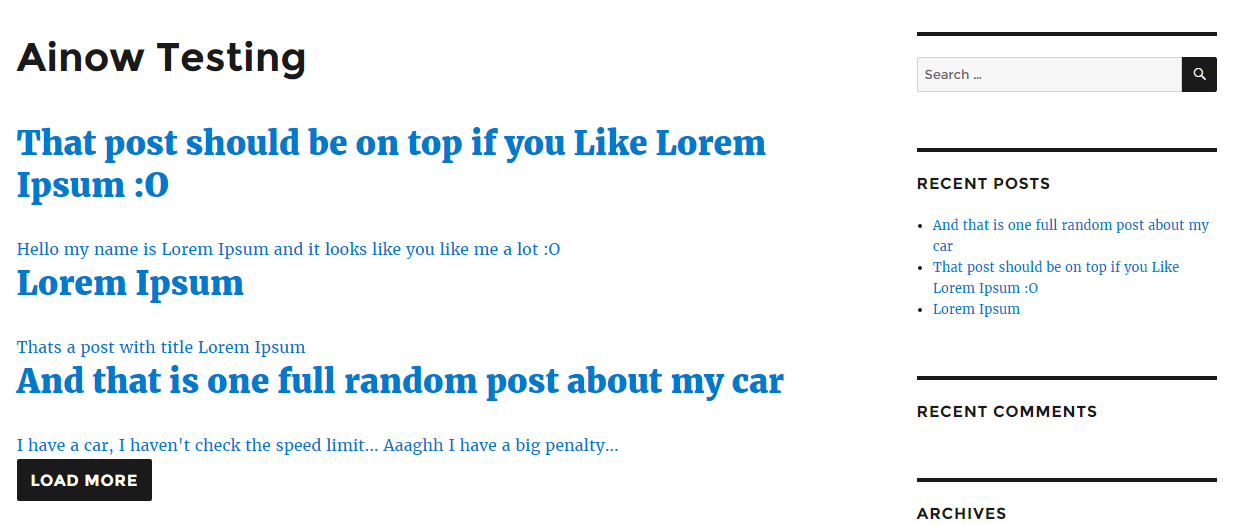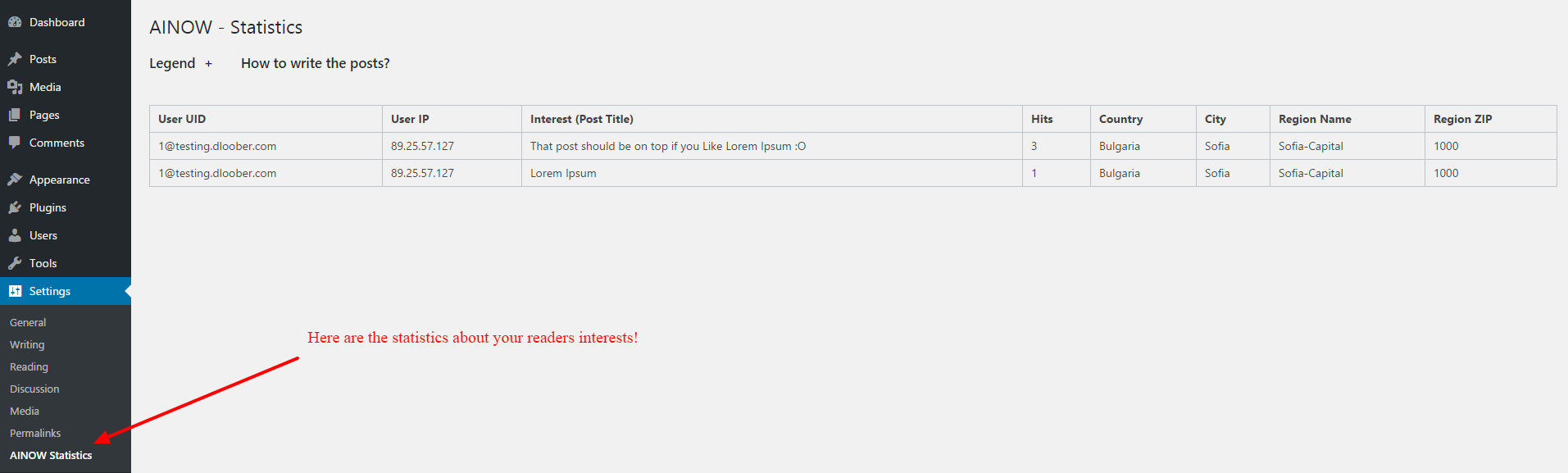Plugin Name
| 开发者 | GeroNikolov |
|---|---|
| 更新时间 | 2020年5月22日 17:21 |
| 捐献地址: | 去捐款 |
| PHP版本: | 3.0.1 及以上 |
| WordPress版本: | 5.4.1 |
| 版权: | GPLv2 or later |
| 版权网址: | 版权信息 |
详情介绍:
This plugin is great for story tellers which have what to say and most of all, they want to share amazing stories with the world!
The idea of the AINOW plugin is very simple...
You are writing amazing stories for different themes from the world society. But with the time those stories become so many that your readers have lost their path of interest... Some of them even messaged you that your storyline is getting harder for reading...
So you've set down and think about what can you do?
The best solution for not losing your readers is to suggest the right stories to the right crowd! But this can be really hard if you had to do it manually... So the solution of this problem is the AINOW plugin which will do this for you, leaving only the great story telling for you!
How it works?
The plugin works really simple.
You just have to create a new page and put this shortcode - [ainow_list] in its content.
That will automatically tell the plugin that this page will show your blog posts.
The shortcode has one attribute in which you can customize the text of the Load More button. It's load_btn_text and it can be everything that you want it to be!
In the end shortcode looks like that - [ainow_list load_btn_text="Load More"]
How to write great stories with AINOW?
You can find detailed article about how the AINOW plugin works and how you can use it in the best possible ways for your story here.
Note:
The plugin comes with very minimalistic stylization with the idea to fit your design, leaving you to realise your imagination on it!
Demo:
You can find the demo here.
For Developers:
The AINOW plugin is Open Source which means that you can join the contributions and build your idea on it! You can find the core here.
Basically there aren't any limits in the world of the AI, so let's create something amazing, starting from TODAY!
安装:
This section describes how to install the plugin and get it working.
e.g.
- Upload the plugin files to the
/wp-content/plugins/plugin-namedirectory, or install the plugin through the WordPress plugins screen directly. - Activate the plugin through the 'Plugins' screen in WordPress
- Use the Settings->Plugin Name screen to configure the plugin
- (Make your instructions match the desired user flow for activating and installing your plugin. Include any steps that might be needed for explanatory purposes)