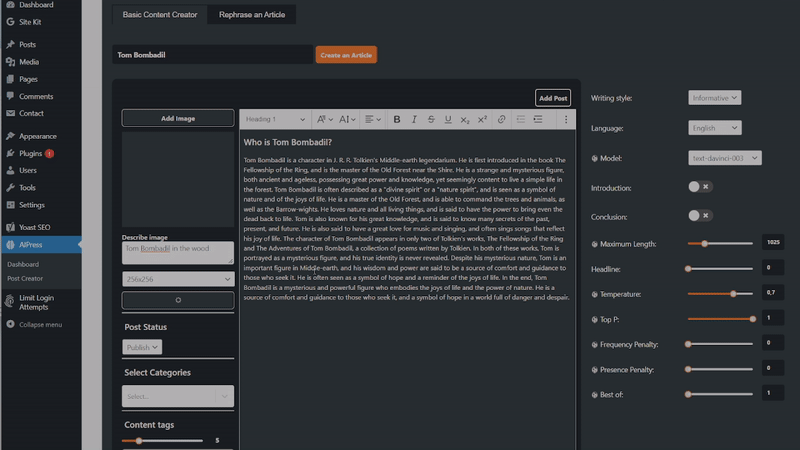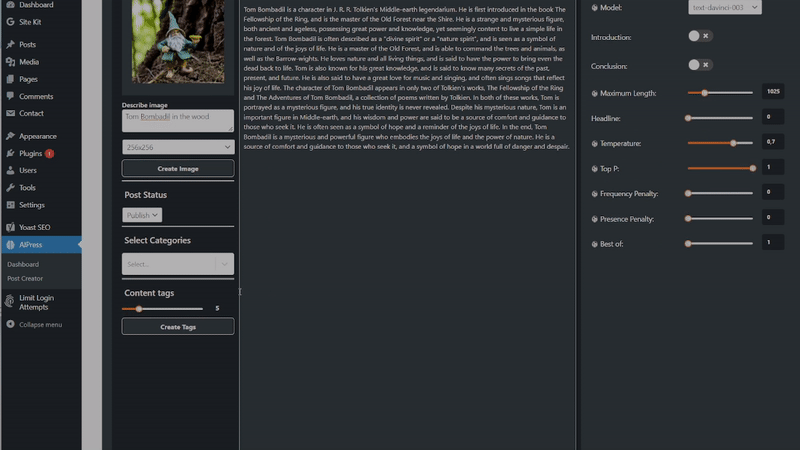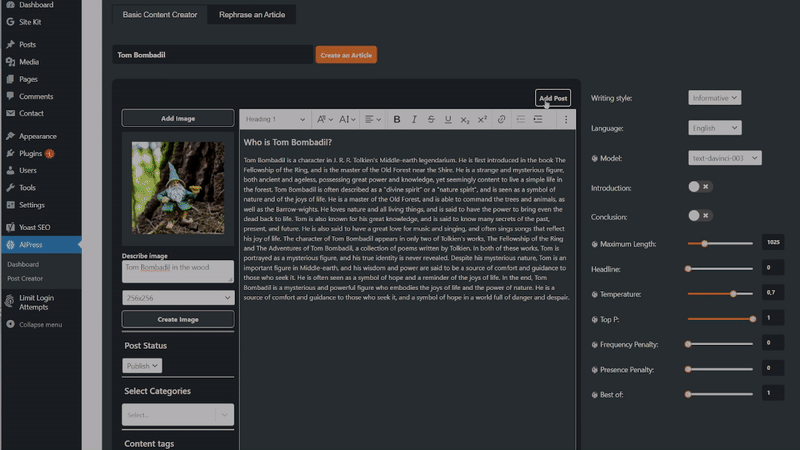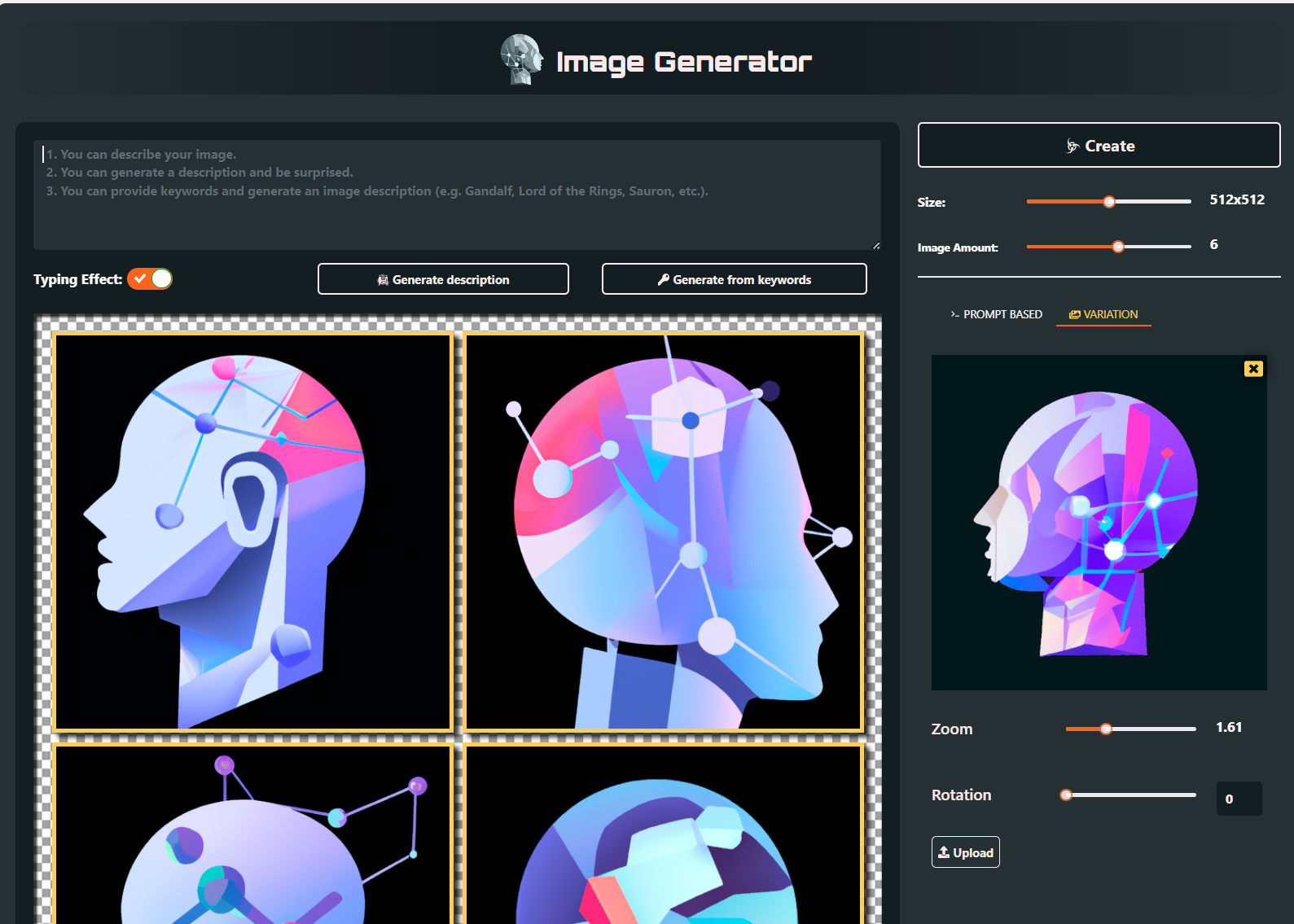AIPress - OpenAI, ChatGPT Content Creator, Image Generator
| 开发者 | kyazici |
|---|---|
| 更新时间 | 2024年4月8日 17:11 |
| 捐献地址: | 去捐款 |
| PHP版本: | 7.2 及以上 |
| WordPress版本: | 6.5.0 |
| 版权: | GPL-2.0+ |
详情介绍:
Unleash the power of AI on your WordPress site with our state-of-the-art plugin. Our plugin uses OpenAI's advanced GPT-3 and chatGPT models to generate unique, high-quality content that will take your online presence to the next level.
Gone are the days of spending hours creating content for your website. With just a few clicks, our plugin generates stunning AI-powered content that will not only make your site stand out from the competition, but also boost your SEO and drive more traffic to your site.
Whether you're a blogger, business owner, or online marketer, our plugin is the ultimate tool for streamlining content creation and growing your online presence. With the power of AI on your side, you can focus on growing your business while our plugin handles the rest.
Don't miss out on the future of content creation. Upgrade your WordPress site with our cutting-edge plugin and start reaping the benefits of AI-powered content today.
安装:
- Upload the plugin files to the
/wp-content/plugins/aipressdirectory, or install the plugin through the WordPress plugins screen directly. - Activate the plugin through the 'Plugins' screen in WordPress
- Use the Admin Panel->AIPress->Dashboard screen to configure the plugin
- That's it!
屏幕截图:
常见问题:
How do I use the OpenAI functionalities?
First, register at https://openai.com/api/ and get an API key. Once you have the API key, enter it in the Admin panel -> AIPress -> Dashboard section to start using the plugin.
Is it possible to customize the AI-generated content?
Yes, you can customize the AI-generated content by adjusting the settings in the WordPress dashboard under Admin Panel->AIPress->Post Generator and you can set default settings from Dashboard.
更新日志:
1.2.2
- Minified js file issue fixed.
- Drag & Drop bug fixed. It accepts only images right now.
- Updated dramatically basic editor and added Image Generator section.
- Now you can use AIPress in Gutenberg.
- Initial release.