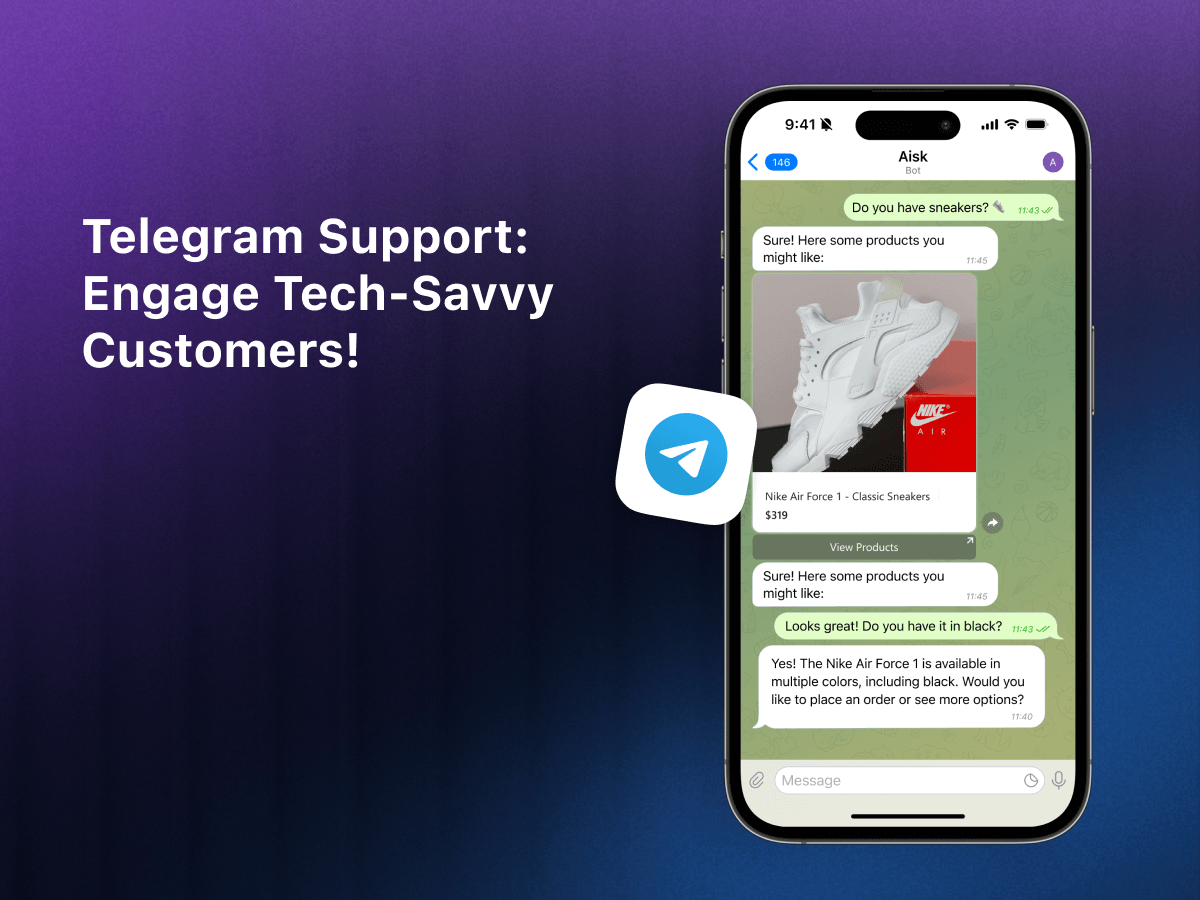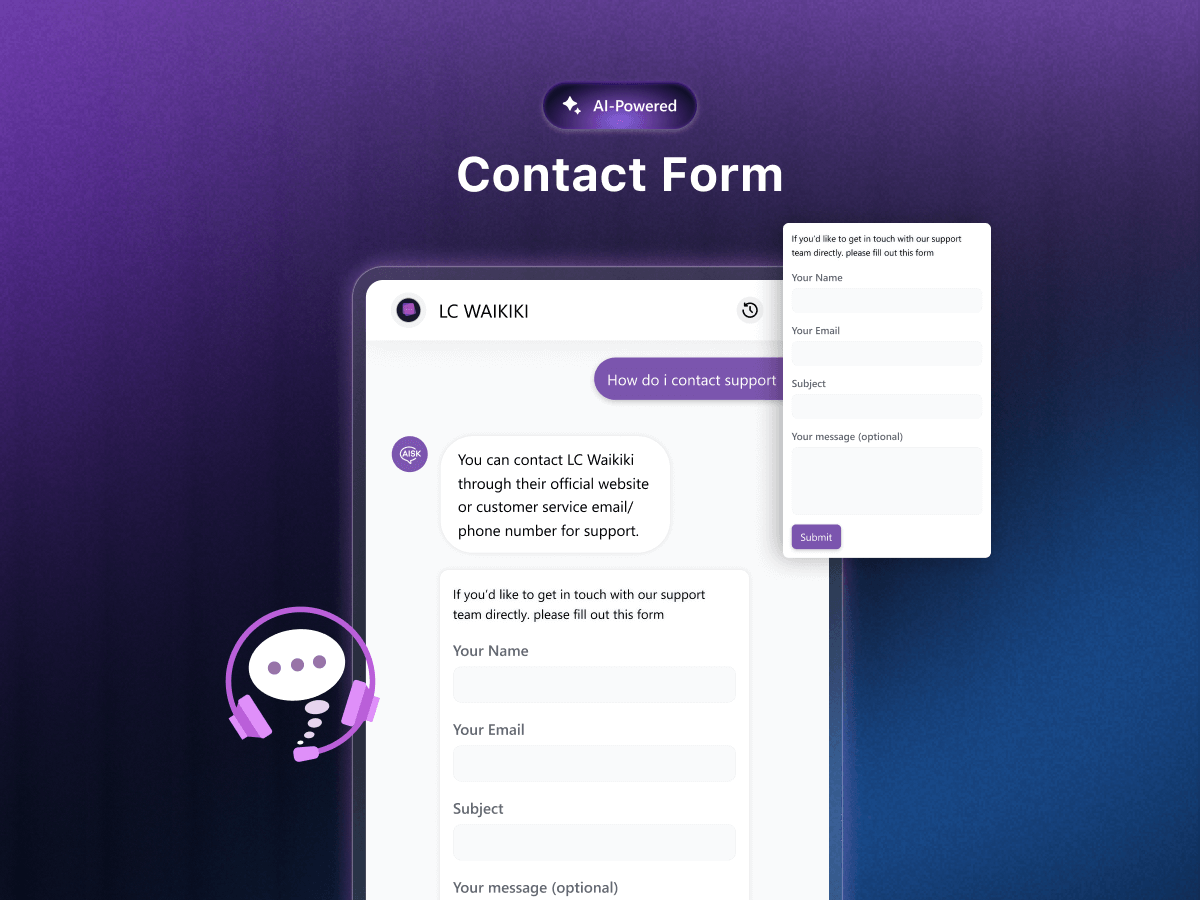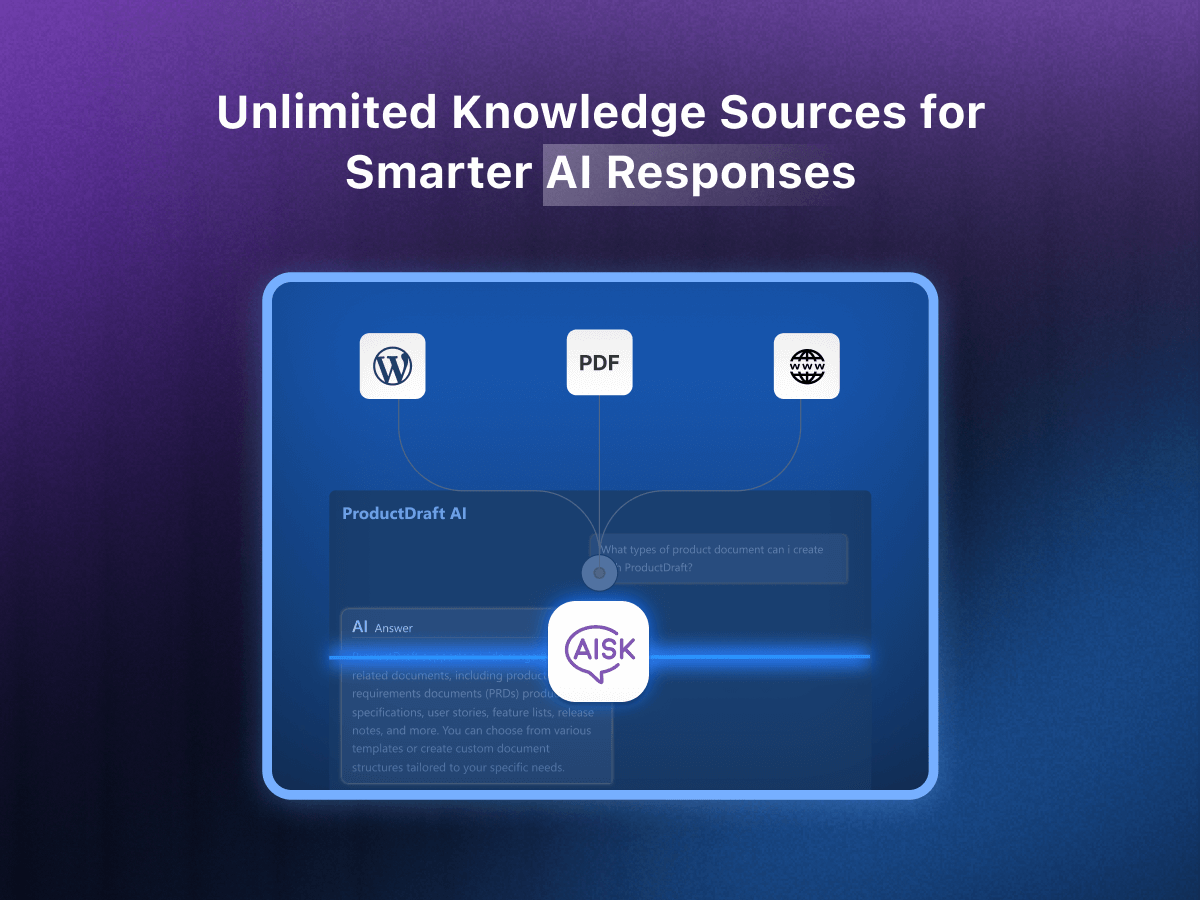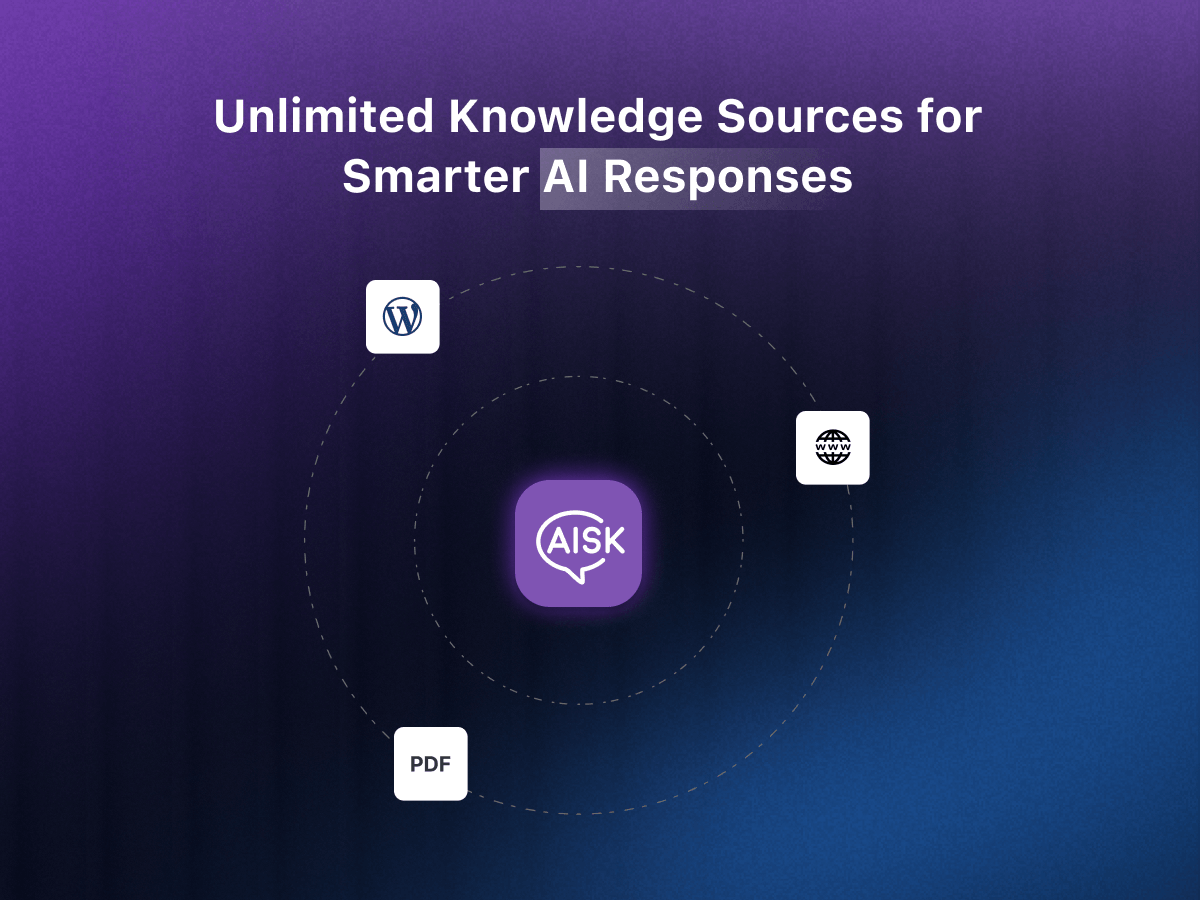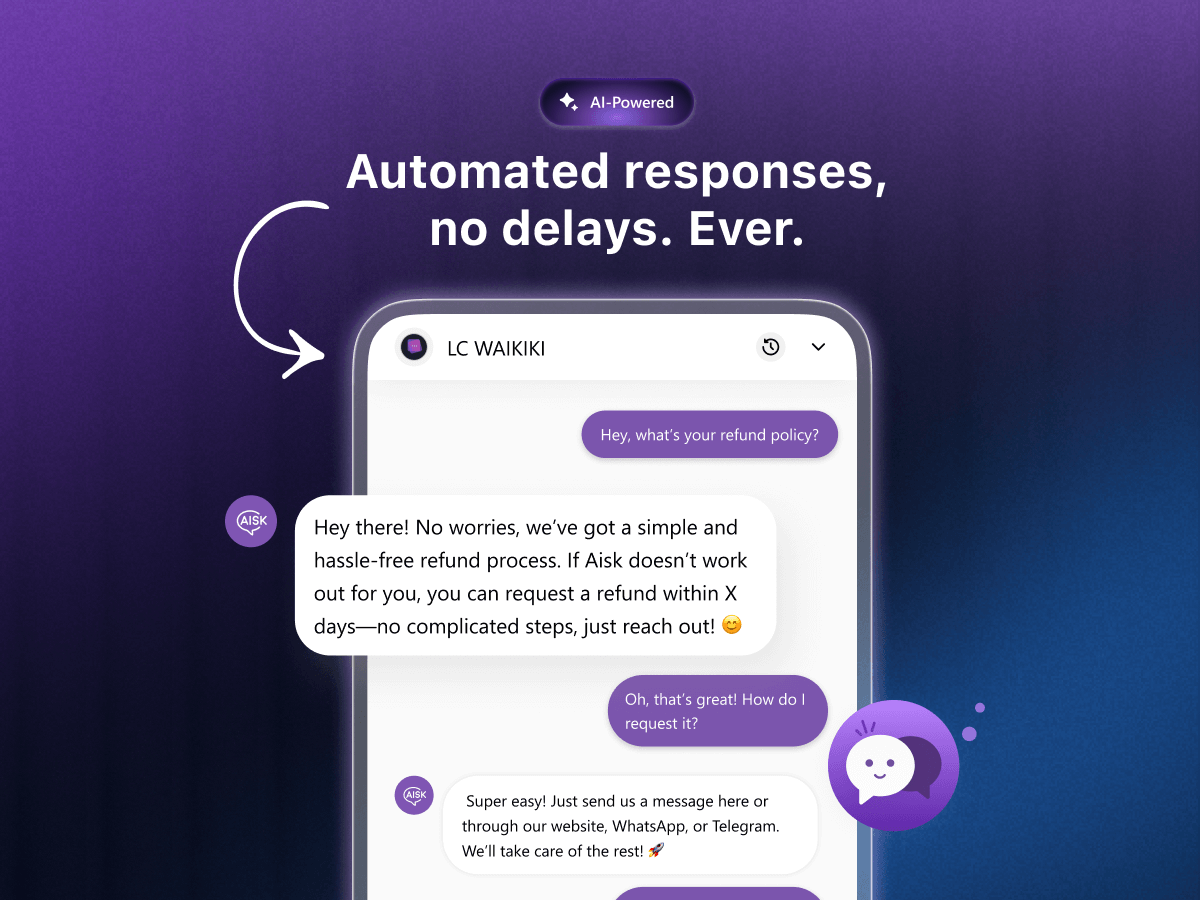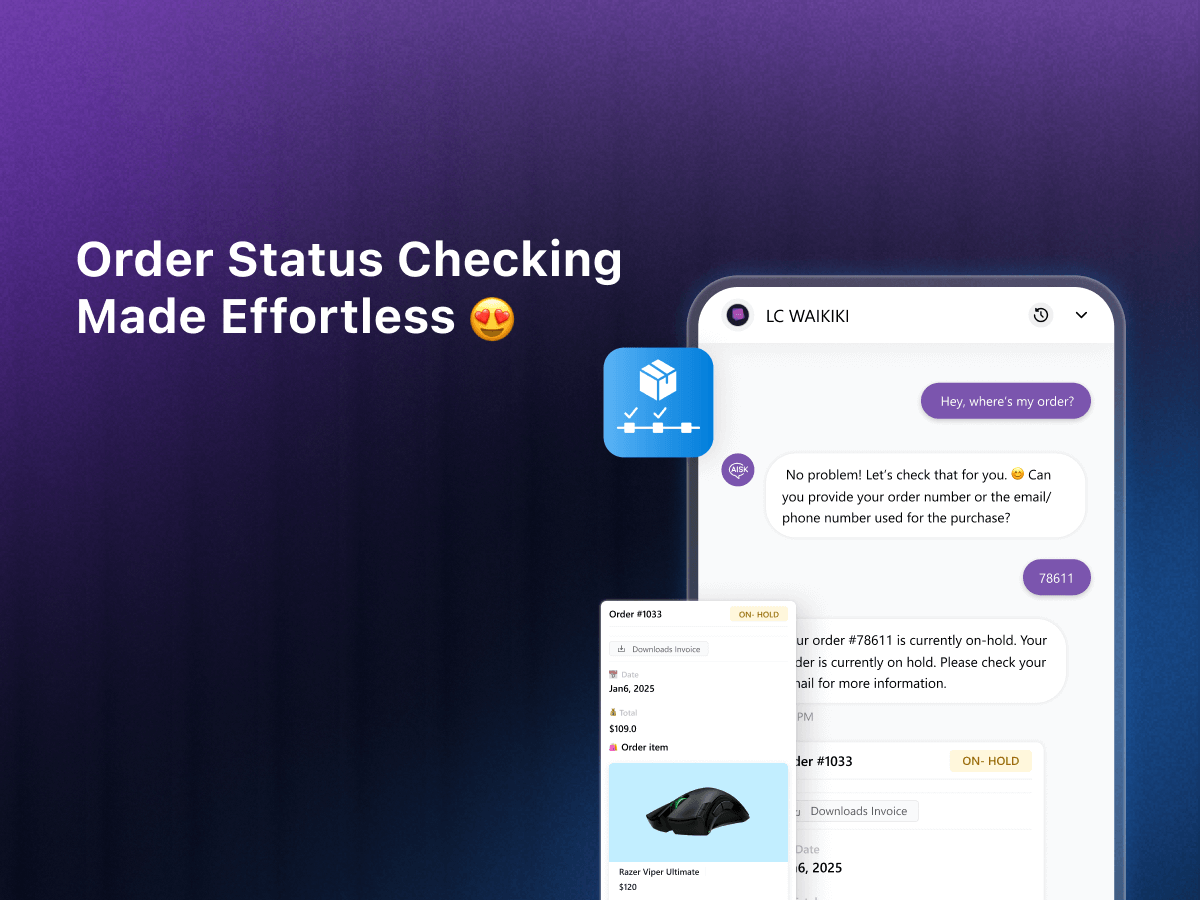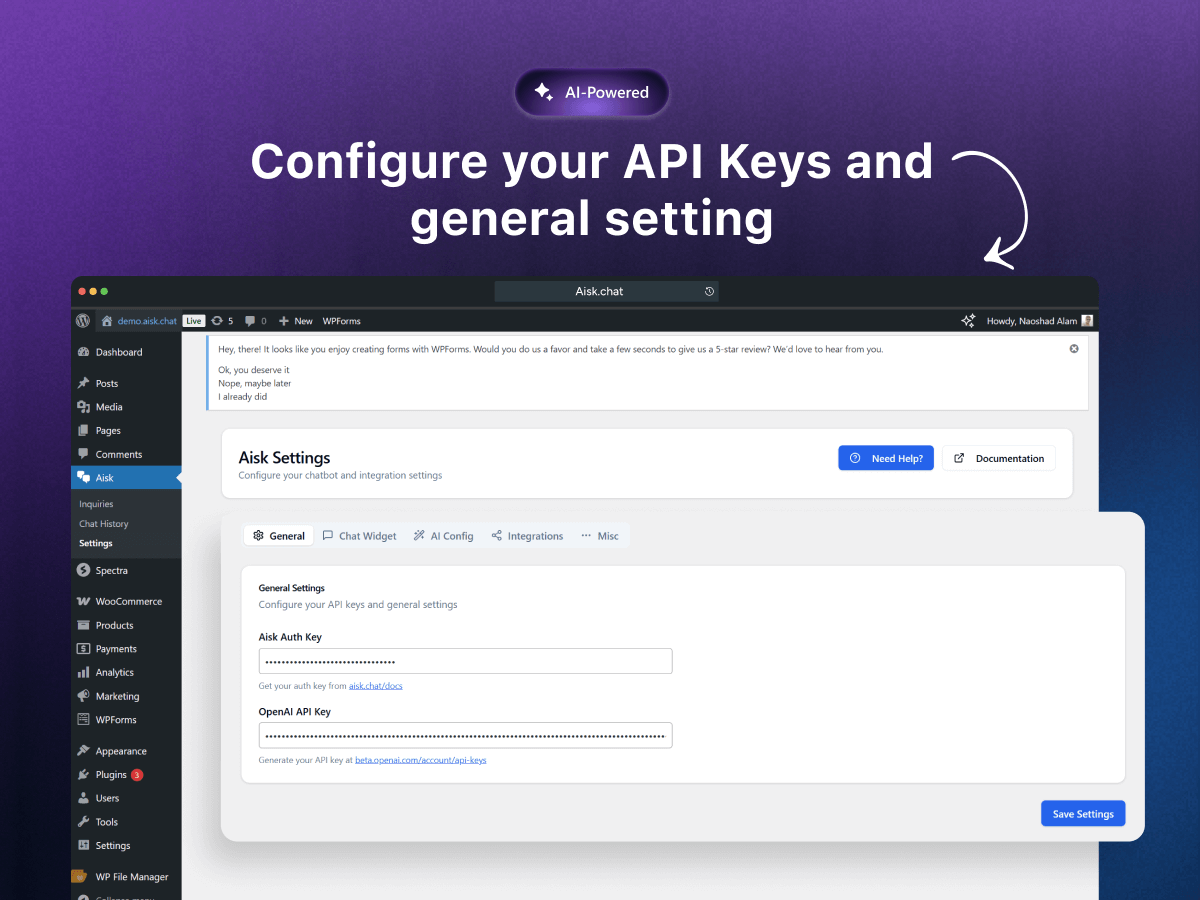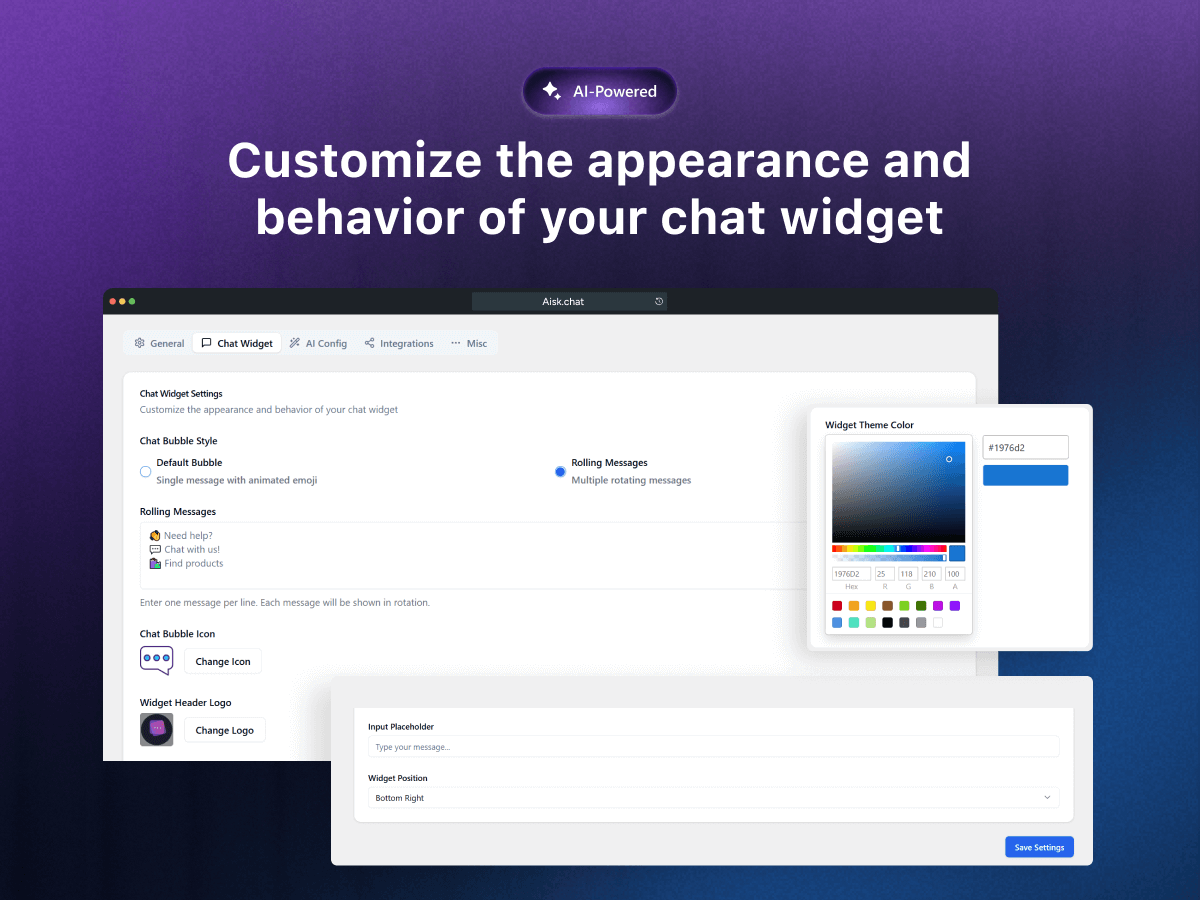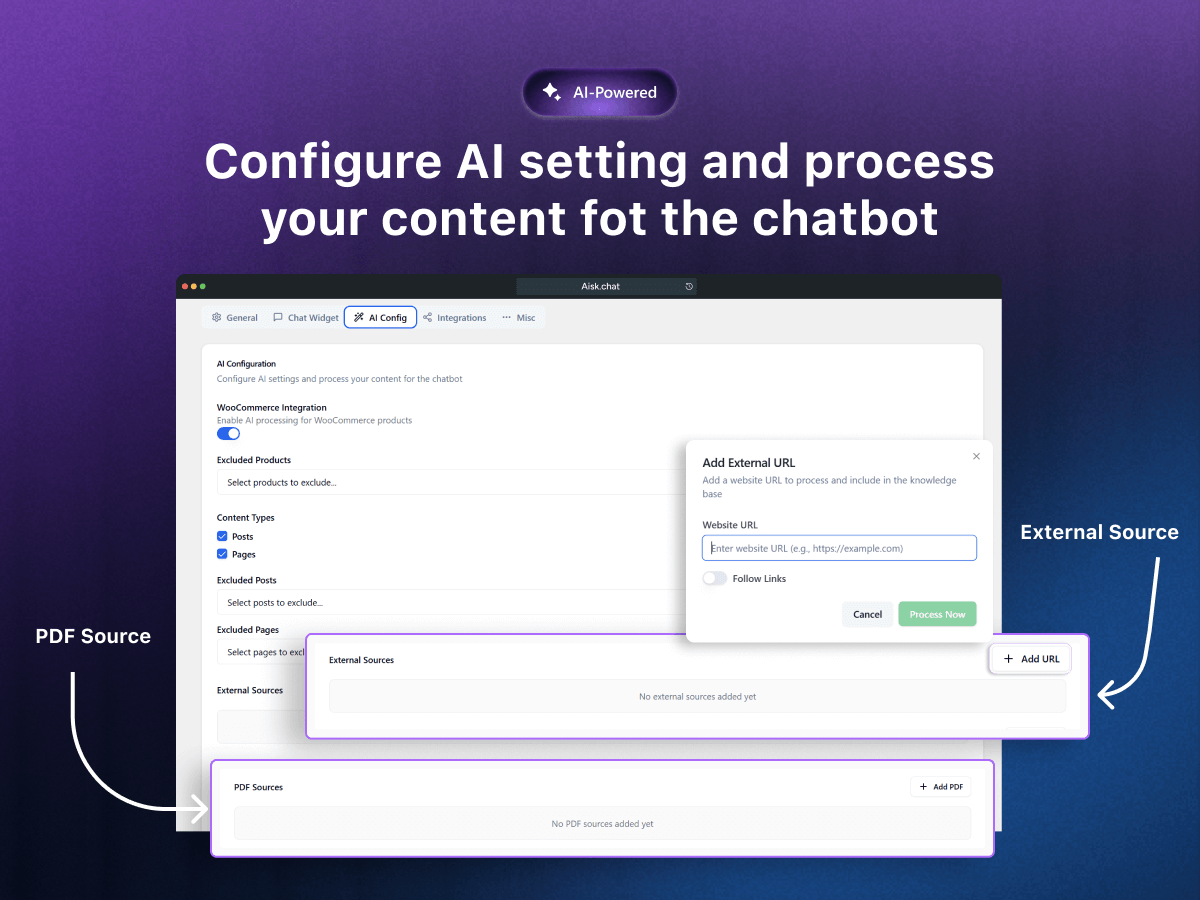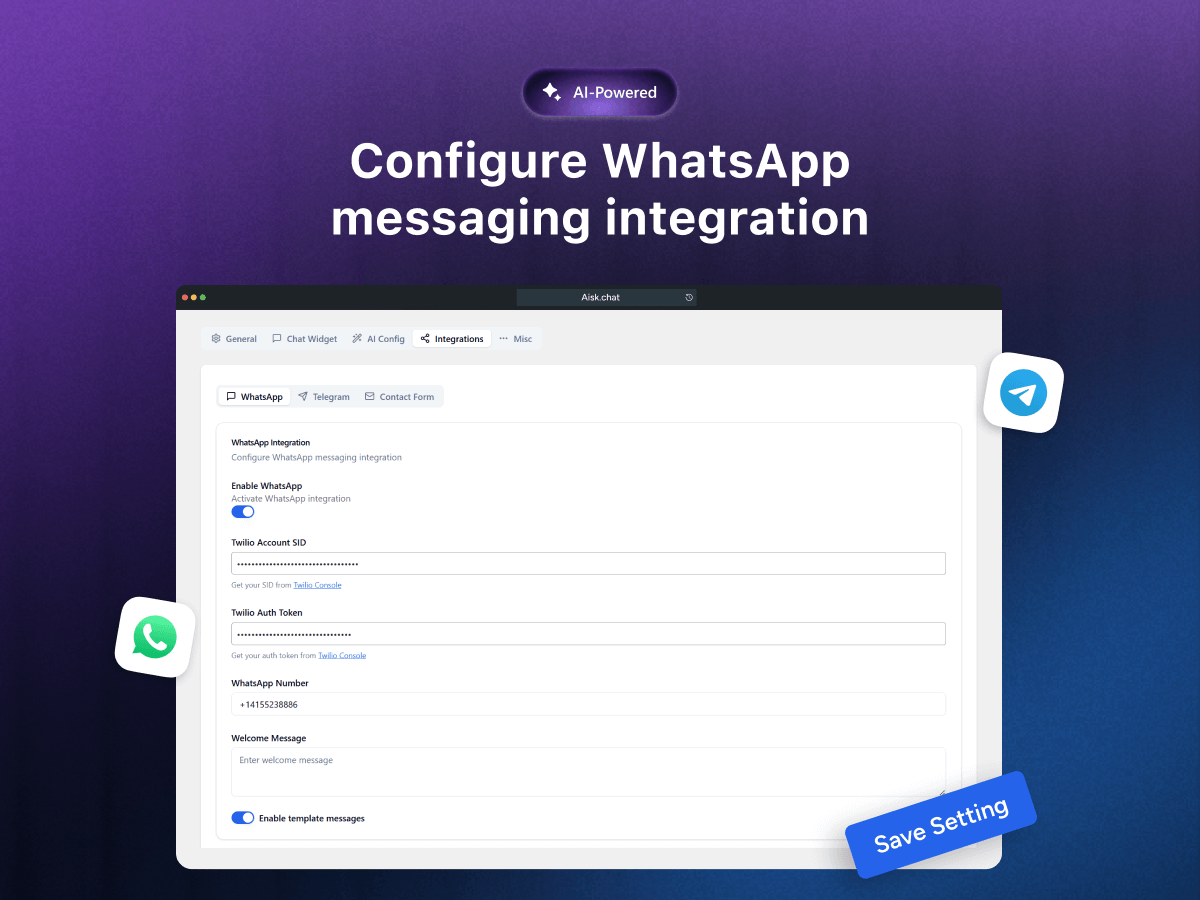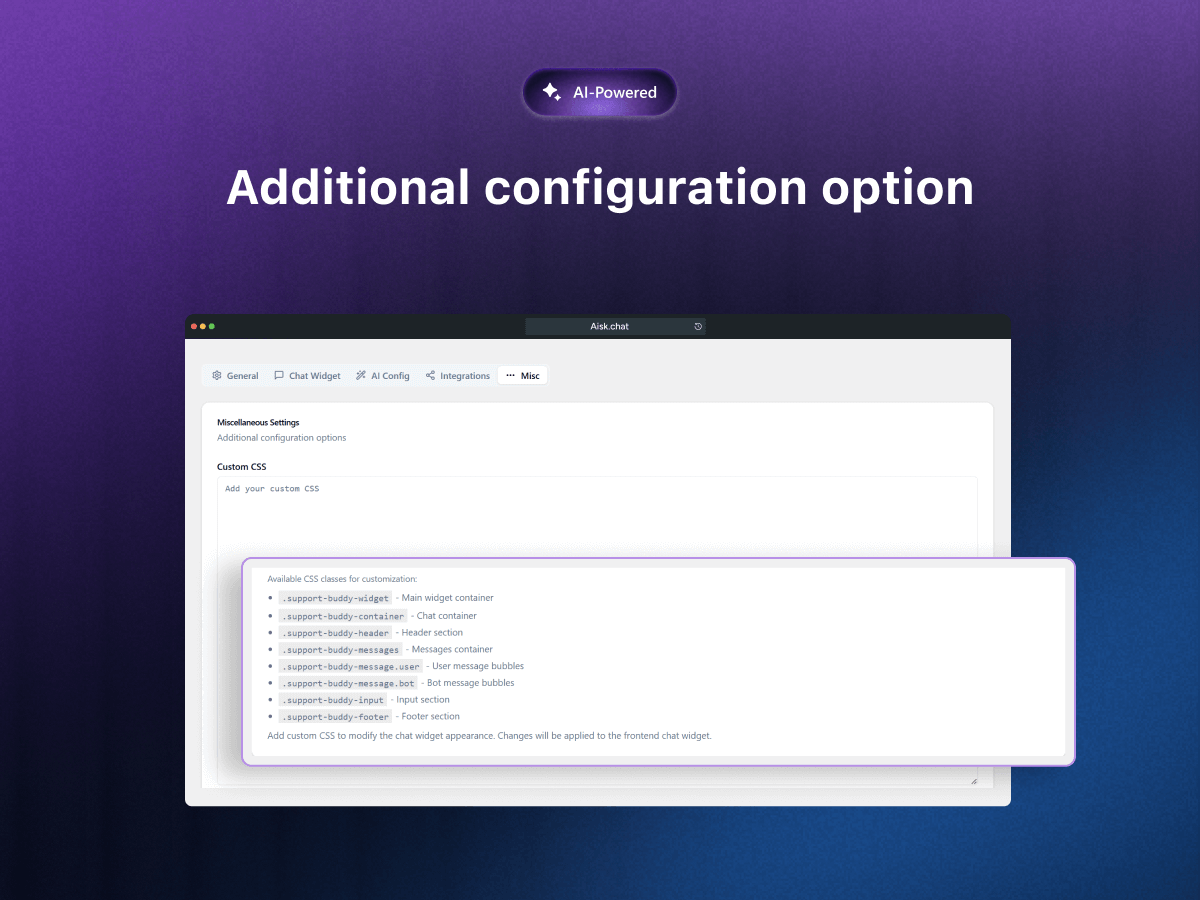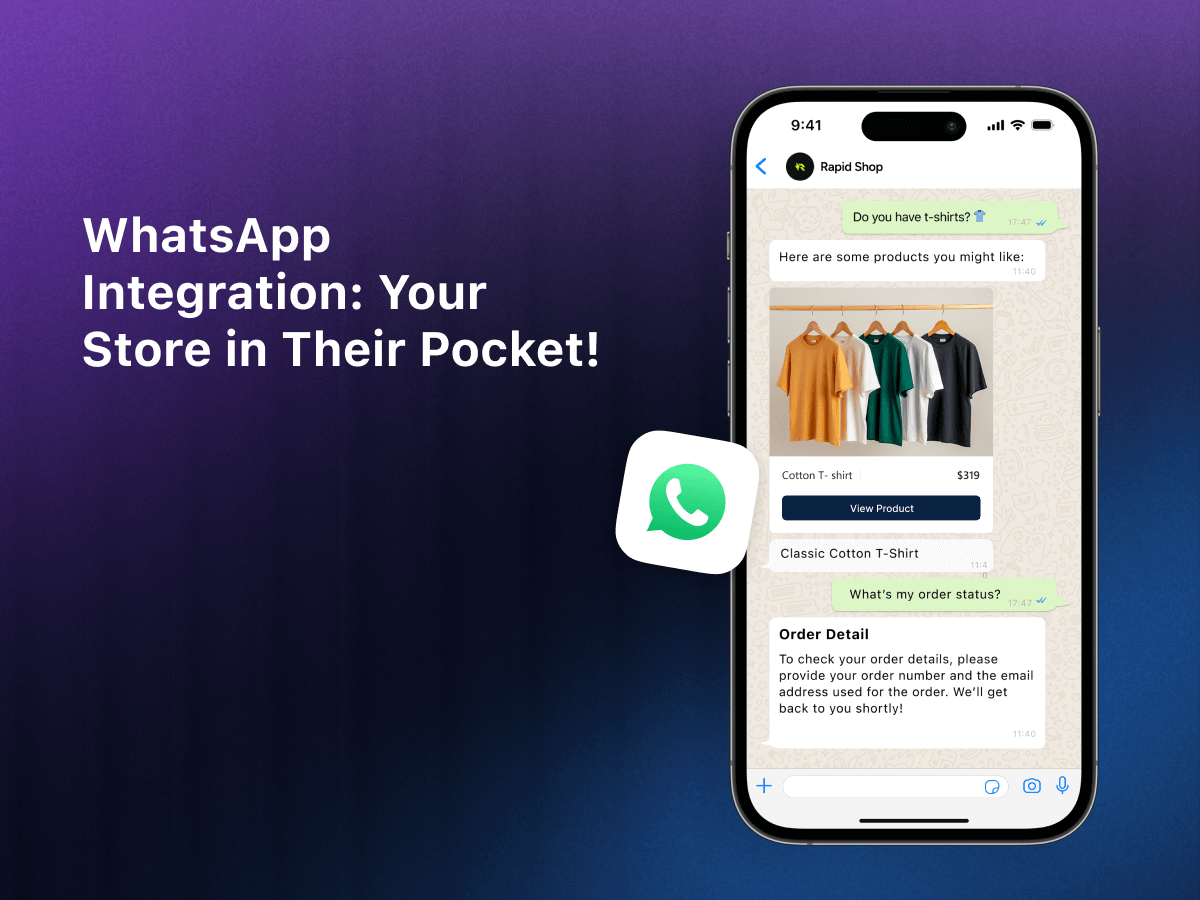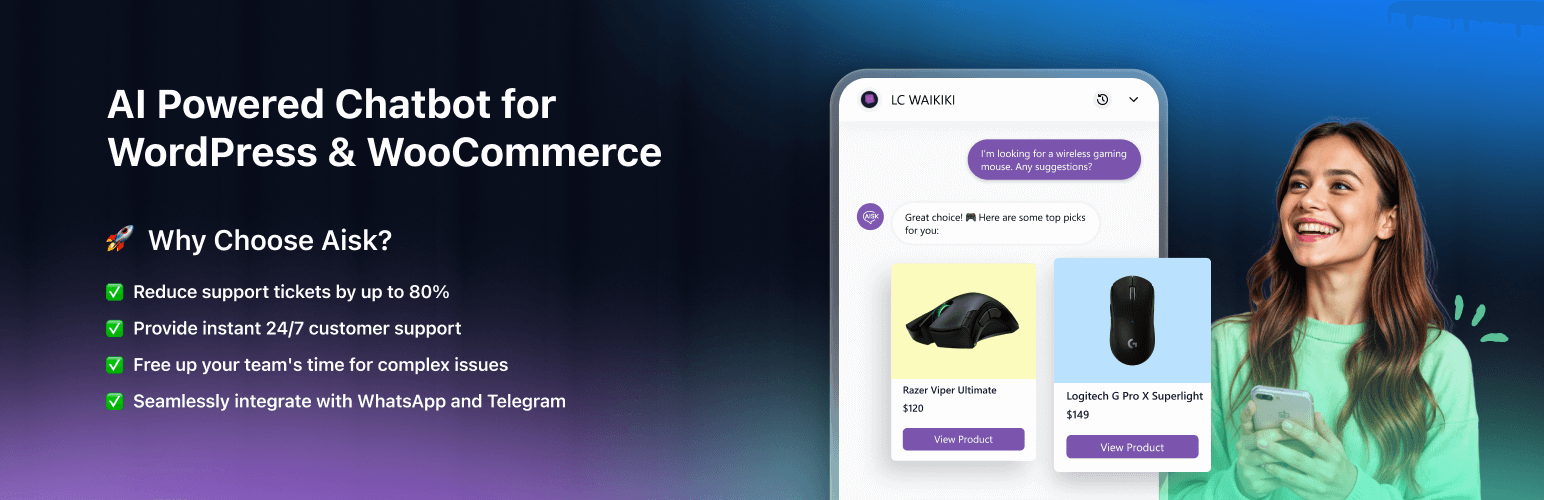
Aisk – AI Powered Chatbot | Support Assistant | Support Bot | Live Chat
| 开发者 |
aisk
zrshishir ahmmedsabbirbd |
|---|---|
| 更新时间 | 2025年7月10日 12:08 |
| PHP版本: | 7.4 及以上 |
| WordPress版本: | 6.8 |
| 版权: | GPLv2 or later |
| 版权网址: | 版权信息 |
详情介绍:
- 💯 AISK Chat is 100% FREE!
- 📉 Reduce support tickets by up to 80%
- ⏱️ Provide instant 24/7 customer support
- 👨💼 Free up your team's time for complex issues
- 😊 Increase customer satisfaction with quick responses
- 📈 Boost sales with intelligent product recommendations
- 📱 Seamlessly integrate with WhatsApp and Telegram
- 🔗 Improved URL handling and content extraction
- Smart Product Search: Helps customers find products based on descriptions, colors, sizes, categories, and more
- **Order Management: Customers can track orders, view status, and submit inquiries about their orders using their order number and email. The plugin includes a simple form that allows customers to send order-related questions directly to the business.
- Intelligent Recommendations: Suggests relevant products based on customer queries and browsing history
- 📄 PDF Documents (product manuals, guidelines, policies)
- 🌐 External Websites (with advanced crawling controls)
- ✏️ Custom Knowledge (direct input for FAQs and special instructions)
- Install & Activate Download Aisk from the WordPress repository or upload the ZIP file. Go to Plugins → Add New → Upload, then "Install Now" and "Activate." Find Aisk in your WordPress dashboard menu.
- Set up Aisk and OpenAI Key Enter your API keys in Aisk settings. Connect your OpenAI account to power AI conversations and your Aisk authentication key to activate all features. Our wizard guides you through obtaining and connecting these keys.
- Generate Smart Knowledge Base Let Aisk learn about your business by generating embeddings from your website content. Click "Generate Embeddings" and Aisk will process your pages, posts, and products to create an intelligent knowledge base for accurate customer responses.
src/ directory of the plugin.
Build Requirements:
- Node.js 16.x or higher
- npm 7.x or higher Building from Source:
- Clone the repository
- Install dependencies:
npm install -
Build the plugin:
npm run buildThe build process uses: - Vite for bundling
- React for UI components
- Tailwind CSS for styling
- TypeScript for type safety Source files are located in:
-
src/components/- React components src/styles/- CSS and styling filessrc/admin/- Admin interface componentssrc/lib/- Utility functions and shared code The compiled files are generated in thebuild/directory.
- 78% reduction in basic support tickets within the first month
- 23% increase in after-hours conversions
- 91% positive feedback from customers using the chatbot
- 4.3 hours saved daily by the average store owner
安装:
- Upload the plugin files to the
/wp-content/plugins/aisk-ai-chatdirectory, or install the plugin through the WordPress plugins screen directly. - Activate the plugin through the 'Plugins' screen in WordPress
- Use the Settings->Aisk screen to configure the plugin
- Enter your OpenAI API key in the settings
- Generate embeddings to create your AI knowledge base
- Configure WhatsApp and Telegram integrations (optional)
屏幕截图:
常见问题:
How much does Aisk.chat cost?
Aisk.chat is completely free of costs. Use Aisk at full fledge without any limitation as there are no Free or Paid plan. All features are open for everyone without any limit. You don't need to have any credit card to start using Aisk.chat. It's because we don't run it on our server. The only thing you will need is the Keys from OpenAI to generate Embedding and answers.
Do I need OpenAI keys to use Aisk.chat?
Yes, Aisk.chat requires an OpenAI API key to function. This is because we leverage OpenAI's powerful language models to provide intelligent responses to customer inquiries. You'll need to create an OpenAI account and obtain an API key, which you'll enter in the Aisk dashboard during setup. This approach gives you direct ownership of your AI usage and data while allowing us to provide advanced AI capabilities. We provide step-by-step guidance on obtaining and configuring your OpenAI key during the setup process.
Can I train Aisk from my own knowledge base?
Absolutely. Aisk is designed to learn from your specific business content. During setup, the "Generate Embeddings" process analyzes your website pages, product descriptions, FAQs, and other content to create a customized knowledge base. This ensures the chatbot provides accurate, relevant answers based on your unique business information. You can update this knowledge base anytime you add new content to your site by regenerating embeddings.
Can I add external sites, PDFs, or content as a knowledge base?
Yes, Aisk supports importing external content to enhance its knowledge base. You can add PDFs, documents, external website content, and custom text sources through the "External Knowledge" section in the dashboard. This feature is particularly useful for adding training manuals, detailed product specifications, or support documentation that isn't published on your main website. All imported content is processed and made searchable for the AI to reference when answering customer questions.
What happens when the AI can't answer a customer's question?
If there is any scenario when Aisk couldn't find any answer in the provided knowledge or products, it will offer support information or ask if you would like to create a support ticket. Thus Aisk behaves super friendly when it comes to customer satisfaction and ease.
Will Aisk work with my existing WooCommerce store?
Yes, Aisk is built specifically for WooCommerce integration. It can access your product catalog, pricing, inventory status, and order information to provide accurate responses to customer inquiries. The chatbot can suggest products based on customer descriptions, help with checkout questions, and provide order tracking information automatically. Simply activate the WooCommerce integration in the Aisk settings panel.
更新日志:
- Improved: Update readme.txt to streamline feature descriptions and remove outdated sections
- Improved: After updating "Contact Information & Custom Content," notify user to regenerate embedding.
- Fix: Excluded Post/Page feature not working.
- Fix: Incognito mode chatbot support
- Update documentation
- Version bump for maintenance release
- Version bump for maintenance and compliance with WordPress.org guidelines
- Improved input sanitization for chat messages
- Improved error exception message to make clear about the error
- Remove openai api key from requests to classify intent api
- Removed unnecessary auth key check
- Updated version number for maintenance release
- Improved Composer dependency handling
- Enhanced error logging for missing dependencies
- Better initialization of admin class
- More robust plugin activation process
- Updated Composer autoloader check to be more graceful
- Improved error handling during plugin initialization
- Enhanced admin menu registration process
- Better handling of plugin dependencies
- Fixed issue with admin menu not appearing in WordPress dashboard
- Resolved plugin initialization timing issues
- Fixed silent failures in plugin activation
- Improved error reporting for missing dependencies
- Major performance improvements in PDF processing
- Enhanced text extraction and cleaning capabilities
- Optimized memory management for large files
- Improved batch processing for embeddings
- Advanced caching system for processed content
- Better error handling and recovery mechanisms
- Replaced discouraged
set_time_limit()function with WordPress filters - Improved time limit handling in PDF processing and URL crawling
- Enhanced error handling for time-sensitive operations
- Fixed PHP warnings related to time limit management
- Improved compatibility with strict PHP settings
- Fixed missing version parameter in wp_register_style() calls
- Improved asset versioning for better cache control
- Enhanced style loading reliability
- Fixed product image sequential display issues
- Added support for managing unsupported image extensions
- Removed PDF queue handler system
- Simplified PDF processing workflow
- Improved frontend component organization
- Enhanced PDF functionality reliability
- Cleaned up backend code
- All created_at and updated_at fields are now stored in UTC in the database using gmdate('Y-m-d H:i:s') for DATETIME columns, ensuring consistency across all server environments.
- Backend API always returns ISO 8601 UTC strings for all date fields.
- Frontend consistently displays all dates/times in the user's local timezone, regardless of server or database timezone.
- Improved documentation and developer notes for timezone handling.
- Fixed issues where local and staging environments could show different times due to inconsistent timezone storage.
- Fixed potential ambiguity in date parsing by always using UTC for storage and ISO 8601 for API responses.
- Reverted PDF processing UI to a simple upload/process flow (removed polling/status logic)
- Fixed issues with PDF job status lookup and improved reliability of PDF uploads
- Improved error handling and user feedback for PDF uploads
- Minor bug fixes and code cleanup
- The inquiry page does not load if WooCommerce is not installed initially (1st time).
- Enhanced URL processing and content extraction capabilities
- Improved error handling and logging mechanisms
- Added better timezone support across chat interfaces
- Optimized database queries for improved performance
- Fixed various UI/UX issues and improved accessibility
- Refactor uninstall script to simplify table drop query syntax
- Refactor WhatsApp handler for improved logging and code clarity
- Updated the from_number assignment to remove the 'whatsapp:' prefix for better compatibility.
- Cleaned up error logging in the handle_webhook method to enhance readability.
- Commented out the delay in media sending for potential future use, improving code maintainability.
- Telegram and WhatsApp chat integration improvements and bug fixes.
- User and admin chat timestamps now always display in the user's local time zone, with clear time zone indication.
- Product carousel and order inquiry flows improved in Telegram and WhatsApp bots.
- State management for inquiry submission in Telegram bot.
- Consistent date/time formatting across admin dashboard and chat widget.
- Enhanced error handling and logging for chat integrations.
- Fixed issue where inquiry submission in Telegram bot was not recognized.
- Fixed product image and content display issues in Telegram bot.
- Fixed admin dashboard date column always showing UTC instead of user local time.
- Fixed chat widget and chat history to always show timestamps in the user's local time zone.
- Added user-facing message when no subordinate URLs can be embedded (due to bot protection, caching, or JavaScript rendering)
- User notice is now shown in a dismissible yellow box above the form
- Improved frontend UX for user and system messages
- No changes to embedding logic for main page content
- Various UI/UX and accessibility improvements
- Enhanced chat widget performance and responsiveness
- Improved error handling and logging
- Added support for custom chat widget styling
- Fixed compatibility issues with latest WordPress versions
- Optimized database queries for better performance
- Added new integration options for third-party services
- Improved documentation and user guides
- Enhanced sitemap processing for better content discovery
- Improved URL handling and content extraction
- Advanced error handling and logging
- Initial release