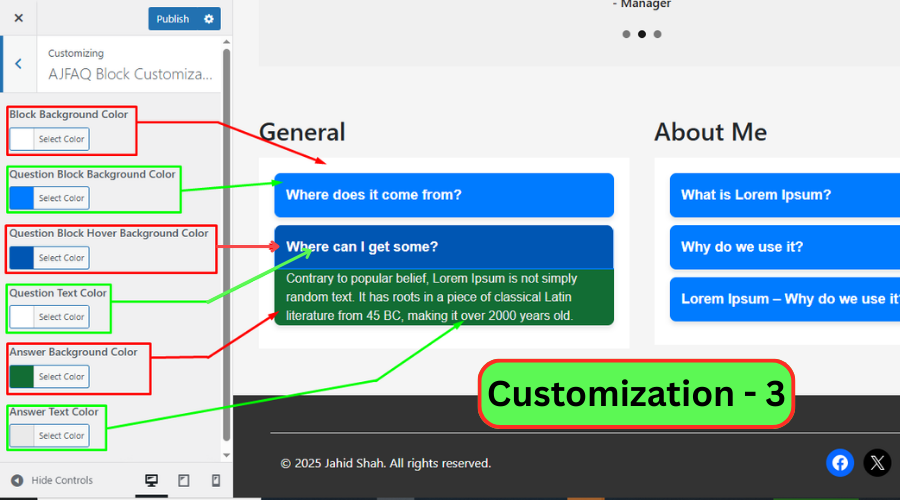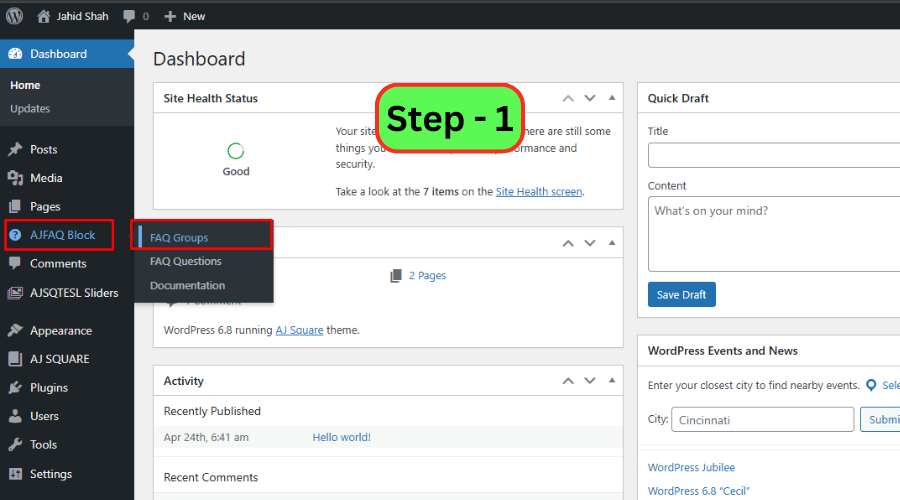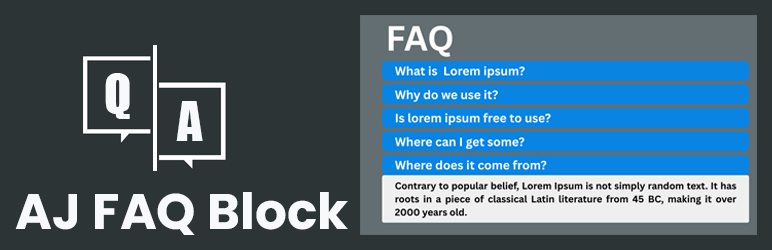
AJ FAQ Block
| 开发者 | jahidshah |
|---|---|
| 更新时间 | 2025年12月12日 23:07 |
| 捐献地址: | 去捐款 |
| PHP版本: | 7.4 及以上 |
| WordPress版本: | 6.9 |
| 版权: | GPLv2 or later |
| 版权网址: | 版权信息 |
详情介绍:
This plugin allows you to create an FAQ Block to professionally display your visitors' Frequently Asked Questions. You can easily manage FAQ content, customize colors, and display it using shortcodes. The plugin is lightweight, supports Elementor, and is optimized for performance.
Key Features:
- Create unlimited FAQ Blocks
- Display FAQ in a Block format
- Add specific FAQ to a custom Block
- Able to Create FAQ Group, Every group contain several number of questions with unique shortcode
- Fully responsive and mobile-friendly
- Shortcodes and widget support
- Easy to install and configure
- Unlimited color customization
安装:
Minimum Requirements
- WordPress 4.5 or greater
- PHP version 7.4 or greater
- MySQL version 5.0 or greater
- Automatic Installation (Recommended):
- Log in to your WordPress dashboard.
- Navigate to "Plugins > Add New".
- Search for "AJ FAQ Block".
- Click "Install Now" and then activate the plugin.
- Manual Installation:
- Download the plugin ZIP file from the WordPress plugin repository.
- Upload the
aj-faq-blockfolder to the/wp-content/plugins/directory using an FTP client or your web hosting file manager. - Activate the plugin through the ‘Plugins’ menu in WordPress.
- After installation, navigate to AJFAQ Block > FAQ Groups in the WordPress Admin Dashboard.
- Create new FAQ groups and questions under each group.
- Each FAQ group generates a unique shortcode (e.g.,
[aj-faq id="123"]). - Copy and paste the shortcode into any post, page, or widget area to display the FAQ Block.
- Optionally, use the Elementor widget to add the FAQ Block visually.
屏幕截图:
其他记录:
Customization Options:
- Change FAQ Block Background color from WordPress Dashboard.
- Change Text Background color.
- Change Text Color and typography.
- Change FAQ Hover Color.
常见问题:
How do I display the FAQ Block?
In the WordPress Admin Dashboard, under the AJFAQ Block > FAQ Groups section, each FAQ group (like Site FAQ and General FAQ) has a corresponding shortcode that can used to embed the FAQ block on anywhere of your website page or post. The shortcodes are listed in the "Shortcode" column.
Can I customize the colors?
Yes, you can customize the FAQ Block Background, Text color, Text Background Color, and FAQ Hover from the WordPress dashboard.
Is this plugin responsive?
Yes, the FAQ Block is fully responsive and works well on all devices.
更新日志:
1.0.0
- Initial release.