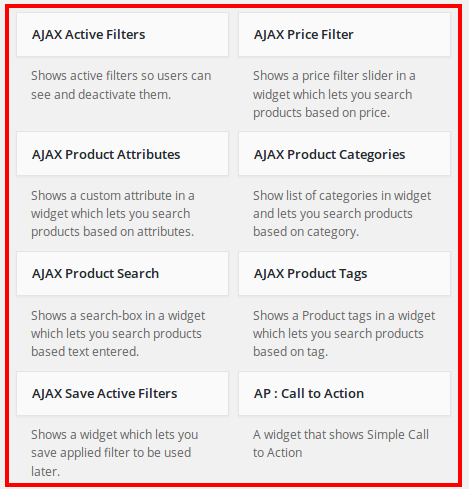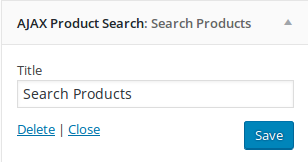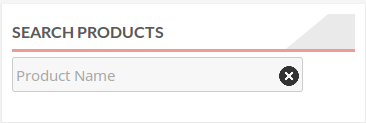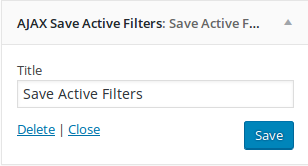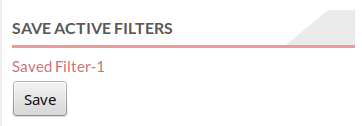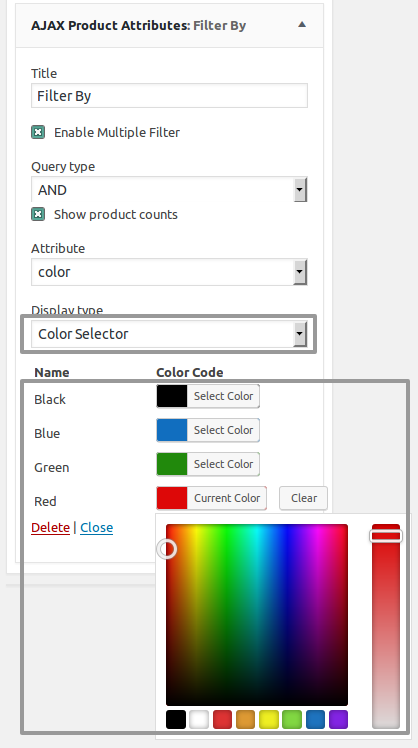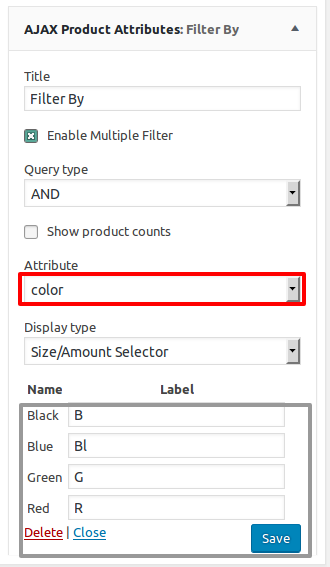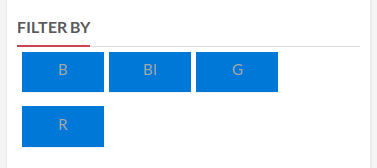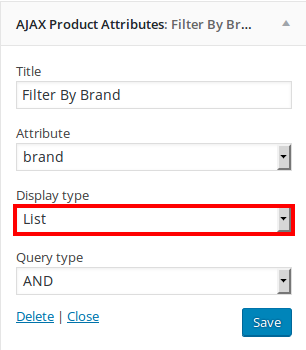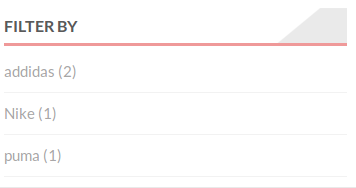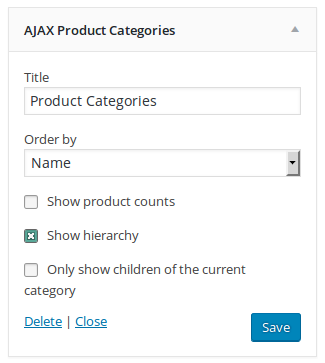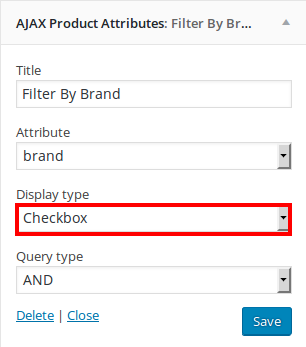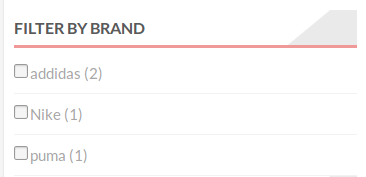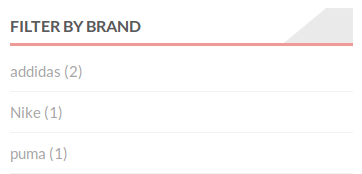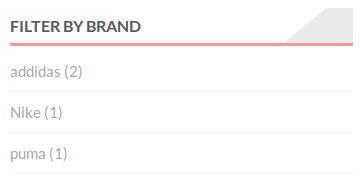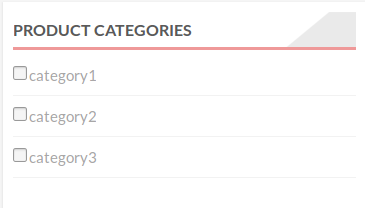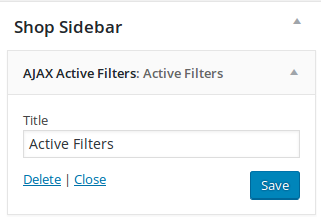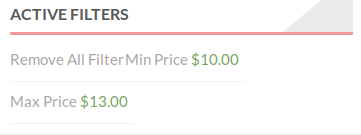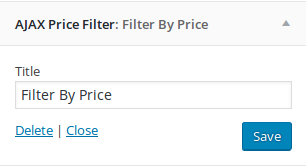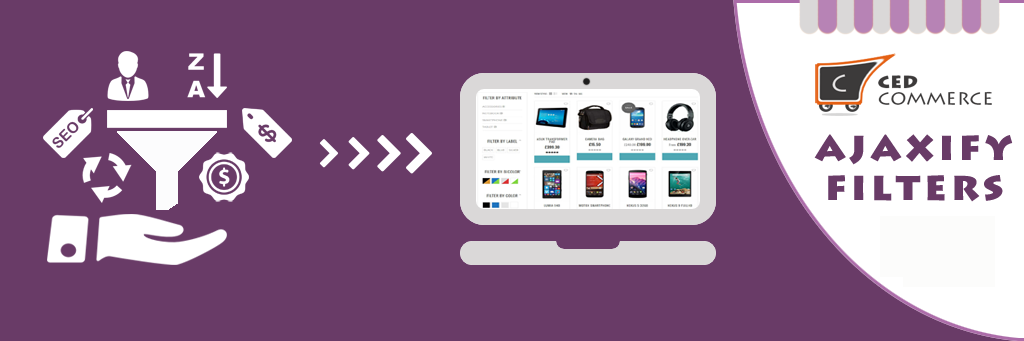
Ajaxify Filters
| 开发者 | cedcommerce |
|---|---|
| 更新时间 | 2021年6月29日 19:56 |
| 捐献地址: | 去捐款 |
| PHP版本: | 4.0 及以上 |
| WordPress版本: | 5.4 |
| 版权: | GPLv3 or later |
| 版权网址: | 版权信息 |
详情介绍:
"Ajaxify Filters" provides you widgets that works as a replacement to default WooCommerce-widgets and lets you catch your products on-the-fly without page load using AJAX technique.
Features
- Provide widget to Multiple category wise products filtering.
- Provide widget to filter product tag wise.
- Provide widget to filter product price wise.
- Provide widget to filter product attribute wise.
- Provide widget to type product name and search them.
- Provide widget to show active filters to remove them easily.
- Provide widget to save active filters to apply same filters again very easily.
- All filters works in accordance with each-other, i.e., when one filter is applied it eliminates all unnecessary filters options, giving user the option to filter products in a chain-wise manner.
- Provides 4 different layout of showing widget in frontend for product attributes which is set by admin : (a)List (b)Checkbox (c)Color (d)Label
- Provides SEO friendly URLs.
- Applys AJAX to woocommerce-pagination as well woocommerce-sorting.
- Much user friendly and easier to use than earlier.
- Better graphical interface than earlier.
- Much smoother than earlier.
- All widgets are apllicable on shop page.
- For Live Demo : Backend you can visit here
- For Live Demo : Frontend you can visit here
- For Plugin Documentation you can visit here
- For Plugin Blog you can visit here
- For More Plugins By CedCommerce you can visit here
- Our Official Website - http://cedcommerce.com/
- Our Facebook Page - https://www.facebook.com/CedCommerce
- Our Google+ Account - https://plus.google.com/u/0/118378364994508690262
- Our Twitter Account - https://twitter.com/cedcommerce
- Our LinkedIn Account - https://www.linkedin.com/company/cedcommerce
安装:
Automatic installation
Automatic installation is the easiest option as WordPress handles the file transfers itself and you don’t need to leave your web browser. To do an automatic install of Ajaxify Filters, log in to your WordPress dashboard, navigate to the Plugins menu and click Add New.
In the search field type Ajaxify Filters and click Search Plugins. Once you’ve found our Ajaxify Filters extension you can view details about it such as the the point release, rating and description. Most importantly of course, you can install it by simply clicking “Install Nowâ€.
Manual installation
The manual installation method involves downloading our Ajaxify Filters Extension and uploading it to your webserver via your favourite FTP application. The WordPress codex contains instructions on how to do this here.
Updating
Automatic updates should work like a charm; as always though, ensure you backup your site just in case.
屏幕截图:
常见问题:
What is Ajaxify Filters?
Ajaxify Filters is a powerful WooCommerce plugin to filter out products on the fly. Ajaxify Filters lets you apply the filters you need to display the correct WooCommerce variations of the products you are looking for.
How Ajaxify Filters work?
This plugin provides you widgets that works as a replacement to default WooCommerce-widgets and lets you catch your products on-the-fly without page load.
What are the advantage of Ajaxify Filters?
This plugin provides user-friendly as well as SEO-friendly URLs and fetch products for you according to filters chosen by the user using AJAX technique.
更新日志:
1.0.5
- Bug fixes, stability with woocommerce 4.0
- Added feature for filtering of products by multiple category.
- Improved interface.
- Bug fixes.
- Added setting for enable/disable multiple-selection and hide/show product count for product-attribute-filter.
- Added remaining strings to make plugin completely translation ready.
- Important links like Live Demo, Documentation are added on plugin listing page for making plugin more user-friendly and for increasing plugin usability.
- First version