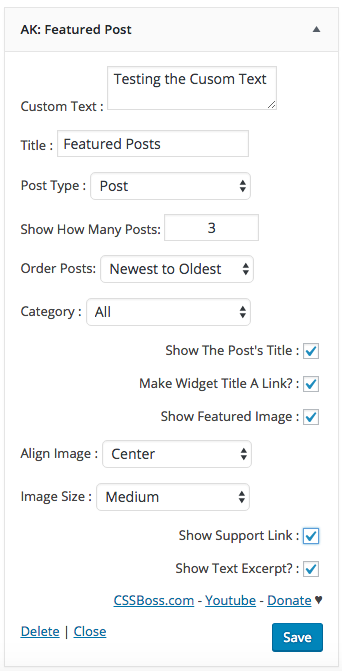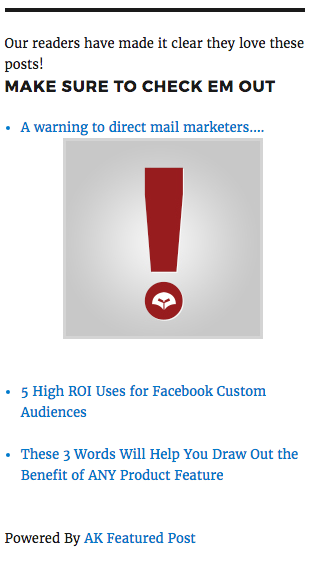AK Featured Post Widget
| 开发者 | kaser |
|---|---|
| 更新时间 | 2016年7月18日 04:53 |
| PHP版本: | 4.5.3 及以上 |
| WordPress版本: | 4.5.3 |
详情介绍:
Easily configure this widget to display any amount of posts (from 1 to 99) from a category into any widgetized area of your blog.
- You can create custom titles
- You can set how many posts you wish to display
- You can choose from Posts or Custom Post Types
- You can select any category
- You can choose wether or not to link the widget title to the archive of that category or custom post type
- You can choose wether or not to display the post title above the featured image
- You can choose from predefined image sizes, or set custom width and height
- You can choose to align the featured image Left, Center or Right
- You can run as many instances of the widget that you want to!
- You can order your posts randomly
安装:
So you want to feature some posts on your blog, Awesome! Let's get it done!
To Manually Upload The Plugin :
- Download and extract the
ak-featured-postplugin from http://wordpress.org/extend/plugins/akfeatured-post-widget/ - Upload
ak-featured-postplugin folder to your wordpress plugin directory, default iswp-content/plugins/ - Activate the plugin through the 'Plugins' menu inside of the wordpress wp-admin dashboard
- Navigate to the widget page inside of the wordpress wp-admin dashboard, and drag and drop the widget into the desired location
- Configure the widget as you wish
- Save and Enjoy :) To Automatically Install The Plugin
- Navigate to the 'Plugins' menu inside of the wordpress wp-admin dashboard, and select AD NEW
- Search for AKFeatured Post Widget, and click install
- When the plugin has been installed, Click 'Activate'
- Navigate to the widget page inside of your wordpress wp-admin dashboard, drag and drop the widget into the desired location
- Configure the widget as you wish
- Save and Enjoy :)
屏幕截图:
常见问题:
Once I install and activate the plugin, How do I use it?
This is only a widget, so you will need to drag and drop the widget into a sidebar or other widgetized area of your blog before you can configure it to work.
I dragged the widget over, but I can't set custom post types or image size, what do I do?
This has now been fixed in version 1.8 of the plugin so please upgrade to the latest version to get latest post featuring technology!
How did you make such an awesome plugin?
Lots of reading. Lots of thinking. Lots of #wordpress. Lots of music. :)
更新日志:
2.0
Organized widget configuration
cleaned code
updated readme / tested version /
1.9
Updating the readme.txt to fix some errors. More updates coming soon!
1.8
Fixed the category link for the widget title by defining $category_id ( thanks madelynn, mrjive & piantadosi )
Added random ordering (thanks The Crazy Travel)
Removed all short php tags, all are <?php now ( thanks eeppo )
Cleaned up code to be more consistent, and added some commenting
Fixed javascript to work with widget upon creation with out needing to save
Updated the "Link Title To Cat" option to "Make Widget Title A Link", changed $link_title_to_cat to $link_title_to_archive for future expansion
Now you have the option to display a text excerpt ( Big thanks to craftzeefactory for this idea haha )
Updated the donate link on the widget, missspelled my own domain name for over an entire year -.-
1.7
Fixed display bug when aligning images left and right
Fixed broken link in wordpress widget
1.6
Now you can choose different sizes for the featured image or you can set custom dimensions
Added some javascript effects for a more stream lined experience.
Added custom post type support
Added ability to align image Left, Center or Right
1.5
Included proper html syntax
Added ordering of post by either ascending or descending
1.4.1
It's a secret bwahhahaha
1.3
Added optioned to show featured image
Added a support link option
Cleaned up code
Fixed activation error
1.1
Added post count limit,
Added option to link the widget title to the category
Added ability to select category via a drop down menu
Fixed a category display bug
Cleaned up code
1.0
initial release
show post title option,
display featured image,
set category by id,
Name widget title