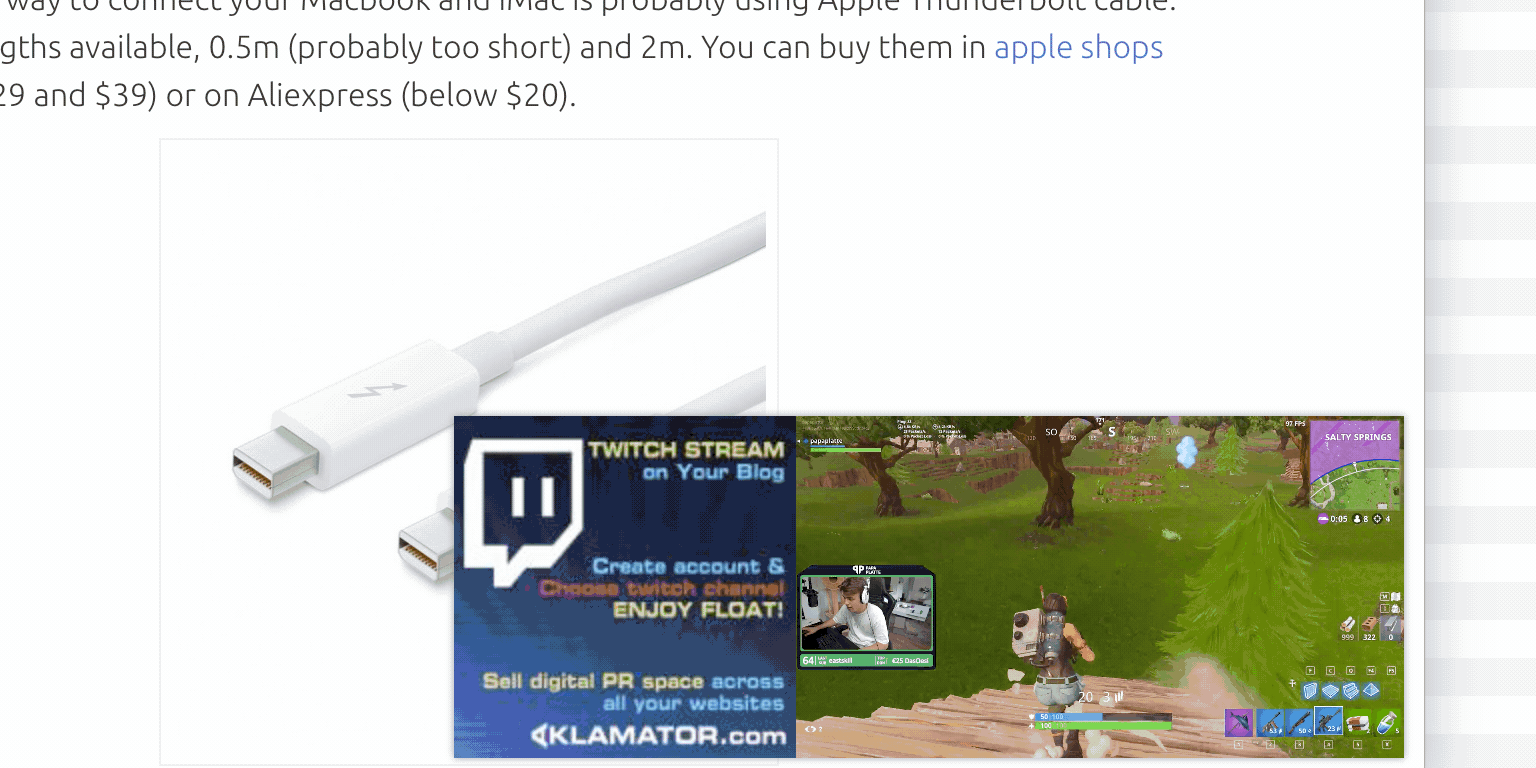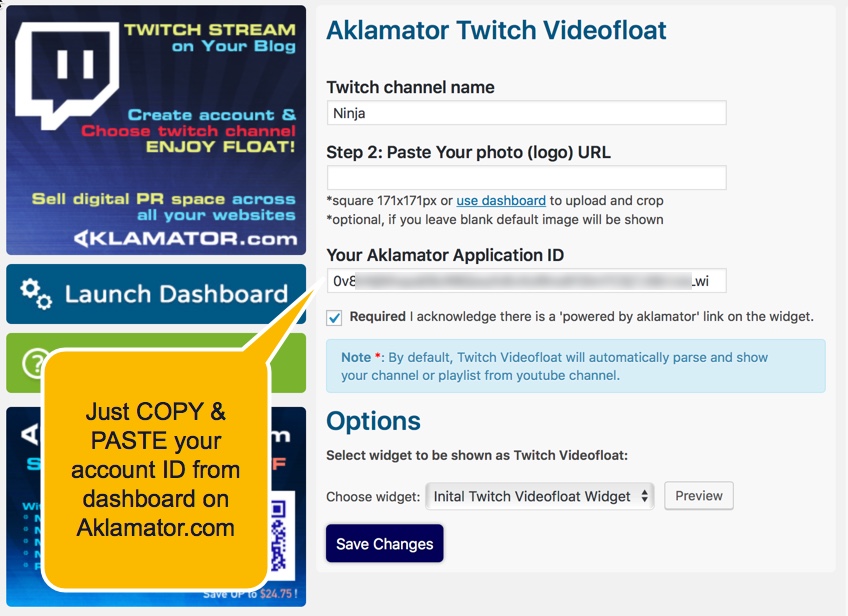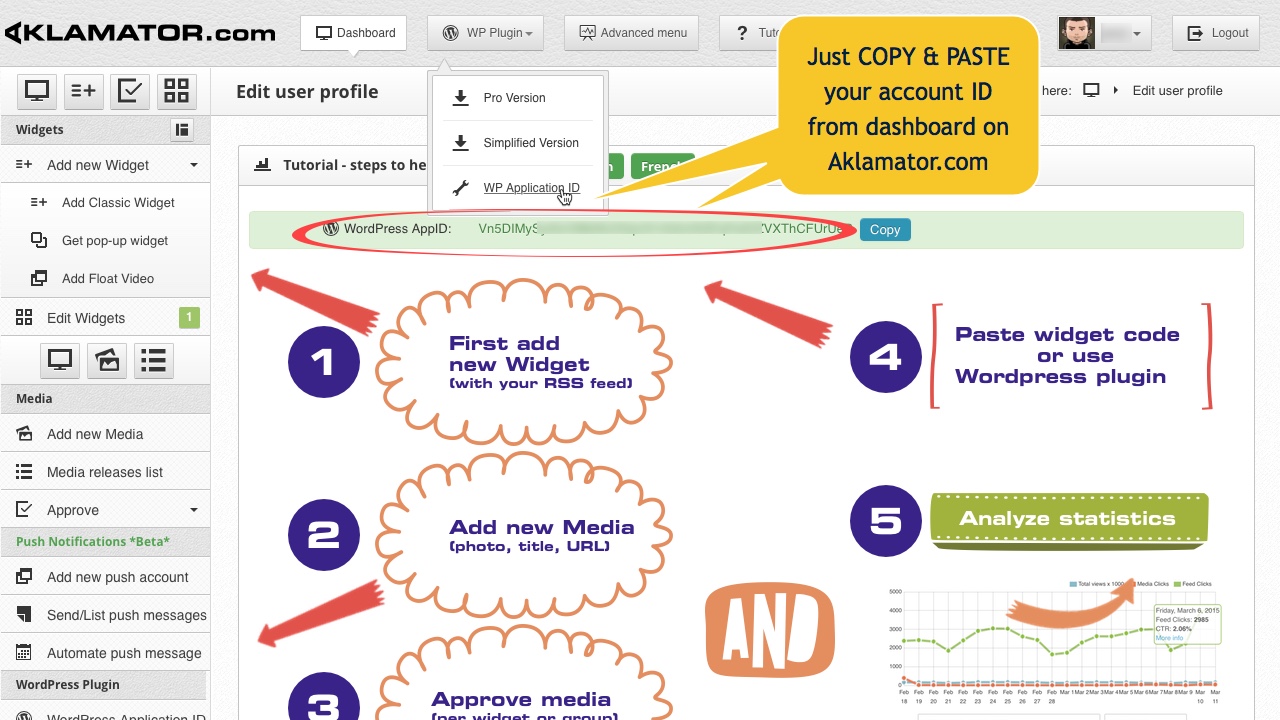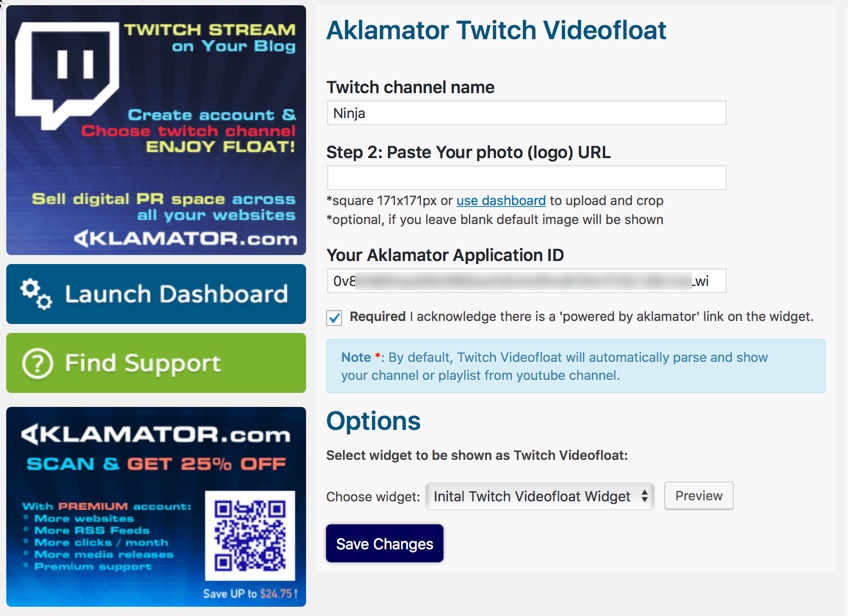Plugin Name
| 开发者 | (aklamator) |
|---|---|
| 更新时间 | 2018年7月16日 22:34 |
| 捐献地址: | 去捐款 |
| PHP版本: | 3.0.1 及以上 |
| WordPress版本: | 4.9.6 |
| 版权: | GPLv2 or later |
| 版权网址: | 版权信息 |
详情介绍:
安装:
/wp-content/plugins/ directory
* Activate the Aklamator – Twitch Float Video on your blog wordpress plugin through the 'Plugins' menu in WordPress
Go to your WordPress administration panel, go to plugins and settings for Aklamator – Twitch Float Video on your blog wordpress plugin.
2. step : Paste URL to Youtube intro video and URL to your channel or playlist.
3. step : Click on red button "Create your FREE account" and get free Aklamator account.
After submitting registration form you will get verification email with activation link (please check SPAM folder if it is missing).
Click on activation link in received email. Now your Application ID should be autofilled, just click SAVE to proceed.
Now first widget is automatically created for your blog and populate it with chosen Youtube channel videos.
It becomes visible in plugin settings (list below).
Widget is 4x1 150x150px. If you want to change widget dimensions you can do that by logging to Aklamator web
4. step OPTIONAL :
Optionally if you didn't get Application ID in previous step you can copy paste it manually
Sign in and get your Aklamator Application ID
After logging in, go to your profile and copy Application ID from Aklamator and paste it in wordpress plugin.
WELL DONE! Aklamator – Twitch Float Video on your blog wordpress plugin is now active on your Wordpress website and you should be able to see Floating Video widget on your pages and posts.
- Twitch Float Video widget is by default positioned on to bottom right size for desktop users but it is also optimized for mobile visitors. If you want to change widget parameters you can do that by logging to Aklamator web
- In dashboard you can customize on which devices to show widget (Desktop, Android, iOS), widget position, exclude/include specific URL and choose type of visitors (new, returning, all) and traffic source (all, facebook, organic, adwords)
屏幕截图:
常见问题:
I have pasted Aklamator Application ID but do not see any widgets
Is Application ID correct? When you save changes, does the list of your widgets appear below? If it is empty, please login to Aklamator.com and create first widget.
Aklamator widget is not showing below posts (single page post) or wrong widget is shown.
Go to plugin configuration and check if the widget for single page post is set or change as you wish.
I want to change branding image, widget position or serving parameters
login to aklamator and add or edit your widget. There you can edit Twitch Float Video widgets or try additional widget types. In dashboard you can customize on which devices to show widget (Desktop, Android, iOS), widget position, exclude/include specific URL and choose type of visitors (new, returning, all) and traffic source (all, facebook, organic, adwords)
How can I change intro video or play few videos from my channel (e.g. specific video campaign)
Yes you can! Just go to plugin settings and edit intro video or login to aklamator dashboard. If you want to play specific videos after intro video, just make a new youtube playlist and paste link to playlist in widget settings
I want to show one video to mobile visitors and another to desktop visitors
You can add several widgets to same website, but you can also set when to show them, e.g. show one widget for mobile visitors and another for desktop visitors.
更新日志:
- Fixed registration info
- Added option to disable serving Video Float
- First version of Aklamator Twitch Float Video plugin, tested up to 4.9.1 (newest wp version)