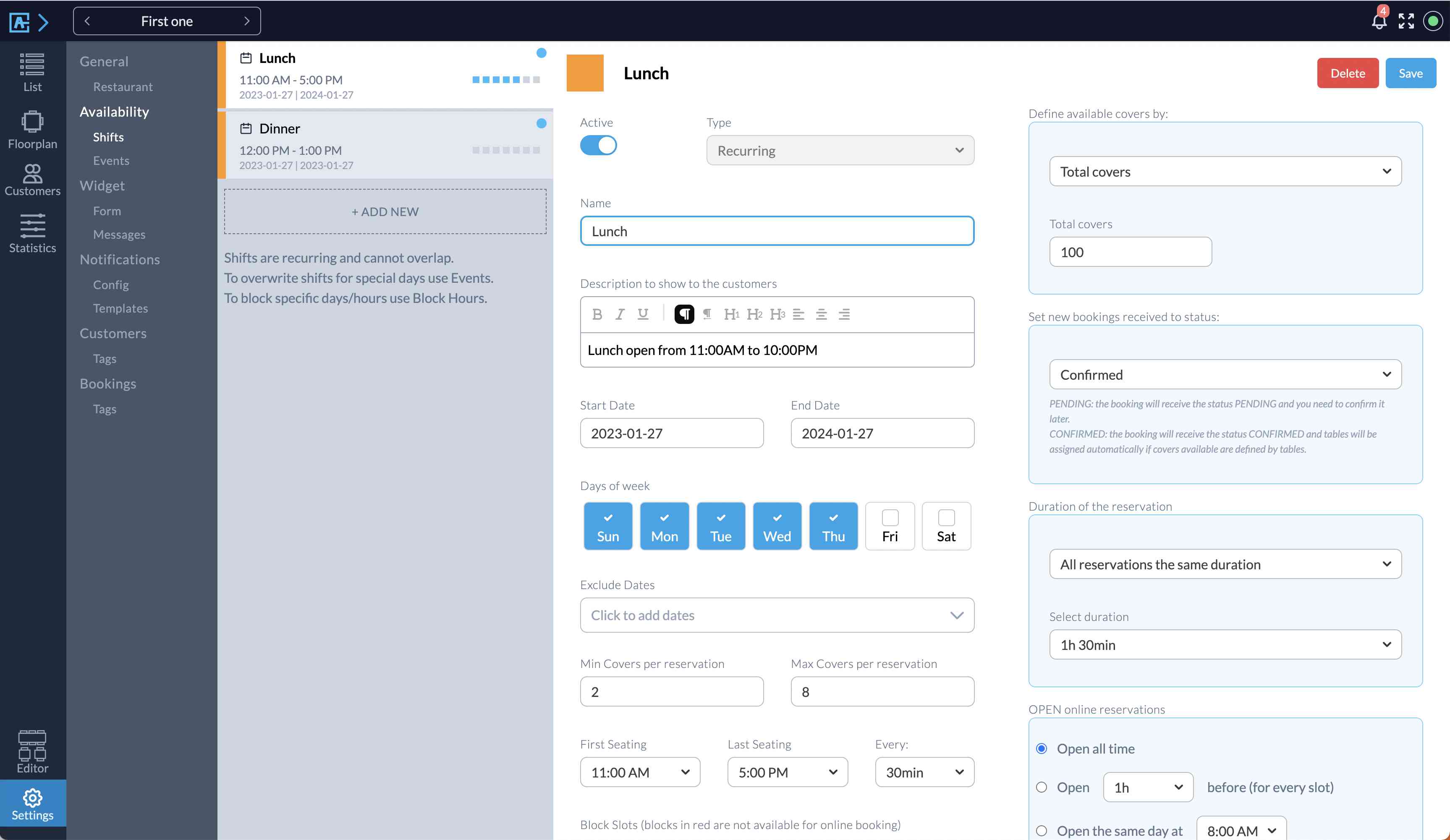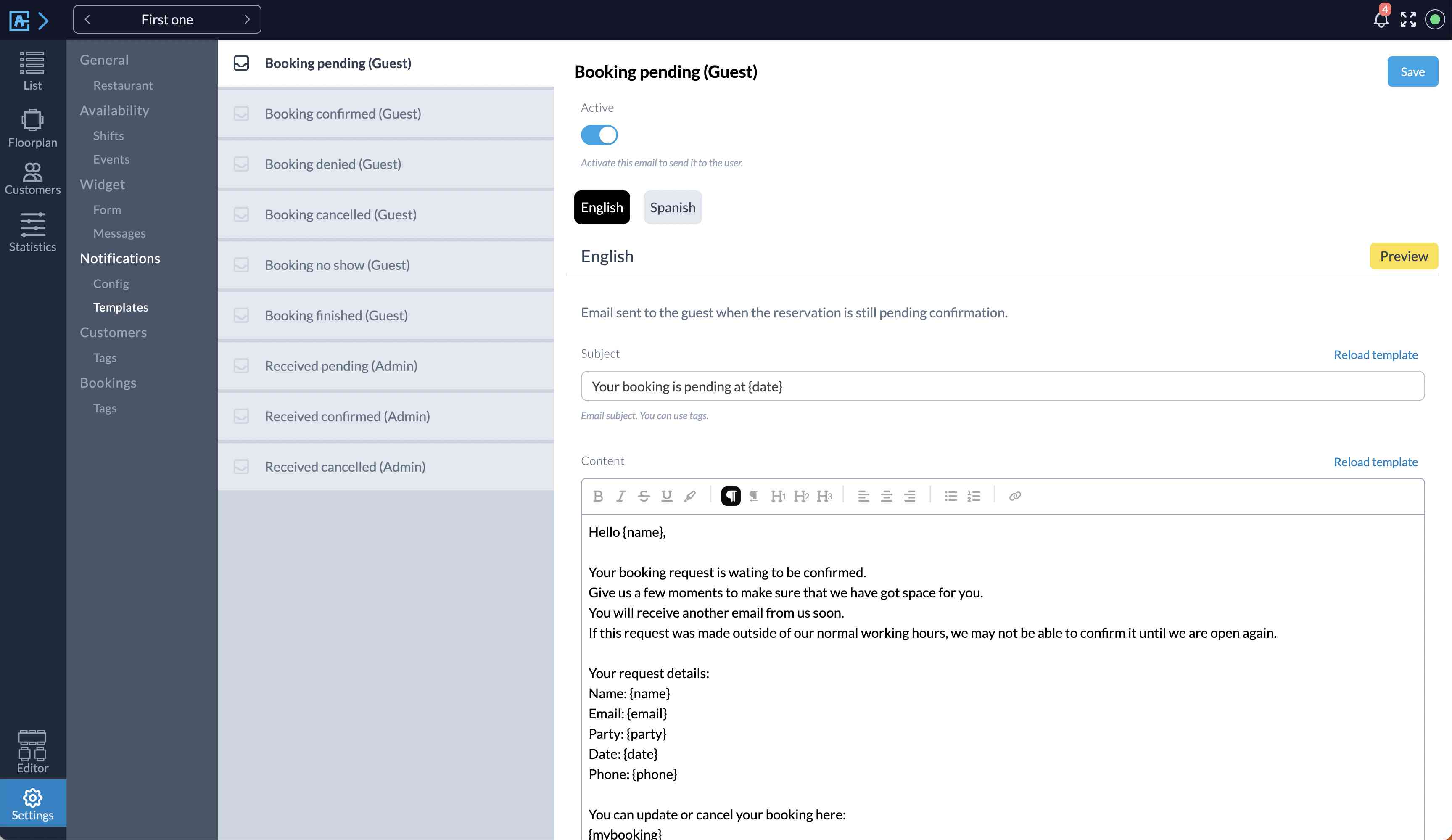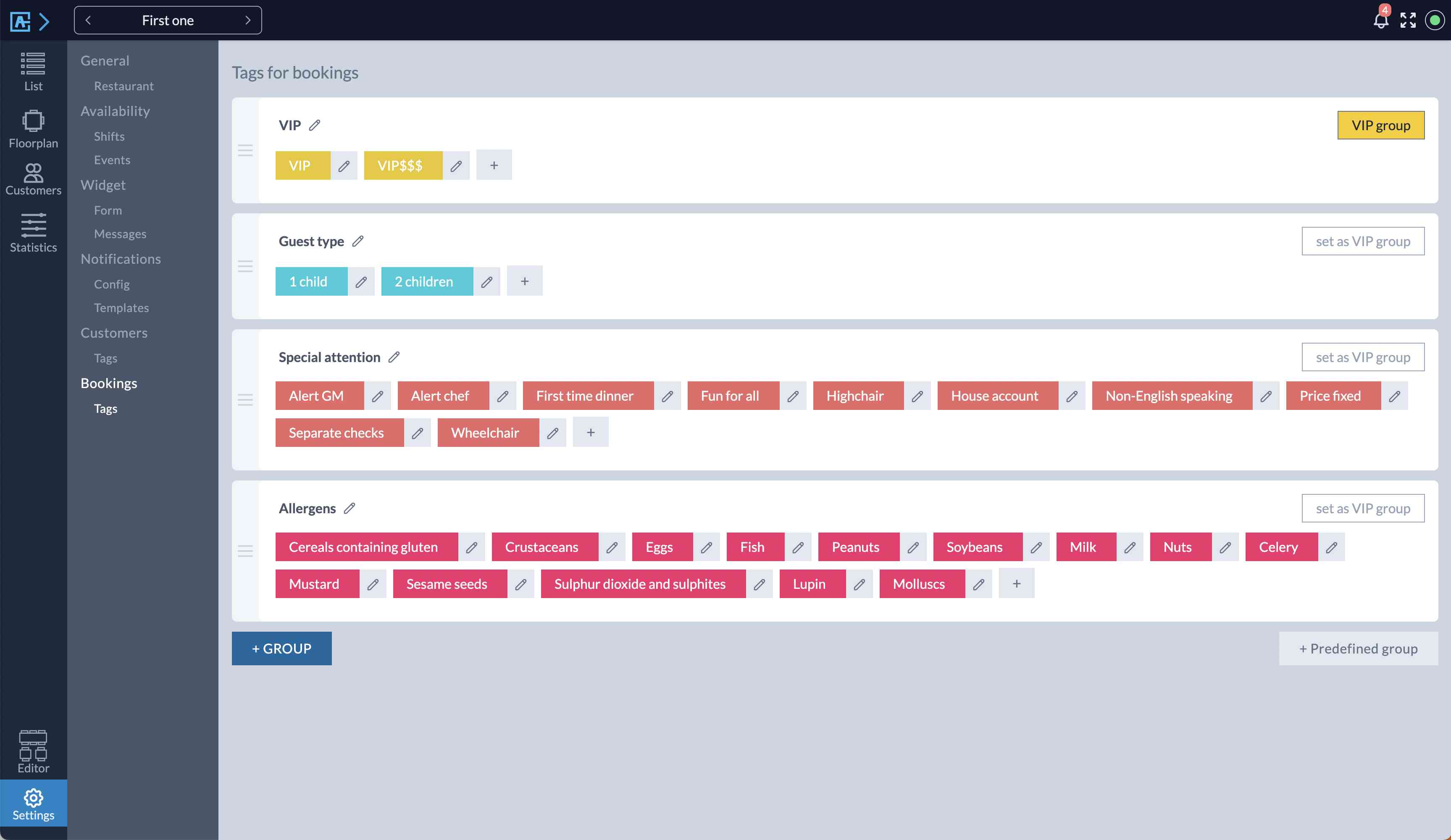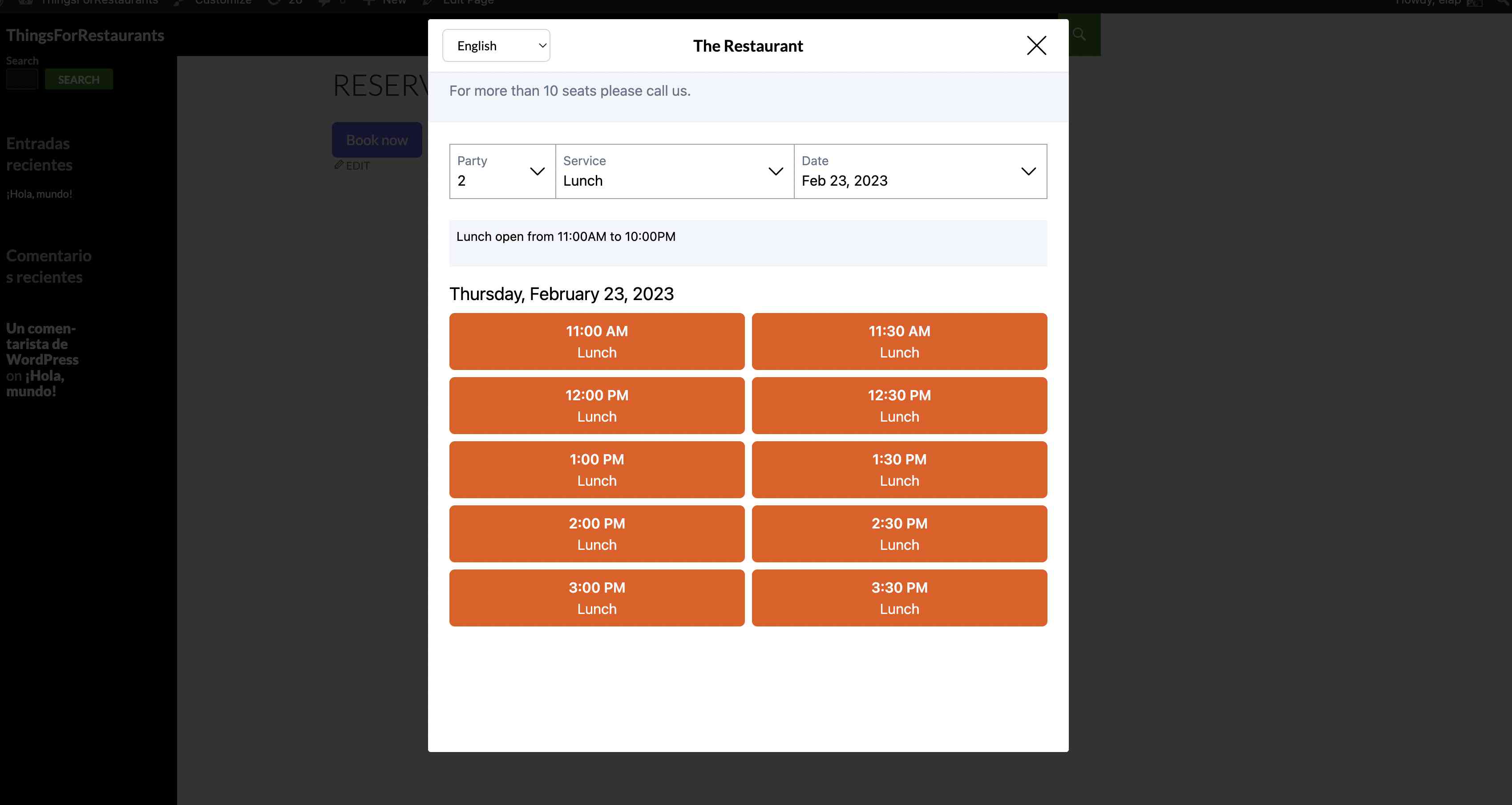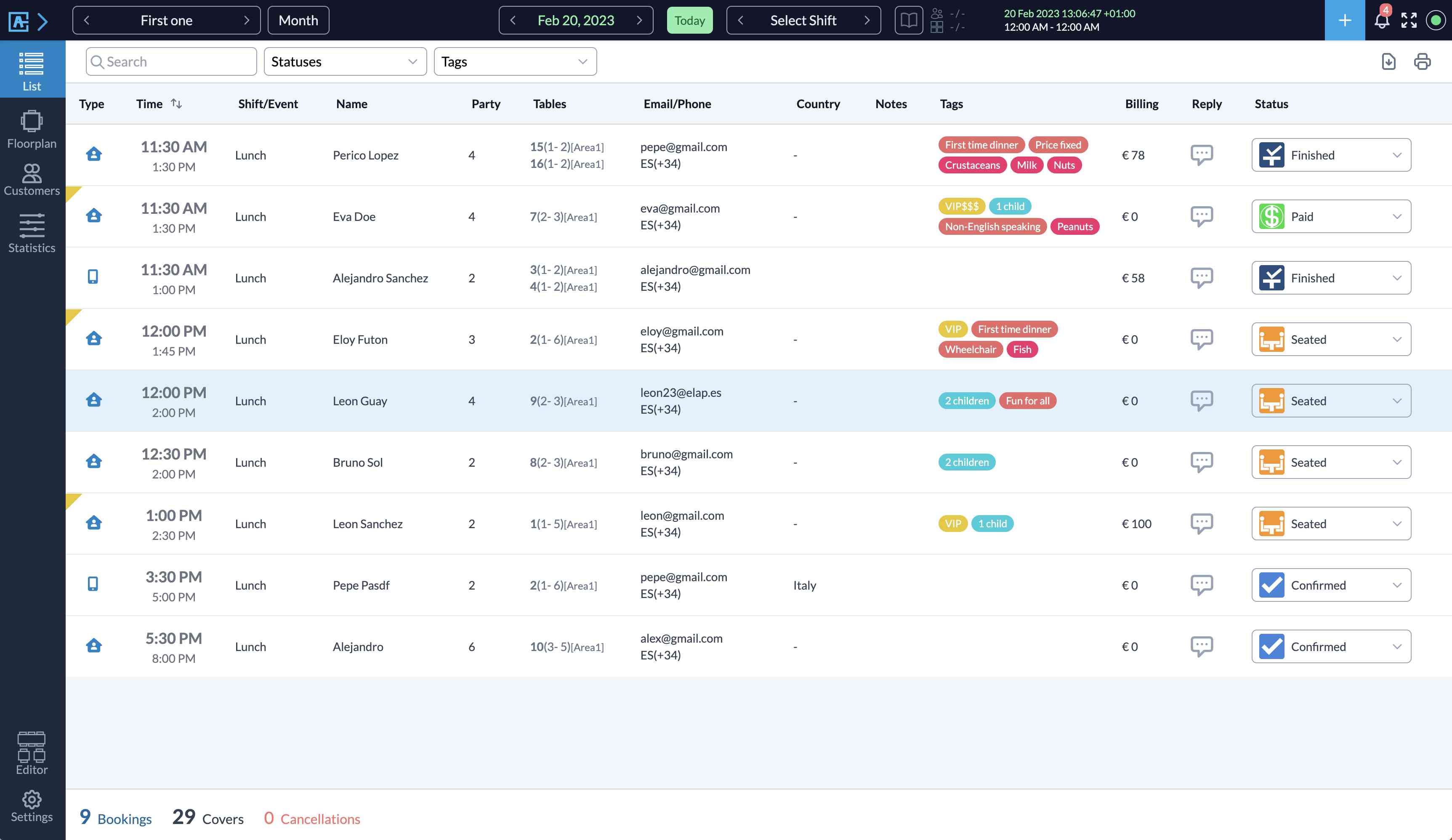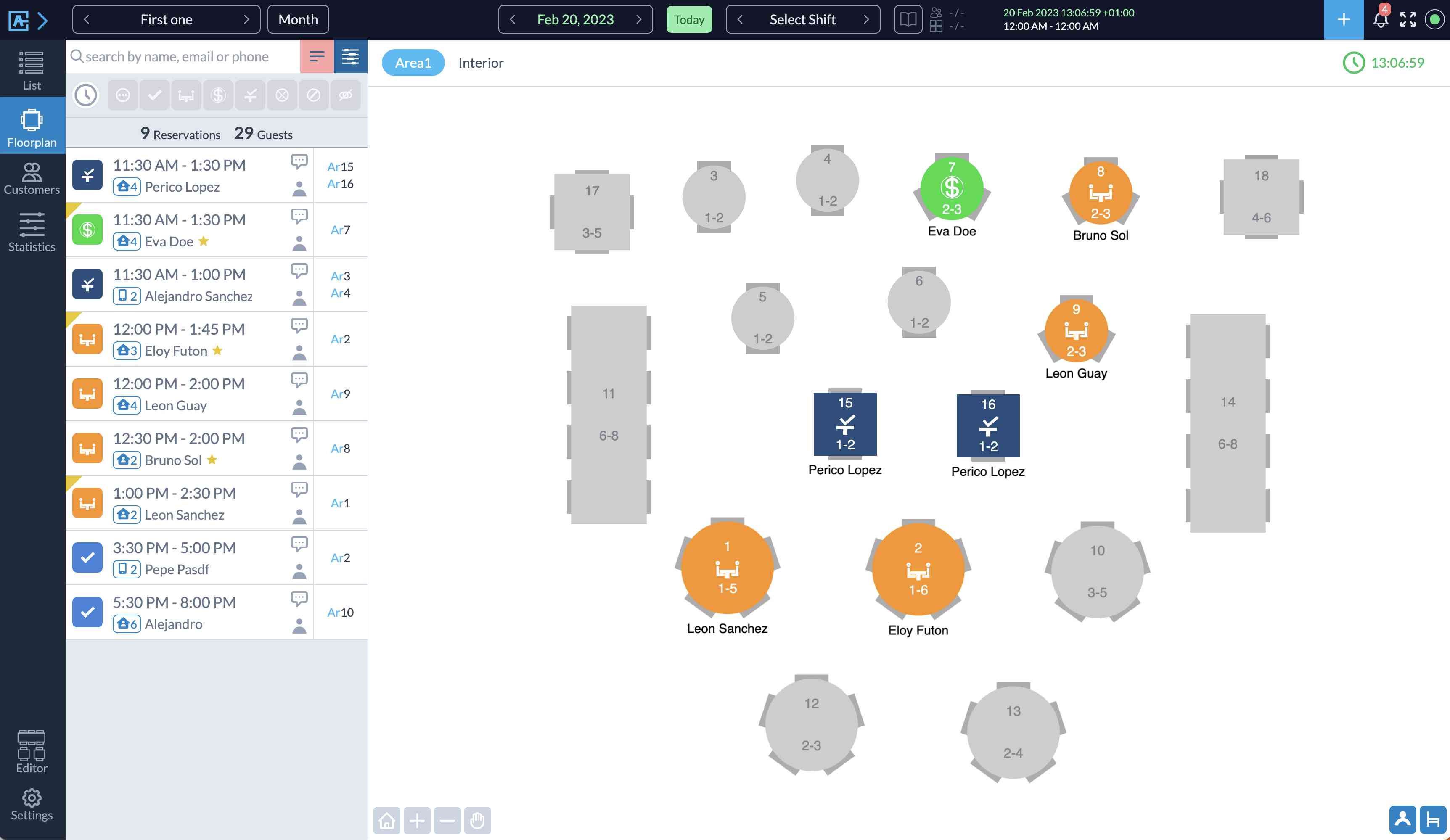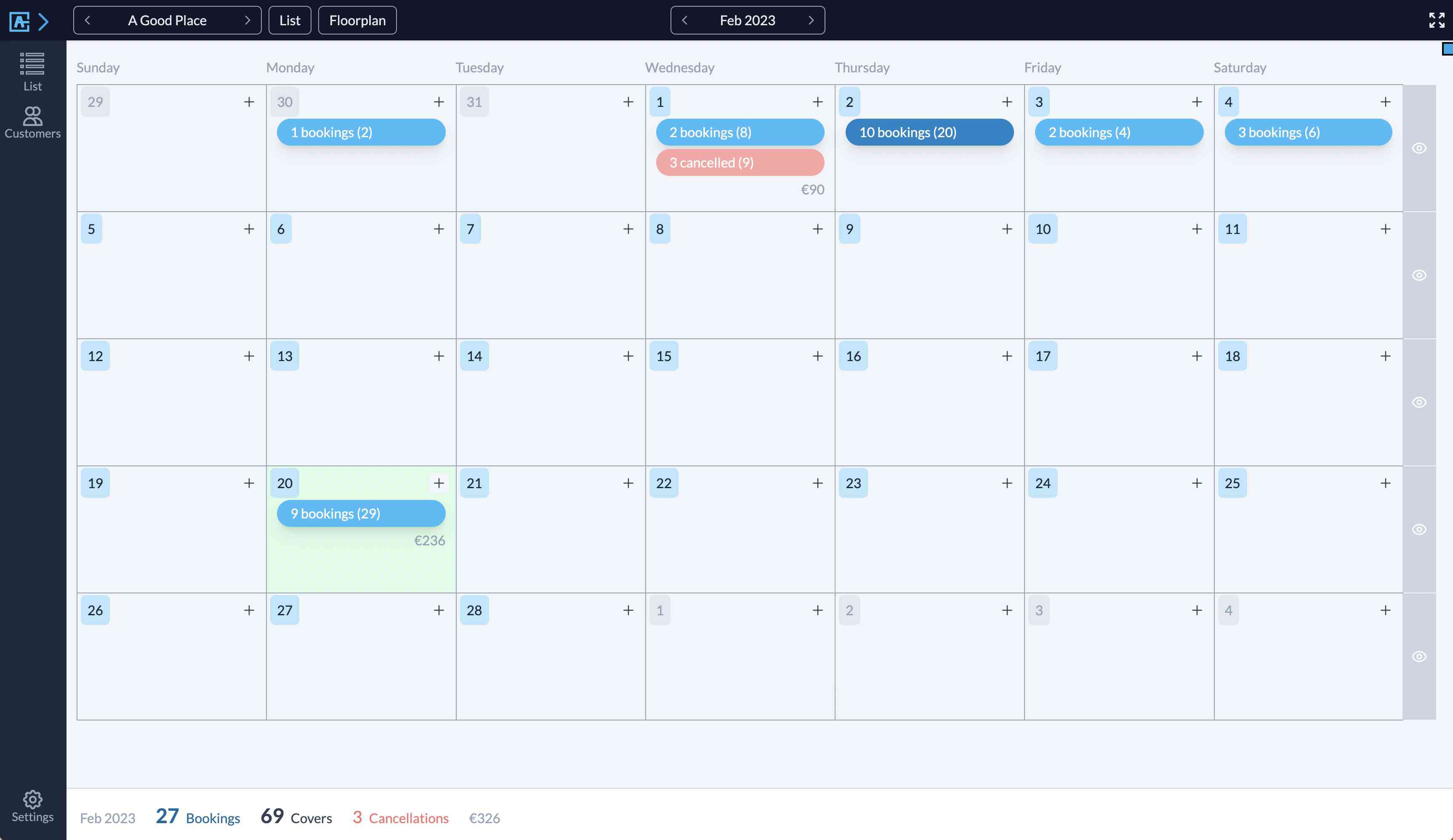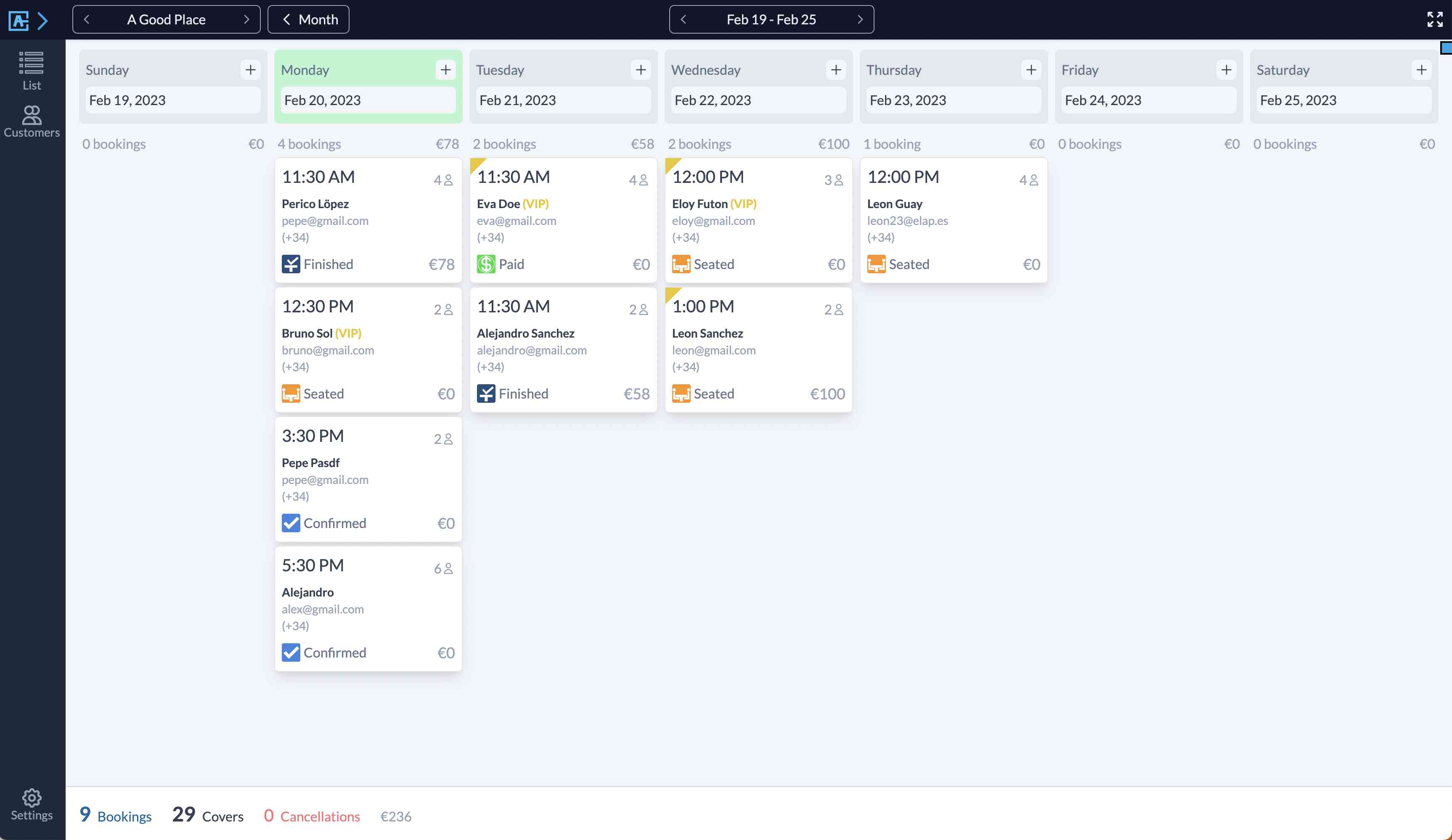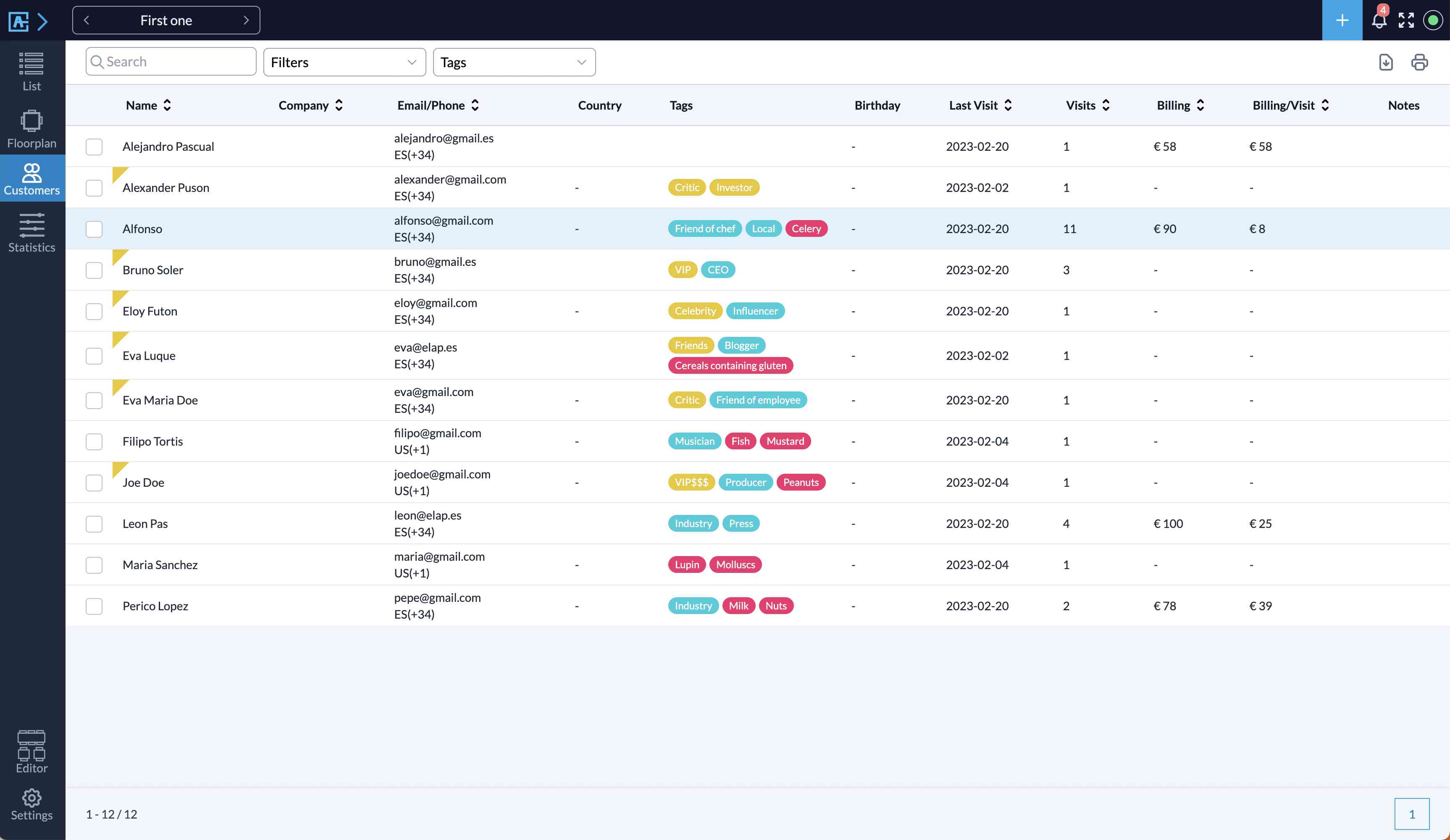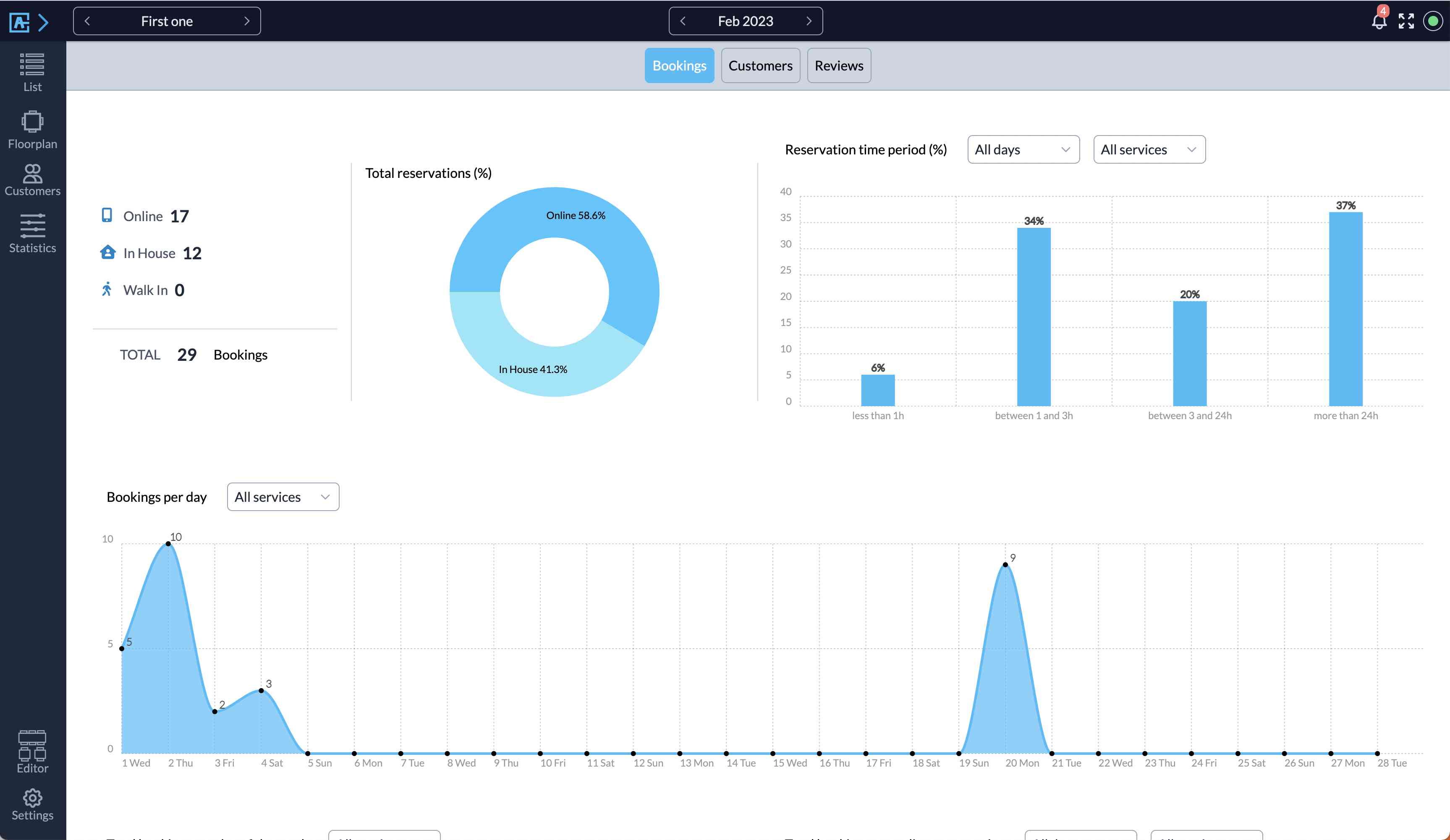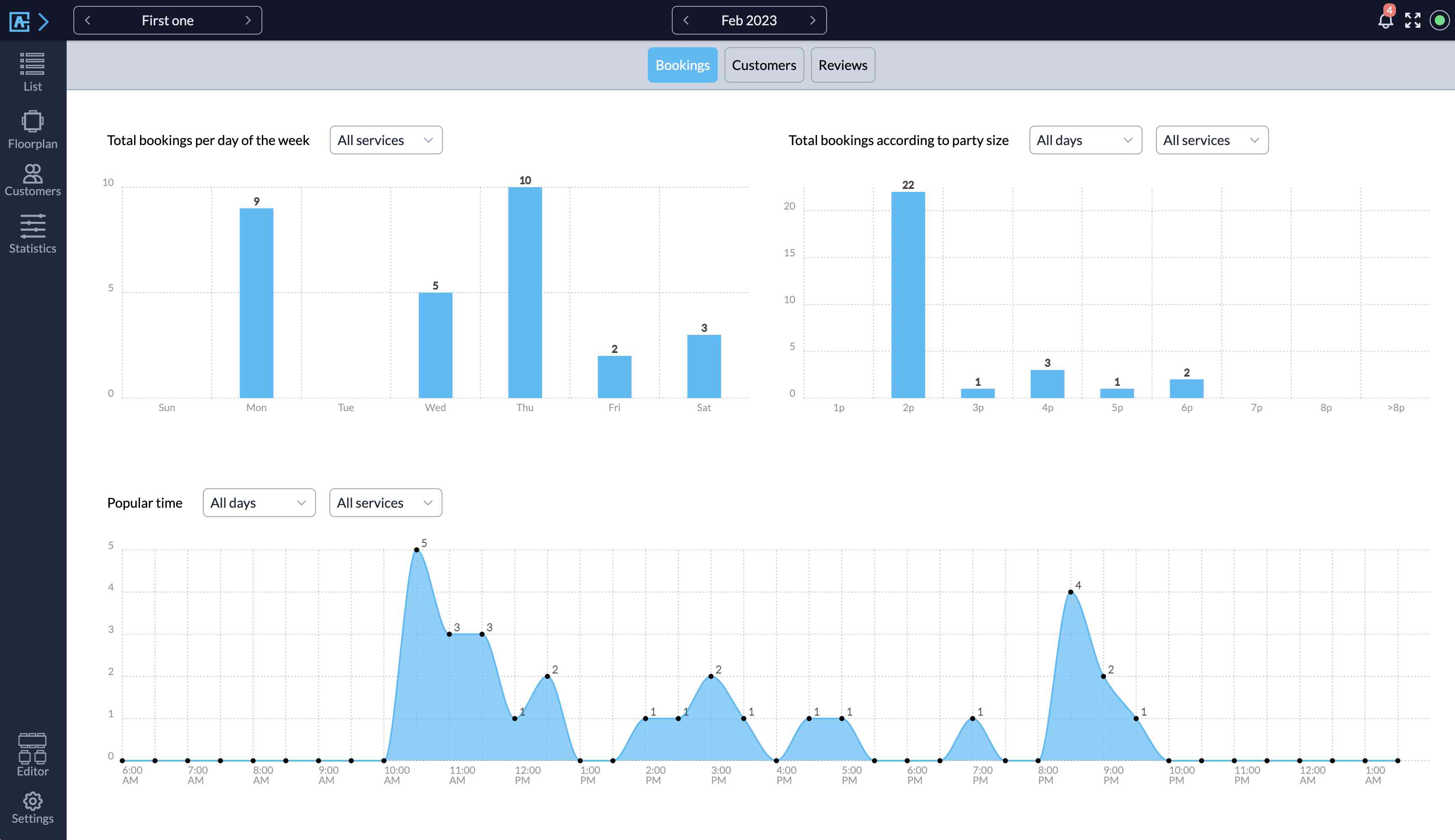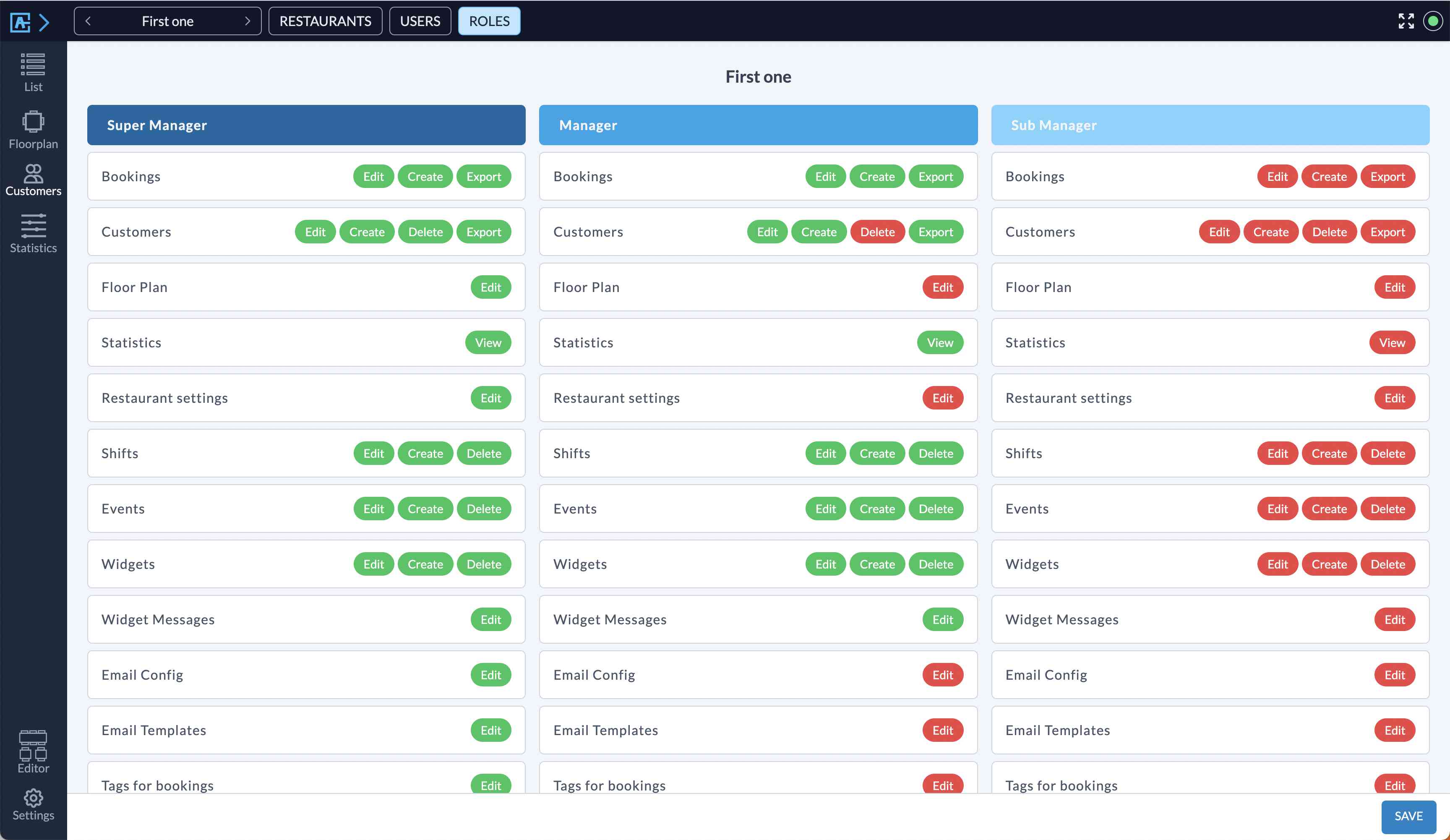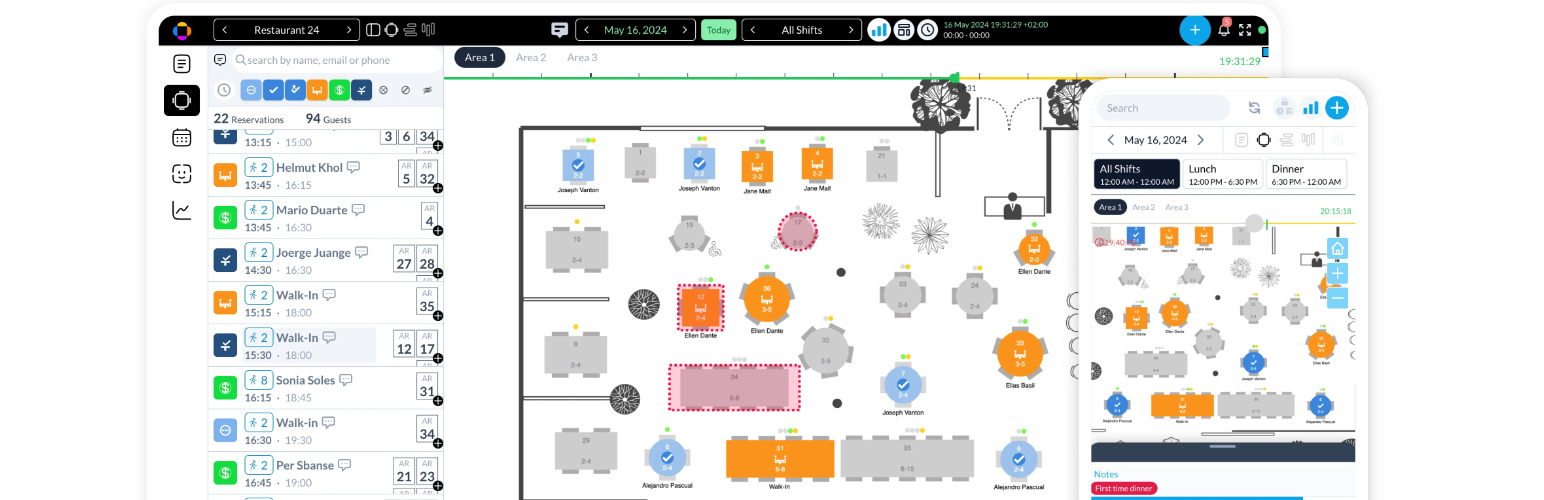
Alex Reservations: Smart Restaurant Booking
| 开发者 |
AlejandroPascual
AlexReservations |
|---|---|
| 更新时间 | 2026年1月28日 04:24 |
| 捐献地址: | 去捐款 |
| PHP版本: | 8.1 及以上 |
| WordPress版本: | 6.8.2 |
| 版权: | GPLv2 |
| 版权网址: | 版权信息 |
详情介绍:
- Efficient management of daily reservations for single or multiple locations
- Interactive dashboard with floor plan, monthly, weekly, and timeline views
- Create multiple schedules with customizable availability
- Customizable booking widget for your website
- Special event organization (Mother's Day, wine tastings, themed nights)
- Automated and customizable email system
- Reminders to reduce customer no-shows
- Culinary and seating preference options for customers
- Integrated CRM for tagging and exporting customer data
- Multi-site environment compatibility for SAAS solutions
- Workflow Optimization: Manage all your reservations from a single intuitive dashboard.
- Enhanced Customer Experience: Offer diners the ability to customize their bookings.
- Reduced No-Shows: Automatic reminder system to maximize attendance.
- Data Analytics: Gain valuable insights about your customers to improve your marketing.
- Scalability: Perfect for single restaurants or multi-location chains.
- Increased Revenue: Maximize table utilization and minimize empty seats.
- Brand Consistency: Customizable emails and widget to match your restaurant's branding.
- Time-Saving: Automate repetitive tasks and focus on providing great dining experiences.
- Independent Restaurants
- Restaurant Chains
- Fine Dining Establishments
- Cafes and Bistros
- Event Spaces
- Restaurant Management Companies
- SAAS Providers for the Restaurant Industry
- Limited Bookings - Receive and manage reservations from your venue.
- Bookings List View — Manage the daily list of reservations and create/update them from the same list. Filter them by customer, tags or status.
- Monthly View — General view of monthly reservations. Add or update reservations directly in the view.
- Weekly View — Jump from the monthly view to the weekly view. Show a list of daily reservations per column/day.
- Customers List View — Easy CRM solution for customers. Filter them by tags, last reservation or number of reservations.
- Custom Tags — Create tags for managing bookings and use them for filtering. Tag customers to know their wine preferences, identify VIP customers or know their food alergies.
- Manage Shifts — Create multiple shifts for breakfast, lunch or dinner.
- Email Templates — Customer your notifications to customers.
- Custom Widget — Multi language front widget. Mobile friendly. Customize colors and the input fields required to the customer.
- Unlimited Bookings - Receive and manage unlimited reservations across all your venues.
- Multiple Restaurants — Centralized management with custom dashboards for each restaurant.
- User Roles & Multiple Users — Granular access control with different permissions for each user across restaurants.
- Mobile Interface - Responsive design for managing bookings and customers on-the-go.
- Floor Plan View — Intuitive visual management of tables, reservations, and wait lists.
- Tables Editor — Powerful drag-and-drop floor plan builder to create and customize restaurant layouts.
- Print your floor plan per shifts - Generate shift-specific floor plans for staff guidance.
- 360 Panorama Reservation - Immersive 360-degree views for customers to choose their preferred seating.
- Timeline Views
- Horizontal Timeline - Clear overview of daily reservations at a glance.
- Vertical Timeline - Chronological list view for quick reservation management.
- Global Timeline - Comprehensive view of all reservations with assigned tables.
- Advanced Reservation Features
- Area/Table Selection - Let customers choose their preferred seating.
- Manage shared tables - Optimize space with communal seating options.
- Close days and slots - Flexible control over availability.
- Customer Communication
- Email & SMS reminders - Automated booking reminders to reduce no-shows.
- Email notifications - Comprehensive system for staff and customer alerts.
- Email Logo - Branded emails with custom headers and footers.
- Customers Reviews - Automated review requests post-dining.
- Payments - Integrated processing with Stripe, PayPal, and more for deposits or full payments.
- Manage Events — Create and manage special events like Mother's Day, Christmas, etc.
- Multiple Widgets — Customizable booking widgets for different scenarios.
- Reporting & Analytics
- Comprehensive Reports - Insights on bookings, customers, and reviews.
- Export Bookings & Customers - Easy data extraction in CSV and PDF formats.
- Multilingual Support
- Translated to 23 languages - Out-of-the-box support for global clientele.
- Custom translations - Fully editable text for perfect localization.
- User Experience Enhancements
- Dark mode - Modern, eye-friendly interface option.
[rr_form id='__' button='Book now'].
[youtube https://youtu.be/Z6e47dnPcGw]
Who This Reservation System is For
- Single restaurants — Restaurant owners can use this system for managing their reservations and tables.
- Multiple restaurants — Manage from one dashboard several locations.
- WordPress agencies — Create your own SAAS platform for reservations managing many restaurants.
安装:
- Upload the plugin files to the
/wp-content/plugins/plugin-namedirectory, or install the plugin through the WordPress plugins screen directly. - Activate the plugin through the 'Plugins' screen in WordPress
- Upload the entire
/alex-reservationsdirectory to the/wp-content/plugins/directory. - Activate Alex Reservations through the 'Plugins' menu in WordPress.
- You'll see a new item on the left-hand menu called 'Reservations'. Click that to get started.
- Our start-up wizard will walk you through the basic settings and setting up your first restaurant.
- From the restaurant dashboard go to Settings -> Widget -> Form. Copy the shortcode..
- You may use the
[rr_form id='__' button='Reserve']shortcode on any post or page to add a reservations widget form for your customers. Just put the correct ID widget in the shortcode.
屏幕截图:
常见问题:
How do I show the reservations form?
Embed the shortcode of the widget on your WordPress pages or posts. You can paste the shortcode from the widget editor. Settings > Widget > Form.
Where can I read the documentation?
The full documentation is available at our website.
How are bookings assigned?
The system will manage bookings depending on the seats available for every shift. The scheduler can manage seats in 4 ways:
- Total seats
- Seats for each slot
- From all available seats
- From specific tables
Can I manage events?
Yes, apart from the usual shifts, specific events can be scheduled.
Can I manage multiple restaurants?
With the free version you can manage 1 restaurants. With the PRO version you can manage many restaurants.
Can each restaurant manage its own dashboard?
Yes, each one has its own dashboard with all the views.
Do I need a WordPress multisite?
You don't need to use a multisite WP environment. Each restaurant has its own dashboard and they don't need to access the WP admin dashboard. Use a WP multisite if you want to manage subdomains with several pages for each restaurant: /madrid.myrestaurants.com /london.myrestaurants.com /chicago.myrestaurants.com Use a WP single site if you don't need to manage subdomains and you can manage regular WP pages: /myrestaurants.com/madrid /myrestaurants.com/london /myrestaurants.com/chicago
Can I define different roles for the restaurant?
Yes, you can manage three different roles, each one can have different permissions: Super-manager, Manager and Sub-Manager.
Does it provide a custom login page?
The PRO version has a custom login page that can be used for accessing the restaurant dashboard without going to the WP admin dashboard.
更新日志:
- Added UTM tracking for campaigns
- Fixed issue when pressing 'Create and Notify' reservation without email
- Added automation to send reminders for pending payment reservations
- Added automation to automatically cancel unpaid reservations
- Added automation to auto-finish seated reservations
- Added automation to auto-mark reservations as no-show
- Added automation to request feedback when reservations are finished
- Added new reservation mode -Tables with custom prices-
- Added new reservation mode -Tables with custom schedules-
- Added custom class to calendar dates in the reservation form
- Fixed issue with cron job not running
- Added customer's email as 'reply-to' in all admin email notifications
- Added new SMS templates to notify the administrator when a new booking is made
- Added phone to webhooks and GoogleTag
- Prevent close reservation popup when clicked outside
- Fixed issue with reservation form layout
- Fixed issue with scheduler actions
- Fixed issue when saving/charging card number in Stripe
- Integrated Bulkgate as an SMS gateway
- Added support for Xendit as a payment gateway
- Added support for Xendit as a payment gateway
- Updated monthly view to include a 'No-Show' bookings button
- Added new settings to customize PWA name and description
- Fixed calendar date availability calculation to ensure accurate initial date navigation
- Resolved an issue where the calendar in the reservation form was not correctly filtering available days
- Fixed issue with widget calendar when using the option 'show services selector'
- Improved booking engine performance for a faster reservation form experience
- Added option to control pacing of covers per time slot in table reservation mode
- Added Indonesian language and new currencies
- Fixed styling issue with the service selector on the reservation form
- New function to import bookings from other platforms
- Fixed issue when filtering customers
- 'Respond to Review' popup -> display table number
- Added new tables to the floor plan: bar counter, high table, booth table
- When the customer modifies their booking, the form now displays the current booking data
- Adjusted the CSS styling of the reservation form to prevent it from affecting the WordPress theme style
- Fixed an issue with the notifications popup
- Added a limit to the number of times a reservation can be modified
- Added new style to notifications to identify better new, modified, cancelled and confirmed bookings.
- New: added button to respond to the customer's feedback
- New: list of reviews can be exported to CSV
- New: list of reviews can be printed
- Addon: reservation mode with custom schedule for each table
- Added number of guests to the floor plan when printed
- Some adjustments in the reservation form
- New: added non-blocking tables mode when reserving
- New: combinations of tables are now considered when selecting an area or table
- New: allow long email extensions in the reservation form (.online)
- New: added new tags for emails: {first_name}, {last_name}
- New: added auto-scroll to the message upon successful reservation
- New: added light/dark mode to the user's profile
- New status rule -> Reservations made X hours before the time slot will be marked as Pending
- New modal to add booking tags from the floorplan view
- Fixed an issue where modifying a booking did not assign a new table based on the updated number of guests
- Fixed issue when the settings 'from time' and 'to time' (reconfirm) are null in the shift
- Fixed issue with restaurant logo field not displayed (used for booking view)
- New: Opening window settings (from specific time to time) to allow clients to reconfirm bookings.
- New: Shifts and events now allow the selection of specific tables for each weekday
- New: Each user can select a different language for their dashboard, independent of the restaurant's default language
- New: The customer's list of bookings now also includes Cancelled, Denied, and No-show bookings
- Fixed issue with shortcode: sanitized all provided attributes to prevent potential Cross-Site Scripting (XSS) vulnerabilities
- Enhanced the reservation form to handle parallel server requests more efficiently.
- Resolved an issue in the calendar view where bookings failed to load when transitioning from December to January.
- New widget setting added to allow disabling the display of alternative dates.
- Fixed issue with timezone in the reservation form with alternative dates == Changelog ==
- NEW: Detect if customer emails have been opened
- NEW: Added a "Cancel Reason" field to the popup displayed when a user cancels a booking.
- NEW: You can now add custom CSS to the dashboard
- NEW: Setting to display time slots as a dropdown instead of buttons
- NEW: Added new email tag {area_table_assigned} to show the area and table assigned to the customer
- Pending Bookings View: Now supports auto-refresh, updating every few seconds to ensure real-time accuracy.
- Floor View: When switched to another area, the view will automatically adjust
- Fixed issue where table changes made by customers (modify booking) were not being recorded in the booking history.
- Fixed issue with displaying client booking history.
- Fixed issue where tables changes from the 'edit booking' view were not being recorded.
- NEW: Users will be redirected to Google Reviews when they rate more than X stars
- NEW: Enhanced customer tag rules - bookings can now be set to 'Denied' or 'Pending' based on customer tags.
- NEW: Added permission to control access to the pending bookings list
- NEW: Added a new setting to disable the popup when marking a status as 'Finished'
- NEW: Added a setting to automatically fill in the reservation form with user data when logged in.
- Fixed issue not counting bookings with status 'Seated' in the reports
- Fixed issue with 'Other available dates' styling
- Fixed issue with rule for pending bookings
- Fixed issue with message 'This user has no restaurant assigned'
- NEW: Introduced recurring bookings feature
- Added search functionality by booking ID in list view, floor plan view, and calendar view
- Mobile: Added search by booking ID, email, and phone
- Mobile: Bookings can now be edited directly from the customer list view
- Introduced custom webhooks for sending notifications from the reservation form
- Fixed a bug where creating a new customer would fail if the customer existed in a different restaurant
- Booking creation date is now properly formatted according to the restaurant’s timezone
- Corrected total calculations in the monthly view
- Corrected total calculations in the reports
- NEW. When no dates are available, the system will suggest alternative dates to the customer
- NEW. When defining 0 days in Stripe for pre-authorization will use card-on-file only
- NEW. Added 'noindex' to the dashboard page prevent indexing by search engines
- Changed pre-authorization to new Stripe API
- Fixed bug when testing Stripe sandbox with card-on-file
- Pre-auth payment: fixed bug button not displayed after warning message
- Stripe updated to the new version API
- Added Stripe pre-authorization method
- Setting to define pre-authorization number of days
- Added new email tag {area_table} to show the area and table selected by the user when reserving
- Added area/table selected to the customer's booking view
- New list view for all Pending reservations
- New setting for Shifts to define different working hours for every day of the week
- Added desktop scroll with mouse (left click + move) to the customers view & bookings list view
- Added new setting to SMTP to send emails directly using phpMailer instead of WP mail function
- Added warning message when the user has no restaurant assigned
- Fixed issue when hovering mouse on rotated tables
- When a customer cancels a reservation will receive an email
- Floor plan view can display any shift with bookings for printing
- When creating a reservation from the floor plan view will use the date selected in the view
- View number of visits/no-show of the customer selected when creating a reservation
- Reservation popup can be changed to the left side to view the full floor plan
- New settings section 'Dashboard'
- New setting for expiring time when using the floor plan time slider manually
- New setting to require the user to select the area before finishing reservation
- New filter for new notifications: pending / confirmed
- Create reservation popup: added user icon to edit customer
- Fixed issue when status change not showing popup to send email
- Added blinking + icon to bookings without tables attached
- Fixed issue with initial wizard
- Fixed issue with listing booking emails
- New in timeline views for desktop: allow Drag & Drop to move reservations
- New in timeline views for desktop: mouse left click + drag horizontally to scroll
- New occupancy chart
- New mobile interface with floorplan and timeline views
- New pinch-zoom gestures in floorplan for touch devices
- Floorplan: added mouse-wheel zoom
- Google Tag Manager: added events: reserve_init, reserve_complete
- Reservation widget: added setting for custom CSS
- New SAAS settings
- Fixed issue when importing customers tags
- Fixed issue with Stripe sandbox
- Fixed issue in widget when selecting event for a previous date == Changelog ==
- Added SGD currency
- Fixed issue with walkin popup not assigning tables == Changelog ==
- Revervation popup: metric added with new covers booked during the interval
- Line time slider will not reset automatically, has to be resetted manually
- Added new tag {service} for admin emails
- Added shareable tables to attach seats manually to the booking
- Fixed issue with reservation popup == Changelog ==
- Added new setting 'Max new covers' in the 'Covers per slot' mode
- Added private booking tags, which are excluded from the emails sent to customers
- Added setting to require phone field for new bookings
- Added settings to enabled/disable tabs in the booking editor
- Added a history log of actions for bookings
- Line time removed from past days in floor view
- Fixed issue with included dates for shifts when adding manual reservations
- Fixed issue in Firefox - reservation form
- Fixed issue widget popup not loading in third party domain
- New: added drag & drop interface for tablets
- Fixed issue when saving tables assigned
- New setting to edit booking interface (multiple tabs or scroll)
- Fixed small issue when activating the plugin
- Fixed issue with timeline scroll
- New: added authentication codes to remember user for 1 year
- New: added drag & drop interface to attach tables to booking in the floorplan view
- New payment description for Mollie gateway
- Added fields name, email to walkin form
- Simplified popup interface to create/modify reservation
- Fixed issue with the option to prevent double bookings in tables
- Fixed issue: user reconfirm button only visible if enabled
- Fixed issue with Stripe when WooCommerce Stripe plugin is active
- Fixed issue when filtering shifts in floor plan view
- New: simple form to create reservation without tabs
- New: toggle buttons to close a full month
- New: added new shift option to prevent double reservations for tables
- New: SAAS redirect login page to custom link
- New: added new column 'Created' to the list of bookings
- Changed icon table in the reservation editor
- Fixed customer language assigned from the first booking
- Fixed translation for 'My Booking' button in the email
- New: email layout added buttons and logos
- New: email layout can customize link and button colors
- New: send email/SMS notifications when payment is done during reservation
- New: added new field 'Include Dates' to shifts
- Fixed issue assigning tables automatically for shifts with specific tables
- Fixed issue with duplicate bookings when using 2 forms and same shifts
- Customers can book multiple shifts on the same date, but cannot book the same shift more than once
- Fixed issue when saving tags from reservation form
- Fixed issue when creating booking manually
- New: Tables can be blocked for a booking
- New: Emails can use a logo url instead of uploading an image
- Added new email tags: {restaurant_link} {restaurant_facebook} {restaurant_instagram}
- Added online help in the dashboard
- Improved functionality for importing customers from CSV file
- New: Shift/Event name and description can be used in multiple languages
- New: new tag for emails {end_time}
- New: show/hide reservation duration can be customized per shift/event
- New: widget messages can be customized per shift/event
- New: not available slots can be shown in the widget
- Adjustments in the reservation form for mobile screens
- Fixed issue with rules 'pending' for shifts
- New: Groups of tables can be blocked on specific days
- New: Groups of tables with some tables blocked will be blocked too
- Added permissions for email templates and reminders
- Added permissions for SMS reminders
- New rule for pending status: select specific days as pending
- New rule for pending status: select specific tables as pending
- Fixed issue when auto-selecting first date available in the widget
- New view to block tables for specific dates and times
- Responsive layout for tablet (list view and floor view)
- Floor view with floating sidebar
- Added tables to customer's bookings list
- Fixed issue with sliders in Mozilla
- Fixed issue with custom email textarea editor
- Fixed issue with Stripe sandbox check field
- Fixed issue with tables for events
- Fixed issue with custom emails format
- New bookings with empty email will generate random email
- Modified interface when associating customer to new booking
- New feature: create custom emails for customers
- Added new objects to the floor plan builder
- Fixed booking language issue when updated
- Added custom links for social channels tracking
- New booking status: User Reconfirmed
- New reconfirm funcionality
- New Confirmed/Pending rules for shifts/events
- Reservation form autofill user details from previous booking
- Added column for Booking/Customer language
- Added booking private notes
- Bookings CSV/print use columns from the list view
- When creating booking duration is updated depending on shift selected
- Removed red statuses from floorplan and timeline views
- Fixed header in timeline views
- Implemented a logging system to capture all database actions
- Added new Dark Mode
- New permissions: Email reminders, Sms templates, Sms reminders
- Floor plan view: added timeline slider
- Added internal messages for staff for daily bookings
- Email and SMS Reminders up to 30 days
- Closed days are displayed in the top bar calendar
- Closed days displayed in the 'Add new booking' popup calendar
- Fixed email reminders templates
- Fixed issue with form for Google Reserve
- New engine for reserving single tables and groups
- Shifts and Events are now sortable
- The display of available time slots is organized according to the sorted shifts and events
- Fixed issue when deleting area and not deleting tables
- Fixed issue with view booking page
- Fixed issue with payments
- Timeline view: added filter by areas
- New: Utilize Stripe to securely store card details without initiating a charge
- And bill your customer in case of a no-show
- New payment gateways: Paypal, Redsys, Square, Mollie, Mercadopago
- Floor plan view can hide sidebar
- New timeline view: tables in columns
- Minor UI changes
- New Pin-Code for users
- Quick mode to create Walk-in bookings
- Timeline view -> click table or time to create booking
- Floor view -> click table to create booking
- New mobile interface
- Allow overlapped shifts
- Assign tables when using overlapping shifts
- New permission for managers: show WP back button
- Fixed issue with timezone in notifications time displayed
- Fixed issue with reservation process > 10 min
- Added 3D reservations to the reservation widget
- Added new intervals for first-seating/last-seating
- Fixed issue with 360 panoramas
- Added creator for 360 panoramas tour
- New email template for modified reservations
- For admin email notifications the restaurant email is used by default
- Fixed issue with double notifications for administrators
- Added new settings for area/table reservations
- Areas highlighted in red indicate that no tables/seats are available
- Fixed issue when loading booking view for customer
- Highlight area selected in the reservation form
- Jump to next step automatically after selecting area/table
- New setting to show/hide areas images when reserving
- New setting to show/hide areas free seats when reserving
- New permissions for 'Close days' and 'Close slots'
- Improved floor plan buttons to zoom
- Customer can select Area/Table from the reservation widget
- Compatible with Elementor builder
- Compatible with Beaver builder
- Compatible with Divi builder
- New widget for external domains
- Fixed issue with login - magic code
- Fixed top bar color
- Google Reserve (Beta)
- Added custom class to each field in the widget form to help styling
- Styled checkboxes in the reservation form
- Fixed issue with email logo for Android
- Email logo is now stored in the uploads folder
- Admin can confirm bookings by email
- Added tables to the booking card view
- Added intervals every 15 min for durations
- Duplicate function for Shifts and Events
- Added search bar to the monthly view
- Added search bar to the weekly view
- Fixed issue with PDF not printing booking time
- Added new languages
- Added new currencies
- Added button 'Update and notify' to the reservation popup
- Fixed some issues
- Custom fields can be displayed only for specific shifts/events
- Added custom settings for SAAS solution
- Send SMS when creating new reservation from the dashboard
- Old bookings selected or pending_payment are not deleted from DB, instead the status is changed to deleted
- Fixed issue when changing booking not assigning new tables if required
- Updated to PHP 7.4
- Added SMS notifications
- Added SMS reminders
- New field to opt-in for receiving SMS
- Added custom fields to the reservation form
- Custom fields types: text, textarea, select option, multi option, checkbox
- New function for SHifts/Events: set status Confirmed up to X covers, otherwise set as Pending
- New columns added to export CSV bookings: time in 12h format, custom fields
- Fixed small issue with dates closed
- Max days in advance for reservations is now up to 360 days
- Fixed issue with custom slots closed
- New mobile bookings list view
- Added notifications list to the mobile interface
- Mobile interface: when changing status will ask for sending email
- Fixed issue with the copy shortcode button
- Fixed issue with the placeholder field inside the widget settings
- Fixed issue with the 'close days' function
- Added Pre-payments with Stripe
- Added buffer time to allow booking cancellations
- Added buffer time to allow booking modifications
- Added new tag {service} to the email to show the shift/event name
- Added default country dial code to the reservation form
- Added placeholder to all widget fields
- Added new field to widget settings for custom message when no slots available
- Added scheduler to remove holded bookings after 10 minutes
- Added scheduler to remove pending payment bookings after 2 hours
- Email templates translated into Greek
- Fixed some translations
- Fixed issue when copying the widget shortcode
- Fixed issue when loading email templates
- Import customers from a CSV file
- Top bar adapted for tables
- Redirect from WP login to the dashboard
- Added Greek language
- Auto-sync custom translation with new strings
- Fixed style front-end widget
- Fixed issue with empty description for shifts
- Fixed issue manager deleting shifts
- New feature to close specific slots for specific dates
- Sidebar menu items can be hidden based on role
- Added translations for login page - PLUS
- Delete users from the dashboard without removing WP-admin user
- Fixed bug in calendar with first day of week
- Added email reminders - PLUS
- Added pending bookings to calendar view
- Fixed issue when filtering available tables
- Fixed issue with dashboard notifications
- Prevent duplicate bookings setting
- Filter available tables when creating booking
- Assign tables from the mobile view
- New icon to show bookings attached on the floor plan
- Fixed bug when creating user with ' in the name
- Dashboard is now mobile friendly - PLUS
- Added new general settings - PLUS
- Fixed issue with custom logo upload
- Added customization login - PLUS
- Added edit columns for bookings - PLUS
- Added edit columns for customers - PLUS
- Added translation view - PLUS
- Fixed issue when managers create booking
- Issue with start/end seating labels
- Updated tables
- PRO: add to calendar
- PRO: can modify booking
- PRO: can cancel booking
- PRO: social links
- Modified MyBooking view
- Core for PRO version
- Fixed small bug
- Widget header style
- Issue sending admin emails
- Issue when assigning automatic tables
- New setting for time format
- Fixed some issues
- Adjusted namespaces
- Fixed some bugs
- Added calendar button
- Added closed days
- First release.