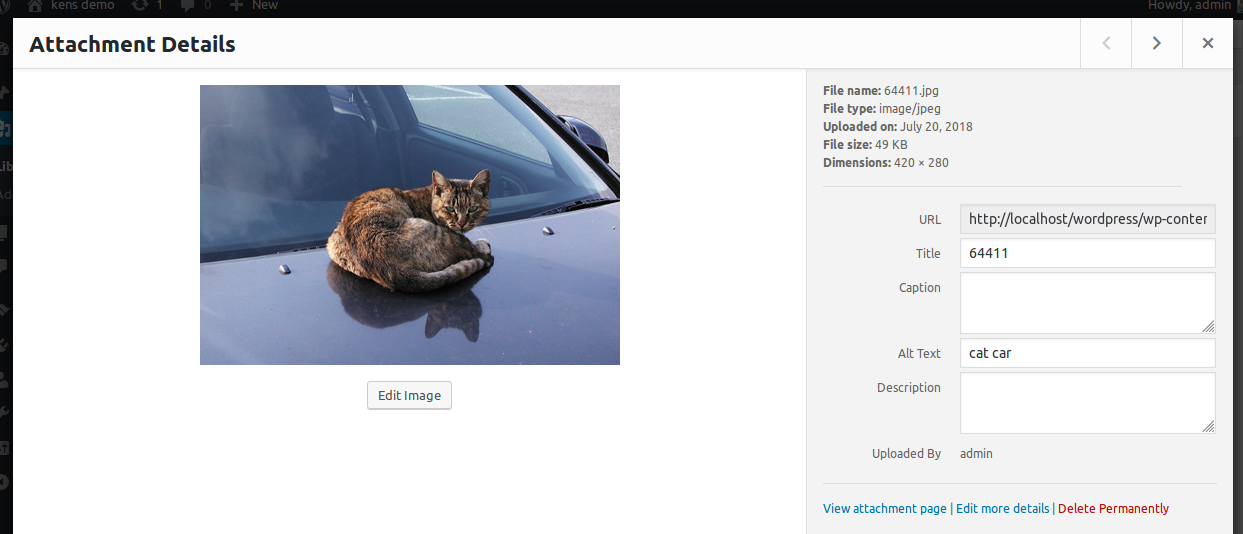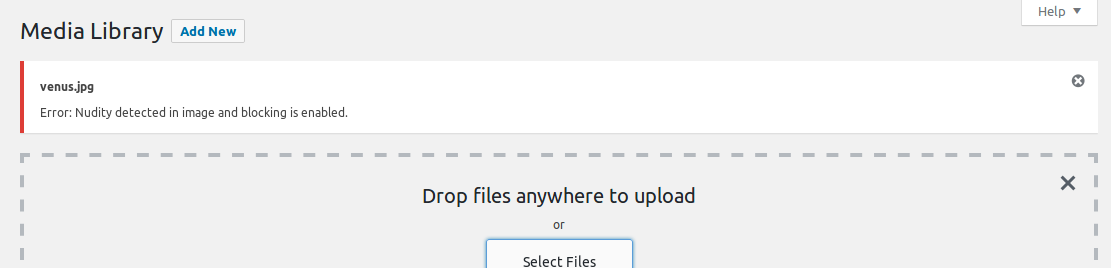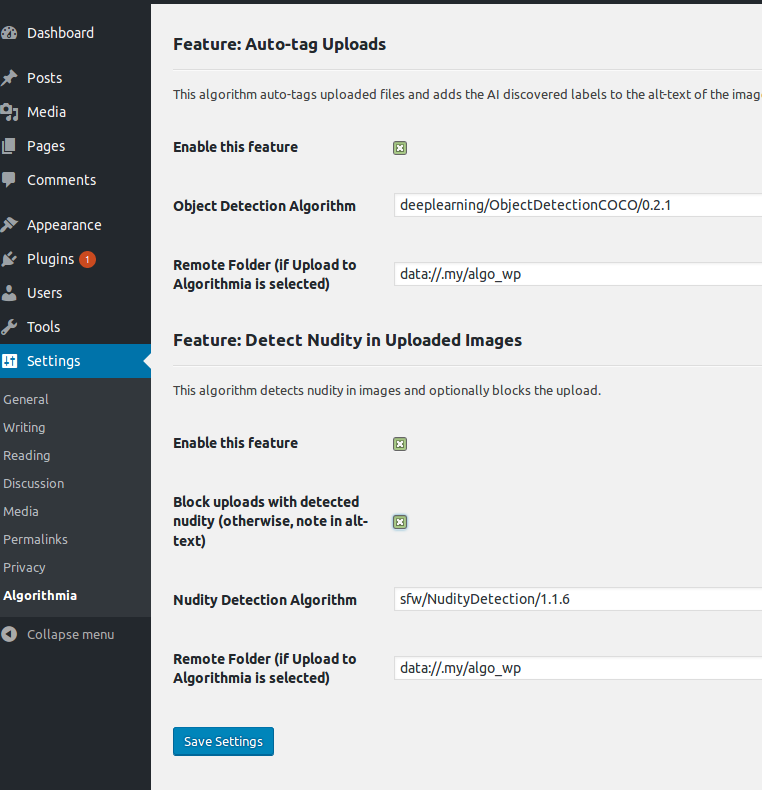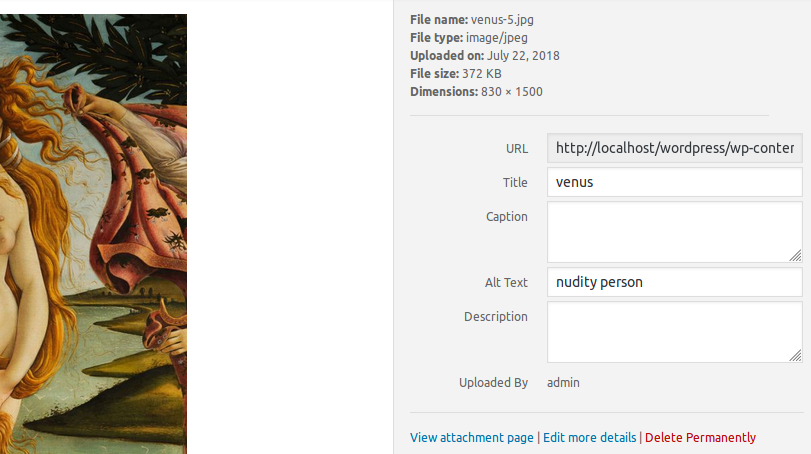Algorithmia
| 开发者 |
kenburcham
peckjon https://algorithmia.com |
|---|---|
| 更新时间 | 2019年5月9日 03:48 |
| PHP版本: | 5.6 及以上 |
| WordPress版本: | 5.2 |
| 版权: | MIT |
| 版权网址: | 版权信息 |
详情介绍:
Add the power of AI algorithms to your WordPress website!
Algorithmia is a scalable microservices platform that provides AI Algorithms you can call from an API. This plugin uses the Algorithmia PHP client and wraps three of those algorithms (noted below) and provides a template you can use to easily add any algorithm from the marketplace to your website.
Installing this plugin and adding your Algorithmia API key (sign-up required) will allow you to:
- Auto-tagging (in alt-text) of uploaded image files - Upload an image file and an algorithm will recognize the objects in your image and add the lables automatically to your alt-text. This is important for SEO and helpful for categorizing your photos.
- Nudity detection of uploaded image files - An algorithm will detect nudity in an uploaded image and either tag it as 'nudity' in the alt-text or optionally block the upload (depending on your settings).
- Post summarizer - Every post will be summarized into a brief sentence or two and the summary pre-pended to the post! This is a fun example of how to add your own algorithm to this plugin.
- First, browse to the Algorithmia Marketplace and discover one of the many algorithms available that you want to use in your website.
- Determine which WordPress hook or filter you want to add to insert some artificial intelligence into the workflow.
- Copy one of the examples that you can find in this plugin's /algorithms directory, rename it and edit it with your developer ninja skills.
- Repeat! and be amazed at how easy it is to add AI to your site with just a single API call!
安装:
This section describes how to install the plugin and get it working.
- Register for an account on https://algorithmia.com and take note of your API key.
- Upload the plugin files to the
/wp-content/plugins/algorithmia-aidirectory, or install the plugin through the WordPress plugins screen directly. - Activate the plugin through the 'Plugins' screen in WordPress
- Use the Settings->Algorithmia screen to configure the plugin (including adding in your API key)
屏幕截图:
常见问题:
Do I need to Register for Algorithmia?
Yes. Visit algorithmia.com to register.
What other algorithms are supported?
This plugin currently supports image object detection, nudity detection, and text summarization -- but any Algorithmia API can be integrated. Use this plugin as a template and visit algorithmia.com/algorithms to find other APIs.
更新日志:
1.0
- Initial release of (old) content recommendation widget.
- Complete rewrite using official Algorithmia PHP Client
- Require trunk of algorithmiaio/algorithmia-php (PHP 5.6-7 compatible)