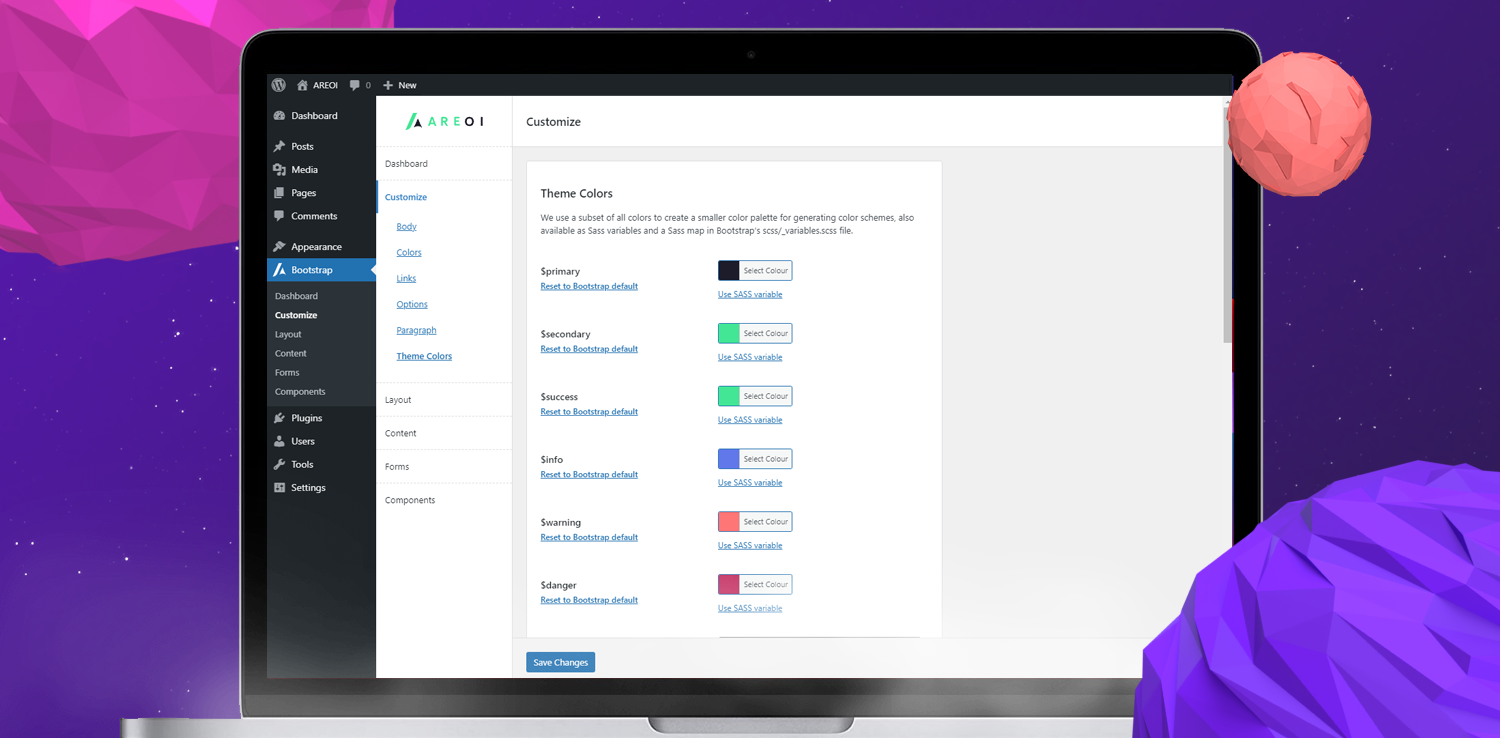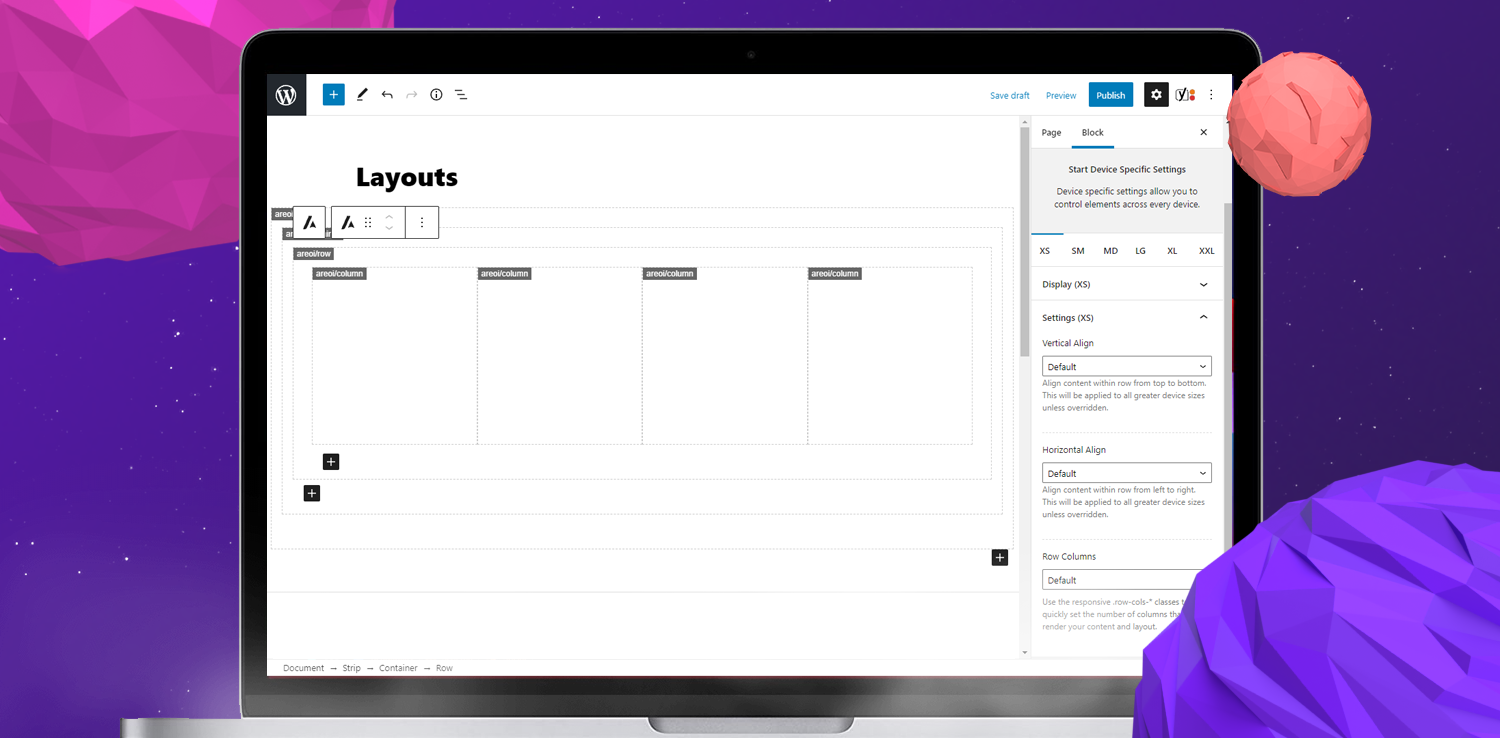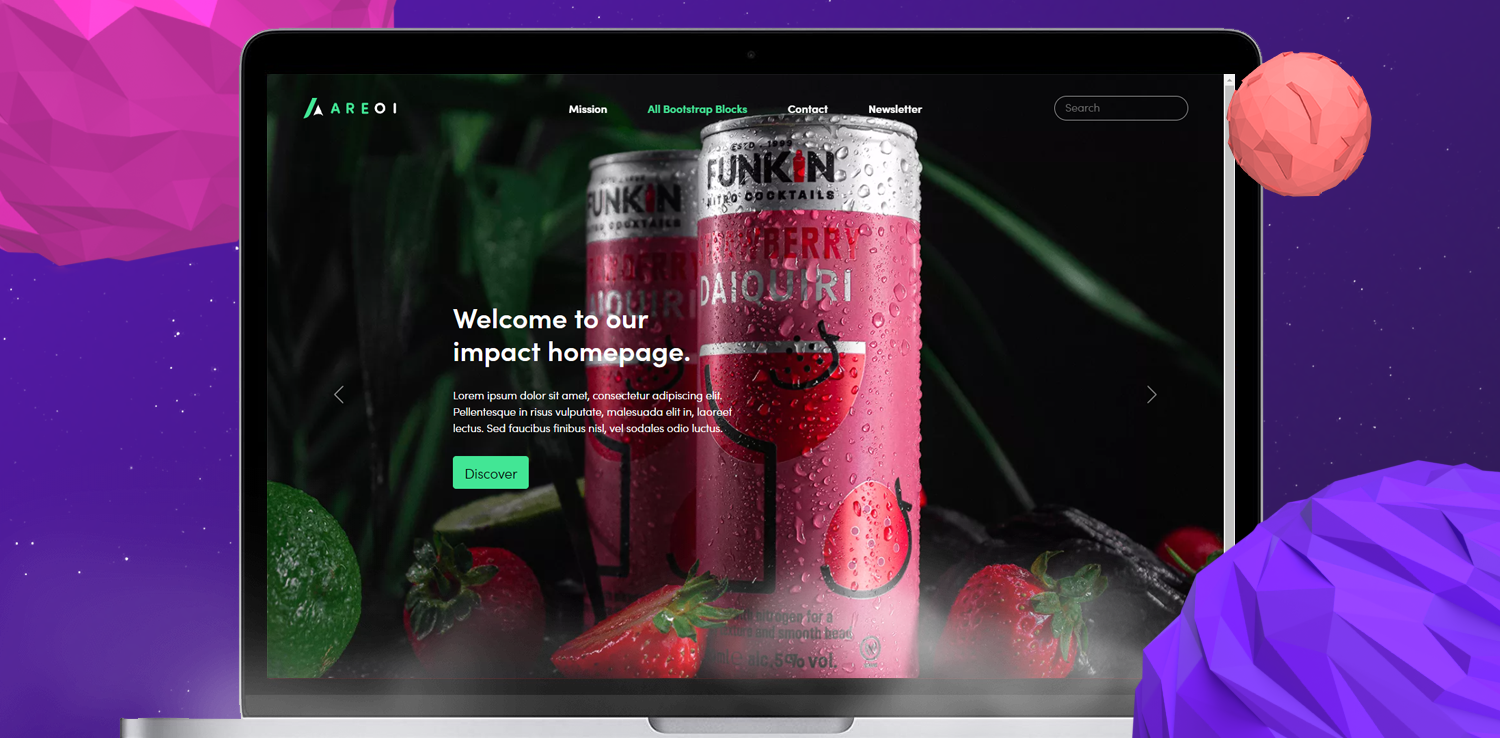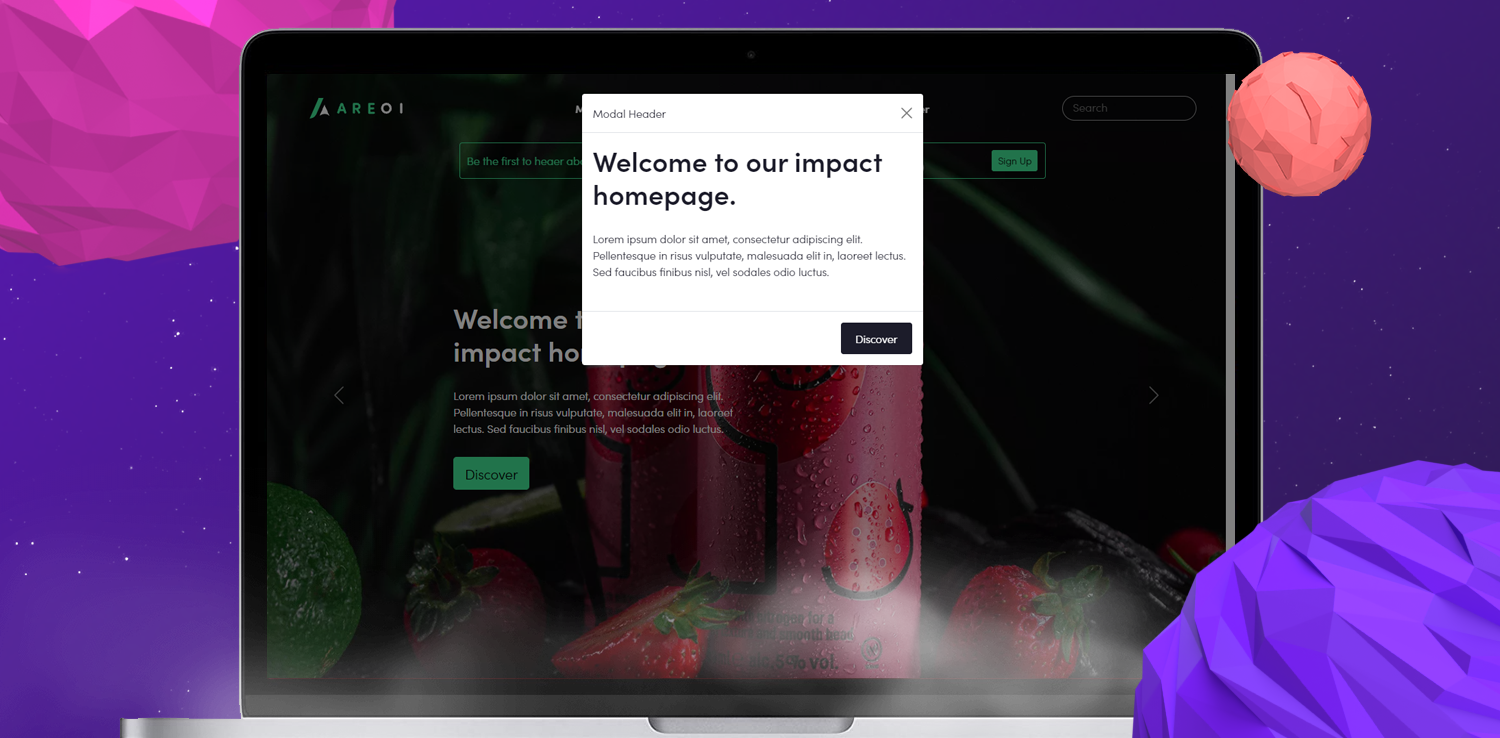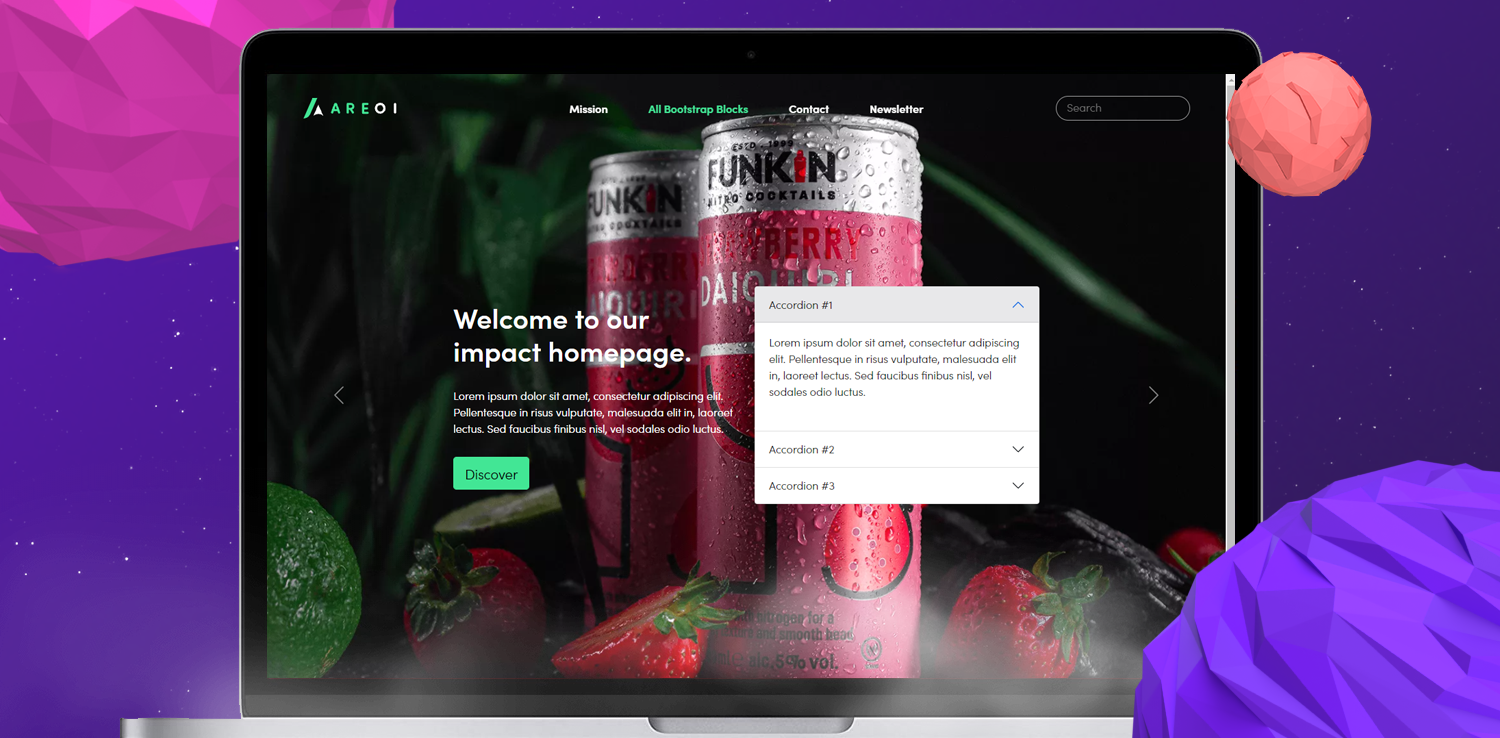All Bootstrap Blocks
| 开发者 | areoimiles |
|---|---|
| 更新时间 | 2025年9月17日 16:23 |
| PHP版本: | 7.0 及以上 |
| WordPress版本: | 6.8 |
| 版权: | GPL v2 or later |
| 版权网址: | 版权信息 |
标签
下载
1.3.14
1.3.29
1.3.31
1.0.1
1.3.12
1.3.25
1.3.27
1.3.28
1.3.9
1.0.0
1.1.2
1.2.3
1.2.4
1.2.8
1.2.12
1.3
1.3.0
1.2.14
1.2.9
1.3.2
1.3.3
1.3.7
1.0.4
1.2.5
1.3.1
1.3.11
1.3.13
1.1.0
1.2.1
1.2.13
1.2.0
1.2.11
1.2.6
1.2.7
1.3.24
1.3.26
1.3.16
1.3.5
1.0.2
1.0.3
1.0.5
1.2.10
1.2.15
1.3.10
1.3.17
1.3.20
1.3.4
1.3.15
1.3.19
1.1.1
1.3.18
1.3.21
1.3.22
1.3.23
1.3.6
1.3.8
1.2.2
1.3.30
详情介绍:
安装:
- Upload the
all-bootstrap-blocksdirectory into the/wp-content/plugins/directory - Activate the plugin through the
Pluginsmenu in WordPress - Start adding blocks
屏幕截图:
常见问题:
How can I report security bugs?
You can report security bugs through the Patchstack Vulnerability Disclosure Program. The Patchstack team help validate, triage and handle any security vulnerabilities. Report a security vulnerability.
Which versions of Bootstrap are supported?
All Bootstrap Blocks supports Bootstrap version 5.
Is Bootstrap included?
Bootstrap is included. However you have the ability to switch this off in your WordPress dashboard if you would like to include your own version of Bootstrap. Read the documentation here.
Do you want to suggest a feature or report a bug?
Please add any feature requests or bugs within the support section.
更新日志:
1.3.31
1.3.29
- FIX: https://wordpress.org/support/topic/media-grid-dont-work/
- FIX: Vulnerability fix reported by patchstack
- FIX: https://wordpress.org/support/topic/why-do-container-blocks-require-rows-and-columns/
- FIX: Layout set to null instead of string in list group block.json
- FIX: https://wordpress.org/support/topic/why-do-container-blocks-require-rows-and-columns/
- FIX: Vulnerability reported by @Nishiv to Wordfence
- FIX: https://wordpress.org/support/topic/feature-request-container-height-inside-div/
- FIX: https://wordpress.org/support/topic/enhancement-dark-mode-sass-option/
- FIX: https://wordpress.org/support/topic/issue-with-include-bootstrap-css-icon-setting/
- FIX: https://wordpress.org/support/topic/suggestion-to-enhance-areoi-tabs/
- FIX: https://wordpress.org/support/topic/deprecated-mb_convert_encoding/
- FEATURE: https://wordpress.org/support/topic/feature-request-show-div-ids-in-the-editor/
- FIX: https://wordpress.org/support/topic/accordion-icon-active-color-not-working/
- FIX: https://wordpress.org/support/topic/typeerror-cannot-read-properties-of-undefined-reading-getblocks/
- FIX: https://wordpress.org/support/topic/uncaught-typeerror-in-areoi-1-3-20/
- FIX: https://wordpress.org/support/topic/duplicated-accordion-items-same-id-issue/
- FIX: Vulnerability fix reported by patchstack
- FIX: https://wordpress.org/support/topic/block-save-as-template-and-add-in-new-page-dont-change-the-class/#post-17860272
- FIX: Allowed modal to be closed using escape key
- FIX: https://wordpress.org/support/topic/div-block-not-saving-external-links/
- FIX: Vulnerability fix reported by patchstack
- FIX: https://wordpress.org/support/topic/horizontal-rules-issues/
- FIX: https://wordpress.org/support/topic/excessive-get_option-calls/
- FIX: https://wordpress.org/support/topic/twitter-x-2/
- FIX: https://wordpress.org/support/topic/inspiro-theme-header-menu-conflic/
- FIX: Vulnerability fix reported by patchstack
- FIX: https://wordpress.org/support/topic/excessive-get_option-calls/
- FIX: https://wordpress.org/support/topic/status-of-bootstrap-5-3-support-and-enable-cssgrid/
- Feature: Allowed blocks to be excluded https://wordpress.org/support/topic/deactivating-bootstrap-files-and-changing-block-templates/
- FIX: https://wordpress.org/support/topic/breadcrumb-first-crumb-is-always-home/
- FIX: https://wordpress.org/support/topic/aria-expanded-attribute-on-accordion-items-should-not-be-hard-coded/
- FEATURE: Added Bootstrap 5.3.3
- FEATURE: Added css grid - https://wordpress.org/support/topic/status-of-bootstrap-5-3-support-and-enable-cssgrid/
- FIX: PHP 8.2 errors and warnings
- FIX: WP 6.4 updates
- FIX: https://wordpress.org/support/topic/last-child-selector-disrupts-other-classes/
- FIX: https://wordpress.org/support/topic/add_block_styles-can-fail-in-some-non-single-contexts/#post-16964185
- FIX: https://wordpress.org/support/topic/make-buttons-support-btn-link/
- FIX: https://wordpress.org/support/topic/post-featured-image-as-card-image/
- FIX: Bootstrap icon styles being included multiple times - https://wordpress.org/support/topic/include-bootstrap-icon-css/
- FEATURE: Ability to filter variables - https://wordpress.org/support/topic/ability-to-filter-variables/
- FIX: Unable to deleta plugin
- FIX: Error notices on PHP 8
- FIX: https://wordpress.org/support/topic/fail-to-apply-paddings-and-or-margins-in-the-latests-version-with-custom-theme/
- FIX: https://wordpress.org/support/topic/javascript-error-which-is-creating-conflicts-with-ithemes-security/ undefined error in JS
- FIX: https://wordpress.org/support/topic/conflicts-with-fse-and-block-editor/ Group spacing not working
- FIX: Security issue - a CSRF vulnerability occurs that can reset settings
- FIX: https://wordpress.org/support/topic/carousel-id/ Enabled data-bs-target to be set
- FEATURE: https://wordpress.org/support/topic/24-column-layouts/ Made column options load from Bootstrap settings
- FIX: https://wordpress.org/support/topic/fail-to-apply-paddings-and-or-margins-in-the-latests-version-with-custom-theme/ $blocks returning blank
- FIX: Can't set margin to 0 on different breakpoints
- FEATURE: Enabled custom colours to be added to colour lists
- FIX: https://wordpress.org/support/topic/conflicts-with-fse-and-block-editor/ Extra margin being added in editor
- FIX: https://wordpress.org/support/topic/add_block_styles-can-fail-in-some-non-single-contexts/ add_block_styles faling
- FIX: https://wordpress.org/support/topic/duplicated-accordion-items-have-the-same-block-id/ Duplicated blocks also duplicates id
- FIX: https://wordpress.org/support/topic/css-widget-bug/ Incorrect header styling / CSS conflict
- FIX: Added col-auto as an option to column sizing
- FIX: https://wordpress.org/support/topic/change-remove-prefix/ Missing $variable-prefix settings
- FIX: https://wordpress.org/support/topic/autosave-problem-2/ Block ids changing and forcing auto save
- FIX: Hidden lightspeed settings as not going to be supported in this plugin
- FIX: https://wordpress.org/support/topic/gutenberg-crash-in-mouseevent-to-carousel/
- FIX: https://wordpress.org/support/topic/theme-json-settings-custom-not-available-in-plugin-ui/
- FIX: https://wordpress.org/support/topic/custom-colors-set-in-plugin-ui-not-compiling-to-bootstrap-min-css/
- FEATURE: Enabled custom stock categories to be added
- FIX: Error notice when using popover and not selecting defaults
- FIX: Added stretched link to posts and content with items blocks
- FIX: Made header smaller on tablet to match layout
- FIX: Unable to update component settings due to $_POST size
- FIX: Contact details in footer breaking on to two lines
- FIX: Featured image not displaying on inner page banner - video displays instead
- FIX: Stock images displaying even if icons are selected
- FIX: Full width carousel not displaying images as contain
- FIX: stretched link being added to items even when the content includes a link
- FIX: On continue reading replace p tags with line breaks.
- FIX: Social icons not algined correctly
- FIX: Hero padding not working with dividers
- FEATURE: Added webp image conversion to performance module
- FEATURE: Added star and square patterns
- FEATURE: Added additional patterns to Lightspeed
- FEATURE: Added performance module to Lightspeed
- FEATURE: Added Bootstrap v5.3.0
- FIX: Hide background on device not working
- FIX: Theme colors being overriden by Bootstrap colors
- FEATURE: Enabled icons on items
- FIX: Unable to uninstall plugin from WP dashboard
- FIX: When using PHP 8.1 deprecated notice appears on compile
- FIX: Polish charcters not displaying corretly when used within the carousel block
- FIX: Notice displays for missing widgets
- FIX: Widgets and reuseable blocks not displaying styles correctly
- FIX: Missed reusabel block code
- FEATURE: Made lightspeed block settings available
- FIX: Strip block returns error and cannot be previewed
- UPDATE: Added blocks to be used with Lightspeed theme
- FIX: When trying to add a background block errors
- FEATURE: Enabled Bootstrap imports to be excluded from compiled CSS
- FEATURE: Added custom alignment controls to allow Wide and Full width to be selected in child blocks
- FEATURE: Added tabs block to anable tabbed content
- FIX: Bootstrap settings revert on dectivate / reactivate
- FIX: Make Strip block full width aligned as default
- FEATURE: Added utility classes for bg, text and border to strip, container, div and column blocks
- FEATURE: Added Bootstrap theme colors to background color picker
- FEATURE: Added align to strip, container and carousels
- FEATURE: Added breakpoints and container max-widths to available settings
- FIX: ScssPHP conflicting with other plugins
- FEATURE: Added Reset All to Bootstrap settings
- FIX: Forcing max-width to 100% on all WordPress blocks
- FEATURE: Added icons to buttons
- FIX: Open in new tab not working on a number of blocks
- Fix: Carousel doesn't auto scroll
- FEATURE: Enabled exporting and importing All Bootstrap Blocks settings
- UPDATE: Made compatible with WPML translator
- FIX: PHP notice displaying on 404 page
- FIX: Updated default value to array for post grid > post_ids
- FIX: Removed additional class being added to post grid block
- UPDATE: Allow up to 6 columns on post grid / content grid
- FIX: Change card sizes to use min-height instead of height
- FIX: Make sure prepend title overlays any backgrounds that are added
- FIX: Post grid has rogue which is closing page up
- FIX: Changing banner size doesn't update size on the front end
- FIX: Pagination not working - doesn't go to page 2 etc
- FIX: Include max_execution time in compiling of Bootstrap to make sure there is enough time to finish ini_set('max_execution_time', '300');
- UPDATE: Update media grid to use php to render front end view and make sure it matches formatting in Builder
- FIX: Change screenshot for icon block and add screenshot for media grid
- UPDATE: Allow images to be cover or inline - media grid / content grid
- UPDATE: Allow height to be set if inline selected - media grid / content grid
- UPDATE: Allow selection of custom post types within post grid
- UPDATE: Allow max height and width on media images and content grid images
- UPDATE: Add Extra small to media size for content grid images container
- FIX: Content grid not going the full width
- FEATURE: Added icon block
- FEATURE: Added strip blocks (in beta)
- FIX: Size option missing from modal block
- FIX: Auto complete Bootstrap classes not working within sub directory setup
- FEATURE: Added quick search for Bootstrap classes above additional classes field
- FEATURE: Enabled control over where All Bootstrap Blocks css gets added to page
- FEATURE: Added custom icons to each block
- FEATURE: Enabled using theme.json to populate Bootstrap settings
- FEATURE: Enabled block templates to be overridden in theme
- FIX: Accented characters formatting incorrectly within the carousel block
- FIX: AREOI specific classes impacting other theme styles
- FIX: Background colour not showing when not using included Bootstraps
- FIX: Background videos not auto playing if they have sound
- FIX: Colour not pre-selected for background
- FIX: Not able to click the bottom block within a column
- When upgrdaing the plugin to a new version the compiled scss was being changed. We have added in functionality to re compile all bootstrap files after upgrade.
- With the option to hide the core button and column blocks, blocks from other plugins were being hidden. We have updated the functionality to only excluded the selected blocks and made sure no other plugins are impacted by our code.