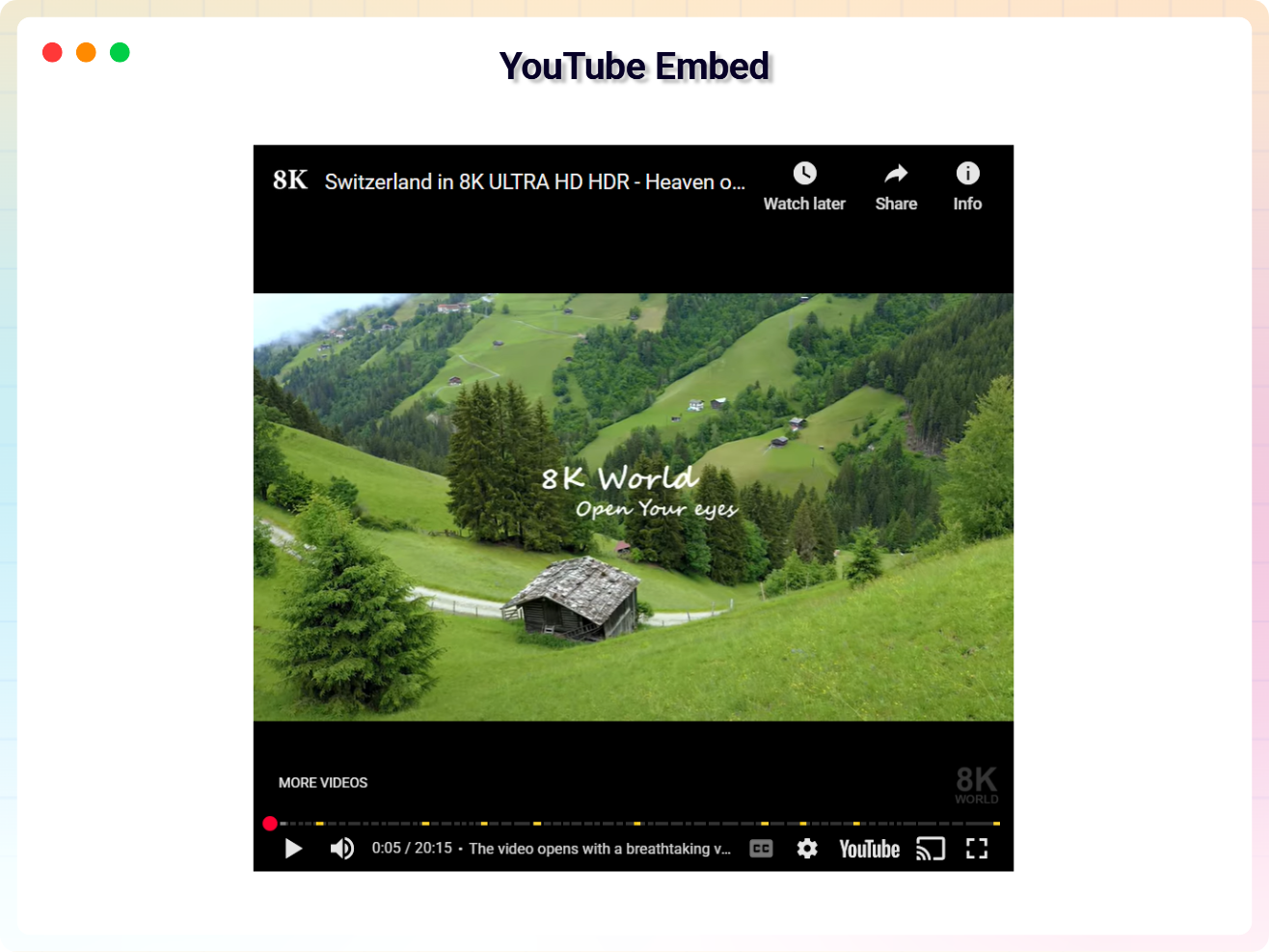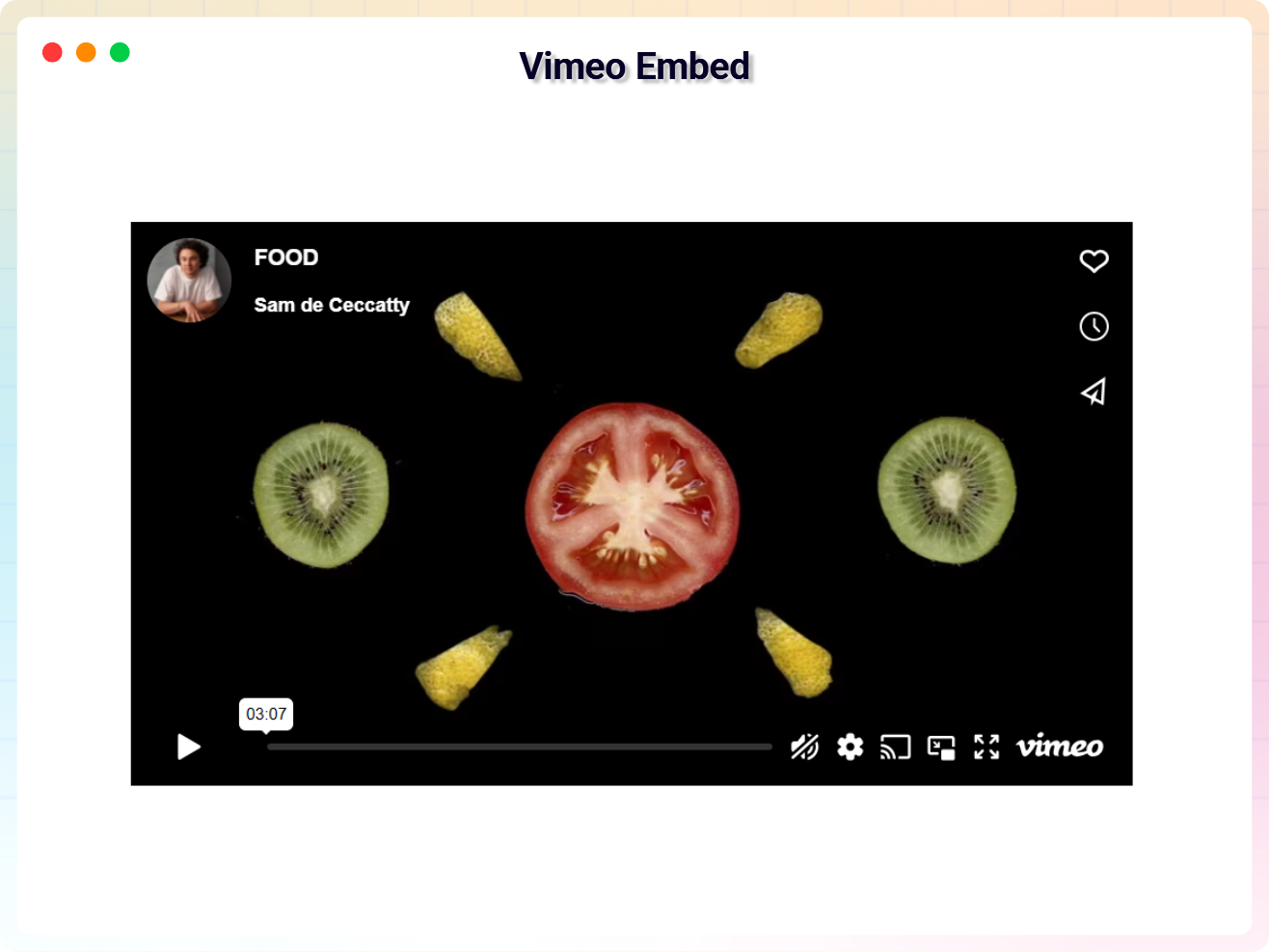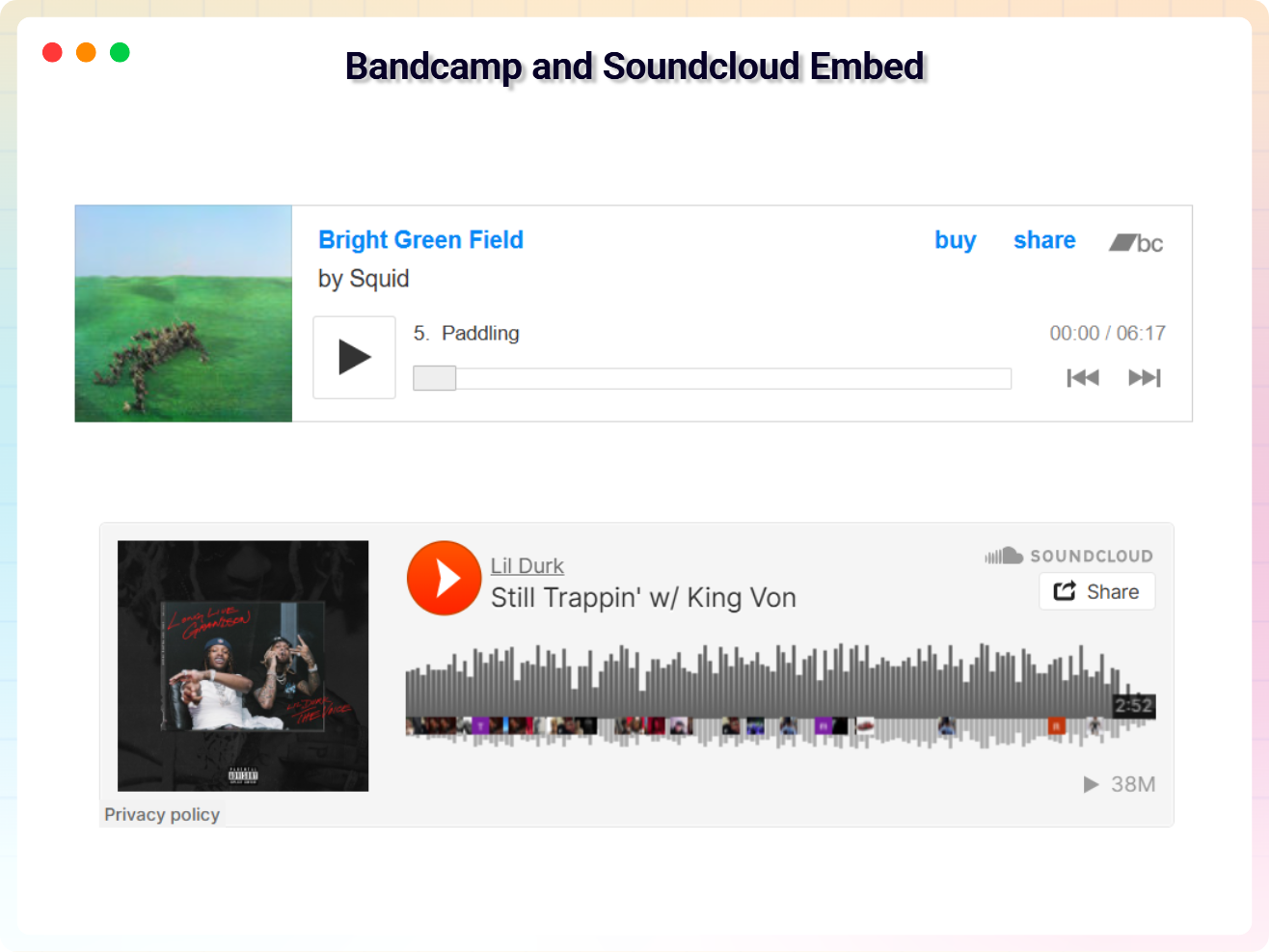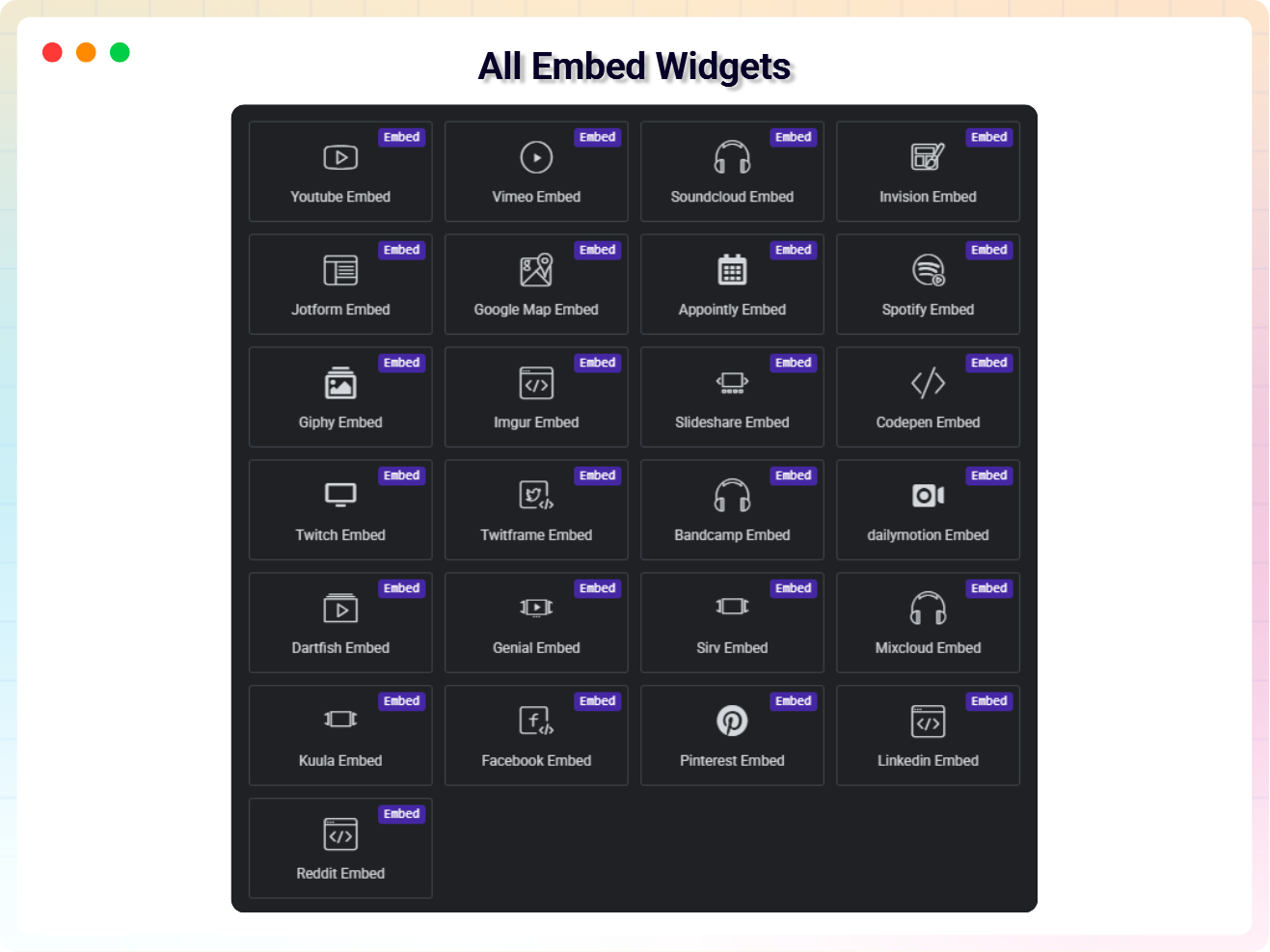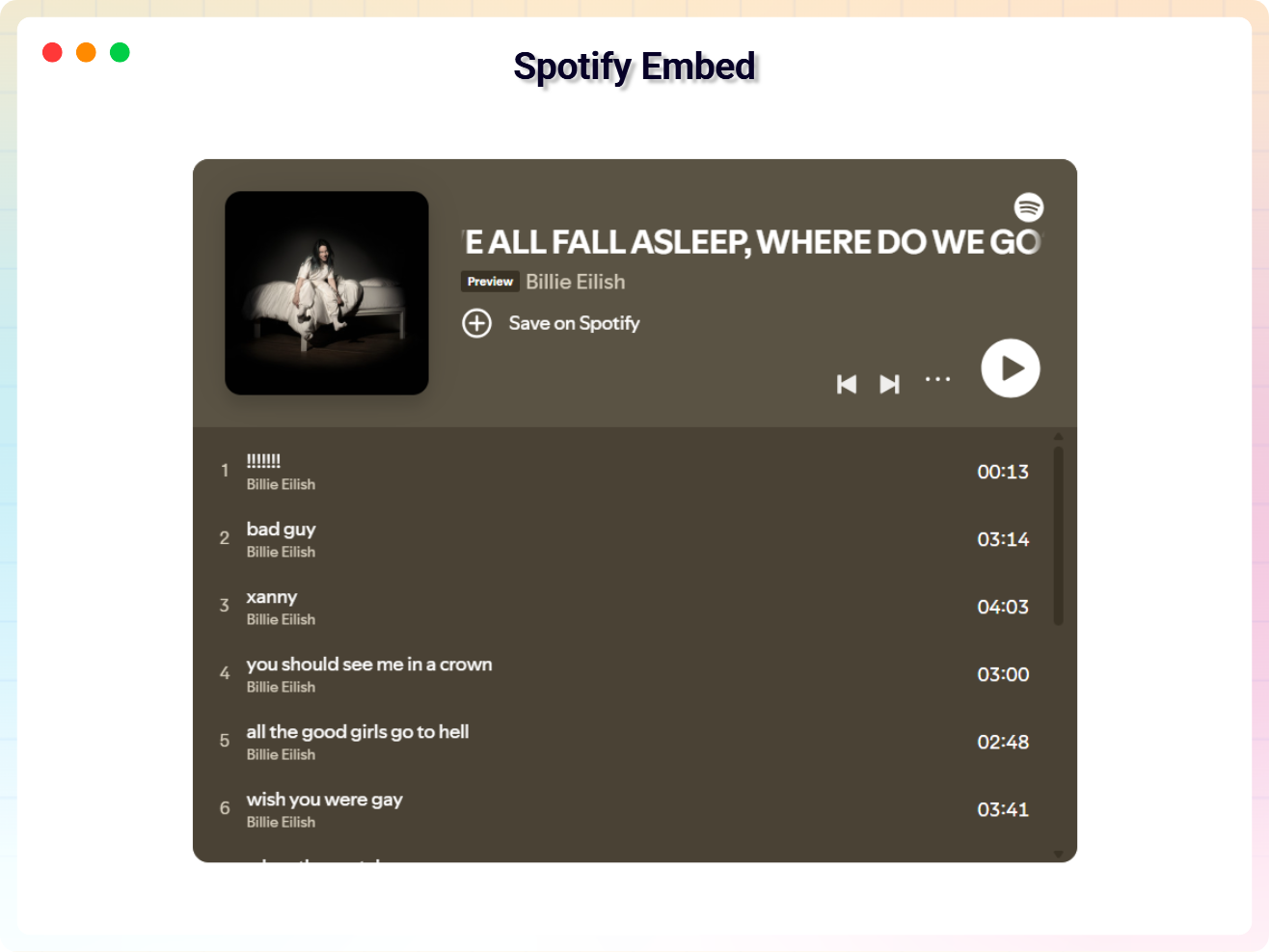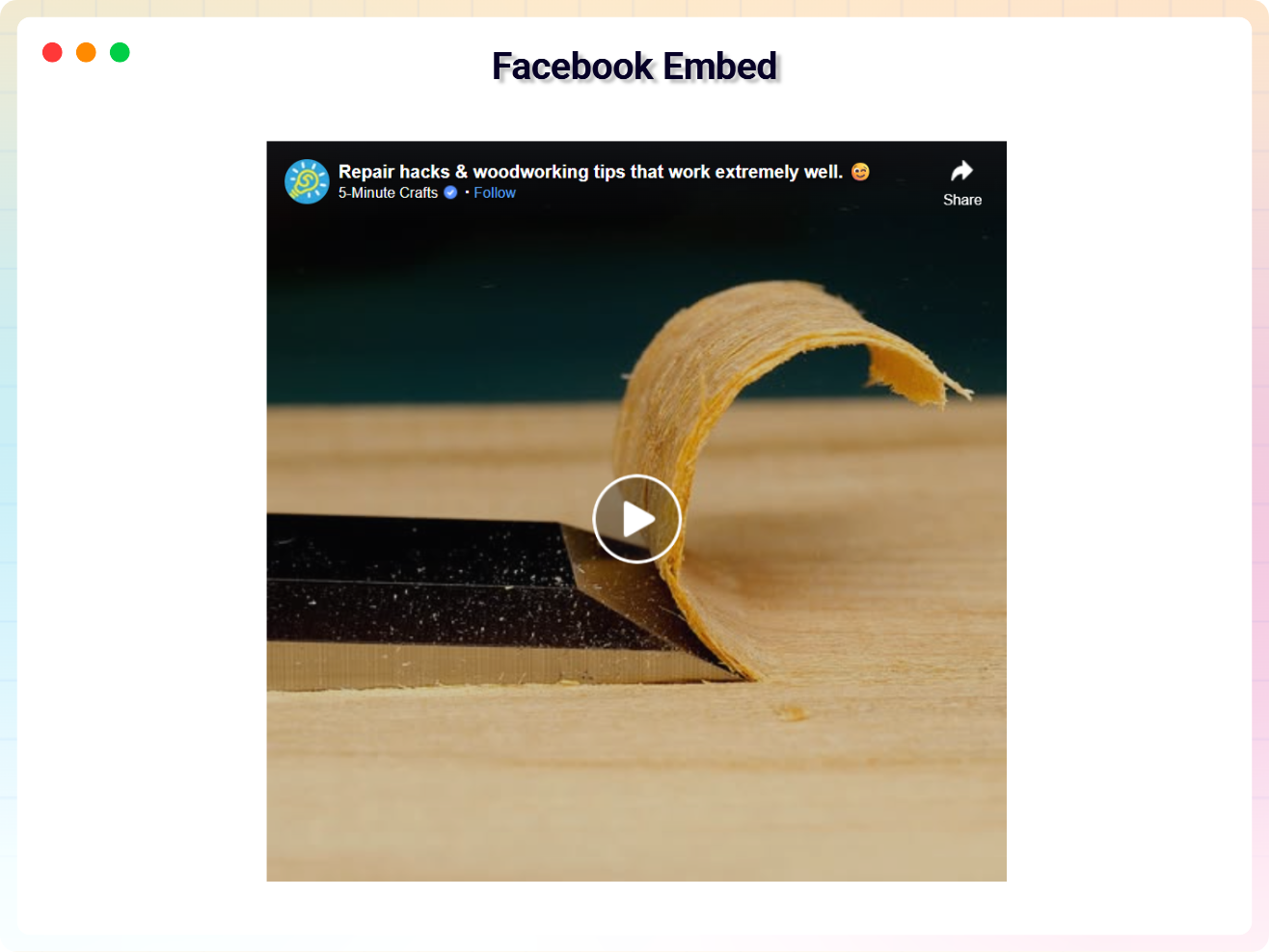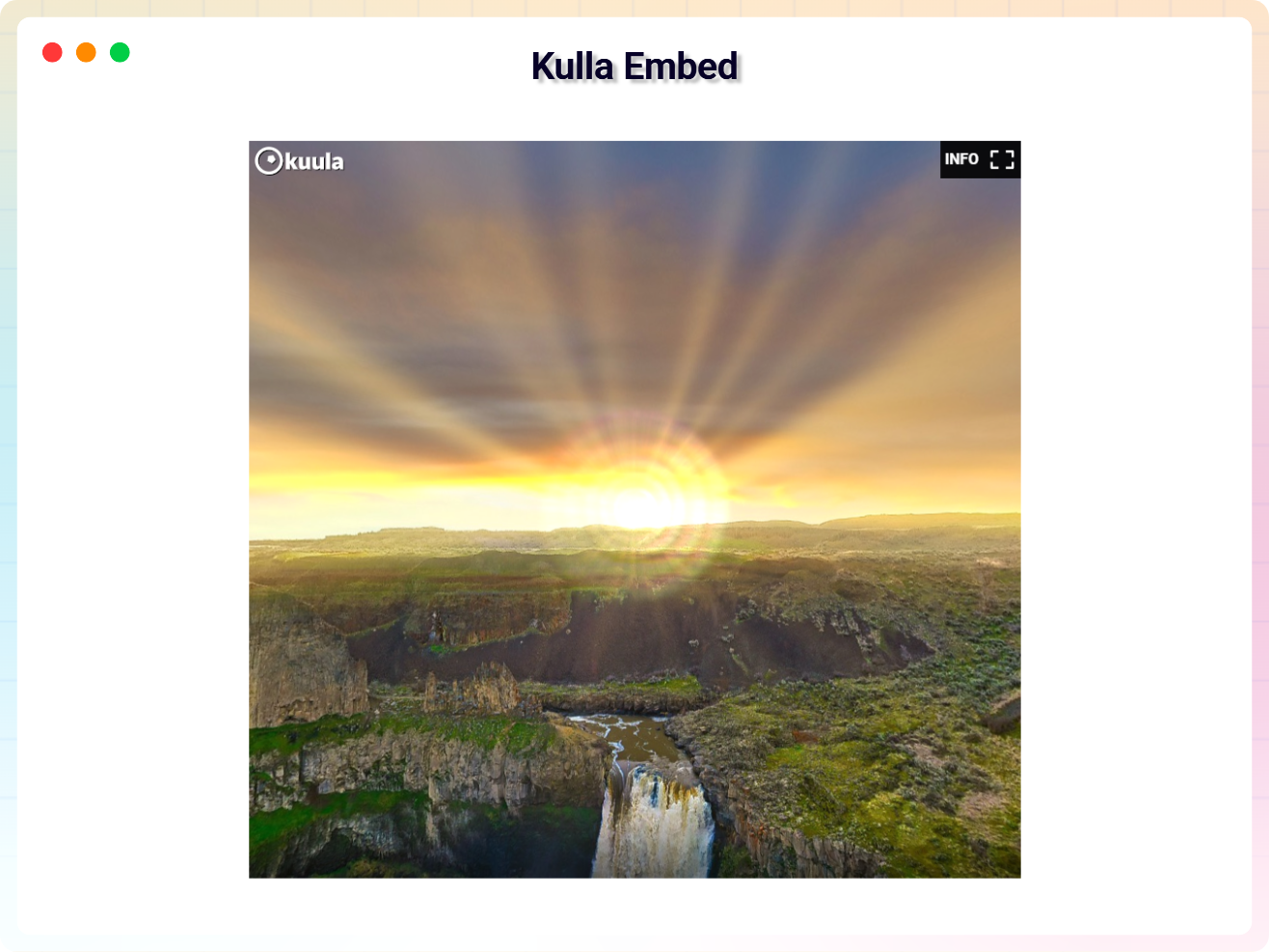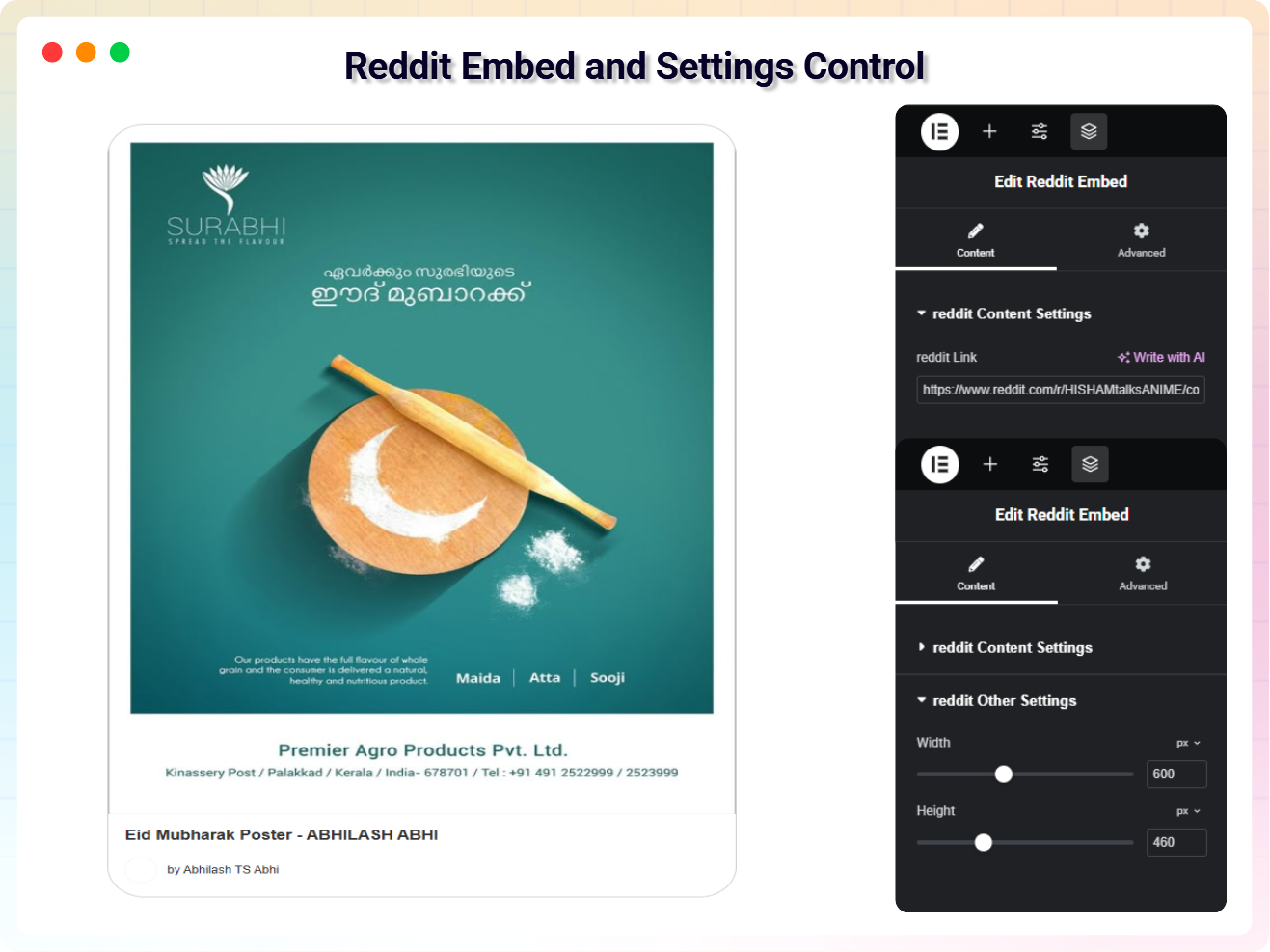All Embed – Multi-Source Embed Widgets for Elementor
| 开发者 |
abuhayat
russell010 shehabulislam bplugins devhazrath freemius hazrath |
|---|---|
| 更新时间 | 2026年2月15日 18:00 |
| 捐献地址: | 去捐款 |
| PHP版本: | 7.1 及以上 |
| WordPress版本: | 6.9 |
| 版权: | GPLv2 or later |
| 版权网址: | 版权信息 |
详情介绍:
Looking to embed YouTube videos, Spotify music, Google Maps, JotForm forms, or social media posts directly inside your Elementor pages?\
All Embed Addon for Elementor makes it incredibly simple!
This addon gives you a collection of powerful, ready-to-use widgets that support video, audio, forms, interactive content, 360° images, music, slides, social posts, and more—all embedded seamlessly inside Elementor. Perfect for bloggers, agencies, marketers, educators, and creative professionals who want to embed content without dealing with complex code or iframes.
安装:
This section describes how to install the plugin and get it working.
Note : This plugin works with Elementor. Make sure you have Elementor installed.
Method 1: Automatic Installation (Recommended)
- Log in to your WordPress Administration Panel.
- Navigate to Plugins > Add New.
- In the search field, type "All Embed Addons For Elementor" and click Search Plugins.
- Once located, click the "Install Now" button next to the plugin.
- After the installation is complete, click the "Activate" button.
- Download the plugin's .zip file to your computer.
- Log in to your WordPress Administration Panel.
- Go to Plugins > Add New.
- Click the "Upload Plugin" button at the top of the page.
- Click "Choose File", select the plugin's .zip file you downloaded, and then click "Install Now".
- After the installation is complete, click the "Activate Plugin" button.
屏幕截图:
更新日志:
1.1.5
- Fixed TwitFrame Embedder Error
- Fixed Redit Embedder Error
- fixed Cross-Site Scripting (XSS)
- fixed deprecated error
- Initial release