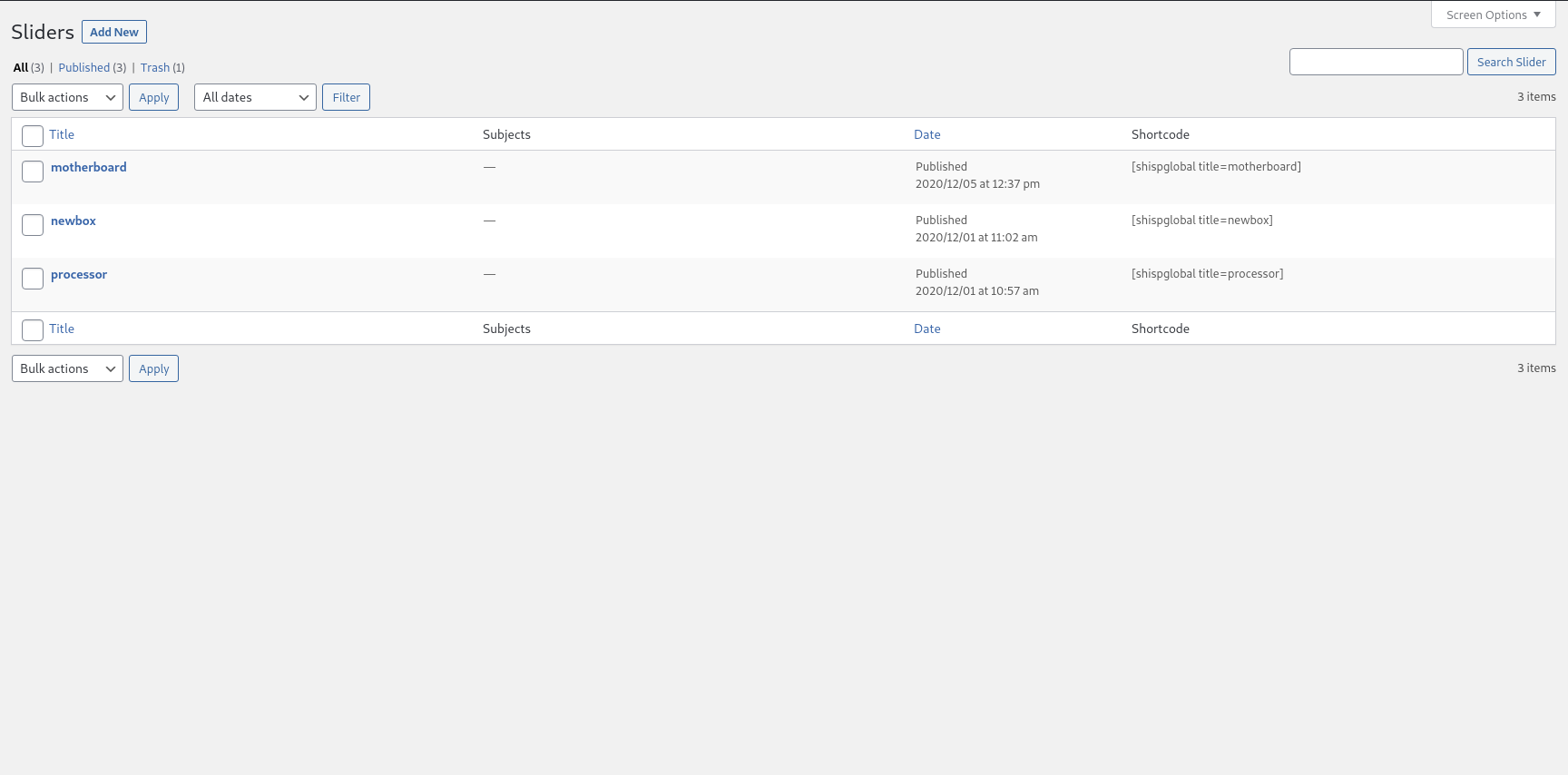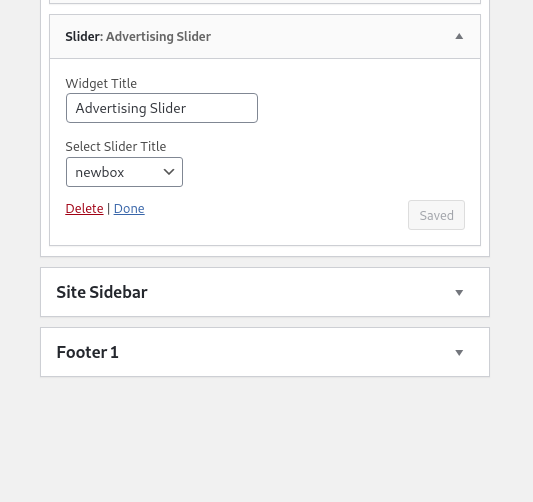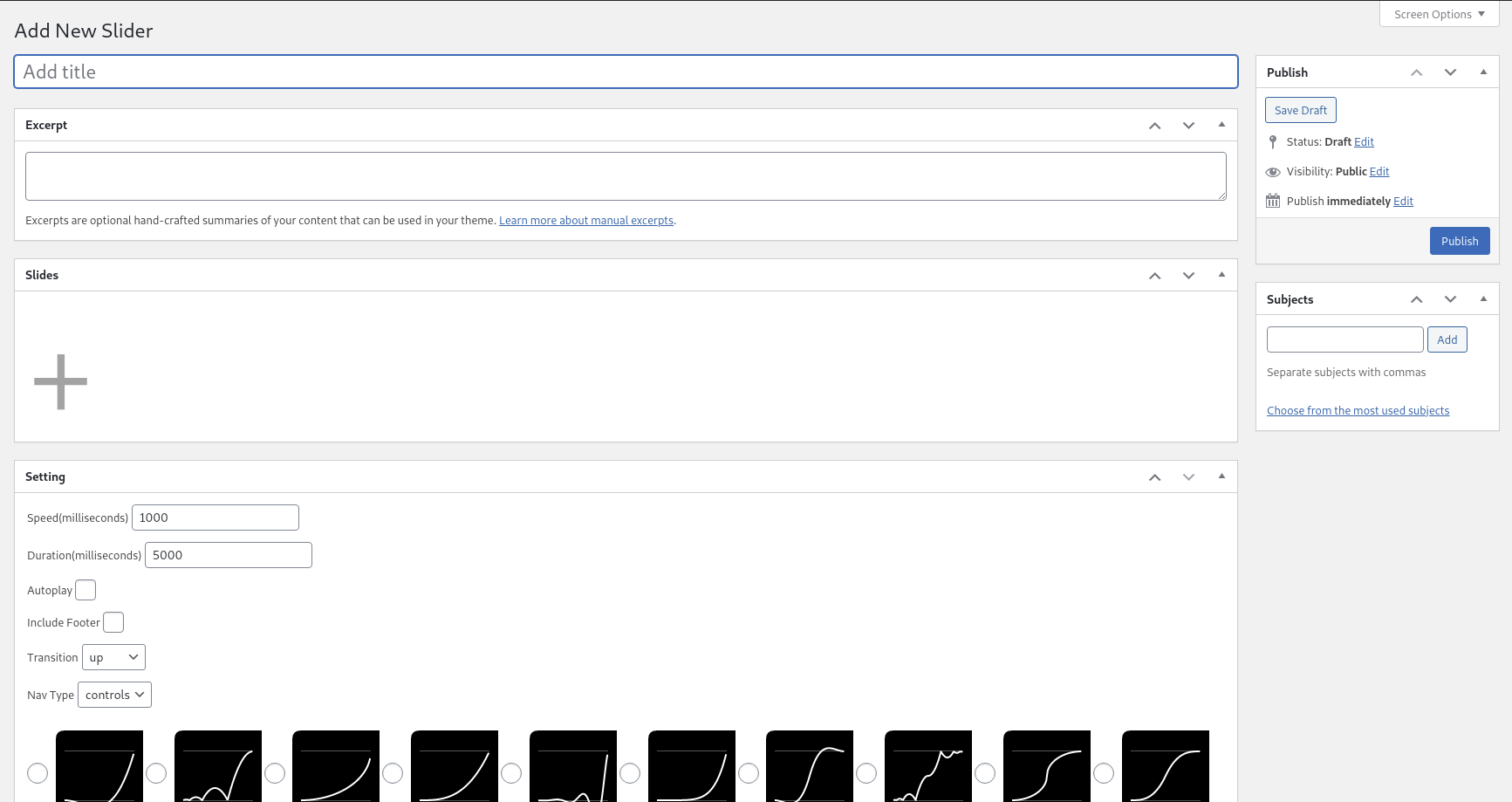all-image-sliders-in-one
| 开发者 | saeedhanafi |
|---|---|
| 更新时间 | 2020年12月13日 19:08 |
| PHP版本: | 7.3 及以上 |
| WordPress版本: | 5.6 |
| 版权: | GPLv2 |
| 版权网址: | 版权信息 |
详情介绍:
all-image-sliders-in-one is the most powerful and the best wordpress plugin to create slider which was never possible before.
Fully responsive and work with any wordpress theme.
Create the best slider without any code.
Fully compatible with woocommerce plugin.
Add slider in anywhere
- Create your slider from the plugin menu.
- Plugin give you a shortcode.
- Put it anywhere. Enjoy from beautiful sliders. this is very simple. No need to programming knowledge.
- Create your slider from the plugin menu.
- For the title of the slider ,use the category of the slug that you want to be displayed on the store page of that category. For example,in the category of shoes,if the slug of category is shoes,use shoes as a slider title ,the slider is automatically displayed on the pages for the shoes category(www.example.com/shop/shoes).
- 1400x250 is the best size for this option. No need to programming or copy shortcodes.
- Simplicity of work with fully advanced features
- Create slider and use with shortcode on all pages
- Create slider and use without shortcode
- Use slider just change the title of the slider
- Use slider in the widgets
- Fully responsive
- Work with any wordpress theme
- Fully compatible with woocommerce plugin
- Fully compatible with elementor plugin
- Fully compatible with wp bakery plugin
- Fully compatible with tinymce
安装:
- Install plugin from wordpress
- And use very simple