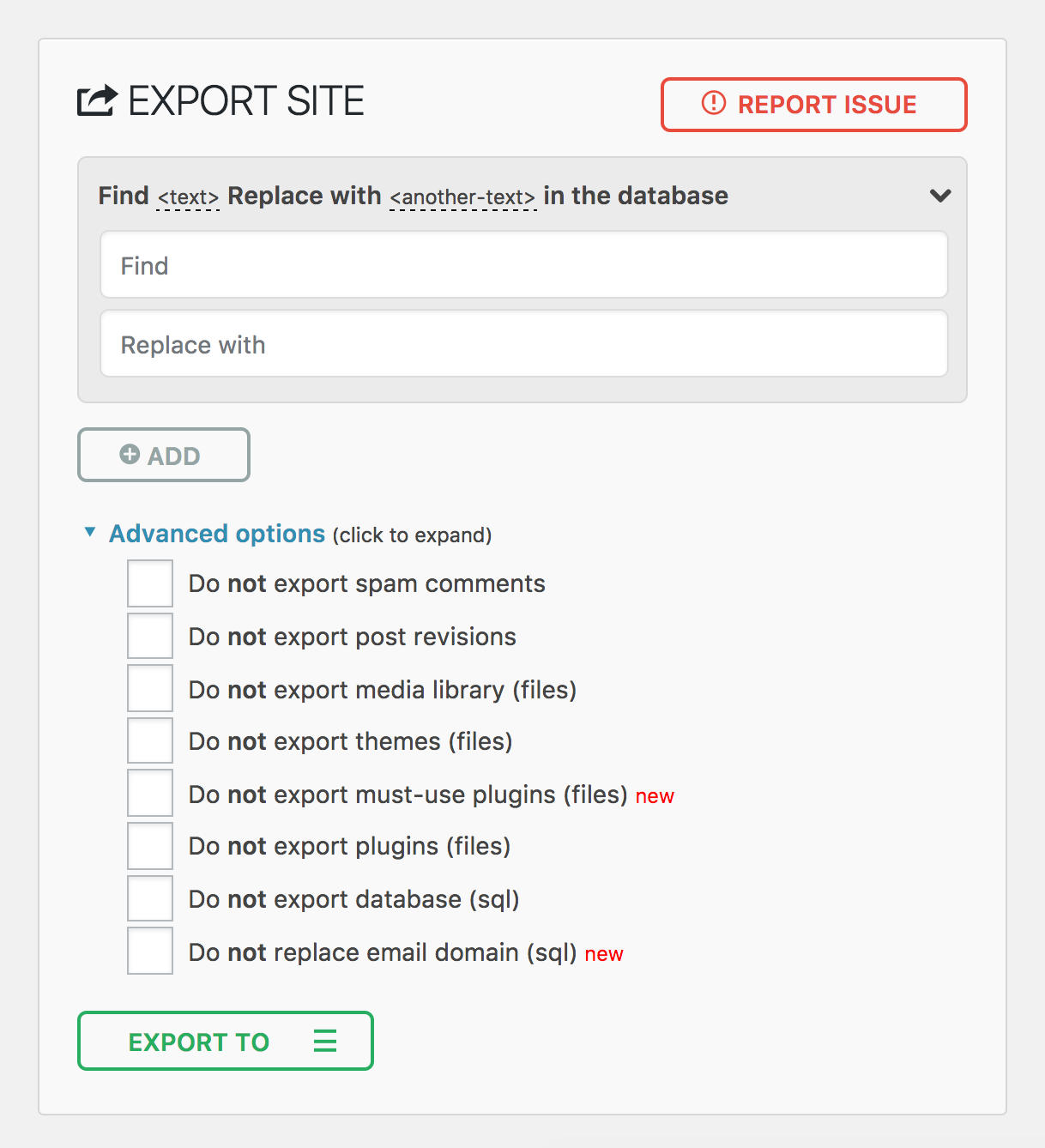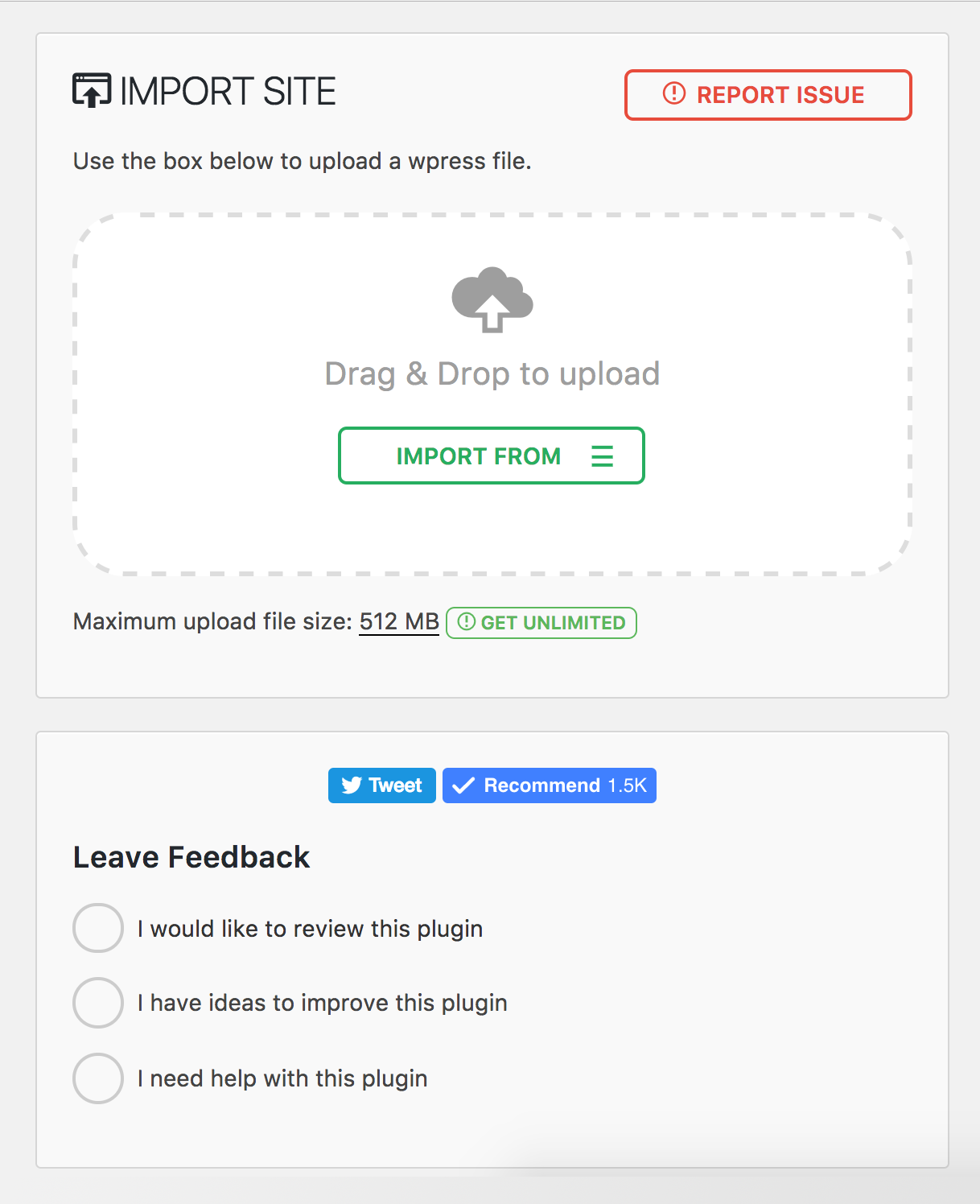All-in-One WP Migration and Backup
| 开发者 |
yani.iliev
bangelov pimjitsawang |
|---|---|
| 更新时间 | 2025年11月6日 20:03 |
| PHP版本: | 5.3 及以上 |
| WordPress版本: | 6.9 |
| 版权: | GPLv3 or later |
标签
下载
7.14
7.15
7.16
7.17
7.18
7.19
7.2
7.21
7.22
7.23
7.24
7.25
7.26
7.27
7.28
7.29
7.3
7.31
7.32
7.33
7.34
7.35
7.36
7.4
7.5
7.9
7.37
7.72
7.11
7.13
7.20
7.59
7.75
7.96
7.95
7.30
7.41
7.42
7.7
7.8
7.58
7.56
7.67
7.6
7.77
7.78
7.74
7.43
7.44
7.53
7.52
7.40
7.45
7.86
7.88
7.68
7.71
7.10
7.12
7.46
7.48
7.49
7.80
7.38
7.50
7.39
7.47
7.51
7.54
7.55
7.69
7.81
7.57
7.61
7.62
7.63
7.101
7.60
7.65
7.66
7.64
7.70
7.73
7.76
7.82
7.83
7.84
7.85
7.87
7.90
7.91
7.92
7.94
7.79
7.93
7.97
7.89
7.100
7.99
7.98
详情介绍:
The Most Trusted WordPress Migration & Backup Solution Since 2013
All-in-One WP Migration is the gold standard for WordPress site migration, used by over 60 million websites worldwide - from small blogs to Fortune 500 companies and government agencies. Our plugin offers enterprise-grade reliability with beginner-friendly simplicity.
Why Choose All-in-One WP Migration?
- Effortless Migration: Export your entire site with a single click - including database, media, themes, and plugins
- Zero Downtime: Complete your migration with no service interruptions
- Universal Compatibility: Works across all hosting providers, from budget shared hosting to high-end dedicated servers
- Technical Excellence: Engineered for reliability with memory-efficient processing (512KB chunks), ideal for resource-limited environments
- No Technical Skills Required: Intuitive interface designed for users of all skill levels
- Cross-Database Support: Seamlessly move between MySQL, MariaDB, and SQLite databases
- Secure & Reliable: Trusted by Boeing, NASA, Harvard, Stanford, Automattic, and government agencies worldwide
- Install the plugin on your source and destination sites
- Export your site to a .wpress file with one click
- Import using our drag-and-drop importer on your destination site
- Advanced Find & Replace: Control exactly what changes during migration
- Selective Content Migration: Include/exclude specific content types
- PHP 5.3-8.4 Compatibility: Works across virtually all hosting environments
- Custom WPress Format: Our optimized archive format ensures data integrity
- Hook System: Extensive API for custom integration and workflows
- Command-Line Support: Automate migrations via WP-CLI
- Unlimited Site Size: Migrate sites of any size
- Cloud Storage Integration: Direct migration to/from Dropbox, Google Drive, OneDrive, and more
- Multisite Support: Migrate complex WordPress networks
- Scheduled Backups: Automated, recurring backups
- Database Filtering: Exclude specific tables or data
- WCAG 2.1 AA Level accessibility compliance
- Mobile-responsive interface
- Browse WPRESS files online or extract locally
- Automatic URL and path replacement
- WordPress Playground integration for SQLite/MySQL migration
- Regular bi-weekly updates ensuring compatibility with the latest WordPress versions
- Available in 50+ languages including Japanese
- Small Business Growth: A small online retailer was able to seamlessly migrate to a more robust hosting solution to handle increasing traffic during peak shopping seasons, ensuring smooth customer experiences without downtime.
- Educational Institutions: A prominent university utilized All-in-One WP Migration to consolidate multiple departmental sites into a single, unified WordPress network, simplifying management and enhancing site security.
- Government Reliability: Following a directive to improve digital accessibility, a government agency used our plugin to migrate their content to a new, compliant platform without impacting public access to critical information.
- Report a security vulnerability
- Get free help from us here
- Report a bug or request a feature
- Find out more about us [youtube http://www.youtube.com/watch?v=BpWxCeUWBOk]
安装:
- All-in-One WP Migration can be installed directly through your WordPress Plugins dashboard.
- Click "Add New" and Search for "All-in-One WP Migration"
- Install and Activate Alternatively, you can download the plugin using the download button on this page and then upload the all-in-one-wp-migration folder to the /wp-content/plugins/ directory then activate throught the Plugins dashboard in WordPress
屏幕截图:
更新日志:
7.101
Fixed
- File size and modification time type handling in archive for improved compatibility with PHP strict mode
- Post revisions exclusion to properly exclude associated postmeta entries during export
- Upgraded to full Vue 3 framework for enhanced performance and reduced bundle size
- Upgraded PHP and JavaScript dependencies to their latest versions
- Gzip compression support for file operations to improve backup file handling
- jQuery deprecated bind() method replaced with on() for better compatibility
- File upload security by removing stripslashes_deep on $_FILES input
- Stream operations replaced with ai1wm_write() for enhanced reliability
- Update javascript dependencies to use latest versions
- WP_IMPORTING constant for better hosting providers compatibility
- Stored Cross-Site Scripting vulnerability in file upload (CVE-2025-8490). Thank you WordFence and Jack Pas for reporting this. What you need to know.
- File upload exceptions handling for better error reporting
- PHP 8 compatibility issues in MySQLi database handler
- File uploader refactored for enhanced security and reliability
- SQLite support in AUTO_INCREMENT check
- Database replacement for serialized values to handle edge cases with string length validation
- Admin notice warning when AUTO_INCREMENT is missing on wp_options table
- New action hook ai1wm_status_export_init for developers on export initialization
- Theme export progress display showing incorrect percentage
- Uninstall.php script functionality
- Export and import button ordering
- Dropdown height styling issues
- Refresh Elementor plugin cache on import
- Compatibility issue with PHP 7 and PHP 5 due to trailing comma in style registration
- Passed Plugin Check Plugin (PCP) validation
- Archive name generation
- CiviCRM for WordPress support
- Introduced a constant to disable MySQL late row lookups for enhanced database performance
- Enhanced SQLite database integration for improved stability and efficiency
- Strengthened serialization replacement mechanism to address an unauthenticated PHP Object Injection vulnerability (CVE-2024-10942). Special thanks to Webbernaut for responsibly disclosing this issue
- Preserved the wp_rocket_settings option during exports for improved user experience
- Resolved PHP 8.4 deprecation warnings
- Upgraded to Node.js 22 for better performance and security
- Updated all plugin dependencies to keep things running smoothly and securely
- Fixed an issue where the upload progress was stuck at 100%
- Fixed an issue where the upload could not be cancelled before it was completed
- Improved user-facing messages to be friendlier, direct, consistent, and more informative.
- Resolved a vulnerability where error logs were publicly accessible with a known name by appending random affixes to error log filenames, making them unguessable. Error logs are now automatically deleted daily and during plugin updates. Special thanks to villu164 for responsibly disclosing this issue.
- Resolved a vulnerability where an administrator user could inject arbitrary PHP code through specific inputs. This vulnerability requires administrator-level access to exploit, ensuring that unauthorized users cannot perform this action. Special thanks to Ryan Kozak for responsibly disclosing this issue.
- Resolved an issue with PHP 8.4 compatibility and restoring backup files via WP-CLI
- PHP 8.4 compatibility
- New hooks during the export and import processes to allow for custom actions and integrations
- Resolved an issue where downloading backup files was failing on WordPress Playground environments
- SQLite support
- WordPress Playground support
- Reset Hub Page: Introducing a new reset hub page, providing users with powerful reset tools for efficient site management. This feature allows for easier resets of WordPress environments, facilitating smoother development and testing workflows.
- Better W3TC Support
- PHP Compatibility Checks: Display a warning notification, when you move/restore your site to a different PHP version.
- Support for update-services plugin
- Domain name conversion to dashes from dots in the backup name for improved hosting providers compatibility
- Better support for Multisite to Standalone and Standalone to Multisite exports and imports, streamlining the migration process
- Support for WordPress v6.4
- Implemented a new Schedules page within the plugin, displaying various advanced features exclusive to premium extensions
- Tested the new version of WordPress 6.3
- Removed the [beta] label from advanced settings