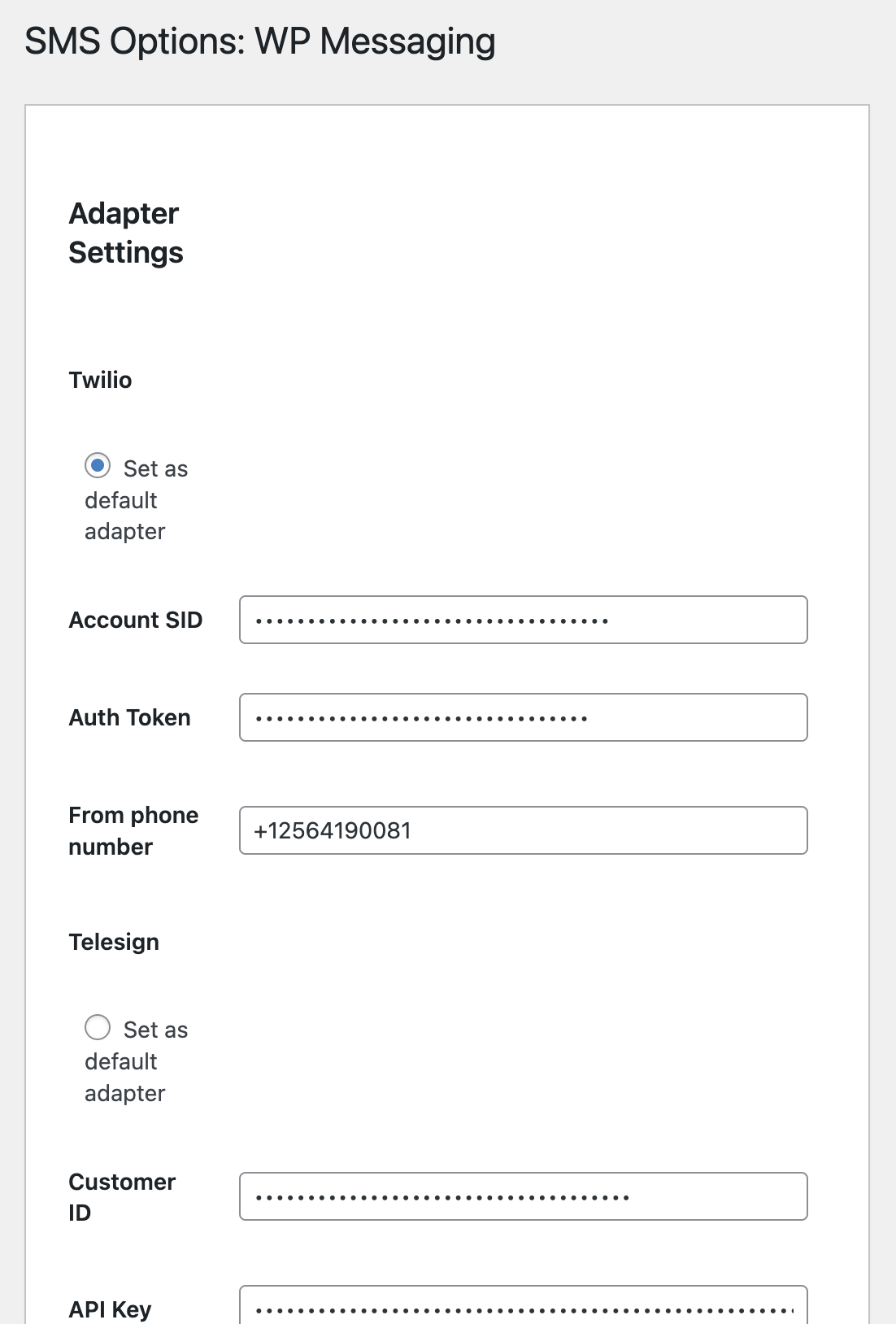All Path Messaging
| 开发者 | souptik |
|---|---|
| 更新时间 | 2024年10月27日 16:19 |
| PHP版本: | 5.6 及以上 |
| WordPress版本: | 6.6.2 |
| 版权: | GPLv2 or later |
| 版权网址: | 版权信息 |
详情介绍:
Check out the Github Repository ♥
Limitless Communication: All-in-one, super scalable, messaging Solution for WordPress.
Ok hold on! ✋. So, many words in one line.
Let's understand each one-by-one.
- All-in-one: What do you want? - Email, SMS, push-notification? Get all-in-one.
- But I don't want to use
xyzprovider for SMS, I want to usepqr, can I have that? Yes it provides you with lot of pre implemented providers for all email, sms and push-notification. - Super Scalable: But I want to use an email provider named
yxryou haven't heard the name of. Now what? 🧐 - No worries! Are you a developer? If yes, just write your own plugin and implement your own adapter and see it nicely hooked-up with "WordPress messaging". Please refer to this section for implementing adapters.
- Push notifications
- Email Testing page
- SMS Testing page
- Push notifications Testing page
\Souptik\AllPathMessaging\Email\send( [ 'dev2@souptik.dev' ], 'Yay its working!', 'This is some long mail body.', 'Souptik', 'dev1@souptik.dev', [ 'cc' => [ [ 'name' => 'CC Test', 'email' => 'cc@souptik.dev', ], ], 'attachments' => [ trailingslashit( WP_CONTENT_DIR ) . '/mu-plugins/test-all-path-messaging.php', 'SameFileDifferentName.php' => trailingslashit( WP_CONTENT_DIR ) . '/mu-plugins/test-all-path-messaging.php', ], ], 'mailgun' );
Just remove the last parameter! And now it uses the default selected adapter -
\Souptik\AllPathMessaging\Email\send( [ 'dev2@souptik.dev' ], 'Yay its working!', 'This is some long mail body.', 'Souptik', 'dev1@souptik.dev', [ 'cc' => [ [ 'name' => 'CC Test', 'email' => 'cc@souptik.dev', ], ], 'attachments' => [ trailingslashit( WP_CONTENT_DIR ) . '/mu-plugins/test-all-path-messaging.php', 'SameFileDifferentName.php' => trailingslashit( WP_CONTENT_DIR ) . '/mu-plugins/test-all-path-messaging.php', ], ], );
Checked the override wp_mail checkbox? Try a simple wp_mail! -
wp_mail( [ 'dev2@souptik.dev' ], 'Yay its working!', 'This is some long mail body - from <strong>wp_mail</strong>.', [], [] );
SMS 📲
Send a SMS through a particular adapter -
\Souptik\AllPathMessaging\SMS\send( [ '+xxxxxxxxxxxx' ], 'Yay its working!', 'twilio' );
Just remove the last parameter! And now it uses the default selected adapter -
\Souptik\AllPathMessaging\SMS\send( [ '+xxxxxxxxxxxx' ], 'Yay its working!' );
Creating your own adapter 🛠️
Here comes the cool part fellow developers! 💻
Tip: I have provided a dummy adapter for each service at inc/<service>/adapters/dummy/.
Consider that as the starting point and let's understand what each file does.
- Let's start with
namespace.php. It is the entry point of your adapter. - In that you will see a simple
bootstrapfunction. - In that function we are hooking into
EMAIL_SLUG . '_adapters'and registering our adapter. - We pass the following data -
slugnameadapterclass object.options- An array defining the settings required for this adapter, which will be used to automatically display the options on the settings page.- Next is
class-adapter.php, which is the Adapter class, which we initialized in the above file and passed it toadapter. It contains three simple functions - get_settings_fields- This is the function which returns the array of options, which we used in the above file foroptions. Each option, will have -- The key as the name of the option.
- And three values -
label- Label to display in the settings page beside the input.type- Type of the field.sanitize_callbackget_settings- This function returns an associative array, whose keys are the name of the options and the value as the value of the options.get_adapter- This function will just return the core provider class, which is responsible for processing the message.- First check if
Utopia Messagingalready provides the provider or not here, for exampleUtopia\Messaging\Adapter\Email\Mailgun. - If it is present just use it. Easy peasy! ✨
- But if not, let's code it ourself, because
Utopia Messagingmakes it so easy to create a new adapter! class-dummy.phpis for that purpose, assuming you don't get a provider already present inUtopia Messaging.- It's basically a child class of
EmailAdapterorSMSAdapter, which abstract a lot of stuff for us! - Let me explain two main functions,
_constructandprocess. Rest of the functions and properties are self-explanatory! 😉 - In the
_constructfunction just put the arguments which you want to accept. That's it! And now they will be available everywhere else as$this->param_name! - The
processfunction is the place where you have to write the main logic of calling your providers API to send the message. - As said above all the credentials/data you accepted through constructor are available as
$this->param_name. - Build the
bodyand theheaders. - And then you can use the
$this->requestfunction as demonstrated in the dummy! - Create a response using Utopia's
Responseclass. - Handle the errors, populate the response, return! Done! 🚀
安装:
Upload 'all-path-messaging' to the '/wp-content/plugins/' directory.
Activate the plugin through the 'Plugins' menu in WordPress.
屏幕截图:
常见问题:
I have a codebase, where I have used wp_mail. Do I need to make any changes to the codebase after installing this plugin?
Good news - no!
You just have to check the Override wp_mail functionality checkbox in the settings and that's it! All your mails you are triggering through wp_mail will be sent through your selected provider!
I am already using an email marketing plugin. Can I use this plugin to use as the email sending service?
Absolutely!
The plugin is made for that only! Keep using your existing email marketing plugin and just set the email provider as default (i.e it should use wp_mail). And that's it the emails will be send through the desired provider you select in this plugin.
I need a provider called xyz, which is not present currently in this plugin. Do I have to ask you to integrate that?
If you know coding! - You don't have to wait for it! Go ahead and create your own adapter in your plugin by extending this plugin. If you are non-tech! - Please create an issue over here, and I will try to integrate the provider ASAP.
更新日志:
1.0.0
- First stable release.