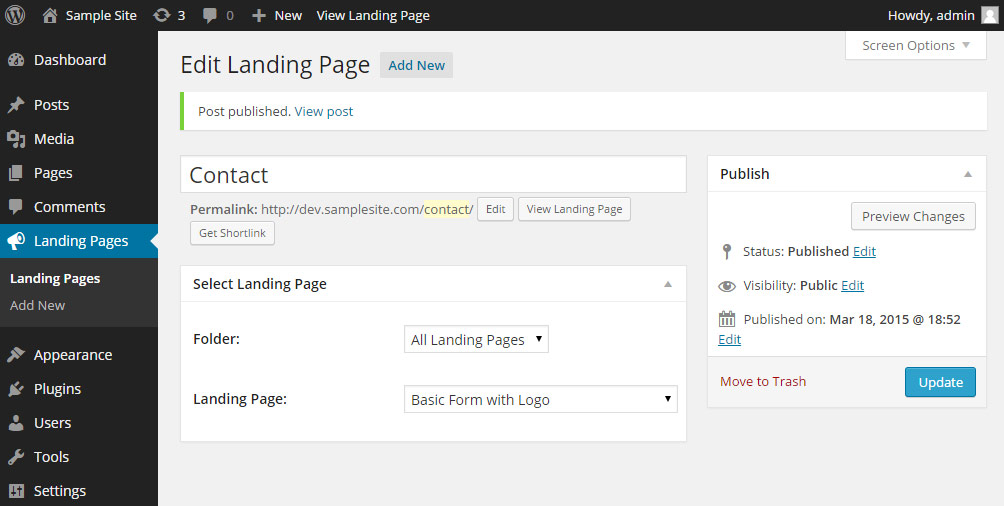AllClients CRM Landing Page Connector
| 开发者 |
toddbinder
a-mayer |
|---|---|
| 更新时间 | 2015年6月30日 03:33 |
| PHP版本: | 4.0.0 及以上 |
| WordPress版本: | 4.2.2 |
| 版权: | GPLv2 or later |
| 版权网址: | 版权信息 |
详情介绍:
AllClients provides simple contact management and marketing automation in one, easy-to-use system. To learn more, visit AllClients.com, or jump right to a three minute feature overview: http://www.allclients.com/features/.
The AllClients WordPress plugin allows users to integrate AllClients Landing Pages into a WordPress site in a few easy steps. Landing Pages integrated into WordPress have a customizable directory and link structure within your site, and capture leads in AllClients. To watch a video about Landing Pages in AllClients, click here.
The plugin requires an AllClients account. Visit AllClients.com or click here to start your free 14-day trial. No credit card required.
安装:
Install the AllClients plugin
- Install AllClients either through the WordPress.org plugin directory, or by uploading the files to your server.
- Activate the plugin through the 'Plugins' menu in WordPress, and go to Settings -> AllClients in your Dashboard.
- Copy the Account ID and API key from the AllClients API Settings. Verify the API settings by clicking the "Test Connection" button.
- Click "Save Changes", or proceed to Configuring Landing Pages.
Landing pages link structure preference sets where the pages will be loaded within the site hierarchy:
屏幕截图:
更新日志:
1.0.0
- First Release
- Removed unnecessary images from plugin download
- Added option to set Landing Page as homepage