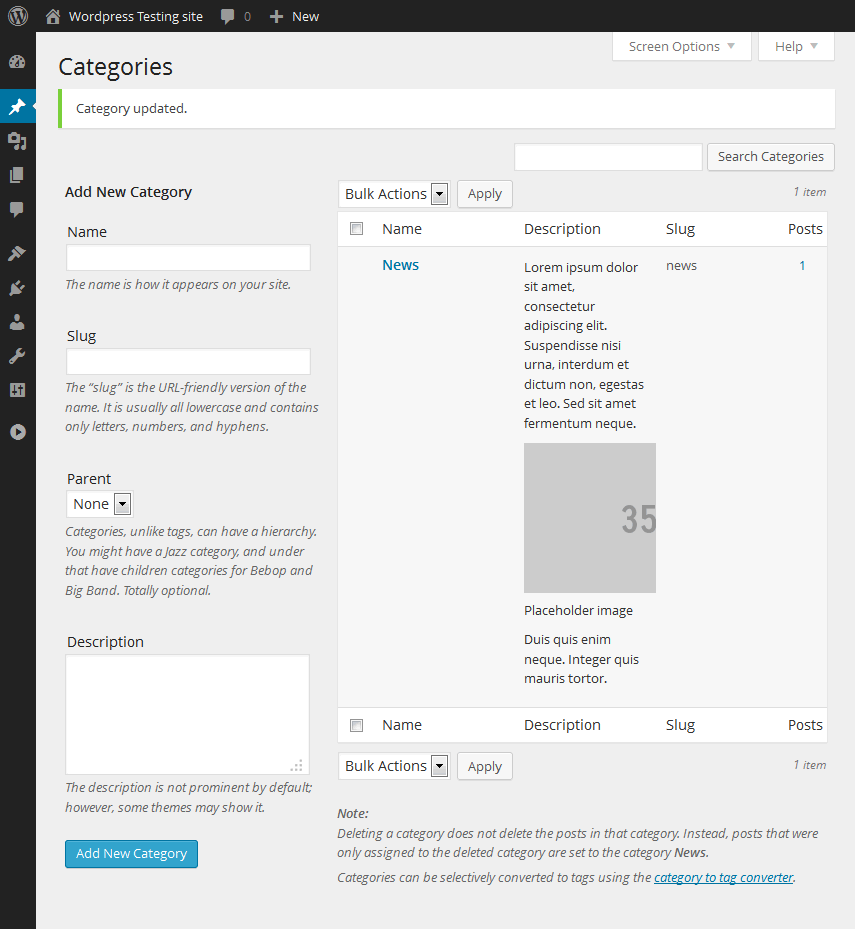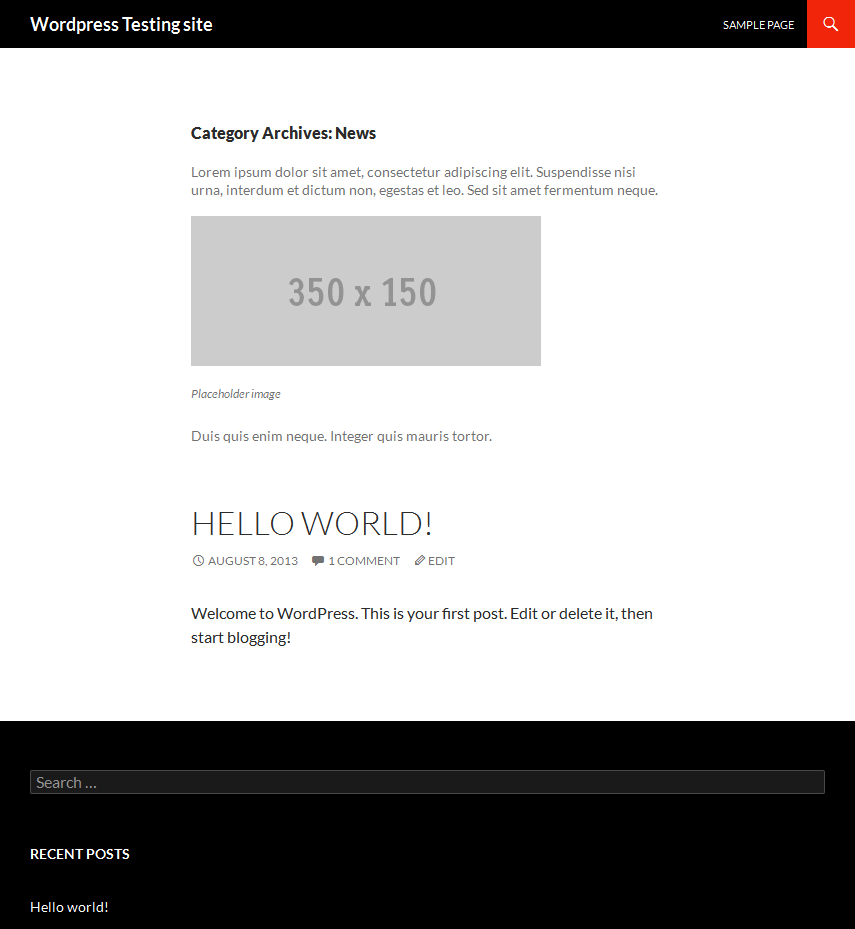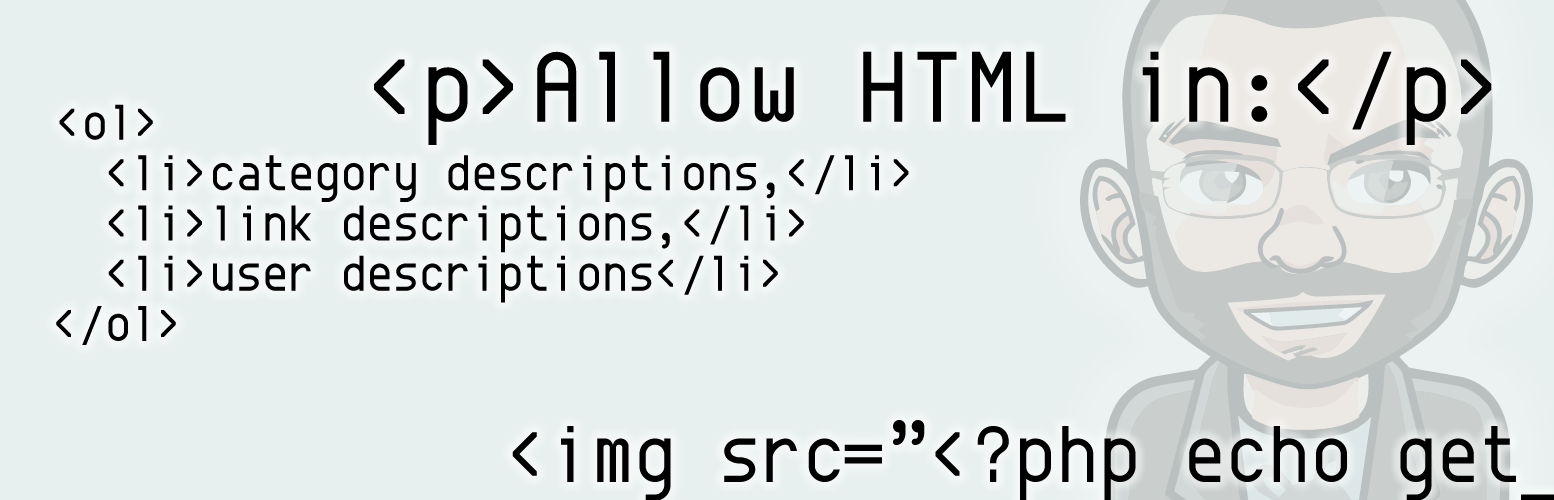
Allow HTML in Category Descriptions
| 开发者 |
arno.esterhuizen
Timmmy |
|---|---|
| 更新时间 | 2024年3月17日 07:19 |
| 捐献地址: | 去捐款 |
| PHP版本: | 7.0 及以上 |
| WordPress版本: | 6.4.3 |
| 版权: | GPLv2 or later |
| 版权网址: | 版权信息 |
详情介绍:
When you add text to the category description textarea and save the category, WordPress runs content filters that strips out all but the most basic formatting tags.
This plugin disables those filters for roles with the necessary permissions. Any html code you add to the category description will not be stripped out.
This plugin does not do anything other than disable the filters. It does not protect you from entering invalid HTML, nor does it help you create WYSIWYG HTML. You can use the post or page composing screen to help you create the text and formatting. Switch to the 'code' tab and copy the HTML code into the category description field.
安装:
- Upload
html-in-category-descriptions.phpto the/wp-content/plugins/directory - 通过 WordPress 的“插件”菜单激活插件
- Paste or type HTML code in the category description and save (Refer to "The category description isn't saving. Why?" in the FAQ if you're having problems saving)
- Enjoy HTML in your category descriptions (Refer to "I see the HTML in the admin panel preview, but not on my website. Why?" in the FAQ if the HTML isn't appearing on your website)
屏幕截图:
常见问题:
The category description isn't saving. Why?
- For security reasons, the role that you're using to edit the description needs to have the "unfiltered_html" capability
- In single site installations, Administrators and Editors has this capability by default; in a multisite installation, only Super Admins have this capability
- Refer to WordPress Roles and Capabilities
I see the HTML in the admin panel preview, but not on my website. Why?
- For the HTML to show up on your website, the theme you're using needs to output the category description
- Contact your theme developer and refer them to WordPress Developer Documentation - category_description
How do I contact you?
- Email Address: arno.esterhuizen+wordpress-plugins@gmail.com
- Subject Line: Question: WordPress Plugin: Allow HTML in Category Descriptions
- Donations: https://www.paypal.com/cgi-bin/webscr?cmd=_s-xclick&hosted_button_id=SGS5KSM9N4D3Y
更新日志:
1.2.4
- Update tested wordpress versions to 6.4.3
- Change the plugin initialisation after the previous security update went out in a bit of a rush.
- Address a security vulnerability
- Add a text domain for translation purposes
- Minor formatting of the plugin code, syntax, etc.
- Added a banner image for the plugin page
- A version bump to indicate to WordPress that the plugin was reviewed and tested in the latest version of WordPress
- Made sure that the pre_filters array had corresponding items in the filters array
- Added a donation link
- Added a filter array for the textareas admin displays
- First release into the wild after helping someone on a forum post