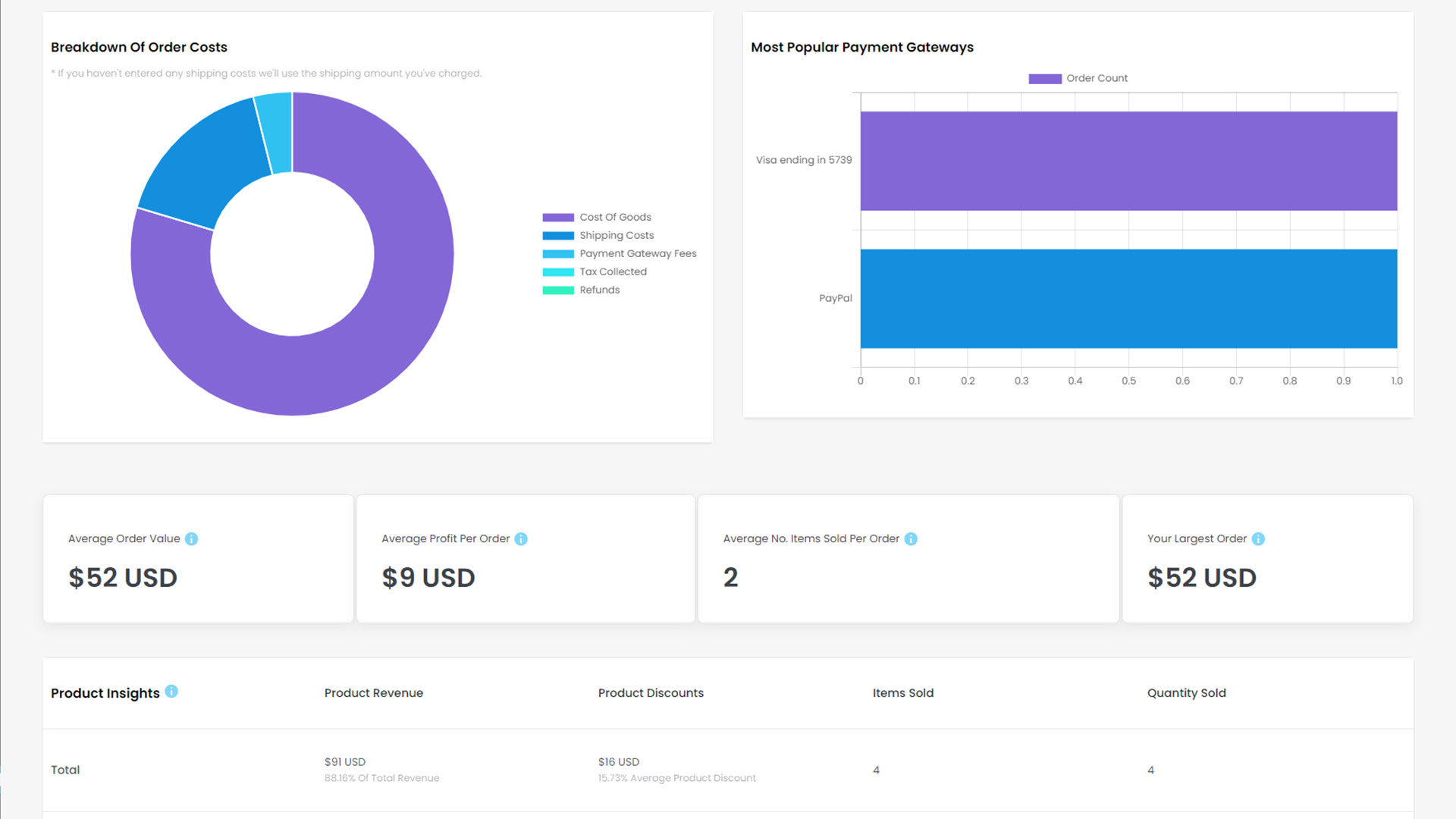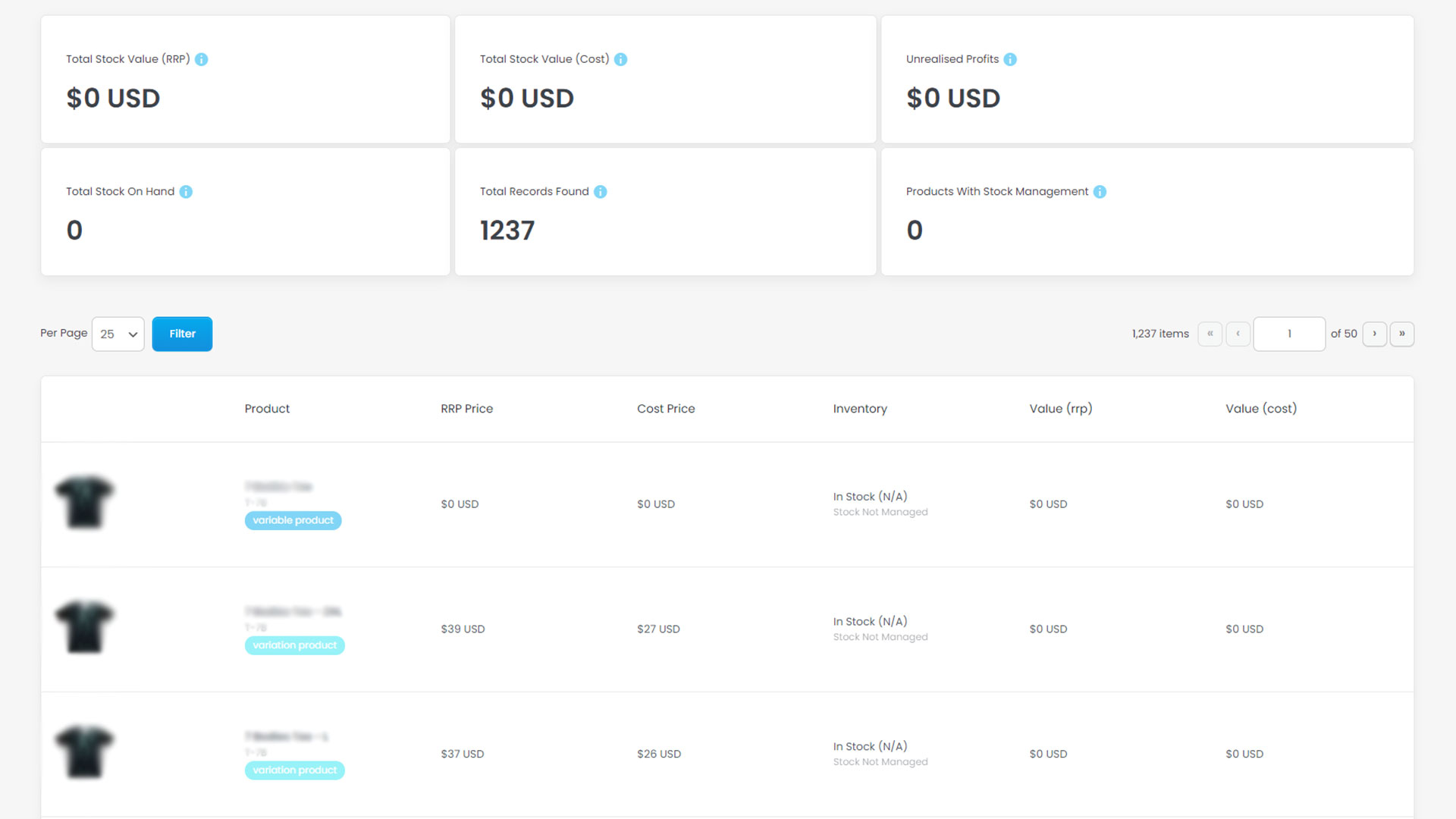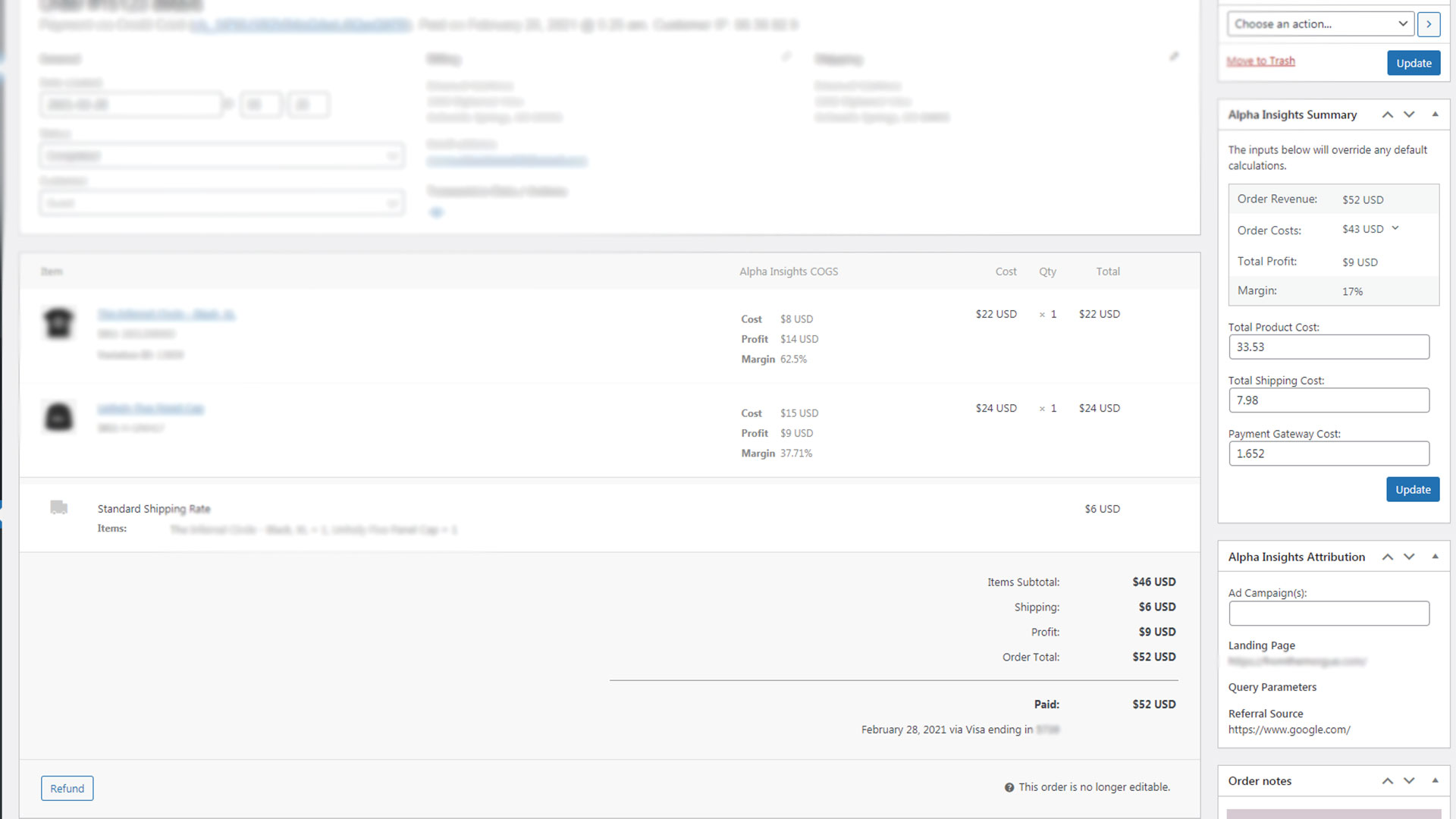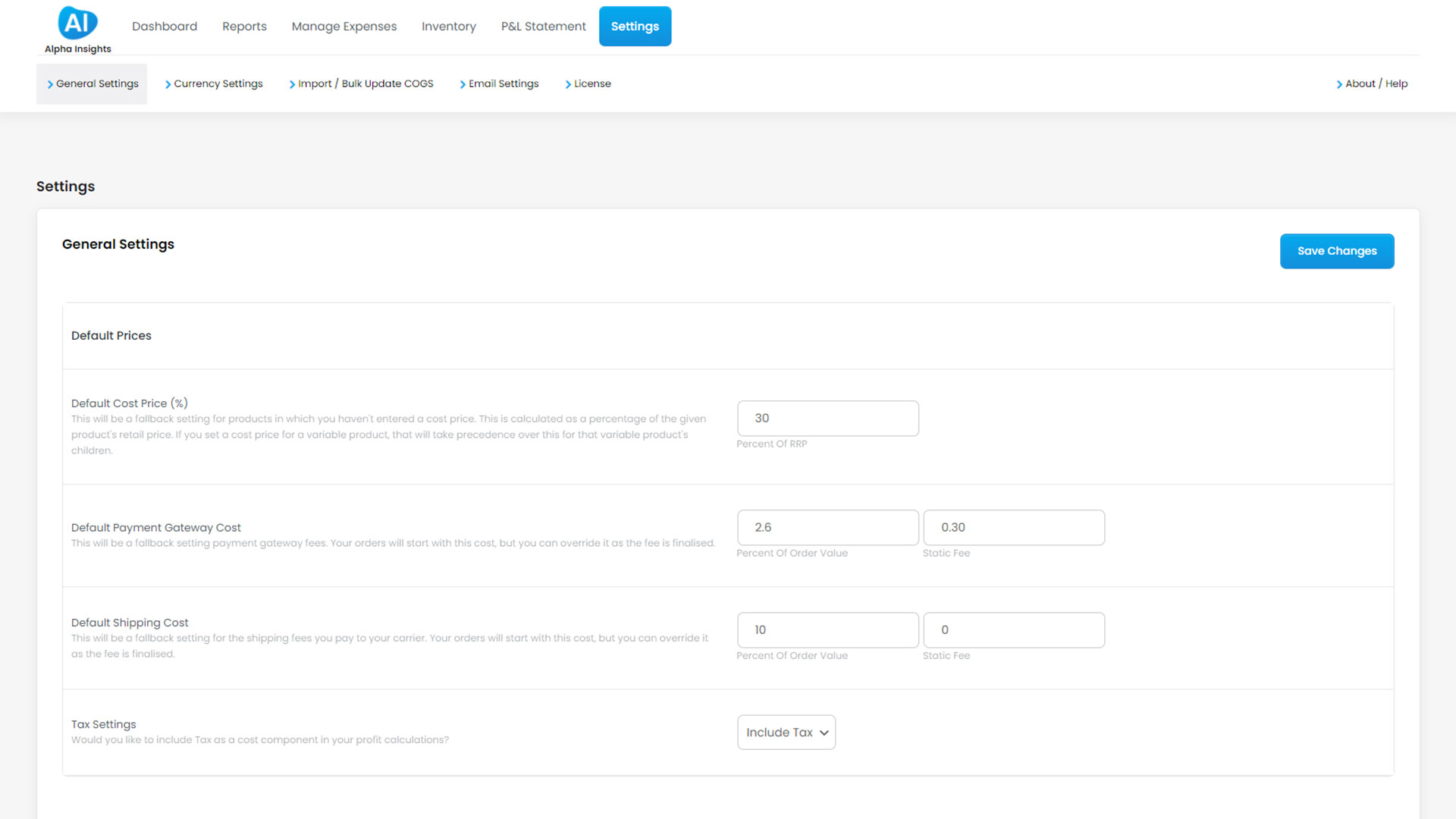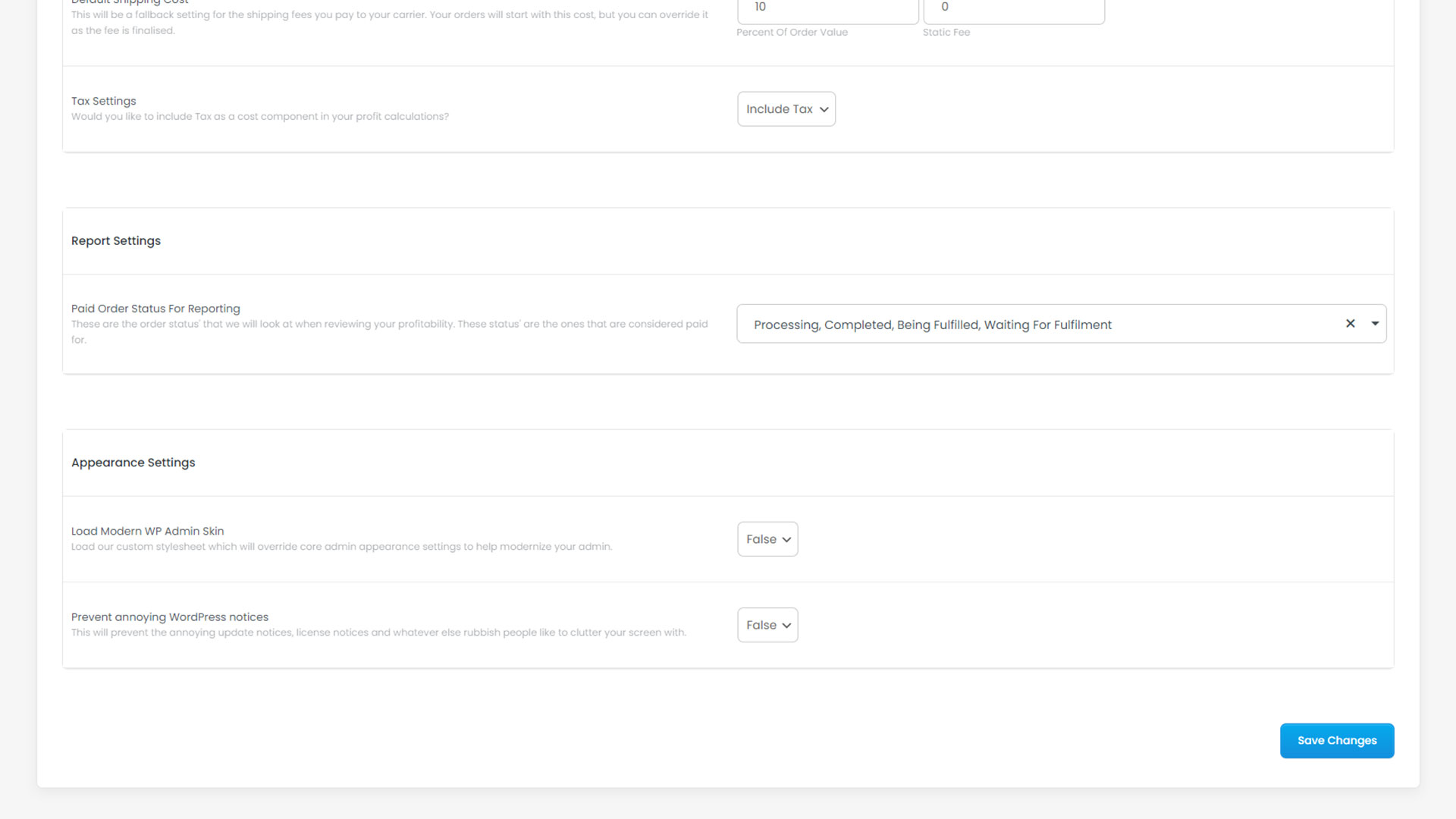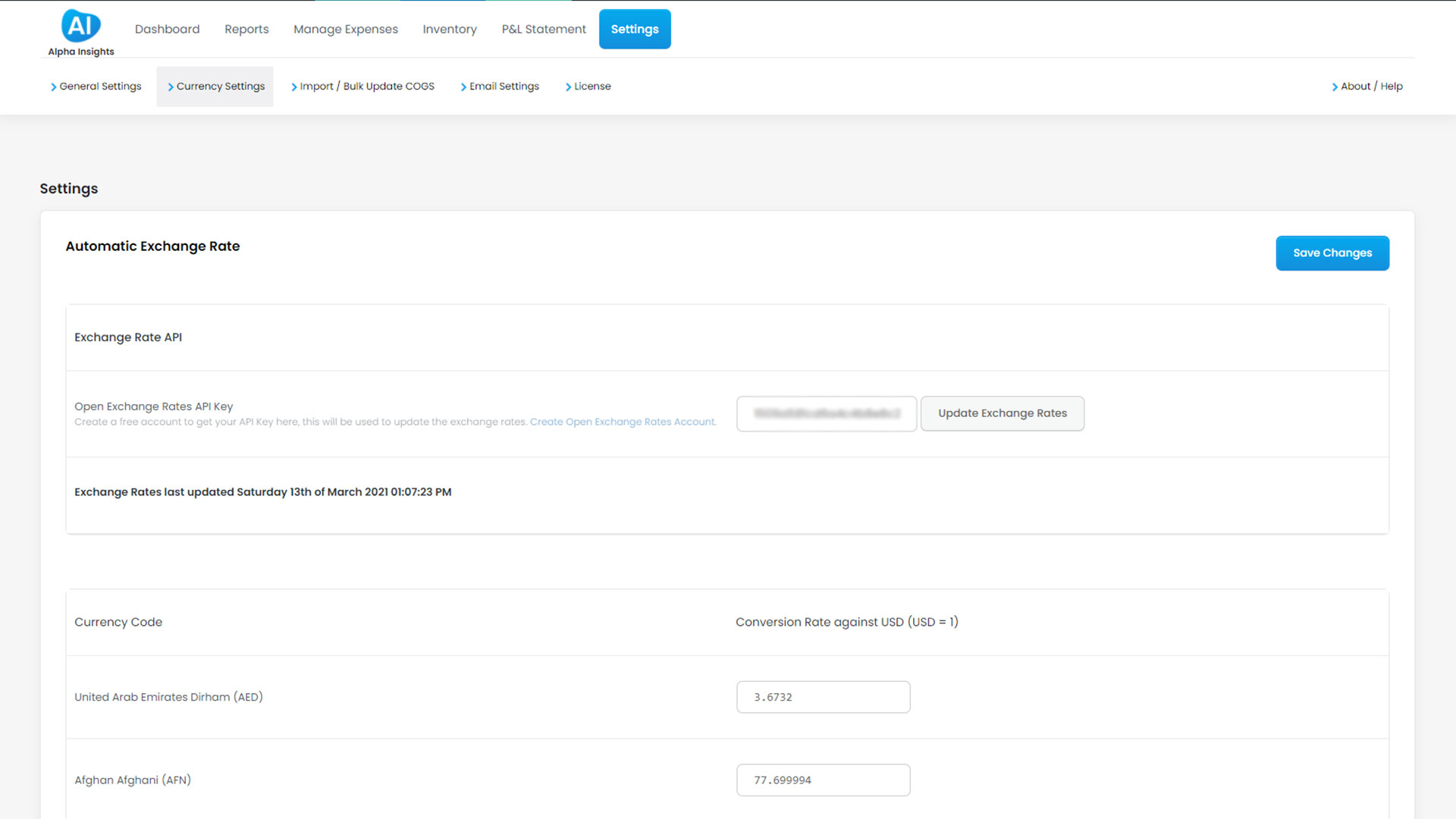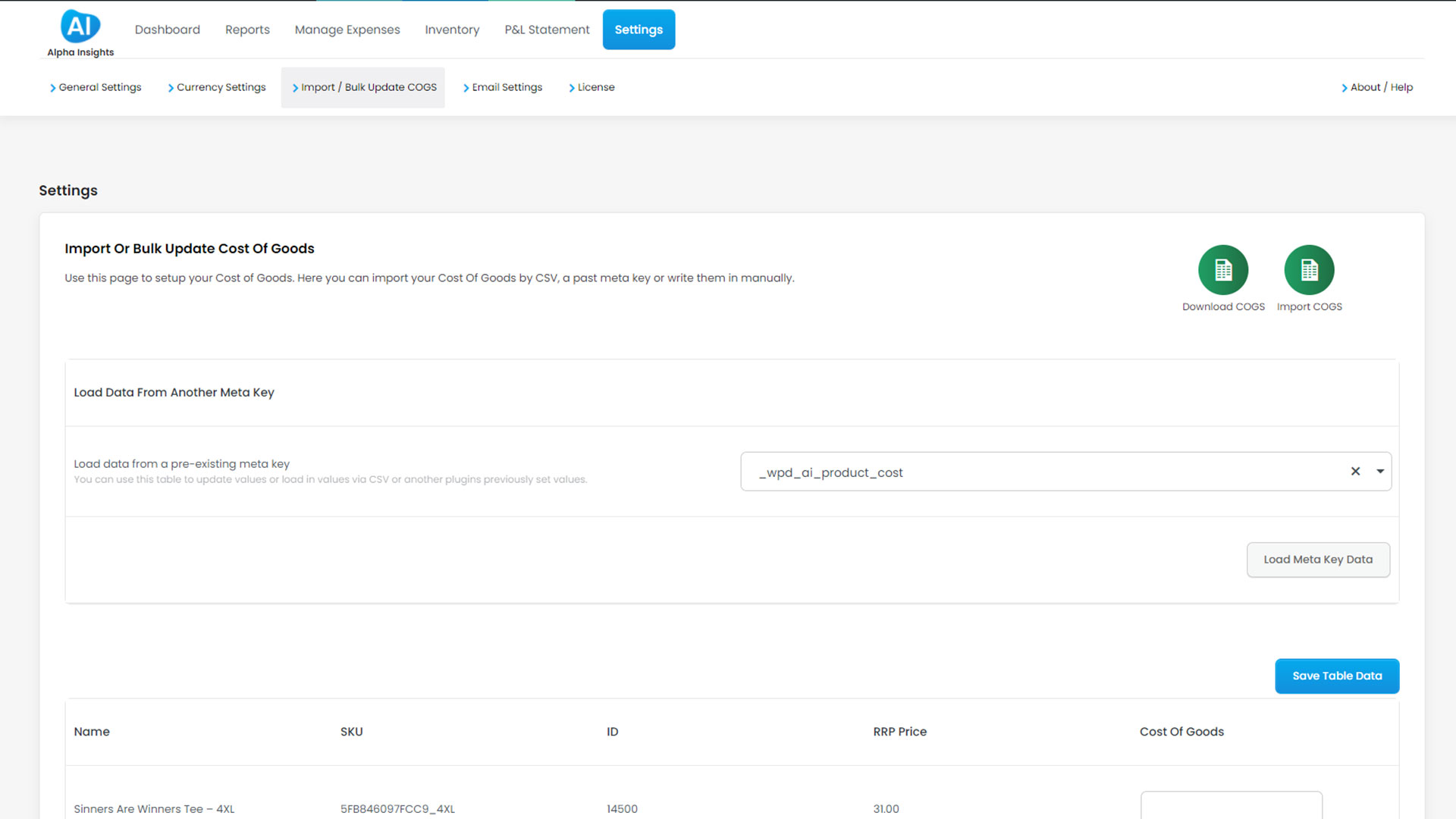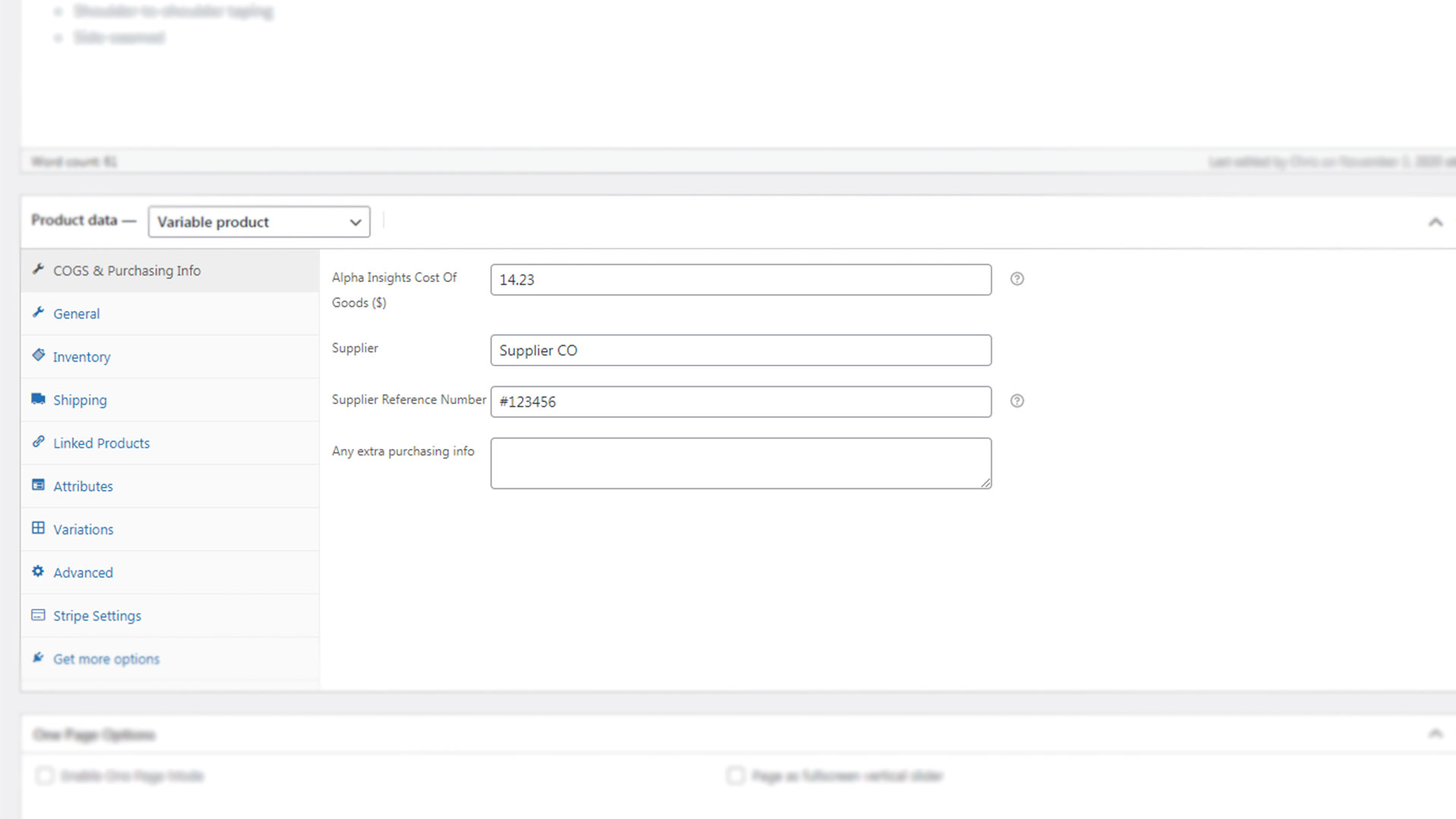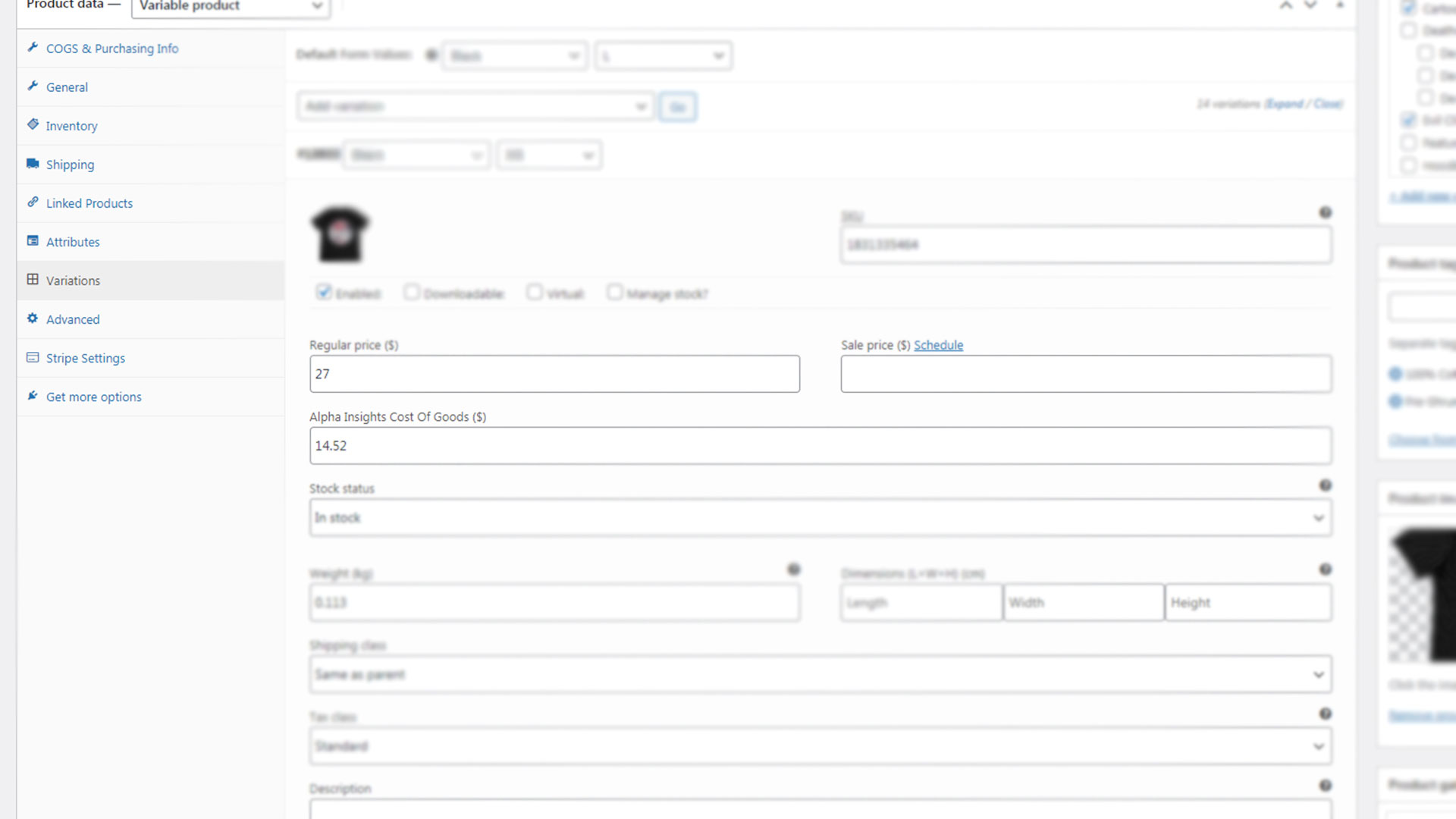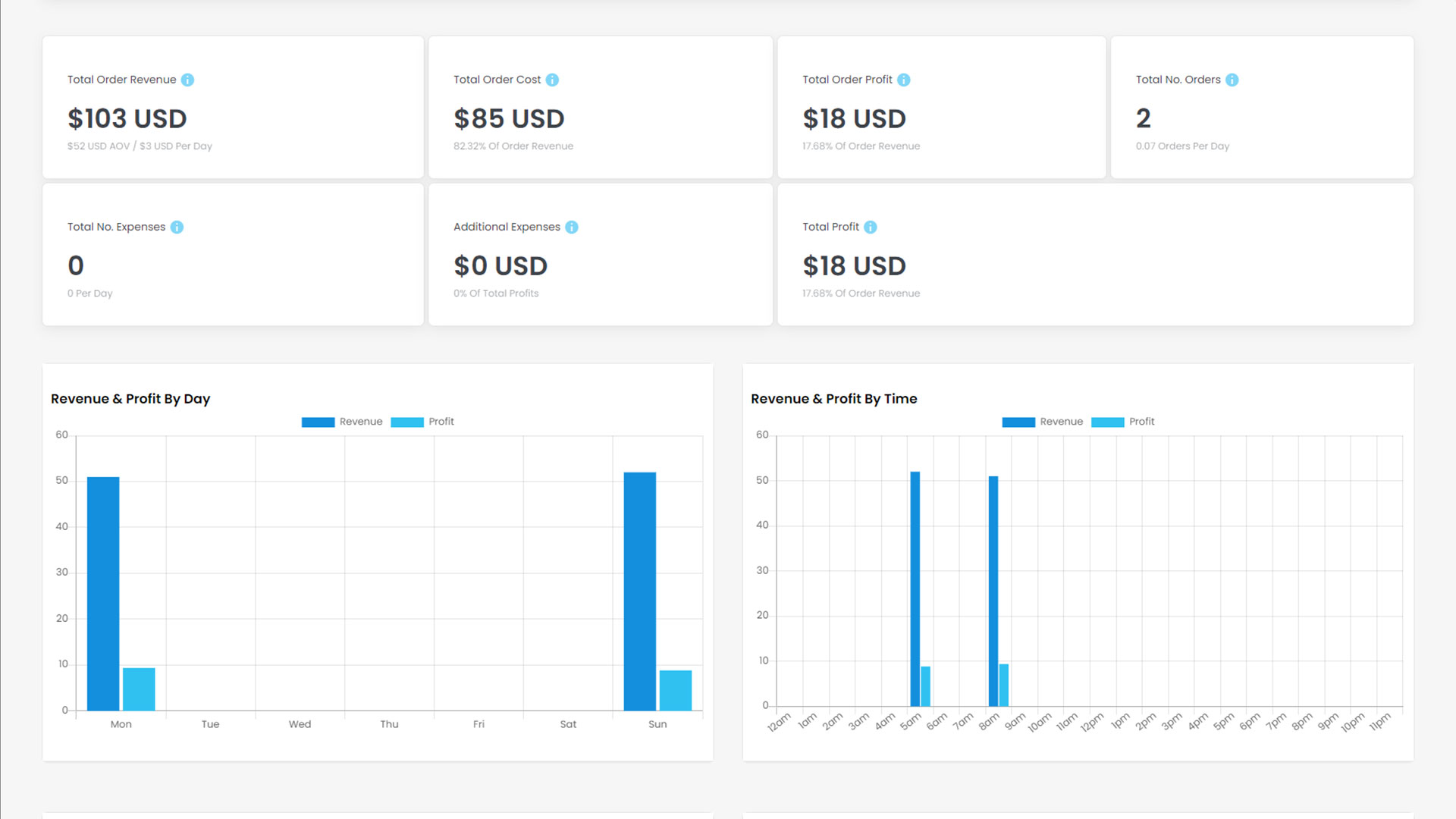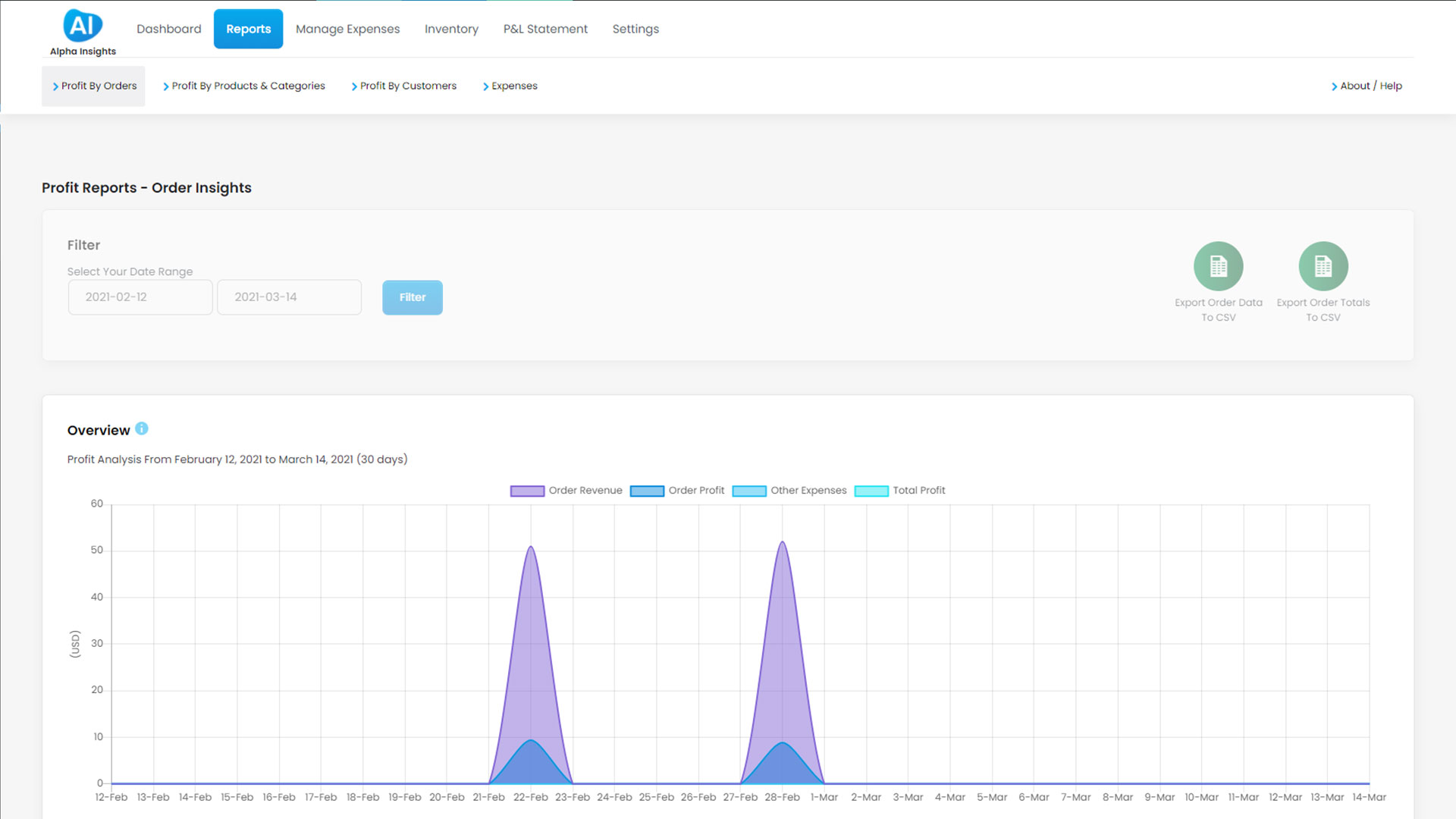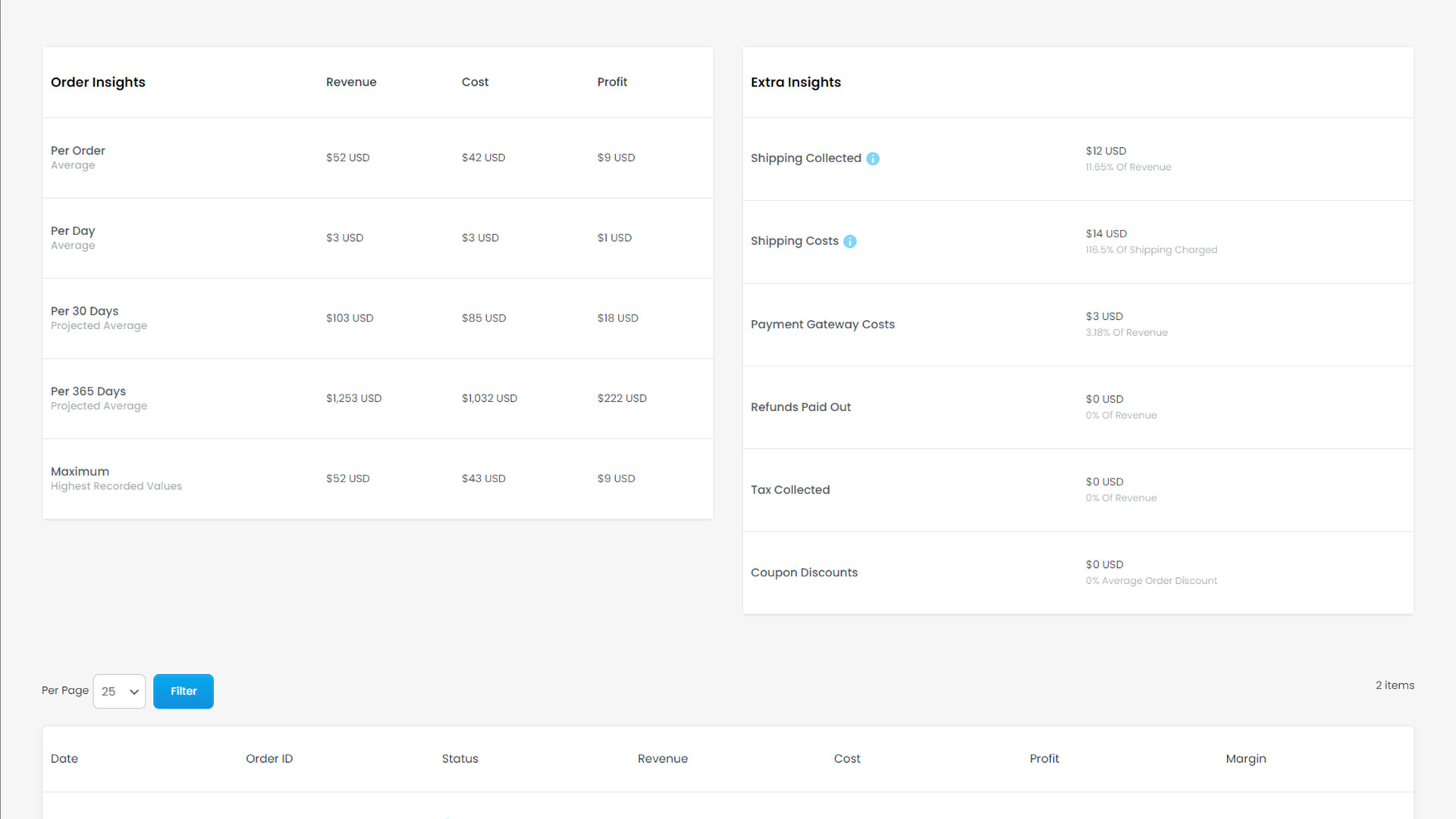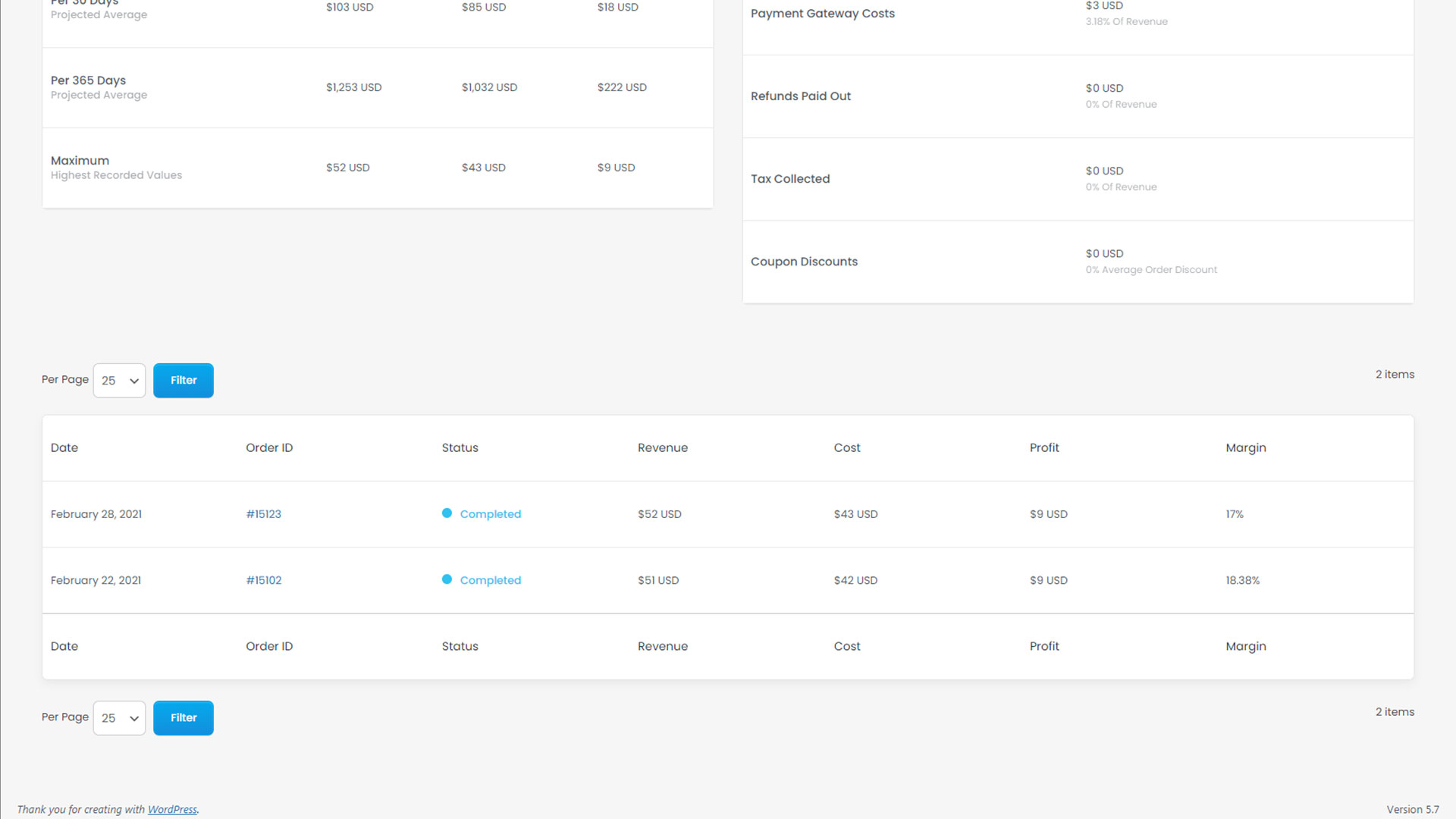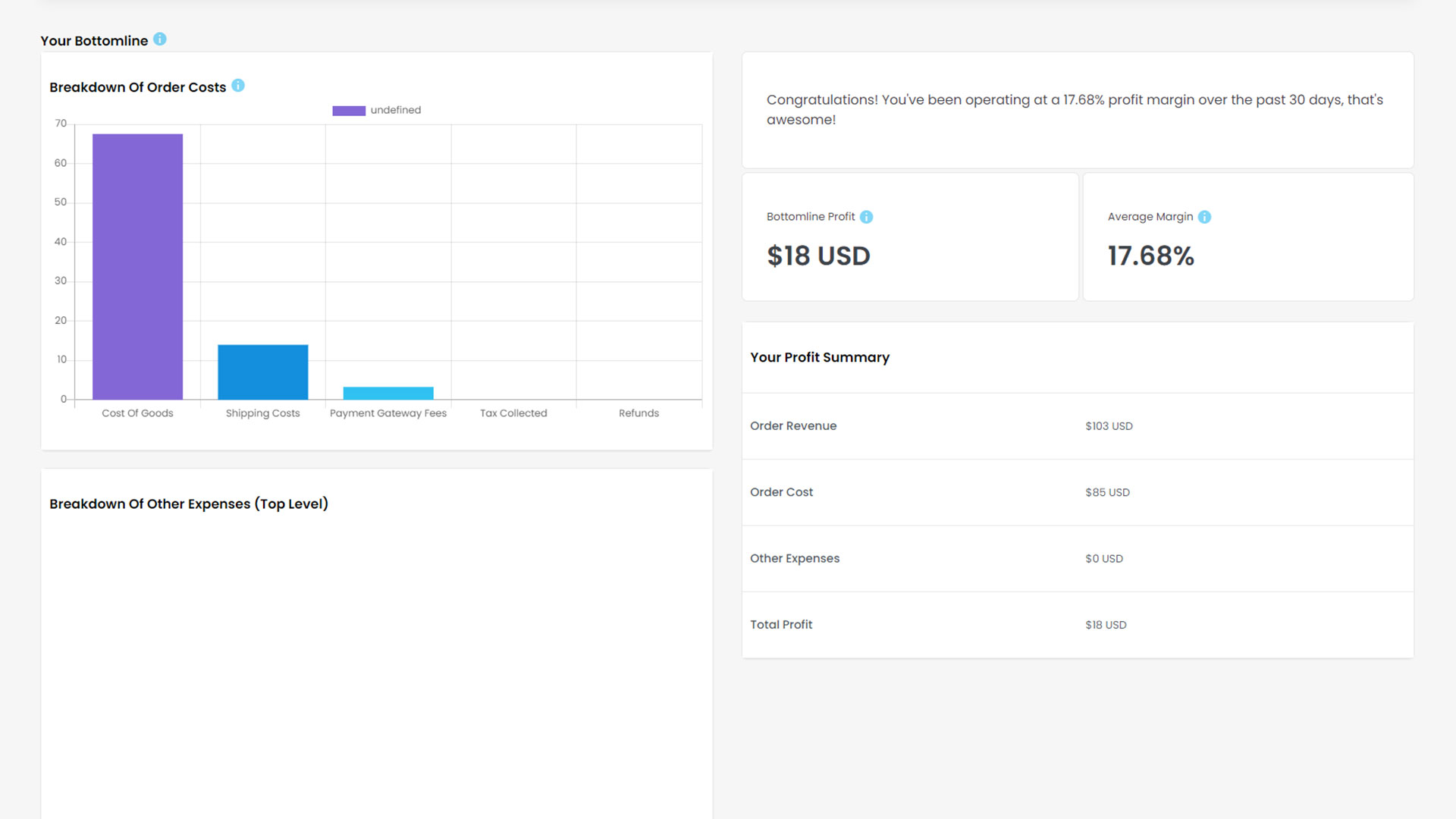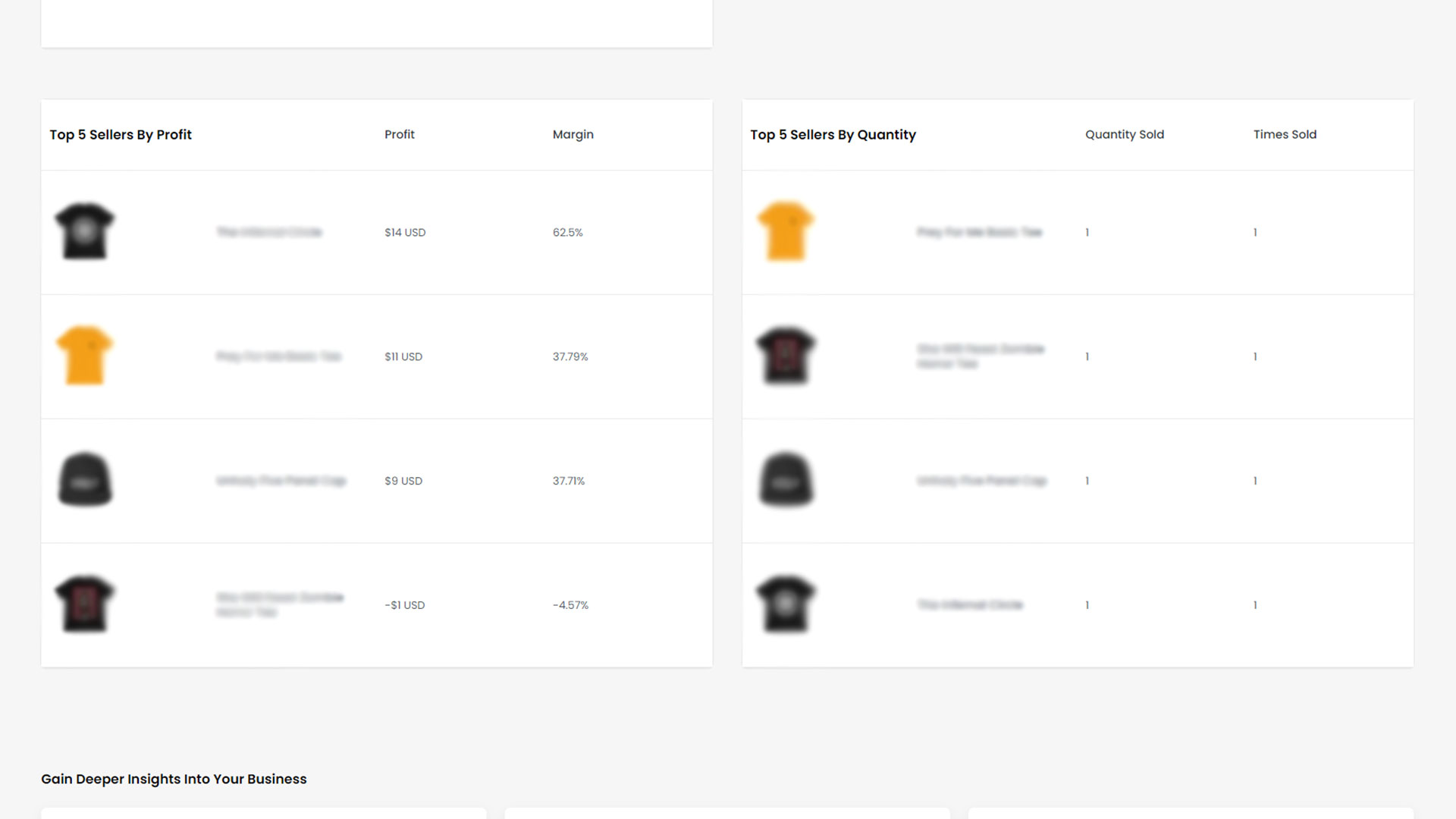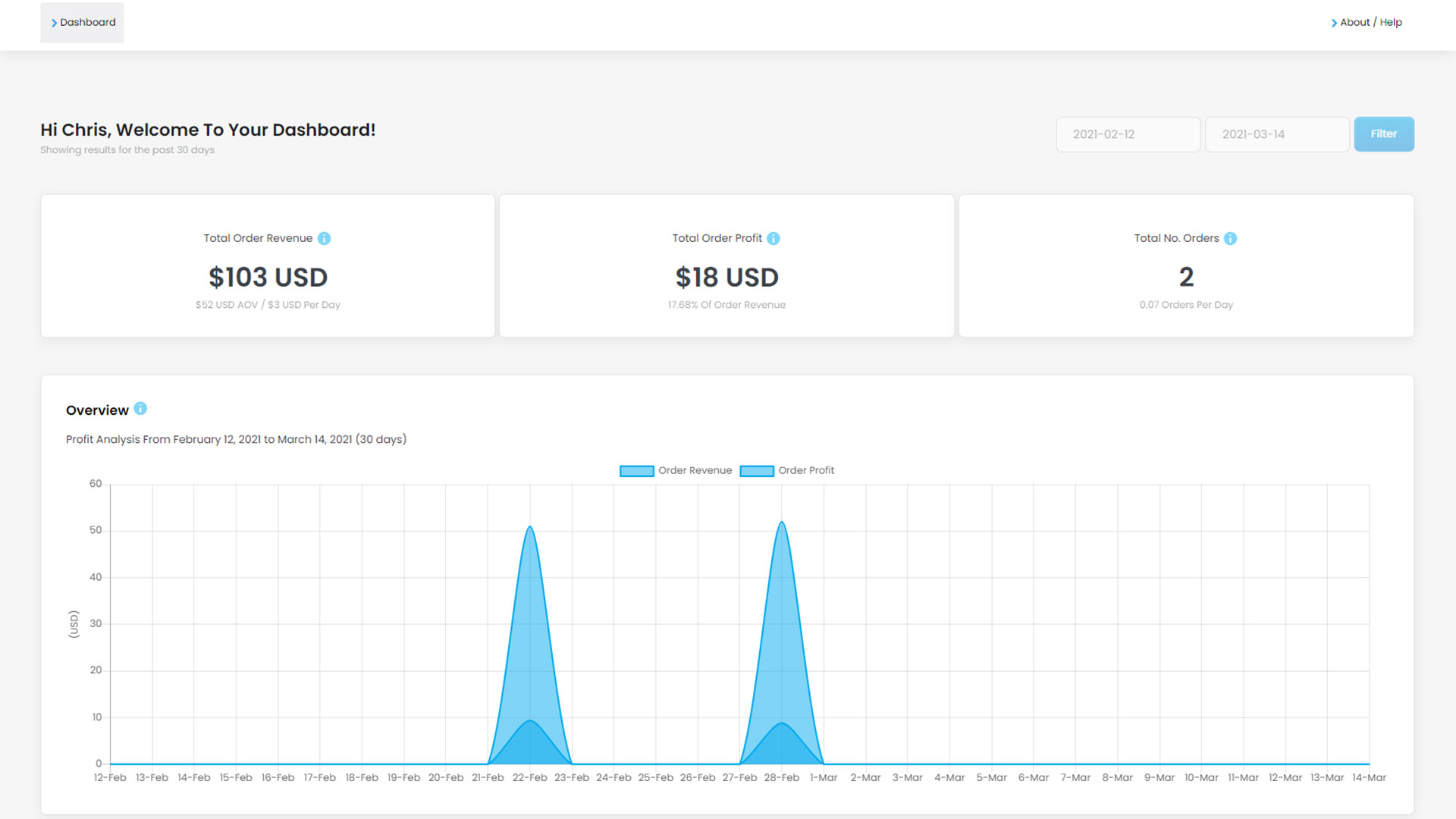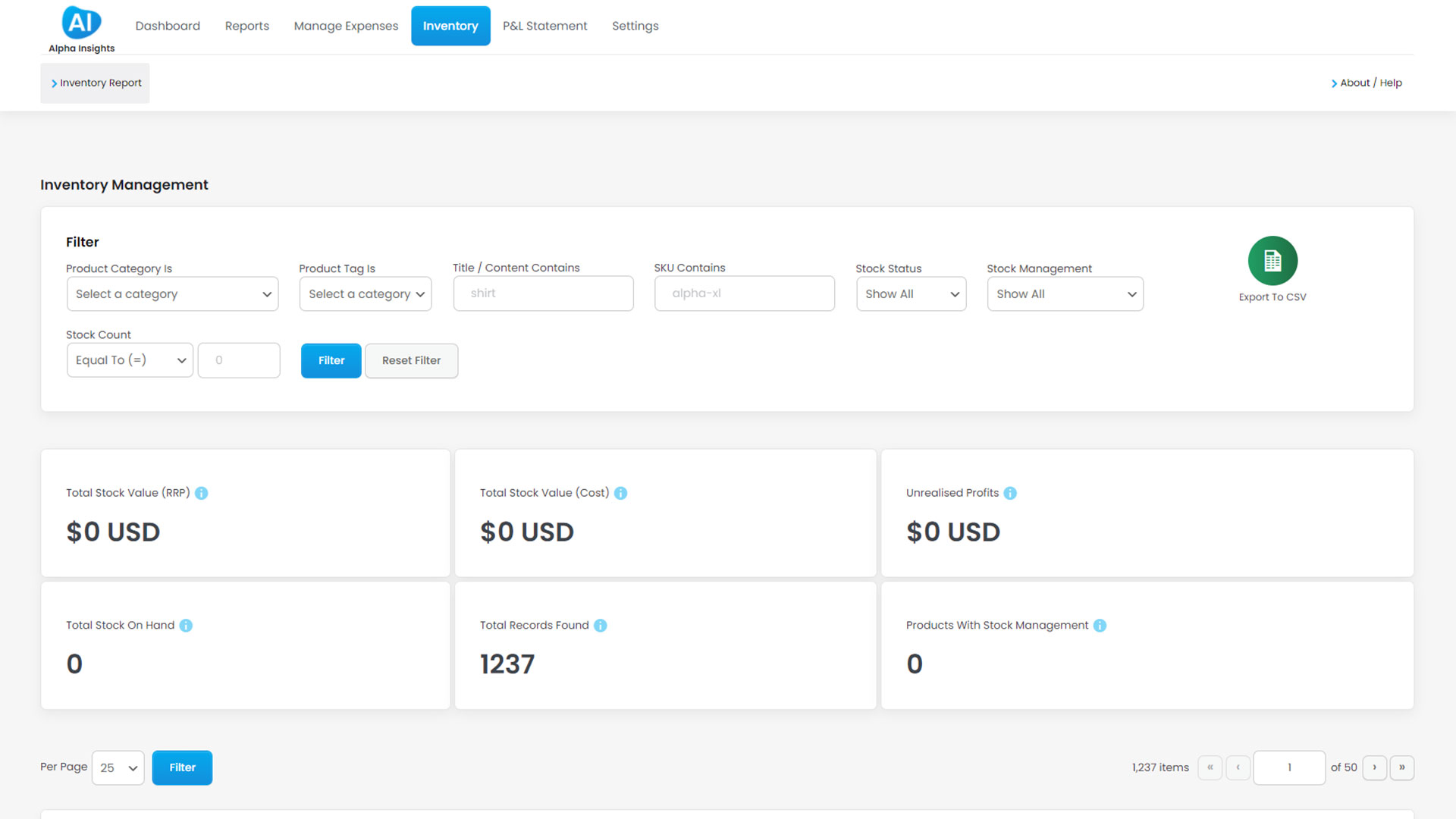Alpha Insights - Intelligent Profit Reports For WooCommerce
| 开发者 | wpdavies |
|---|---|
| 更新时间 | 2021年6月27日 08:34 |
| PHP版本: | 5.6 及以上 |
| WordPress版本: | 5.7.2 |
| 版权: | GPLv2 or later |
| 版权网址: | 版权信息 |
详情介绍:
Introduction To Alpha Insights
Alpha Insights is the ultimate WooCommerce reporting companion.
Easily enter your Cost Of Goods data into Alpha Insights to reveal incredibly detailed profit reports.
Alpha Insights is designed to
- Increase Your Profits
- Reduce Your Costs
- Save Time and Money It's one thing to see what your best selling products are, but what about having the level of insight where you can analyse the profitability of products and categories against time of day, customers, discount rates and much more.
- Detailed Profit Reports
- Store Cost Of Goods Data
- Copy Paste COGS Data From Any Plugin
- Store Product Supplier Data
- Track Shipping Costs
- Track Payment Gateway Fees
- Set Default Cost Price
- Set Default Payment Gateway Cost
- Set Default Shipping Cost
- Decide Whether Or Not To Include Taxes
- Set Order Status' To Include In Reports
- Bonus Modern Admin Dashboard Skin
- Currency Exchange
- Import / Bulk Update COGS
- View Profit and Margin On WooCommerce Orders Page
- See Where Your Customers Came From On Completed Orders
- Supports Simple Products, Variable Products, Bundle Products, Downloadable Products, Virtual Products
- Inventory Value Reports
- Export Stock On Hand To CSV Reporting Features
- Total Order Revenue
- Total Order Costs
- Total Order Profits
- Total No. Orders
- Revenue By Day & Time
- Profit By Day & Time
- Breakdown Of Order Costs (Cost Of Goods, Cost Of Shipping, Payment Gateway Fees, Tax Collected, Refunds)
- Average Order Value
- Average Profit Per Order
- Average Number Of Items Sold Per Order
- Largest Order
- Product Revenue (Total and Per Order)
- Product Discounts Applied (Total and Per Order)
- Items Sold (Total and Per Order)
- Average Revenue, Cost & Profit Per Order
- Average Revenue, Cost & Profit Per Day
- Average Revenue, Cost & Profit Per 30 Days
- Average Revenue, Cost & Profit Per 365 Days
- Highest Revenue, Cost & Profit During Period
- Total Shipping Collected (Revenue)
- Total Shipping Costs (Cost)
- Total Payment Gateway Costs
- Total Refunds Paid Out
- Total Tax Collected
- Total Coupon Discounts
- Top 5 Sellers By Profit
- Top 5 Sellers By Margin
- Top 5 Sellers By Quantity
- Total Stock Value (At RRP)
- Total Stock Value (At Cost)
- Total Stock Value (Unrealised Profits)
- Total Stock On Hand
- Total Records Found
安装:
Upload the entire plugin folder to the /wp-content/plugins/ directory.
Activate the plugin through the “Plugins” menu in WordPress.
Start by visiting plugin settings at “Alpha Insights > Settings” to set the defaults.
After this you should find the Bulk Update COGS page within settings, import your COGS data here and you're good to go!
屏幕截图:
常见问题:
Where Can I Find Documentation?
You can head over to the Alpha Insights docs page on our website.
Do You Have A Community Forum?
Yep! Head on over to our support forum to post questions about the plugin, get further support and recommend features.
How Can I Reach You Directly?
Hit us up on support@wpdavies.dev, happy to help :)
How Do I Purchase The Pro Version?
Head on over to our Alpha Insights Pro page on our website.
更新日志:
1.0.0
- Initial Release