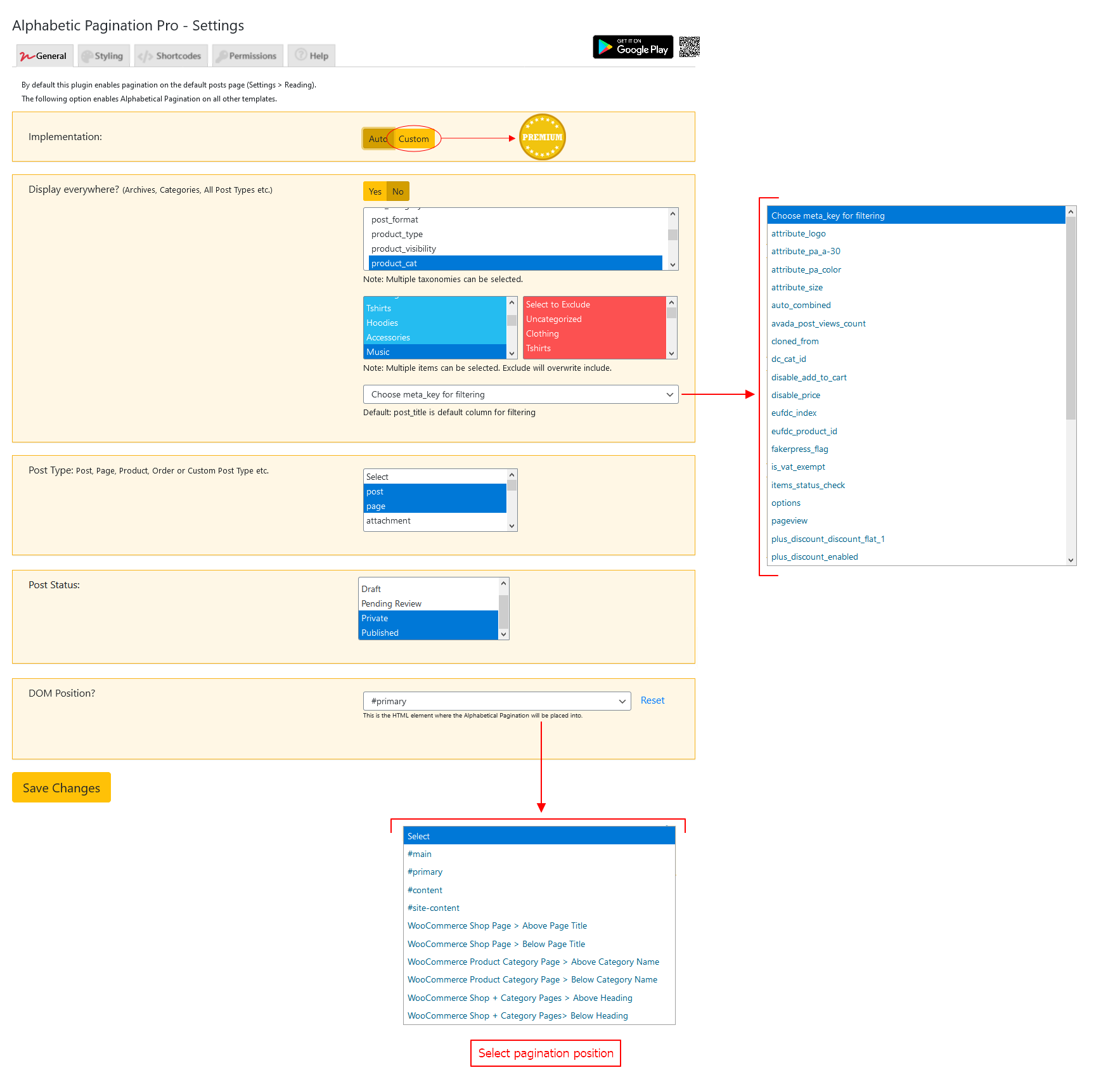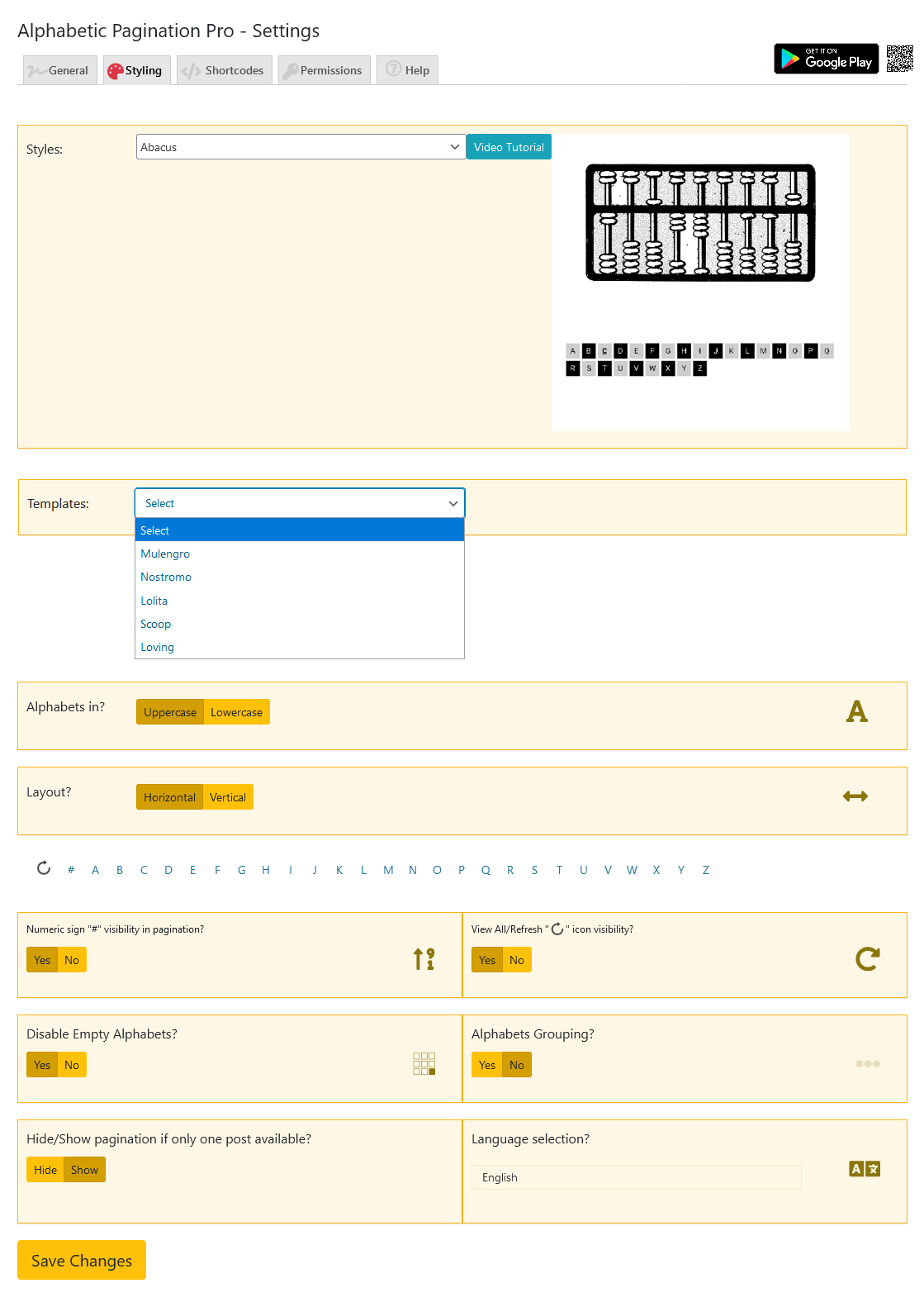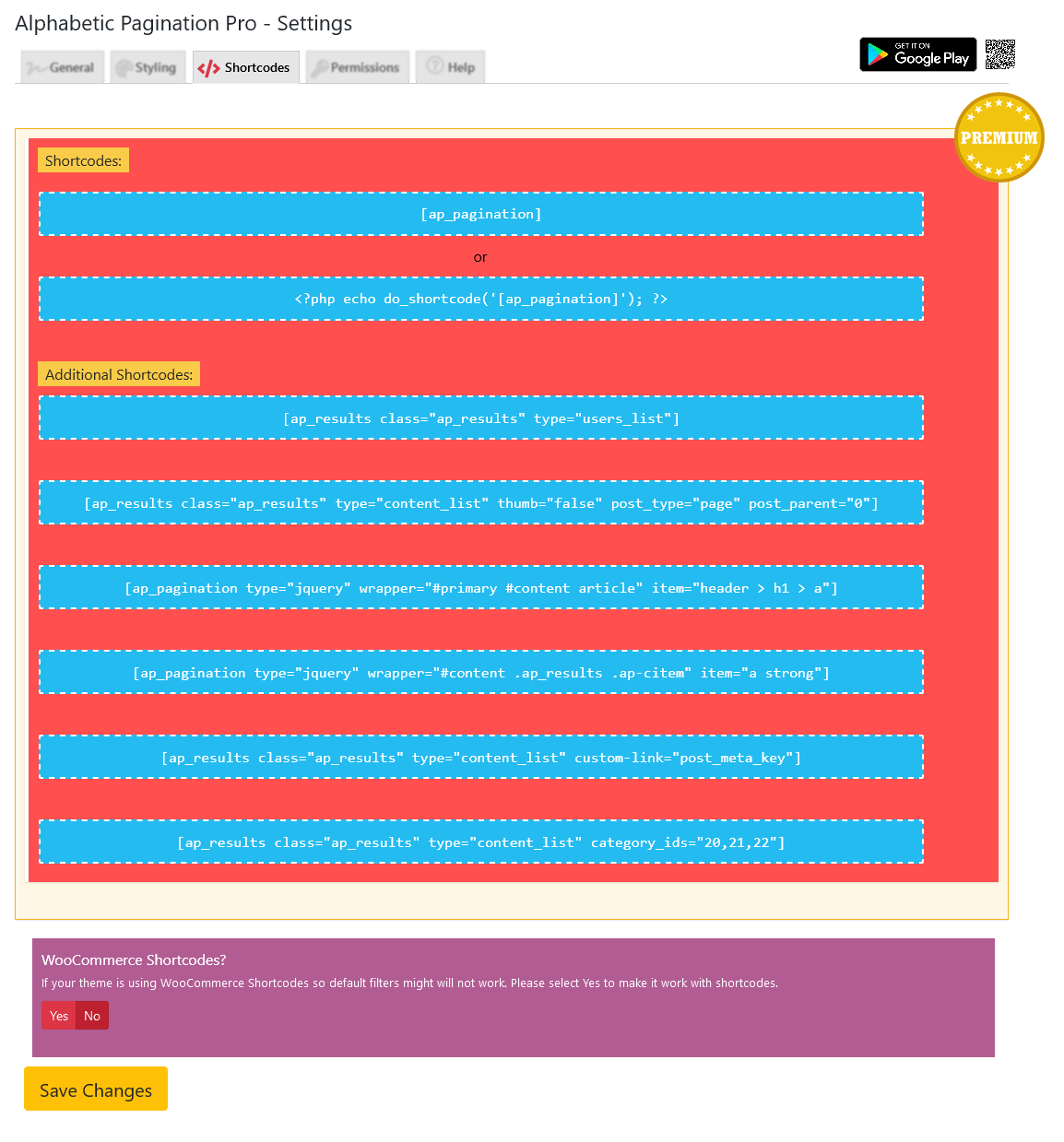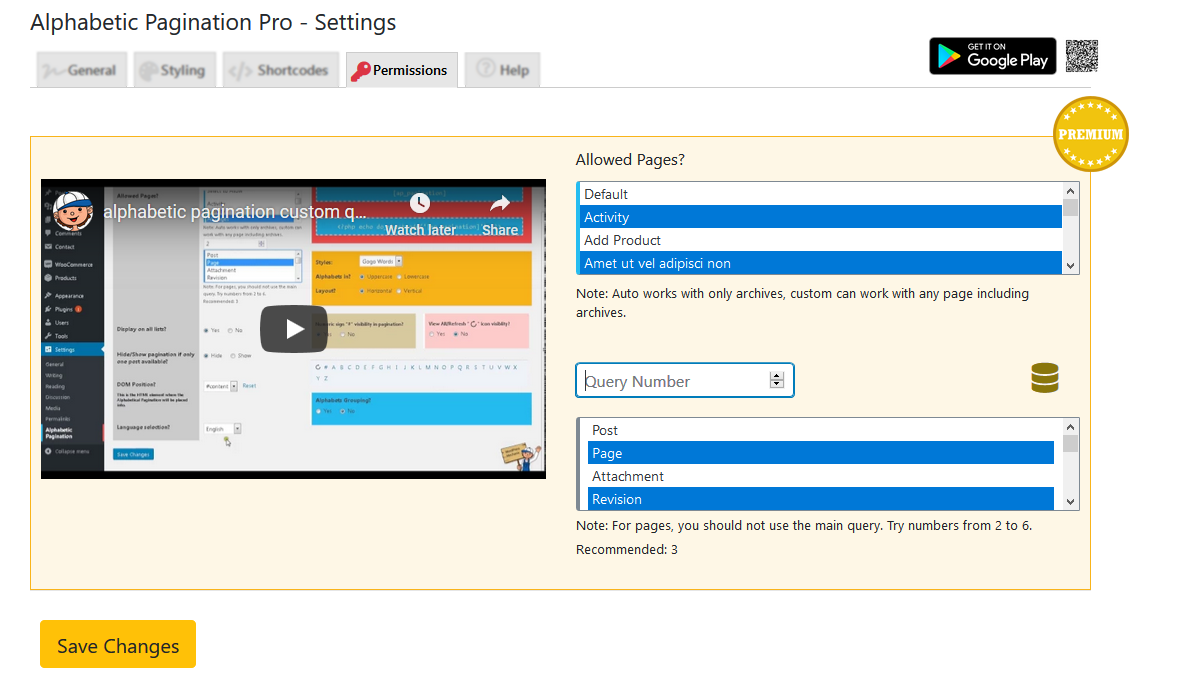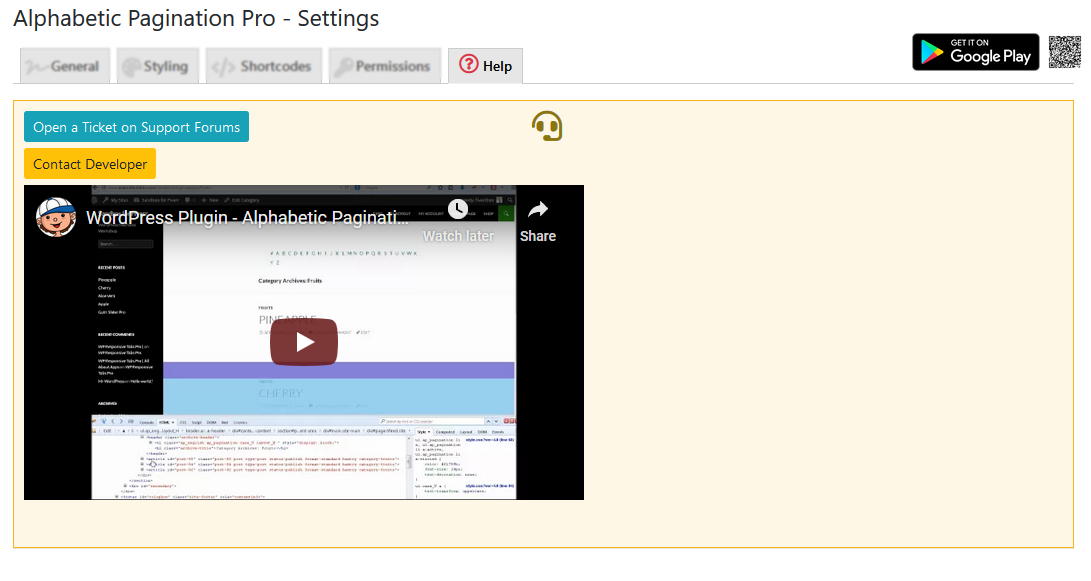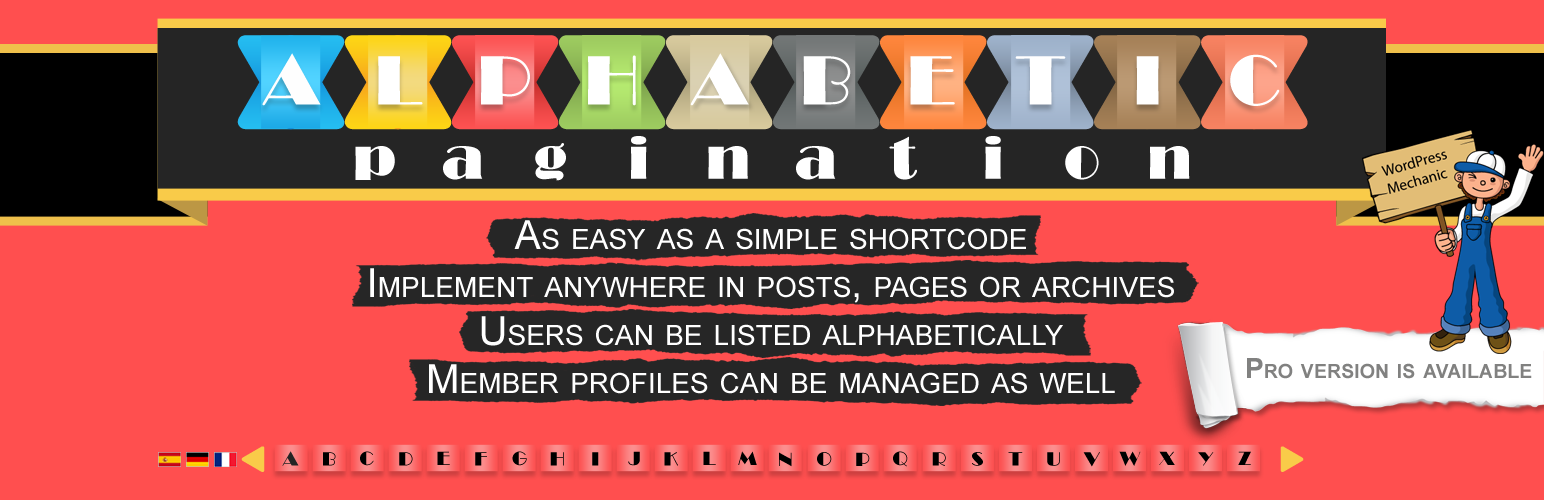
Alphabetic Pagination
| 开发者 |
fahadmahmood
sommepro invoicepress |
|---|---|
| 更新时间 | 2026年2月5日 22:37 |
| PHP版本: | 7.0 及以上 |
| WordPress版本: | 6.9 |
| 版权网址: | 版权信息 |
标签
下载
1.0.1
1.0.2
1.0.3
1.0.4
1.1
1.1.2
1.1.3
1.1.4
1.2
1.2.1
1.2.2
1.2.3
1.2.4
1.2.5
1.2.6
1.4.0
1.4.1
1.4.2
1.5
1.6
1.7
1.8
1.9
2.0
2.1
2.1.1
2.2.0
2.2.1
2.4.2
2.4.3
2.4.4
2.4.5
2.4.6
2.4.7
2.4.8
2.4.9
2.5.0
2.5.2
2.5.3
2.5.4
2.5.5
2.5.6
2.5.7
2.5.8
2.5.9
2.6.0
2.6.1
2.6.3
2.6.4
2.6.5
2.6.6
2.6.7
2.6.8
2.6.9
2.7.0
2.7.1
2.7.2
2.7.4
2.7.5
2.7.6
2.7.7
2.7.8
2.7.9
2.8.0
2.8.1
2.8.2
2.8.3
2.8.5
2.8.6
2.8.7
2.8.8
2.8.9
2.9.0
2.9.2
2.9.7
0.2
0.3
1.0
1.3.0
2.4.0
2.4.1
3.2.3
0.1
1.1.1
1.2.7
1.2.8
1.5.2
2.5.1
2.6.2
2.7.3
2.8.4
2.9.3
2.3.0
2.9.1
2.9.5
2.9.4
2.9.6
2.9.8
2.9.9
3.0.0
3.0.4
3.0.5
3.0.6
3.1.0
3.0.7
3.0.1
3.0.2
3.0.8
3.1.1
3.1.2
3.1.3
3.1.4
3.1.5
3.0.3
3.1.6
3.1.8
3.1.7
3.2.1
3.2.2
3.0.9
3.1.9
3.2.0
3.2.4
3.2.5
详情介绍:
- Author: Fahad Mahmood
- Project URI: http://androidbubble.com/blog/wordpress/plugins/alphabetic-pagination
- WooCommerce Shop Page: http://demo.androidbubble.com/shop
- WooCommerce Product Category: http://demo.androidbubble.com/product-category/food-items
- License: GPL 3. See License below for copyright jots and titles.
- Auto Implementation
- Display Empty Alphabets (ON/OFF)
- Alphabets Grouping
- Hide/Show pagination if only one post available (ON/OFF)
- Specific DOM & CSS selectors
- Language selection
- Styles and Templates (Using WordPress Plugin Chameleon)
- Custom DOM & CSS selectors
- Manage settings page with Android App (Google Play Store)
- Custom Implementation
- Shortcodes for Pagination
- Shortcodes for Listing/Results
- Shortcodes for Users List
- jQuery/JS based one page listing and pagination
安装:
To use Alphabetic Pagination, you will need:
- an installed and configured copy of [WordPress][] (version 3.0 or later).
- FTP, SFTP or shell access to your web host
- Go to your wordpress admin "yoursite.com/wp-admin"
- Login and then access "yoursite.com/wp-admin/plugin-install.php?tab=upload
- Upload and activate this plugin
- Now go to admin menu -> settings -> Alphabetic Pagination 5- Choose your layout and case settings 6- Make sure that its working fine for you and don't forget to give your feedback
- Download installation package and extract the files on your computer.
- Create a new directory named same as extracted copy in the
wp-content/pluginsdirectory of your WordPress installation. Use an FTP or SFTP client to upload the contents of your plugin archive to the new directory that you just created on your web host. - Log in to the WordPress Dashboard and activate installed plugin.
- Once this plugin is activated, a new sub-menu will appear in your Wordpress admin -> settings menu.
屏幕截图:
常见问题:
Does it work with WooCommerce?
Yes, please watch this tutorial. [youtube https://youtu.be/cZ8bBwgqhCw]
Tutorial by Plugin Author
Testimonial by Brryce Axelrad
Shortcodes
更新日志:
3.2.5
- Improvement: Enhanced responsiveness of the alpha pagination layout to properly wrap on tablet and mobile devices, preventing horizontal cutoff. [Thanks to David McCullough / furniturefirst.com] [05/02/2026]
- Update: Added transient caching for meta_key queries to reduce repeated SQL load and improve admin performance.
- Fix: Restricted media uploader enqueue to only category admin pages instead of all post pages.
- Update: Enhanced taxonomy image script to strictly work for post categories, preventing unintended effects on other taxonomies. [Thanks to Andrii Bierdov | group107.com | Meitar.com] [2026-01-15]
- Improvement: Added support for additional popular languages (Hebrew, Chinese [Pinyin], Hindi, Thai, Turkish, Urdu) for alphabetic filtering.
- Update: Minor code optimizations and cleanups in admin scripts and dropdown rendering.
- Fix: Optimized heavy SQL queries that were causing high CPU and MySQL load on large sites. Added caching for available letters and restricted queries to published posts only. [Reported by Richard][02/09/2025]
- Fix: Reflected XSS on the settings page. [Thanks to João Pedro S Alcântara (Kinorth) / Darius Sveikauskas / patchstack.com][06/02/2025]
- Fix: Shortcode improved for elementor. [Thanks to Daniel El Khal / Fosetico Enterprises Ltd][25/06/2024]
- Fix: property_exists function used to avoid the undefined property WP_Error. [Thanks to Richard Scheib][30/10/2024]
- Updated for custom implementation with the category_ids and the taxonomy attribute through the shortcodes. [Thanks to Chandni Rasotra][11/03/2024]
- Fix: Kadence theme compatibility revised. [Thanks to Mian Noman][28/02/2024]
- Fix: Multiple post types within one taxonomy a heterogenous case resolved. [Thanks to Mian Noman][27/02/2024]
- New: Hungarian alphabets updated. [Thanks to Maróthy Szilvia][07/12/2023]
- New: Letter disabled doesn't work with numeric sign. [Thanks to @ollaluca][22/11/2023]
- Warning: Array to string conversion fixed. [Thanks to Mattias Baldi][25/06/2023]
- Updated for WordPress version. [24/05/2023]
- Fix: PHP notices appeared under functions.php. [Thanks to Hamza Hedi][21/11/2022]
- Fix: Uncaught TypeError: $.blockUI is not a function. [Thanks to Jean-Louis Gaudefroy][26/10/2022]
- New: All update_option() items changed to ap_update_option() for better security messures. [Thanks to sommepro][31/08/2022]
- thumb_list and thumb_strip attributes added to category based shortcodes. [Thanks to Stefan][25/08/2022]
- wp_add_inline_style and wp_add_inline_script used. [Thanks to the WordPress Plugin Review Team][24/08/2022]
- Sanitize early, Escape Late, Always Validate. [22/08/2022]
- Images for taxonomy category added as thumbnail_id for AP Templates in Chameleon. [18/08/2022]
- New style added "Bilquis Edhi" for Alphabetic Pagination, WordPress Plugin. [19/04/2022]
- Taxonomy related shortcode improved with the include parameter. [Thanks to Stefan][16/04/2022]
- Post type page & post under category pages related imrpovements. [Thanks to Mouna nb][11/04/2022]
- Action hooks provided for jQuery implementation. [Thanks to David McCullough][16/03/2022]
- Improved version of jQuery based alphabetic pagination with the editor and unexpected separator/divider element. [Thanks to David McCullough][15/03/2022]
- Updated main_query sort_order to default instead of post_title. [Thanks to TEK Host][15/02/2022]
- Revised jQuery based shortcode for Arabic language. [Thanks to Bashar][07/01/2022]
- Taxonomy related shortcodes introduced. [Thanks to Dimitris Habouris]
- Default query number added under permissions page as a new feature for FREE version. [Thanks to lucasmang][03/11/2021]
- Improvement for Elementor and Alphabetic Pagination jQuery based implementation. [Thanks to Jean Louis]
- Go Premium links escaped finally. [Thanks to Jean Louis / Créations Messagères]
- Tested with WordPress Elementor and Alphabetic Pagination shortcodes. [Thanks to Jean Louis]
- Added a new attribute for filter box.
- Added a new attribute for shortcode as theme="william-wordsworth". [Thanks to Thato Chai]
- get_children and sorting feature ensured. [Thanks to Tennifer Tynan]
- Chameleon compatibility revised. [Thanks to Team AndroidBubbles]
- UI updated. [Thanks to Team AndroidBubbles]
- Styles updated.
- Tags updated. [Thanks to Abu Usman]
- Fatal error: Uncaught Error: Call to undefined function mysql_real_escape_string() - Fixed.
- A few assets are updated.
- Not available characters will remain disabled with jQuery as well. [Thanks to Bashar Anjileh]
- Multiple characters are working jQuery shortcodes as well. [Thanks to Bashar Anjileh]
- Arabic language added. [Thanks to Bashar Anjileh]
- Update a broken link and improved UI.
- Android App released. [Thanks to Team AndroidBubbles]
- Added DOM positions for WooCommerce Shop and Category pages. [Thanks to th0ward & Rais Sufyan]
- Added another feature so now shortcodes will work with category_ids as well. [Thanks to Jevon Boyce]
- Added a nice feature so now post_meta_key can replace the default post_permalink. [Thanks to Jevon Boyce]
- Added another condition for taxonomies if post_type page selected. [Thanks to Enerico Nherziane Benting]
- Language reviewed. [Thanks to Rais Sufyan]
- Chameleon compatibility reviewed. [Thanks to senakoga/ushiblog]
- Added French Language. [Thanks to Rais Sufyan]
- Added Spanish Language. [Thanks to Rais Sufyan]
- Added German Language. [Thanks to Abu Usman]
- Chameleon compatibility refined. [Thanks to Brryce Axelrad]
- Language selection fixed on settings page. [Thanks to Faridgem & firstboy000]
- Language related enhancements introduced through languages.php. [Thanks to prokops]
- array_filter related issue fixed in index.php. [Thanks to prokops]
- Post Parent parameter added in ap_results shortcode. [Thanks to BOB KORDAS]
- Fixed a bug in pagination bar related to numeric sign link. [Thanks to mindfulcreative]
- WooCommerce Shortcodes related WP_Query filters handled conditionally. [Thanks to Ed Christiano]
- Automatic updates for premium version added.
- Russian language improved. [Thanks to Влад Юдкин]
- A complex taxonomy structure related issue resolved. [Thanks to Rebecca Markowitz]
- A few important improvements. [Thanks to Pameloga]
- Disable empty alphabets feature added finally. [Thanks to eugeneugene]
- Improved shortcodes to manage post_type and also tweaked chameleon part.
- Sanitized input and fixed direct file access issues.
- Sanitized input and fixed direct file access issues.
- Sanitized input and fixed direct file access issues.
- Issue fixed related to pagination was showing on all WooCommerce product categories.
- Another really important tweak found regarding suppress_filters to be false. [Thanks to Matt Lovejoy]
- Plugin is now translatable.
- MarketPress - WordPress eCommerce compatibility added. [Thanks to Beepana Pokharel]
- UTF-8 related JavaScript based fixes.
- Guidelines provided for shortcodes.
- Alphabetic Pagination results templates added through Chameleon Plugin.
- The concept of results templates added through Chameleon Plugin.
- Compatibility added for CPT-onomies. [Thanks to Brryce Axelrad]
- WPML compatibility added. [Thanks to Aleksandr Daletski]
- Reset icon related CSS fix. [Thanks to lionas]
- posts_orderby filter refined. [Thanks to mangeshkode87]
- Main query related bug fixed. [Thanks to valesilve & Josef Rau.]
- More styles added through WordPress Plugin Chameleon.
- Content listing added as a shortcode. Thanks to Imre Bernáth.
- Greek alphabets are added. Thanks to Marcelo Xavier.
- wp_title was adding "With" on every page, its fixed. Thanks to jmarx75 & emilysparkle.
- An important fix related to Allowed Pages. Thanks to jmarx75.
- An important fix related to _utf8 characters. Thanks to Kony Islam.
- Hungarian alphabets are added. Thanks to Zoltan.
- BINARY UTF8 support included in mysql query. Plugin can distinguish in special characters now.
- Disable empty alphabets bug fixed.
- Multiple main queries can be handled as well.
- Releasing with auto Pro update.
- Mobile responsiveness.
- Auto display on main category selection.
- View All/Refresh icon visibility.
- Admin panel > settings page layout improvements.
- Category to All and specific, fixed. Thanks to Yuriy Golovkio
- Meta keys can be selected for filtering. Thanks to Duncan Shaw
- Allowed static pages for custom shortcode feature. Thanks to Duncan Shaw
- Pro users can download latest copy by entering reciept number or sale id. Thanks to Kayzee
- Fixed an important issue. Thanks to Димон.
- Exclude categories/taxonomies option provided. Thanks to ilnur87.
- Grouping feature improved.
- Alphabets grouping feature added. Thanks to Adam Cullen for suggesting.
- All posts will be sorted by post_title ASC when you will use pagination. Thanks to Darrick Kouns.
- Single category selection was not working perfectly in heavily widgetized website. The issue is fixed with init hook. Thanks to Francisco.
- Korean alphabets are added. Thanks to JAEWOO JUNG.
- Now it will reset numeric pagination when you will switch the alphabet.
- Updated the free version according to the pro version. Now empty alphabets will be disabled automatically in pro version.
- Updated the free version according to the pro version. Now both are same except premium features.
- Deprecated function mysql_real_escape_string() is replaced with the recommended function esc_sql().
- Shortcodes are available (Premium Feature)
- Users list can be paginated with this plugin (Premium Feature)
- Numeric sign visibility can be managed from settings now.
- Shortcode is working for the archive pages now.
- Video tutorial help included
- Improved settings layout
- Video tutorial added
- Hide/Show pagination if only one post available? (Added)
- Posts which starts with numeric values, can be sorted now!
- is_main_query (Notice) in wp_debug - Fixed
- Specific taxonomy was not working as expected before. It is fixed.
- z-index problem with twenty fourteen is fixed. (Thanks pho3nyx)
- pagination will not appear on single posts or on irrelevant taxonomies which were conflicted because of same URI's. (Thanks Glenis Pino)
- An important update according to WordPress upgrades.
- An important update according to WordPress upgrades.
- Few warnings are managed.
- Multiple DOM elements bug fixed.
- Shortcode implementation introduced.
- Now you can use pagination on selective categories instead of all categories.
- New style added: AP Mahjong.
- Pagination styles and preview feature is added.
- CSS related bugs are fixed.
- Multilinguage support for alphabets. (Thanks to Andrew from Russia)
- Improved user interface and helping text. (Thanks to Bart De Vuyst from Belgium)
- Custom DOM selection is improved.
- Display pagination on other lists too except categories (Fixed).
- Restrict to taxonomies selection. Now pagination will be displayed only on selective layouts. No need to display pagination on every page as else case.
- Taxonomy empty array fixed
- Taxonomies option is added. Now you can restrict alphabetic pagination to particular views instead of displaying to whole website.
- CSS selectors are given in dropdown with an input field to change the pagination position.
- Default settings are implemented for uppercase and horizontal layout.