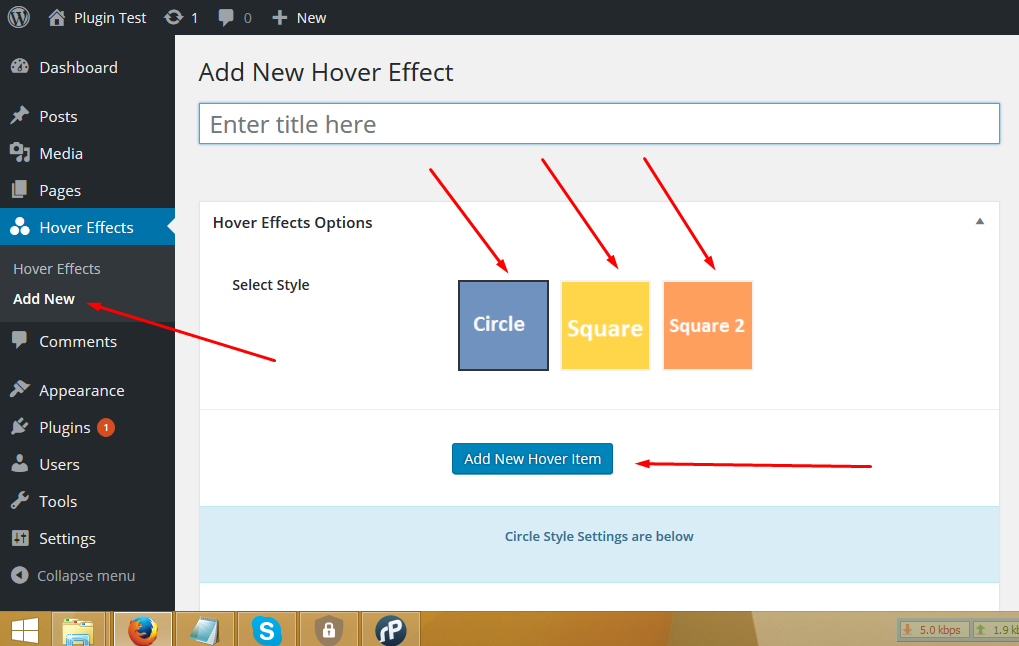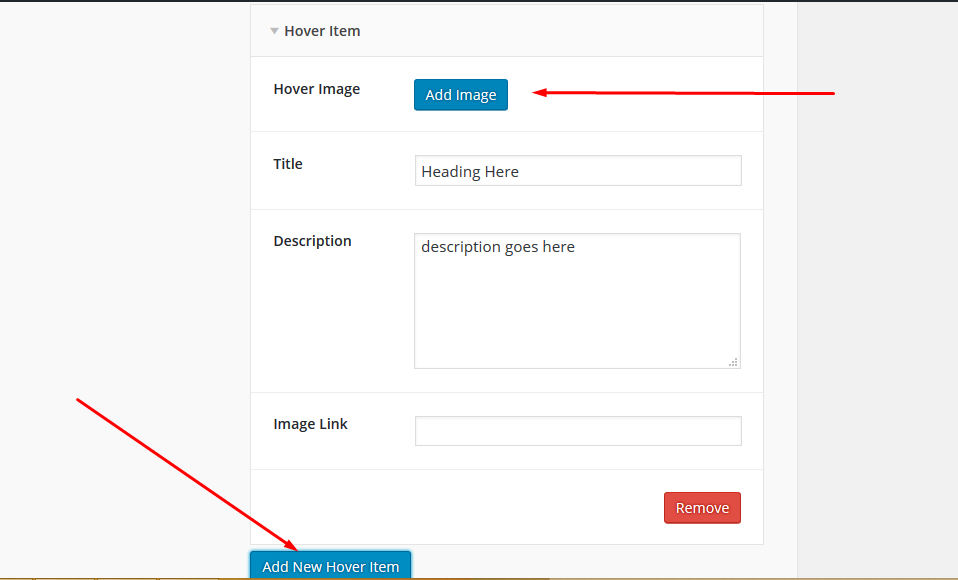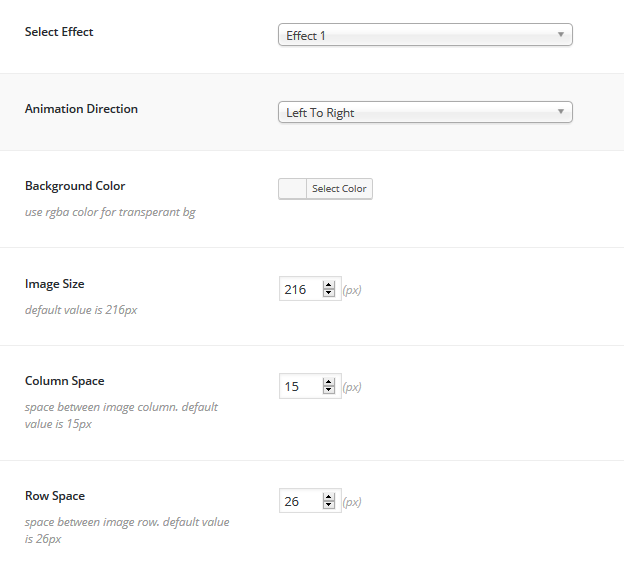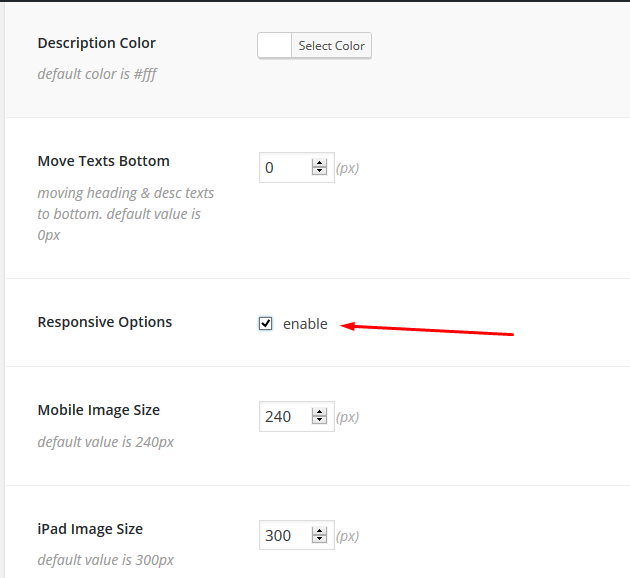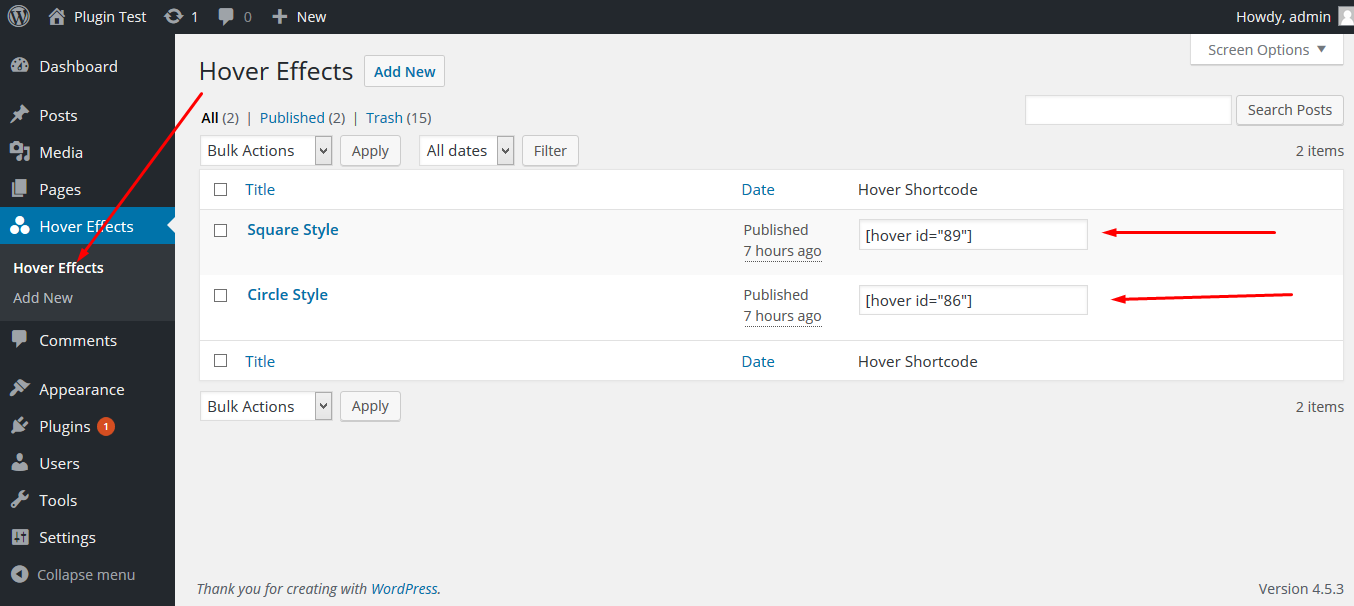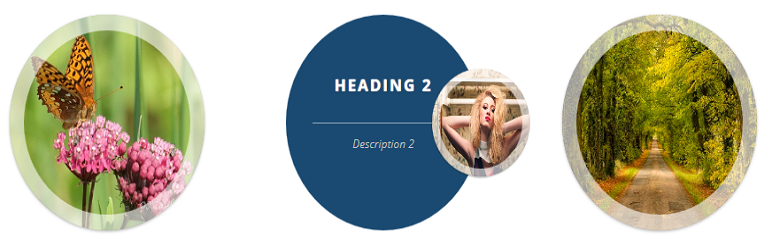
Amazing Hover Effects
| 开发者 | noor-e-alam |
|---|---|
| 更新时间 | 2021年7月26日 15:59 |
| 捐献地址: | 去捐款 |
| PHP版本: | 3.0.1 及以上 |
| WordPress版本: | 5.8 |
| 版权: | GPLv2 or later |
| 版权网址: | 版权信息 |
详情介绍:
Checkout our Latest WordPress Themes - 100% Free
Amazing hover effects is an impressive hover effects collection, powered by pure CSS3 and iHover, no dependency. 76+ effects to choose and 5 styles.
You can easily add hover effects using an image & embed them in separate page post or widgets via shortcode.
Live DemoVideo Tutorial: [youtube https://www.youtube.com/watch?v=mzUoHws8L00&] Features
- Super easy Installation.
- Pure CSS3 Effects.
- 20+ Hover Effects.
- Animation directions.
- SEO friendly.
- Easy user interface.
- Custom post enabled.
- Drag & Drop ordering.
- Amazing option panel.
- Auto Shortcode generator.
- Unlimited hover items.
- All Major browser supported.
- Fully Responsive.
- Amazing responsive option.
- Custom height width on mobiles.
- 76+ Hover Effects.
- 5 Styles (Circle, Square, Square 2, Caption, Others).
- Unlimited hover items.
- Custom thumbnail width.
- Custom thumbnail height.
- Custom background color.
- Custom font size both heading & description.
- 650+ Google fonts.
- Unlimited heading font color.
- Unlimited description font color.
- Show / Hide texts underline.
- Texts adjustments.
- Custom thumbnails adjustment.
- External link for each hover item.
- Show/Hide border.
- Open link in new tab.
- Change position to center.
- Custom css generating.
- Very easy video tutorial.
- 24/7 Support.
- Support within 12 hours.
安装:
Installing this plugin as regular wordpress plugin.
After install, this plugin enable a custom post called Hover Effects. Add items on that custom post (watch video tutorial or see screenshots).
After adding items, copy the shortcode (see screenshots) and paste it in your post, page, widget or anywhere you like.
Go to page > Add New. On the editor, paste the shortcode and you are done.
屏幕截图:
更新日志:
2.4.9
- Compatible with latest wordpress version 5.8
- Fixed issues
- Compatible with latest wordpress version 5.7
- Compatible with latest wordpress version 5.6
- Compatible with latest wordpress version 5.5
- Fixed issues
- Compatible with latest wordpress version 5.4
- Updated plugin
- Updated plugin
- Compatible with latest wordpress version 5.3
- Fixed several issue
- Updated plugin
- Updated plugin
- Added new option
- Updated plugin
- Added new hover effect
- Added new hover effect
- Added new hover effect
- Added new hover effect
- Added new hover effect
- Updated plugin
- Tested with wordpress 5.2
- Added new feature
- Fixed issues
- Added new effect
- Fixed responsive issue
- New setting for hover animation
- Added new effect
- Added new effect
- Added new setting for effect
- Added new effect
- Updated responsive css
- Updated responsive css
- Added new effect
- Added new effect
- Added new effect
- Updated responsive css
- Updated responsive css
- New effect added
- New feature added
- WordPress 5 ready
- Added new effect
- Added new effect
- Added new effect
- Updated responsive css
- New effect for circle style
- Added new feature
- Added new effect
- Added new effect
- Updated plugin