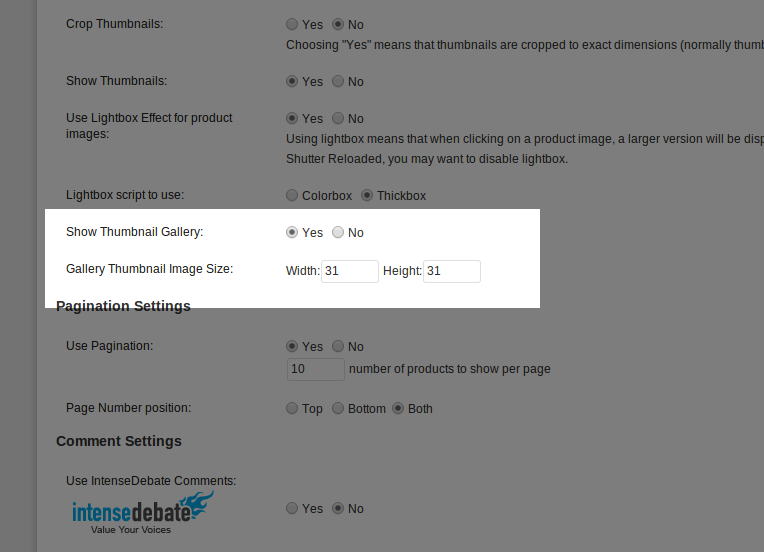Plugin Name
| 开发者 | RistoNiinemets |
|---|---|
| 更新时间 | 2013年3月13日 02:11 |
| 捐献地址: | 去捐款 |
| PHP版本: | 3.0.1 及以上 |
| WordPress版本: | 3.5.1 |
| 版权: | GPLv2 or later |
| 版权网址: | 版权信息 |
详情介绍:
Whilst developing a theme for WP e-Commerce, have you ever thought why there's a template file for a list and a grid view, even though it is disabled in Store settings (Settings - Store - Presentation)?
This plugin will enable Grid and List views and will let you to customize the grid view as it is presented in Store settings. Those settings are: Products per row, Show only images, Display Variations, Display Description, Display "Add to Cart" Button, Display "More Detail" Button.
If you have ever looked into wpsc-single_product.php file then you probably have noticed the Gold Cart plugin function in there and it does nothing. Well, I have added functionality for it. With this plugin installed, you will see additional product thumbails under the main thumbnail (screenshot 1).
Also it comes with a fancy extra feature: Extra Thumbnails. If your product has more than the featured image, then you can go to products page (catalog) and hover over the product thumbnail. It will load the extra images and start a slideshow.
安装:
- Upload
amazing-ecommerce.phpto the/wp-content/plugins/directory - Activate the plugin through the 'Plugins' menu in WordPress
- Use WP E-Commerce simplified functions as you need and enjoy extra features
屏幕截图:
更新日志:
1.0.1
Supplied some more information of the plugin, it's features and filters.