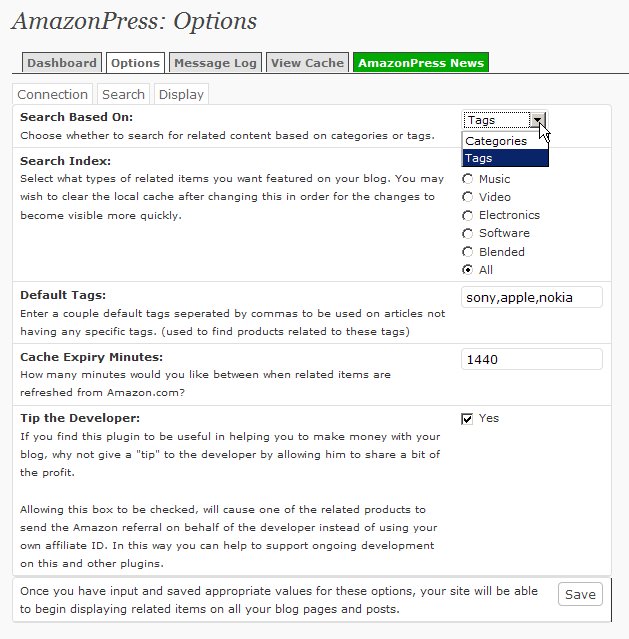AmazonPress
| 开发者 |
Tom Makela
Warkior |
|---|---|
| 更新时间 | 2012年6月10日 04:50 |
| 捐献地址: | 去捐款 |
| PHP版本: | 2.3.2 及以上 |
| WordPress版本: | 3.3.2 |
| 版权: | GPLv2 or later |
| 版权网址: | 版权信息 |
标签
make money
amazon
multisite
amazon product feed
affiliate amazon
amazon affiliate program
amazon affiliate plugin
automatic content
amazon product
amazon content
monetize related content
amazon widget plugin
related amazon products
amazonpress plugin
amazonfeed
sidebar widget
affiliate products
amazon widget wordpress
amazon product api
amazon product advertising
wordpress plugin amazon
amazon wordpress plugin
amazon affiliate site
amazon advertising api
automatic amazon products
Money Maker
afiliate
下载
详情介绍:
AmazonPress automatically adds products and extra content to your WordPress blog and turn it into a money making machine. By showing related Amazon products you can add related content for your site visitors enjoyment and receive up to 15% in referral fees.
AmazonPress will automatically search for and display related products from Amazon partner sites (USA, Japan, China, Italy, Spain, Germany, France, UK, CA), which are very related to the topics you write about.
You will truly be able to focus on creating content for your niche blog, and grab some nice Amazon Affiliate comissions.
You probably wont get rich quickly, but if you have a passion for something and want to do some extra revenue to support it, you wont regret installing it. Or build 10 or more nice blogs with plenty of updated content and you could get a monthly gift card from Amazon or even a monthly check.
Chinese
このプラグインは、ワードプレスの website turn to or お金マシンとして活用 blog、 あなたのサイト訪問者の楽しみのための魅力的なコンテンツを追加したり、 紹介料の最大15%を受け取る related Amazon の商品を示すことで可能になります。これは、自動的に検索し、 Amazon.com とAmazon のパートナーサイト(アマゾンジャパン、 アマゾンドイツ、アマゾンフランス、 米国、英国、カナダ)、 具体的には書かれた内容に関連しているから関連した商品を表示します。
French
Ce plugin vous permettra de transformer votre site Web ou blog WordPress dans une machine à faire de l'argent, en montrant les produits liés Amazon vous pouvez ajouter du contenu attrayant pour les visiteurs du site votre plaisir et recevoir jusqu'à 15% de frais de renvoi. Il recherche automatiquement et afficher les produits connexes de Amazon.com et les sites partenaires Amazon (USA, Japan, China, Italy, Spain, Germany, France, UK, CA), qui sont spécifiquement liées aux thèmes que vous écrivez.
Japanese
這個插件可以讓你把你的WordPress的網站或博客成為一個賺錢的機器,通過展示相關的亞馬遜產品,您可以添加引人注目的內容為您的網站訪問者的享受,最高可獲得 15%的介紹費。它會自動搜索並顯示相關的產品和亞馬遜 Amazon.com的合作夥伴網站(亞馬遜日本,德國亞馬遜,亞馬遜法國,美國,英國,加拿大),這是特別相關的主題你寫。
German
Dieses Plugin ermöglicht es Ihnen, Ihre WordPress-Website oder Blog wiederum in eine Geldmaschine, indem er im Zusammenhang mit Amazon-Produkte können Sie ansprechende Inhalte für die Besucher Ihrer Website hinzuzufügen Genuss und erhalten bis zu 15% Werbekostenerstattung. Es wird automatisch für die Suche und Anzeige von verwandten Produkten und Amazon.com Amazon Partner-Websites (Amazon Japan, China, Italy, Spain, Amazon Deutschland, Amazon Frankreich, USA, Großbritannien, Kanada), die speziell auf die Themen, die Sie schreiben über verbunden sind.
安装:
Plugin Requirements:
- WordPress 2.3 or higher
- PHP 5.1.x or higher
- An Amazon Associates Tag ( http://affiliate-program.amazon.com/gp/associates/join )
- An Amazon Web Services Access Key (http://aws.amazon.com )
- You will first need to apply for an affiliate account with Amazon.com or Amazon partner site. This will allow you to receive rewards based on products you refer to others.
- You can create your Amazon Associates account at http://affiliate-program.amazon.com/gp/associates/join.
- In order to run this sort of web service on your site, you will need to register for an API called Amazon Web Services Access Key. This will allow you access to customize and display a range of Amazon products on your site. More importantly, you need it for the plugin to work.
- You can get your access key from Amazon Web Services by joining the community at http://aws.amazon.com. You’ll be given an AWS key to use in all your web service requests after you register.
- Add through repository or the WP-Admin plugin upload feature and upload the amazonpress.zip file.
- or Unzip and upload the /amazonpress/ folder and files to your WordPress plugins folder, located in your WordPress install under /wp-content/plugins/
- Browse in the WordPress admin interface to the plugin activation page and activate the AmazonPress plugin.
- The plugin should now be installed and activated however no products will be displayed on your site quite yet. The first time you visit management page, the appropriate tables will be created in the database if necessary.
- On this page you will need to enter the Amazon Associates Tag and Amazon Web Services Access Key you registered for above. You can also configure various aspects of how the plugin functions such as the number of results to show, and so on.
- Once you save these options, the products will begin to be displayed on your site related to the topics of your posts.
- In WordPress 2.7.x and higher, the AmazonPress management page is located under the Tools menu on the left hand side of the WordPress admin interface. In WordPress versions before 2.7 it is located on the AmazonPress page under the Management TAB along the top of the admin navigation.
- Ok, this part is optional, but we would love to hear how AmazonPress is helping you, making bonus cash. Ways you can show the love are to like our FB Fan Page, leave your comments on our blog, link to us, or rate us on the WordPress.org plugin page.
屏幕截图:
更新日志:
9.1.1
- Autoupdate fix
- Minor typofixes
- Admin interface has got a few changes.
- New Amazon API
- Has Support for USA, China, Italy, Spain, Japan, Germany, France, United Kingdom and Canada Partner sites.
- "Not Publicly released"
- Has Support for USA, Italy, Spain, Japan, Germany, France, United Kingdom, Canada based Amazon Partner sites.
- Added Support for Germany (Tom Makela - fork re-named/published as AmazonPress)
- Not publicly released.
- Minor bug fixes in code.
- Not publicly released.
- Added Support for France, Japan (Tom Makela - fork re-named to AmazonPress)
- Last known release by Warkior.
- Some Amazon related stuff has been fixed
- Added ability to sort results on the whole blog, as well as on individual posts.
- Added ability to chose display position relative to page/post content.
- Reworked product caching for more robust storage and more advanced potential future features.
- Added ability to block specific products from being displayed.
- Added sidebar Widget controls.
- Enabled display of product descriptions.
- Updated display CSS for better theme compatibility.
- Expanded debugging and error control.
- Expanded debugging and error control.
- Allowed display of cached Amazon data in admin console.
- Minor bug fixes when zero results are returned.
- Better admin screen organization.
- Upgraded admin security.
- Allowed display of only images or only text.
- Allowed for custom stylesheets.
- Minor tweaks to allow for a greater range of Amazon access keys. Not a necessary upgrade if it already works for you.
- Updated to support new Amazon security protocols.