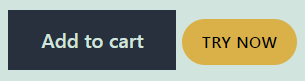AMMAZZA Virtual Try-On for Jewellery
| 开发者 | weboccults |
|---|---|
| 更新时间 | 2025年6月12日 13:46 |
| PHP版本: | 7.4 及以上 |
| WordPress版本: | 6.8.1 |
| 版权: | GPLv2 or later |
| 版权网址: | 版权信息 |
详情介绍:
AMMAZZA is an out-of-box multi-utility product in the market of jewellery with the fusion of AR (Augmented Reality) + AI (Artificial Intelligence) + BI (Business Intelligence).
By integrating Virtual Try-On feature, customers can try jewellery from anywhere anytime.
Virtual Try-On is available for Facial and Hand jewelleries like Earrings, Necklace, Sets, Rings, Bracelets.
PROCEDURE
- Add "TRY NOW" button in Product Page or any other Page in Website.
- After successfull activation, "TRY NOW" button will be added in WooCommerce product listing page and product detail page.
- This plugin will check whether TRY-ON is available for that particular jewellery. If available, then "TRY NOW" button will be displayed for that particular product.
- Ability to add "Try Now" button on all pages using shortcode except product pages
- You can integrate this Web Plugin free of cost to your website (Don't forget to share your reviews)
- You can try LIVE DEMO and detailed information for this product/service on https://www.ammazza.me/ website OR directly reach us at +91 9913663993.
- AR based Virtual Try-On feature for all your products.
- Better Brand Reach with enriching your Global Presence
- Analytics Reports based on Users engagement, number of Try-Ons and their Reactions.
- Plugin or Theme conflicts: To run the Virtual Try-On, use your built-in functions if in case of any other plugin using customized WooCommerce function or WordPress theme is used.
安装:
Wordpress
Search for "Ammazza - webar" and install with that slick Plugins > Add New back-end page.
… OR …
Follow these steps:
- Download archive.
- Upload the zip file via the Plugins > Add New > Upload page … OR … unpack and upload with your favorite FTP client to the /plugins/ folder.
- Activate the plugin on the Plug-ins page.
- Add your client id from setting page of plugin.