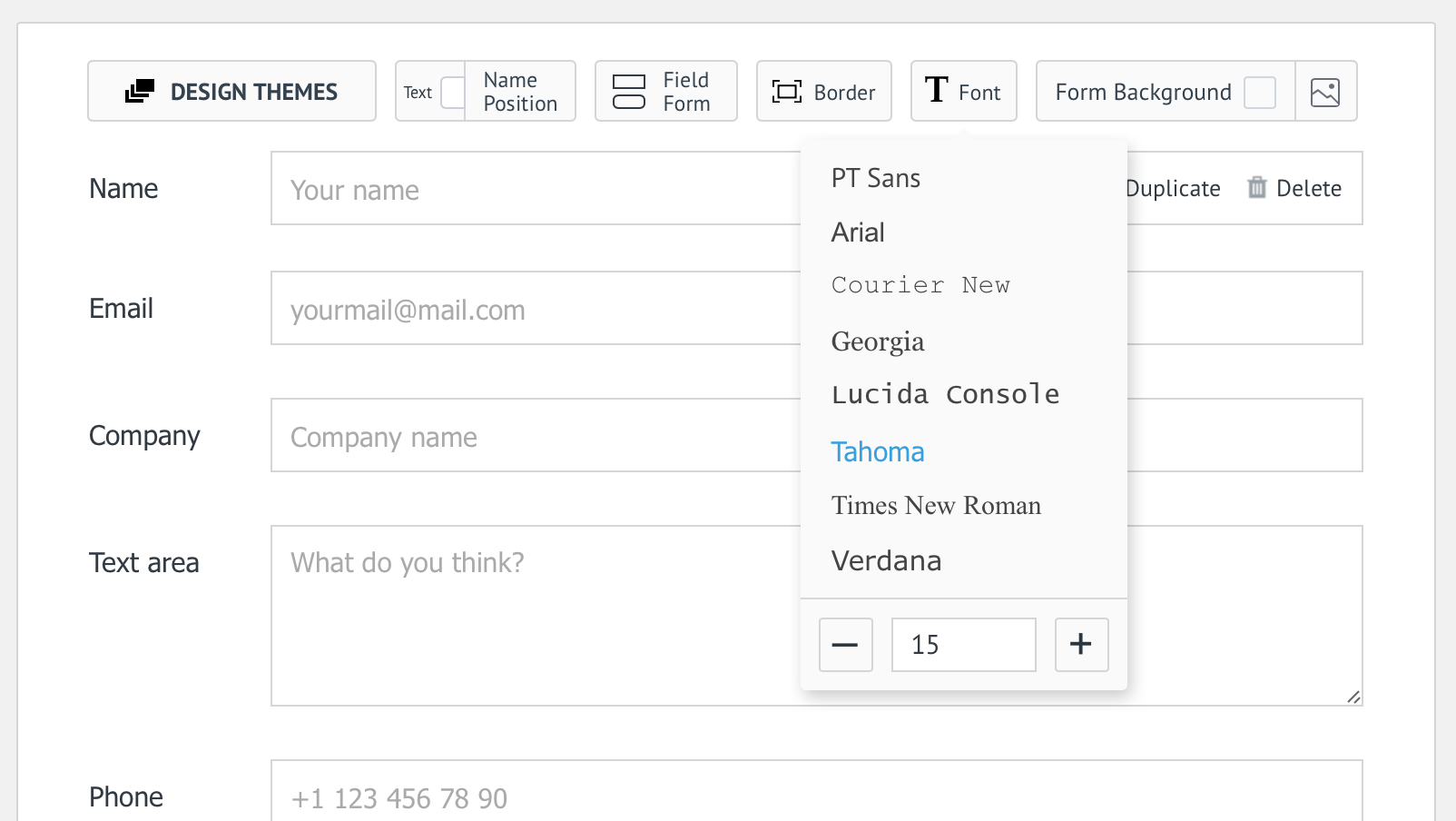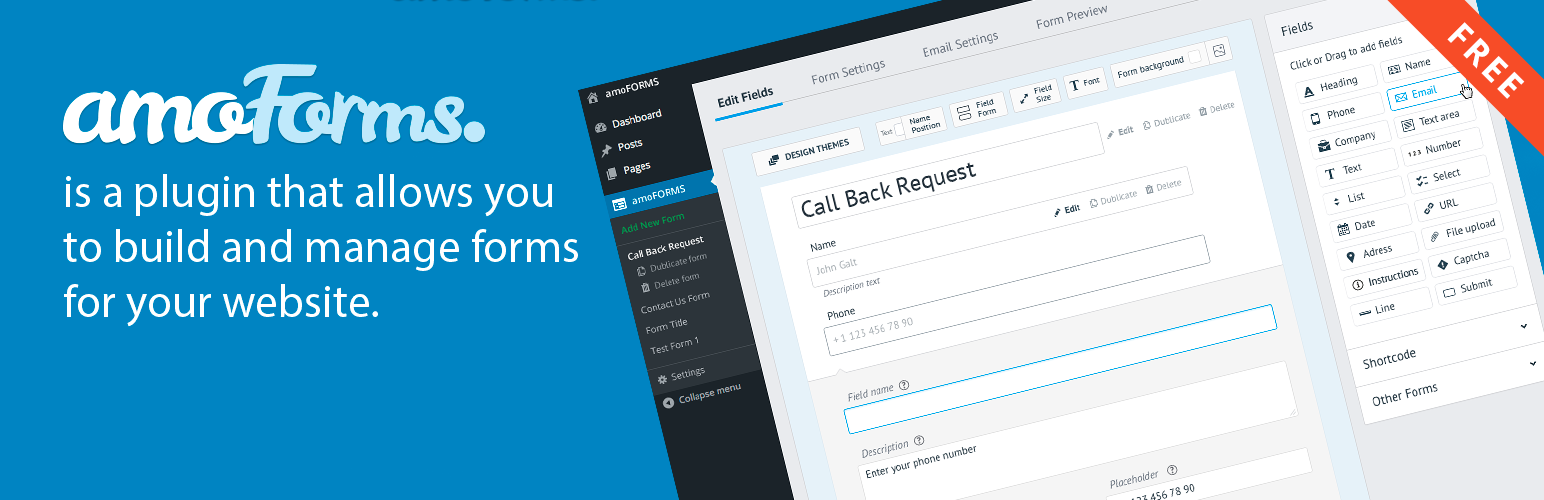
amoForms
| 开发者 | amoCRM |
|---|---|
| 更新时间 | 2019年11月13日 17:25 |
| PHP版本: | 4.0 及以上 |
| WordPress版本: | 5.2.4 |
| 版权: | GPLv2 or later |
标签
下载
1.0.1
1.1.0
2.0.0
2.10.0
2.10.1
2.10.3
2.10.4
2.11.5
2.11.6
2.11.7
2.11.8
2.11.9
2.12.0
2.14.0
2.14.1
2.15.0
2.15.1
2.15.11
2.15.2
2.15.3
2.15.4
2.15.5
2.15.6
2.15.7
2.15.8
2.15.9
2.16.0
2.16.10
2.16.11
2.16.12
2.16.13
2.16.14
2.16.15
2.16.16
2.16.2
2.16.3
2.16.4
2.16.6
2.16.7
2.16.8
2.16.9
2.17.0
2.17.1
2.17.10
2.17.11
2.17.2
2.17.3
2.17.5
2.17.6
2.17.7
2.17.8
2.17.9
2.18.0
2.18.1
2.18.10
2.18.11
2.18.12
2.18.14
2.18.15
2.18.16
2.18.17
2.18.18
2.18.19
2.18.2
2.18.20
2.18.21
2.18.22
2.18.24
2.18.3
2.18.4
2.18.5
2.18.6
2.18.7
2.18.8
2.18.9
2.19.0
2.19.1
2.19.11
2.19.12
2.19.13
2.19.14
2.19.15
2.19.16
2.19.17
2.19.18
2.19.19
2.19.2
2.19.21
2.19.22
2.19.23
2.19.24
2.19.25
2.19.26
2.19.27
2.19.28
2.19.29
2.19.3
2.19.31
2.19.4
2.19.5
2.19.6
2.19.7
2.19.8
2.19.9
2.20.0
2.20.1
2.20.10
2.20.11
2.20.12
2.20.13
1.0.0
2.11.0
2.15.10
2.16.1
2.16.5
2.17.4
2.18.13
2.18.23
2.19.10
2.19.20
2.19.30
2.20.14
2.20.15
2.20.16
2.20.17
2.20.18
2.20.19
2.20.2
2.20.20
2.20.21
2.20.22
2.20.23
2.20.24
2.20.4
2.20.5
2.20.6
2.20.7
2.20.8
2.20.9
2.21.0
2.21.1
2.5.0
2.6.0
2.7.0
2.8.0
2.9.0
2.9.5
3.0.0
3.0.1
3.0.2
3.0.3
3.1.0
3.1.1
3.1.10
3.1.11
3.1.12
3.1.13
3.1.14
3.1.15
3.1.16
3.1.17
3.1.18
3.1.19
3.1.3
3.1.4
3.1.5
3.1.6
3.1.7
3.1.8
3.1.9
v3.1.19
详情介绍:
English - Español - Русский
amoForms is the easiest way to build and stylize any form you need for your WordPress website. No more messing with code or worries about limitations and paid add-ons. amoForms is an absolutely FREE and unique solution to create any form you want, when you want with a simple drag and drop interface and incredible built-in layout & styles visual editor provided by the very powerful amoForms framework.
amoForms is one of the best responsive form builders in WordPress Plugin Directory. It is a fresh and innovative form builder designed for generating various kinds of forms.
The process of webform creation has never been as easy as it is now, with amoForms. You have 27 types of fields at your service, where every detail is editable, be that user annotation or the colour of hover effect! You can experiment with your forms appearance, you don’t have to worry that your form is not marrying with the style of your webpage, because all of its attributes are editable by built-in visual editor.
Do you want to increase effectiveness of your advertising campaigns and compare the effectiveness of lead sources? The integration of amoForms plugin with Google Analytics will help you achieve this and will help you with other tasks! Users capable of programming won’t go past CSS and JS code customization of their created forms within built-in amoForms CSS/JS editor, which will let to create your own styles or expand your form functionality. This contact form builder will equally fit the needs of the beginners and experienced developers and designers.
Get rid of spam in your incoming requests - use Captcha code or an “Antispam” field. Receive files from your clients using Attach File option in your form. You can specify acceptable file types and maximum file size in Settings easily.
amoForms has cross-browser compatibility, which means that it can be used in any browser. This form builder can be used for creating simple forms, survey forms and questionnaires, registration and application forms and etc.
Features
- WordPress 4.0+
- Layout & Styles visual editor
- Integration with Google Analytics
- Custom CSS, Custom JS
- Displaying form in a pop-up
- File upload
- CAPTCHA code
- Drag & drop interface
- 27 fully customizable fields
- On-Page form preview
- Submission with AJAX
- Responsive layout and design
- 6 editable themes for different form designs
- Possibility to include required field option to receive specific information from the form submitter
- Possibility to receive the filled forms to the admin and form submitter (if applicable) emails
- Data validation for all form fields while submitting the form
- Detailed amoForms User Manual describing plugin installation process, form field descriptions, the process of inserting created form into your site and other details for the amoForms Users
- Form Pagination possibility
- Possibility to edit the form titles whenever required
- Possibility to create forms based on the existing forms with the «Duplicate» button
- Page redirect possibility after the form is submitted, allowing to navigate not only to specific pages (e.g. including other forms) or to another site (providing URL)
- Possibility to have pre-filled texts serving as instructions for the textarea and other text fields
安装:
This section describes how to install the amoForms plugin and get it working.
- Go to Plugins tab in your Wordpress dashboard (vertical menu on the left).
- Find amoForms using the Search Plugins field.
- Press Install Now button.
- Activate the amoForms plugin from the 'Plugins' menu in WordPress.
- amoForms tab will appear in your WordPress dashboard (vertical menu on the left).
- Just click on the amoForms tab and the plugin’s First Setup page will appear.
- Now simply create your contact forms and save them.
- Copy the shortcode of your form. It will look like: [amoforms id="1"].
- Paste it into any page to display the created form.
屏幕截图:
更新日志:
3.1.19
- New API key supported
- Small fixes
- Added placeholder for field "City"
- E-mail validation was improved
- adaptive fixes
- Small fixes
- Database improvements
- Work with old version curl
- Security improvements
- Small fixes
- Fixed «Duplicate» button
- Added Layout & Styles Editor User Guide
- Small fixes
- Improvements
- Field style fixes
- Small fixes
- New feature: edit the padding, margin and border width of your fields in the Box Model view!
- Small fixes
- Added Reset Styles option
- Styles options optimization
- Fields Settings fixes
- Small fixes
- Improvements
- Improvements
- Added even more fields for even more easy form creation!
- Description fixes
- Improvements
- Email Settings improvements
- Registration fixes
- Small fixes
- Documentation update
- Small fixes
- On-Page Preview improvements
- Notification improvements
- Description fixes
- Visual improvements
- Small fixes
- Improvements
- Performance improvements
- Description fixes
- New feature: preview your forms on special sample web page!
- Improvements
- Small fixes
- Performance improvements
- Bugfixes
- Documentation update
- New feature: show forms to your visitiors as a modal pop-up!
- Small fixes
- Improvements
- New amoForms «First Setup» page
- Performance improvements
- Description fixes
- Improvements
- Small fixes
- Small fixes
- Performance improvements
- Bugfixes
- Improvements
- Documentation update
- Small fixes
- Notification improvements
- Hotfix
- Expanded options of field settings
- Small fixes
- Apply changes
- Improvements
- Description fixes
- File upload improvements
- Small fixes
- Improvements
- Small fixes
- Performance improvements
- Improvements
- Small fixes
- Improvements
- Description fix
- Description changes
- Improved error notifications
- Visual improvements
- Improvements
- Small fixes
- Installation improvements
- HotFix
- File upload improvements
- Bugfixes
- Small fixes
- Improvements
- Documentation fixes
- JS improvements
- Bugfixes
- Visual improvements
- Small fixes
- Changed plugin description
- Improvements
- Hot fix
- Small fixes
- Improvements
- Added new short tags
- Changed plugin description
- Small fixes
- Improvements
- New advanced settings are available - now you can choose what time - your website server time or NTP Server Time - should be used to generate token in Captcha field. Would be useful for the users that receive "Stoken expired" error.
- Added amoForms Custom CSS/JS User Guide
- Added Google Analytics amoForms User Guide
- Registration fixes
- Improvements
- Monitor and assess the effectiveness of your lead channels with Google Analytics
- Authorization fixes
- Small Fixes
- Improved Email Settings
- Updated screenshots
- Small fixes
- Improvements
- Documentation fixes
- Small fixes
- Improvements
- Custom CSS
- Custom JS Now you can create your own styles with Custom CSS and expand your plugin's functionality with Custom JS (JavaScript).
- Small fixes
- Added amoForms User Guide
- Improvements
- Small fixes
- Improved email notifications
- Updated Installation and Setup Guide
- Added amoForms Installation and Setup Guide
- Small fixes
- Improvements
- Improved form blocking notifications
- New amoForms Setup page
- Added direct access to your account using link from confirmation e-mail
- Small fixes
- Fixed form submission time-out
- Added confirmation of the form status change
- Fixed a bug with forms blocking
- Added fixed fields ID
- Added plugin description in Spanish and Russian
- Added registration in Spanish
- Added badge "Setup" when the plugin is not connected to amoCRM or need to update API key in settings
- Updated amoForms logo
- Added new short tags
- Updated email settings
- Small fixes
- Stretched textarea
- Short open tag fix
- Added submit loader
- Fixed design paddings
- Email settings fixes
- Form padding fixes
- Added mask for phone field
- New Email Settings page for quick registration
- Fixed display form on the page
- Fixed color picker
- Performance improvements
- Transparent Background Color
- Fast Form Submit
- Fixed multiselect values with files
- Fixed themes
- Automatic creation of custom fields in the amoCRM account
- Bugfixes
- Added background removing
- New button for adding form
- CSS bugfix
- CSS bugfix
- Improvements
- Introducing reCaptcha!
- Added the ability to upload your background images for forms
- Improvements
- Improved file uploading
- Introducing File Uploading!
- Creating multiple forms!
- Duplicating and deleting forms
- Form border settings
- Introducing Design Themes for your form
- Advanced form style settings
- New beautiful form view
- Fields duplication feature
- New fields types: Checkbox, Instructions, Line
- Submit button customization
- New fields types: Heading, Select, Multiselect, Radio, Date
- New beautiful and fast interface
- Added new field types: Phone, Company, Text, Number, Date, URL, Address
- Added new option for fields: Default value
- Email and name of current user will automatically used for Email Settings
- Readme update
- Release Date - 12th August, 2015
- First version released