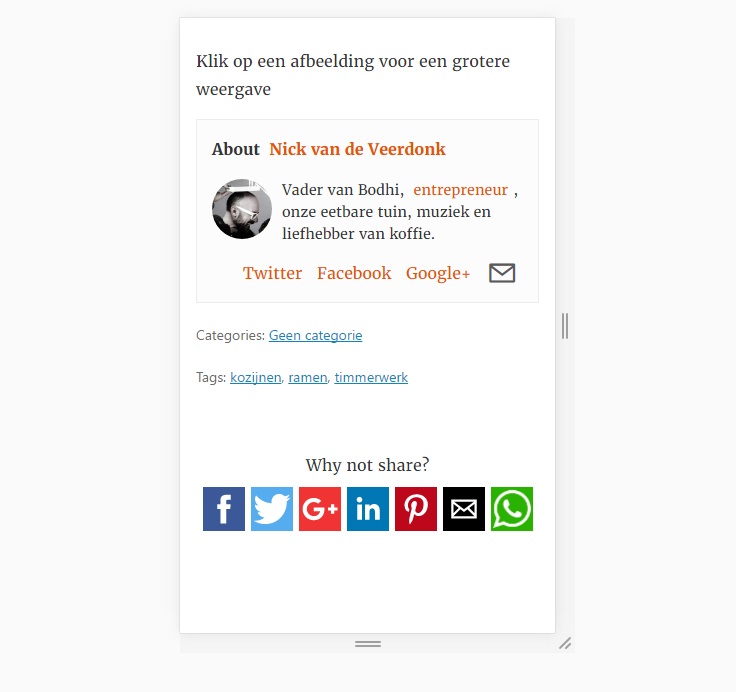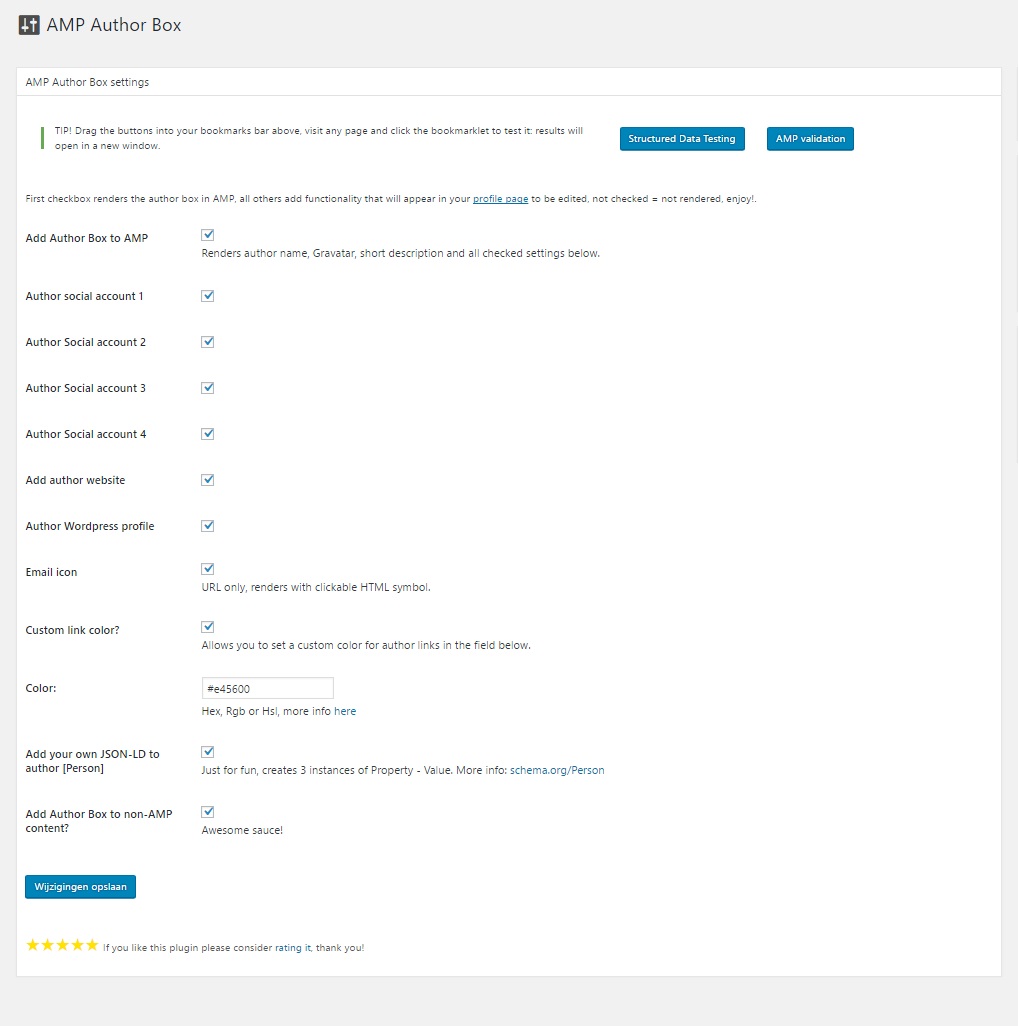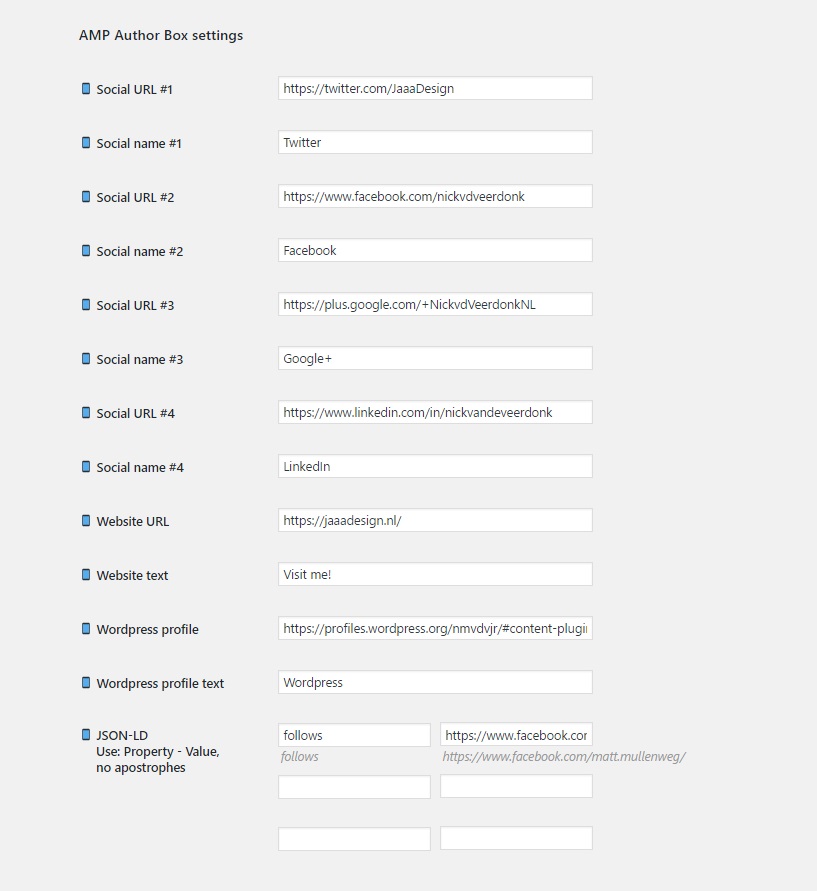AMP Author Box
| 开发者 | nmvdvjr |
|---|---|
| 更新时间 | 2016年12月20日 20:32 |
| PHP版本: | 4.5.3 及以上 |
| WordPress版本: | 4.7 |
| 版权: | GPLv2 or later |
| 版权网址: | 版权信息 |
详情介绍:
Authors need love, also in your AMP posts! Having an attractive author section makes stuff just a little warmer on the web and with your contact information prominently featured you'll connect to your readers/customers all the better. Select the options you want in the plugin options page, which will produce some new fields in your profile page where you will be enable to add:
- Up to 4 social media accounts
- Link to website
- Link to Wordpress profile
- Icon with email link
- Author name (standard, linking to author archive)
- Short description (standard)
- and Avatar if available
- sameAS (social media accounts and Wordpress profile)
- description
- url (for website)
We aim to provide you with a usefull plugin, if in any way you experience difficulties or inconsistencies kindly let us know, thank you!This plugin is actively maintained but will not be supported. I will however try to answer any questions in the comment section of the plugin website and create a FAQ here in the repository. With thanks to wpbeginner.com for their excellent tutorials. Be sure to check out our other AMP plugins!
安装:
- Upload and activate plugin
- Visit the plugin options page and choose your options
- Head over to your profile page and drop in your information
屏幕截图:
更新日志:
1.0
Release date: November 12th, 2016
1.0.3
Release date: December 20th, 2016
- Fix rendering icon in repository
- Added icon retina support
- Update to 4.7