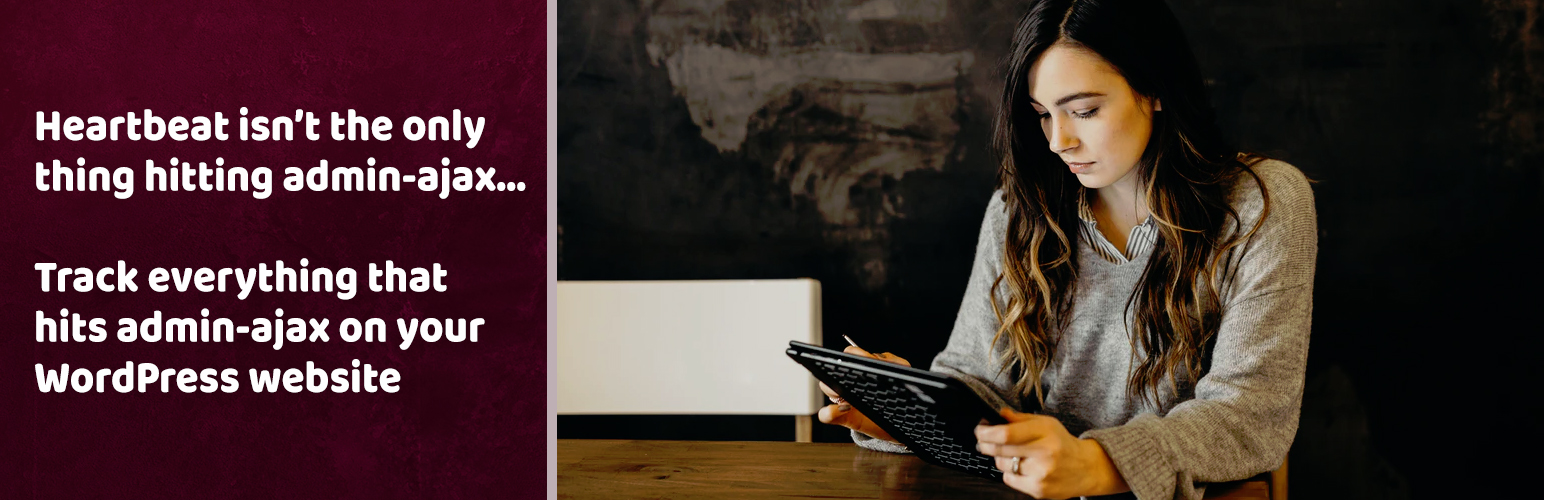
Amuga Ajax Log
| 开发者 | asheboro |
|---|---|
| 更新时间 | 2020年9月23日 10:04 |
| 捐献地址: | 去捐款 |
| PHP版本: | 5.6 及以上 |
| WordPress版本: | 5.5.1 |
| 版权: | GPLv2 or later |
| 版权网址: | 版权信息 |
详情介绍:
It's time to find out what is really hitting your admin-ajax.php file so much.
Contrary to popular belief, hits to admin-ajax.php do not only come from the Heartbeat API. Many plugins make use of WordPress' built-in ajax functionality, sometimes negatively impacting site performance and resource usage. Unfortunately, it's not always easy to tell what is causing these hits.
Many blogs and web hosts will tell you to install a plugin to limit hits to the Heartbeat API. While this is great for hits coming from the Heartbeat API, it does nothing to affect plugins that use admin-ajax. So how do you stop what you can't see?
That's where Amuga Ajax Log comes in.
Amuga Ajax Log tracks and logs actions that hit admin-ajax. It gives you a look at essential data, such as:
- Requested action name
- Possible function or method name
- Suspected location
- Page that triggered the hit
- Removes our flag log file if it exists
- Removes our custom database table
- Removes our data from the options table
安装:
- Install Amuga Ajax Log by uploading the amuga-ajax-log.zip ZIP file.
- Activate it through the 'Plugins' menu in WordPress.
- It is now ready to work. Default settings may be altered in the Amuga Ajax Log settings page.
常见问题:
Does my server need anything super special to run this?
This was developed using PHP 7.4 and should work on 7.0+. Anything lower has not been tested.
Will this plugin stop a plugin from using admin-ajax?
No, this plugin only watches what fires through admin-ajax and logs it. If we added the option to unhook an action running through admin-ajax, your site would probably break and you would be sad.
How does this plugin find the file sending the action to admin-ajax?
We search for the action by using function names and searching for class methods. If we are unable to determine the location, we recommend using a grep search via SSH to find what is using the action name we've logged.
Is it true that this plugin will make me more glamorous?
Yes. Absolutely. Probably. No, not really.
更新日志:
1.0
August 21, 2020
- Rewrote large chunks
- Battle tested
- Ate a sandwich
- Released plugin to the world, as it is possible other troubleshooters may find this useful. This changelog will make sense later, but this is the first release.
- Built the plugin for personal use