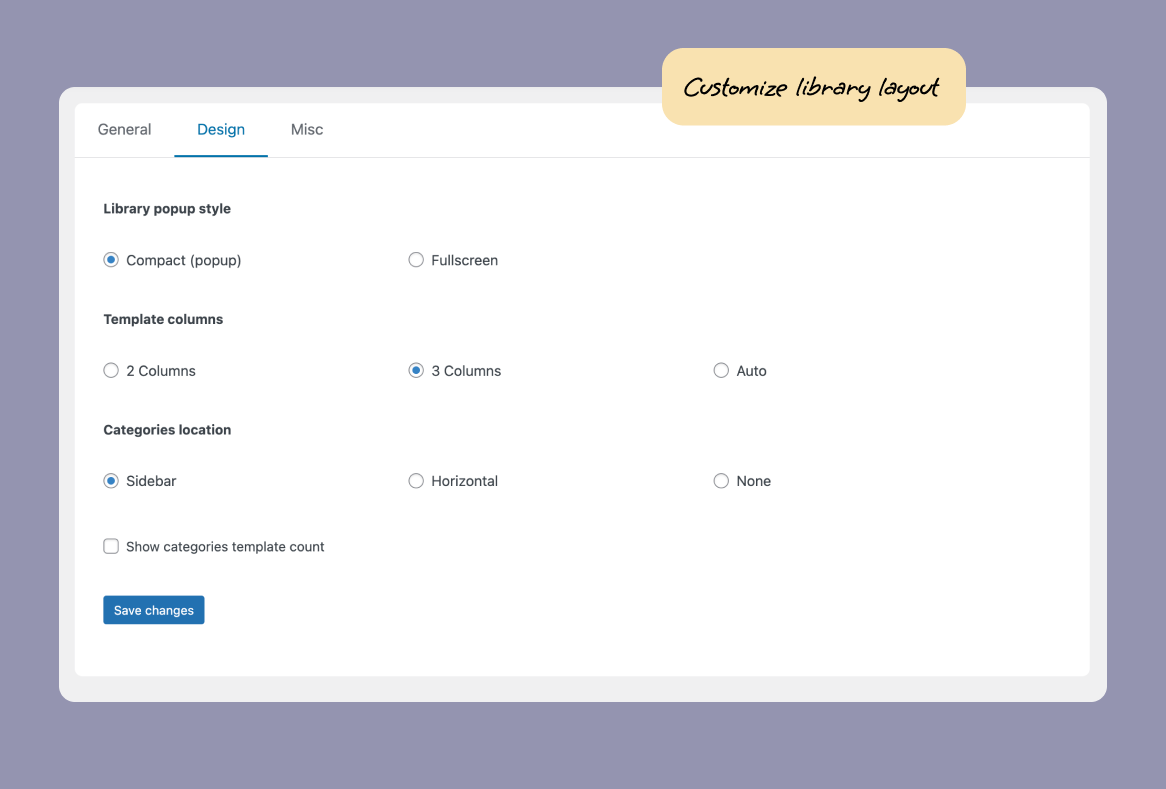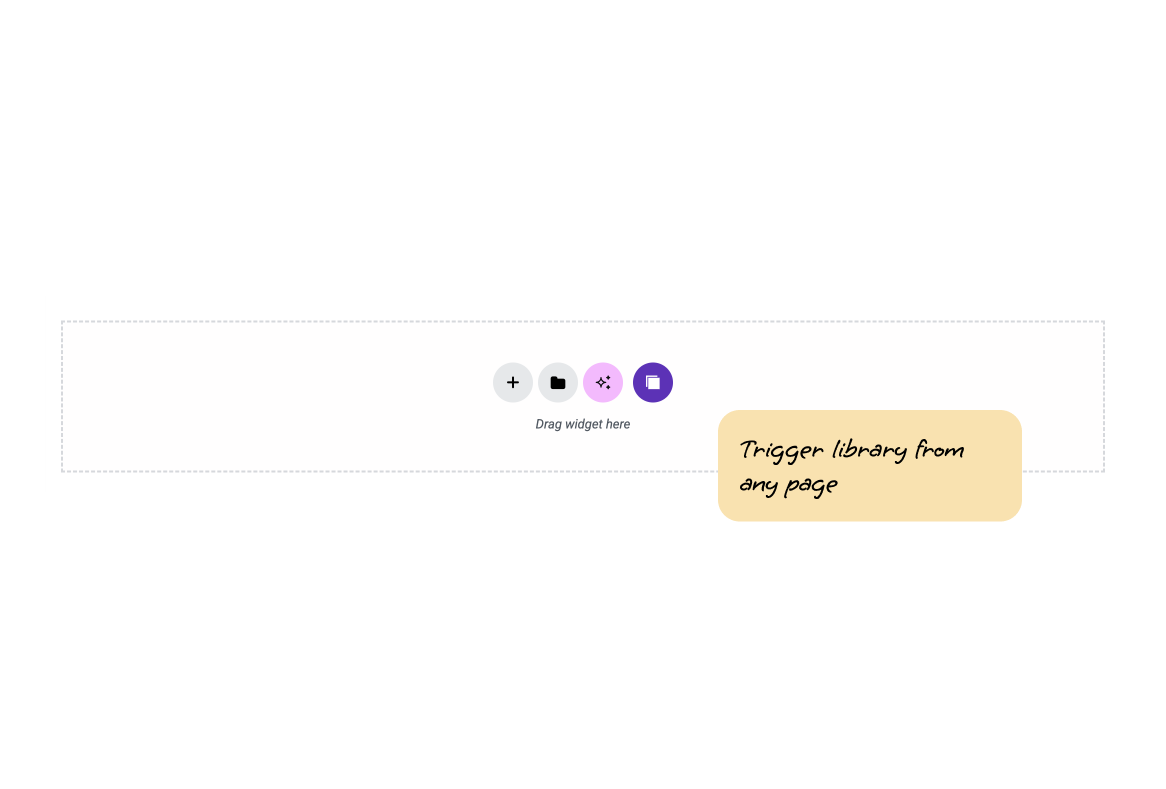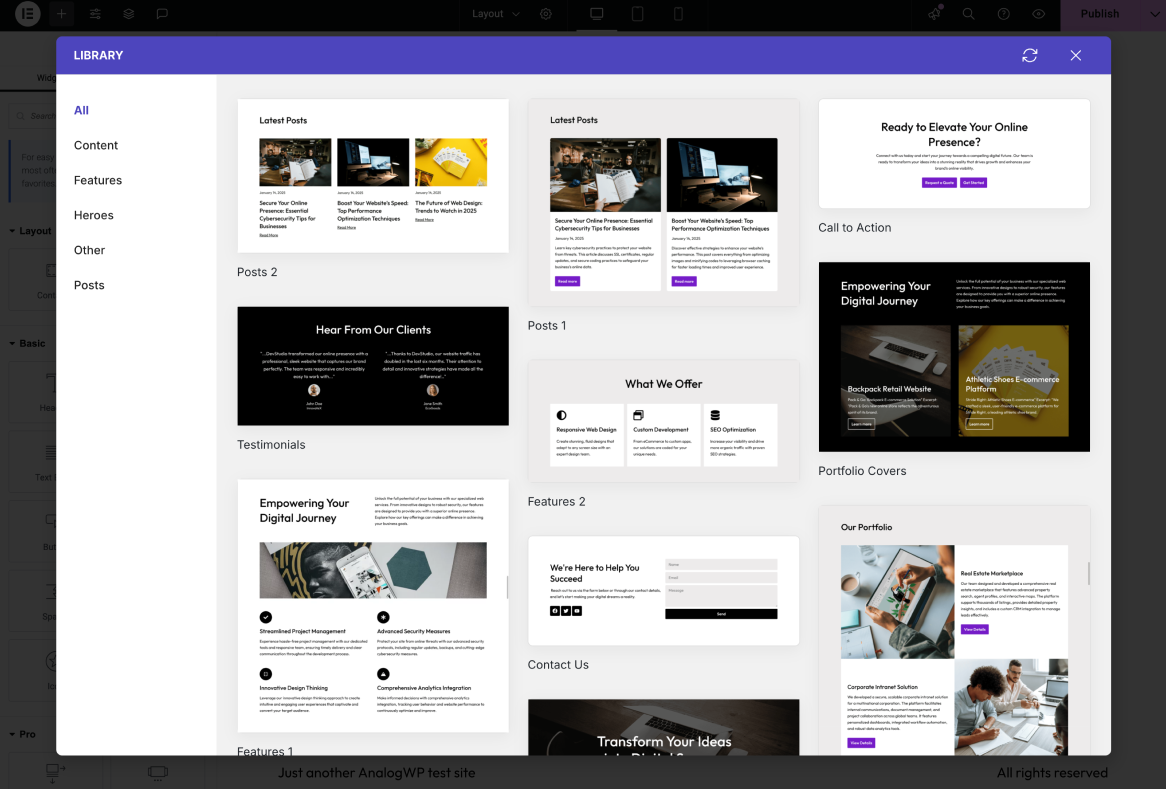Custom Library for Elementor: Design System & Template Manager
| 开发者 |
analogwp
lushkant johnfraskos johnpixle |
|---|---|
| 更新时间 | 2026年1月31日 21:40 |
| PHP版本: | 7.4 及以上 |
| WordPress版本: | 6.9 |
| 版权: | GPLv2 |
| 版权网址: | 版权信息 |
详情介绍:
- Save any template or section with one click from your Elementor template list
- Organize with custom categories for quick navigation (Headers, CTAs, Pricing Tables, etc.)
- Visual previews with custom thumbnail images for instant recognition
- Favorite your go-to templates for even faster access
- Search and filter to find exactly what you need in seconds
- Deliver a professional, easy-to-use template collection with every project
- Reduce post-launch support requests and "fix my page" calls
- Empower clients to expand their site while staying on-brand
- Show clear value and professionalism in your deliverables Upgrade to Pro for role-based access controls, custom branding, and import/export features perfect for teams.
安装:
- Go to Plugins > Add New in your WordPress admin
- Search for "Custom Library for Elementor"
- Click Install Now, then Activate
- Access settings from Custom Library in your WordPress sidebar Manual Installation:
- Download the plugin ZIP file
- Go to Plugins > Add New > Upload Plugin
- Upload the ZIP file and click Install Now
- Activate the plugin Getting Started: Once activated, go to any Elementor template and toggle "Add to Library" to start building your collection. Access your library from the Elementor editor via the library icon in the top toolbar.
屏幕截图:
常见问题:
What is Custom Library for Elementor?
Custom Library for Elementor is a template management plugin that lets you create your own personal design system inside Elementor. Instead of searching through Elementor's default template library, you can save, organize, and instantly access your own reusable templates, sections, and blocks.
Does this require Elementor Pro?
No! Custom Library works perfectly with the free version of Elementor. No Elementor Pro subscription required.
How is this different from Elementor's default template library?
Elementor's default library shows all templates and blocks, which can be overwhelming. Custom Library lets you: ✓ Create a curated collection of only your templates ✓ Add custom thumbnail previews for visual identification ✓ Organize templates into custom categories ✓ Mark favorites for instant access ✓ Search and filter your own designs ✓ Perfect for client handovers with pre-approved templates Think of it as your personal design system inside Elementor.
Can I use this for client projects?
Absolutely! Custom Library is perfect for agencies. Create a curated set of on-brand templates your clients can safely reuse without breaking designs. The Pro version includes role-based access controls and custom branding—ideal for white-label client delivery.
Are any pre-made templates included?
No. Custom Library is designed for you to add your own templates. This ensures your library only contains templates relevant to your projects and brand.
Does it work with other page builders?
No, Custom Library is specifically built for Elementor and integrates directly into the Elementor editor workflow.
Where can I find documentation?
Full documentation is available at analogwp.com/cl-docs.
How do I upgrade to Pro?
Visit analogwp.com/custom-library-for-elementor to upgrade. We are offering a great deal at the moment.
Need support?
Contact us via the support page or use the support forum on WordPress.org.
更新日志:
- New: Template Visibility options at Remote Library Settings
- New: Templates Source selector at Library modal
- New: Search field at Library modal
- Improvement: Move Custom Library menu close to new unified Elementor menu
- Improvement: Update language files
- Improvement: Other minor improvements
- New: New Custom Library Parent Menu at admin Dashboard
- New: Remote Library PROMO tab at settings
- New: Template Reports PROMO tab at settings
- Fix: Missing title in template database selector
- Improvement: Added a an auto redirect at old menu page
- Improvement: Implemented a function to clear caches related to remote templates.
- Improvement: Improved CSS Styling to better calibrate margins, padding and the way remotely related elements appear
- Improvement: Enhanced the import process to trigger actions post template imports
- Improvement: Clearer Settings Descriptions
- Improvement: Compatibility with Elementor 3.34.x
- Improvement: Other minor improvements
- Fix: Library popup modals keeps appearing even after closing
- Improvement: Other minor improvements
- New: Re-wrote Rollback feature
- Improvement: Fix Settings PROMO form
- Improvement: Other minor improvements
- New: Black Friday + Cyber Monday promo deal at settings page
- Improvement: Other minor improvements
- New: Hide Elementor Template Library popup Toggle at Settings
- Improvement: Compatibility with Elementor 3.33.x
- Improvement: Other minor improvements
- New: Rollback feature at Version Control Settings tab
- Fix: Invalid redirect on plugin activation before Freemius consent
- Improvement: Update Debug constant from
ANALOG_DEV_DEBUGtoANALOGWP_DEBUG - Improvement: Compatibility with Elementor 3.32.x and Elementor Pro 3.32.x
- Improvement: Other minor improvements
- New: Tools tab inside Custom Library settings page
- New: Added new option at Tools menu "Update Outdated Templates" to sync outdated templates created in the previous versions of Library
- New: Added Support Request and Addons menu items to Settings page sidebar
- Fix: Users reporting issues in importing Media within Custom Library
- Improvement: Enable unfiltered uploads when importing templates inside editor
- Improvement: Remove submenu links for Contact and Addons under Custom Library settings menu
- Improvement: Compatibility with Elementor 3.30.3 and Elementor Pro 3.30.0
- Improvement: Other minor improvements
- Fix: Template library save not working as expected
- Improvement: Compatibility with Elementor 3.29.2 and Elementor Pro 3.29.2
- Improvement: Other minor improvements
- Fix: Template library icon toggle not working as expected
- Improvement: Compatibility with Elementor 3.28.3 and Elementor Pro 3.28.2
- Improvement: Other minor improvements
- New: Added changes for Custom Library Pro
- New: Promo settings for Custom Library Pro addon
- Improvement: Other major improvements
- Improvement: Compatibility with Elementor 3.28.0 and Elementor Pro 3.28.0
- Improvement: Horizontal category bar should remain sticky on top
- Improvement: Update Freemius SDK configs
- Improvement: Other minor improvements
- Improvement: Compatibility with Elementor 3.27.3 and Elementor Pro 3.27.2
- Improvement: Patch release.
- Fix: No sidebar on empty search results causing unexpected issues
- Improvement: Sync library should check for permanently deleted templates and remove them from CL
- Improvement: Add template syncing on permanent deletion
- Improvement: Improve search field alignment and layout
- Improvement: Other minor improvements.
- Improvement: Compatibility with Elementor 3.27.0 and Elementor Pro 3.27.0
- Fix requested changes by wp.org
- Fix requested changes by wp.org
- Fix library icon color at Elementor Editor
- Fix library sidebar scroll issue
- Fix deprecated warning at
class-base-db.phpfor optional param before required - Improve library favorites active icon color
- Updated Elementor support
- Initial release