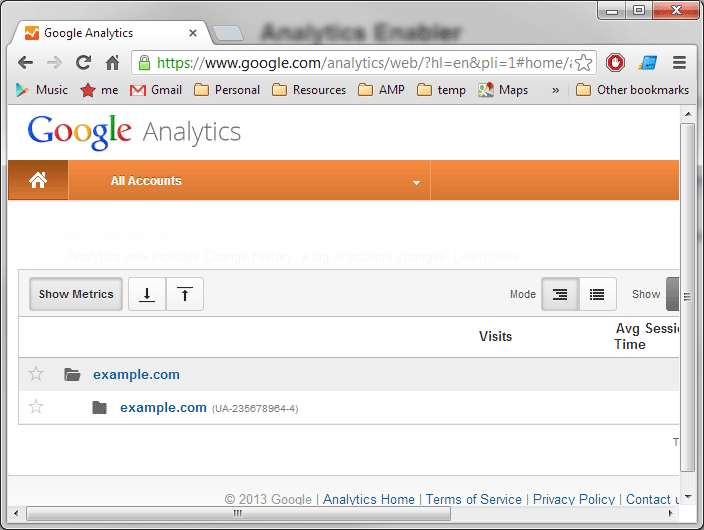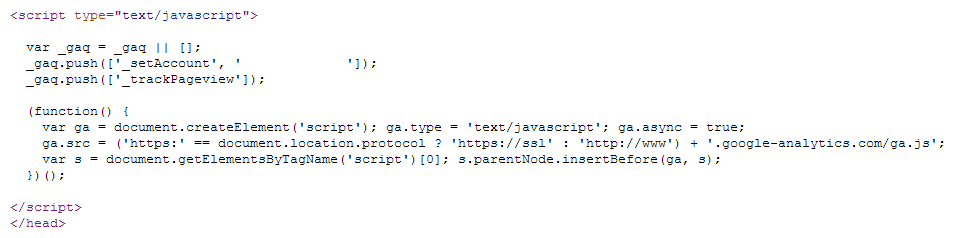Analytics Enabler
| 开发者 | bstaruk |
|---|---|
| 更新时间 | 2013年3月28日 20:01 |
| PHP版本: | 3.5.1 及以上 |
| WordPress版本: | 3.5.1 |
| 版权: | MIT |
详情介绍:
This plugin will include your Google Analytics tracking code immediately before the closing
head tag of every page.
安装:
- Upload this plugin to your /wp-content/plugins directory.
- Activate the plugin in your wp-admin panel.
- Go to Settings > Analytics Enabler and set your UAID.
屏幕截图:
常见问题:
Where can I find my Google Analytics UAID?
The UAID can be found on the top most dashboard of your Google Analytics account. It is written in small text next to each one of your domain names, and looks something like this UA-74368483-3. For further assistance, check out the Screenshots page for a visual guide.
I am new to Analytics. Does this plugin do everything for me?
Before Google Analytics will begin tracking, your profile needs to be verified. To verify your profile, log into your Google Analytics account, then click on the Admin tab, then click on the Tracking Code tab. If you installed the plugin correctly (see Installation tab), just visiting this page should verify your profile. Click here for Googles official guide for verifying your web tracking setup.
更新日志:
1.1.5
- Typos fixed
- Added FAQ entry about verifying your Analytics account.
- Screenshot added to show the tracking code invoked by the plugin.
- Screenshot added to further help with showing how to find your UAID
- Added brief instruction for finding your UAID on the plugin settings page.
- FAQ added
- Readme tidied up
- Plugin created