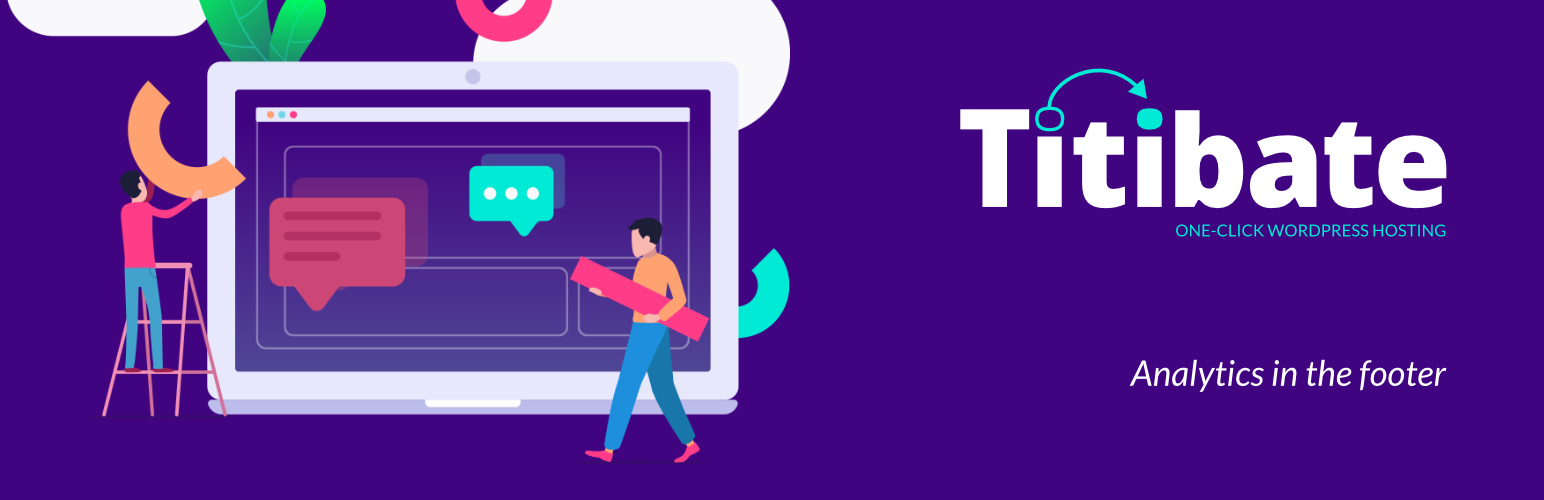
Analytics in the footer - Titibate
| 开发者 | titibate |
|---|---|
| 更新时间 | 2021年2月17日 16:30 |
| WordPress版本: | 5.6.1 |
| 版权: | GPL3 |
| 版权网址: | 版权信息 |
详情介绍:
Add analytics tracking code in the footer page.
安装:
Installing "Analytics in the footer - Titibate" can be done either by searching for "Analytics in the footer" via the "Plugins > Add New" screen in your WordPress dashboard, or by using the following steps:
- Download the plugin via WordPress.org
- Upload the ZIP file through the 'Plugins > Add New > Upload' screen in your WordPress dashboard
- Activate the plugin through the 'Plugins' menu in WordPress
- Go to 'Settings > General' page and add the code in the field
-
- Optional(this overwrites the option): Add a new line to your config file: define( 'WP_TTB_ANALYTICS', 'UA-XXXXXXXX-X' );