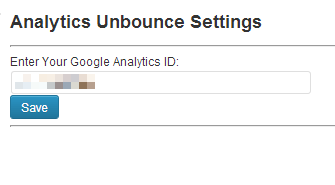Plugin Name
| 开发者 | ishan001 |
|---|---|
| 更新时间 | 2013年6月29日 12:23 |
| PHP版本: | 3.5 及以上 |
| WordPress版本: | 3.6 |
| 版权: | GPLv2 or later |
| 版权网址: | 版权信息 |
详情介绍:
Google Analytics has a small problem in tracking: When someone visits a page, it waits for an event. If visitor leaves from that page, no event occurs and they are counted as a bounce.
This plugin fixes it by generating an event when visitors scrolls and stays on page for 30 seconds.
Apart from fixing the code, it is also the simplest way to add Google Analytics code to your WordPress blog/website. You just have to enter your Google Analytics ID and that's it. No complex options.
Read more at WordPress Blog Experts
You can ask for help or any features by simply contacting us
Upcoming Features:
- Options to select who is tracked. (Authors, Editors and Administrators aren't tracked right now)
- Option to set the timeout.
安装:
This section describes how to install the plugin and get it working.
- Upload
analytics-unbounce.phpto the/wp-content/plugins/directory - Activate the plugin through the 'Plugins' menu in WordPress
- Go to Setting → Analytics Code to enter your Google Analytics ID.
屏幕截图:
常见问题:
Can I select the user type who is tracked?
Not right now. I am working on implementing it soon.
How do I get help?
Best way is to contact me using this form
更新日志:
2.3
- Change timeout back. Apologies for last one. It shouldn't have been done in first place.
- Changed timeout to 5 seconds from 30 seconds.
- Added scroll event to make tracking more accurate.