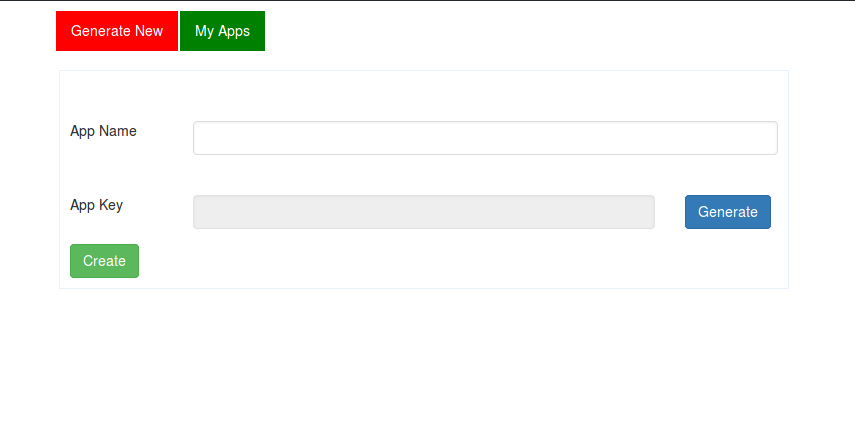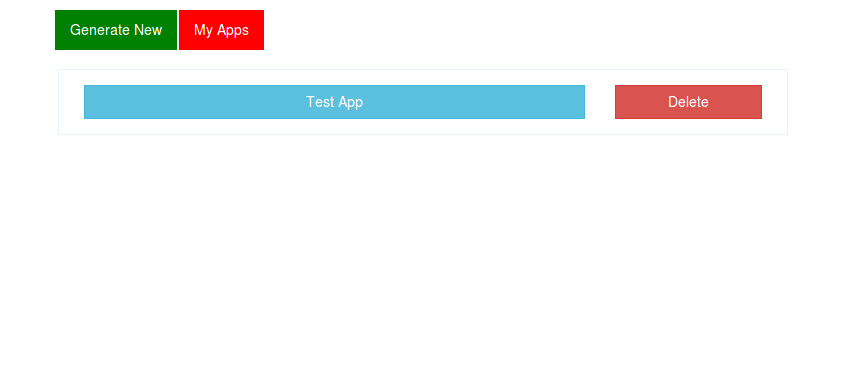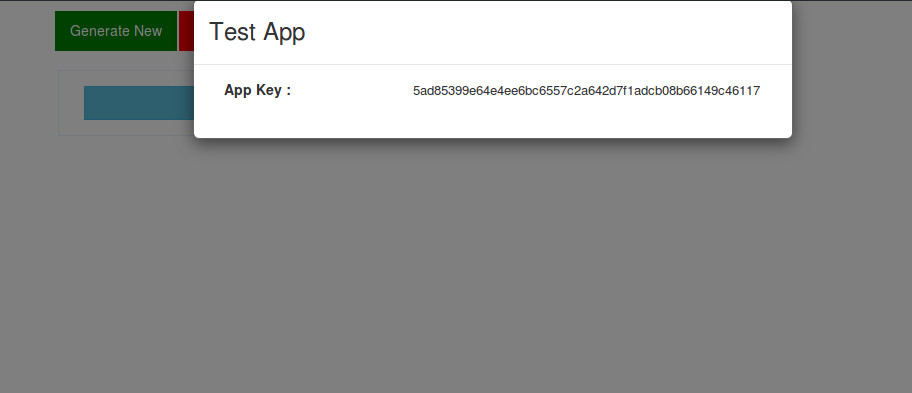AndroPress REST API
| 开发者 | bhattaraisubash |
|---|---|
| 更新时间 | 2018年7月7日 18:56 |
| 捐献地址: | 去捐款 |
| PHP版本: | 5.2.4 及以上 |
| WordPress版本: | 4.9.5 |
| 版权: | GPLv2 or later |
| 版权网址: | 版权信息 |
详情介绍:
Get REST API response as JSON to android app, using token authenticated request .
AndroPress is a secure way of requesting and receiving JSON data from your website to android app using REST service .
You can request for :
- categories : https://yoursite.com/wp-admin/admin-post.php?action=andropress_rest_api&key=YOUR_APP_KEY&title=category
- latest posts : https://yoursite.com/wp-admin/admin-post.php?action=andropress_rest_api&key=YOUR_APP_KEY&title=post
- category posts : https://yoursite.com/wp-admin/admin-post.php?action=andropress_rest_api&key=YOUR_APP_KEY&title=post&category_name=CATEGORY_NAME
- search result : https://yoursite.com/wp-admin/admin-post.php?action=andropress_rest_api&key=YOUR_APP_KEY&title=post&s=SEARCH_QUERY
- posts with offset : https://yoursite.com/wp-admin/admin-post.php?action=andropress_rest_api&key=YOUR_APP_KEY&title=post&offset=OFFSET_VALUE
- posts with posts_per_page : https://yoursite.com/wp-admin/admin-post.php?action=andropress_rest_api&key=YOUR_APP_KEY&title=post&posts_per_page=NO_OF_POSTS
安装:
Using The WordPress Dashboard
- Navigate to the 'Add New' in the plugins dashboard
- Search for 'andropress-rest-api'
- Click 'Install Now'
- Activate the plugin on the Plugin dashboard
- Navigate to the 'Add New' in the plugins dashboard
- Navigate to the 'Upload' area
- Select
andropress-rest-apifrom your computer - Click 'Install Now'
- Activate the plugin in the Plugin dashboard
- Log in to your WordPress Dashboard
- Navigate to the 'AndroPress Rest' in the Dashboard
- On the 'Generate New' tab , enter your 'App Name' and generate 'App Key' and click 'Submit'
- Click on the 'My Apps' tab to view your Apps
- Click on the App Name to view APP KEY
- Copy the App Key
- Use this key while requesting the API
屏幕截图:
更新日志:
1.0
- initial stable release
- dialog modification
- woocommerce product rest api
- category_count
- posts on category