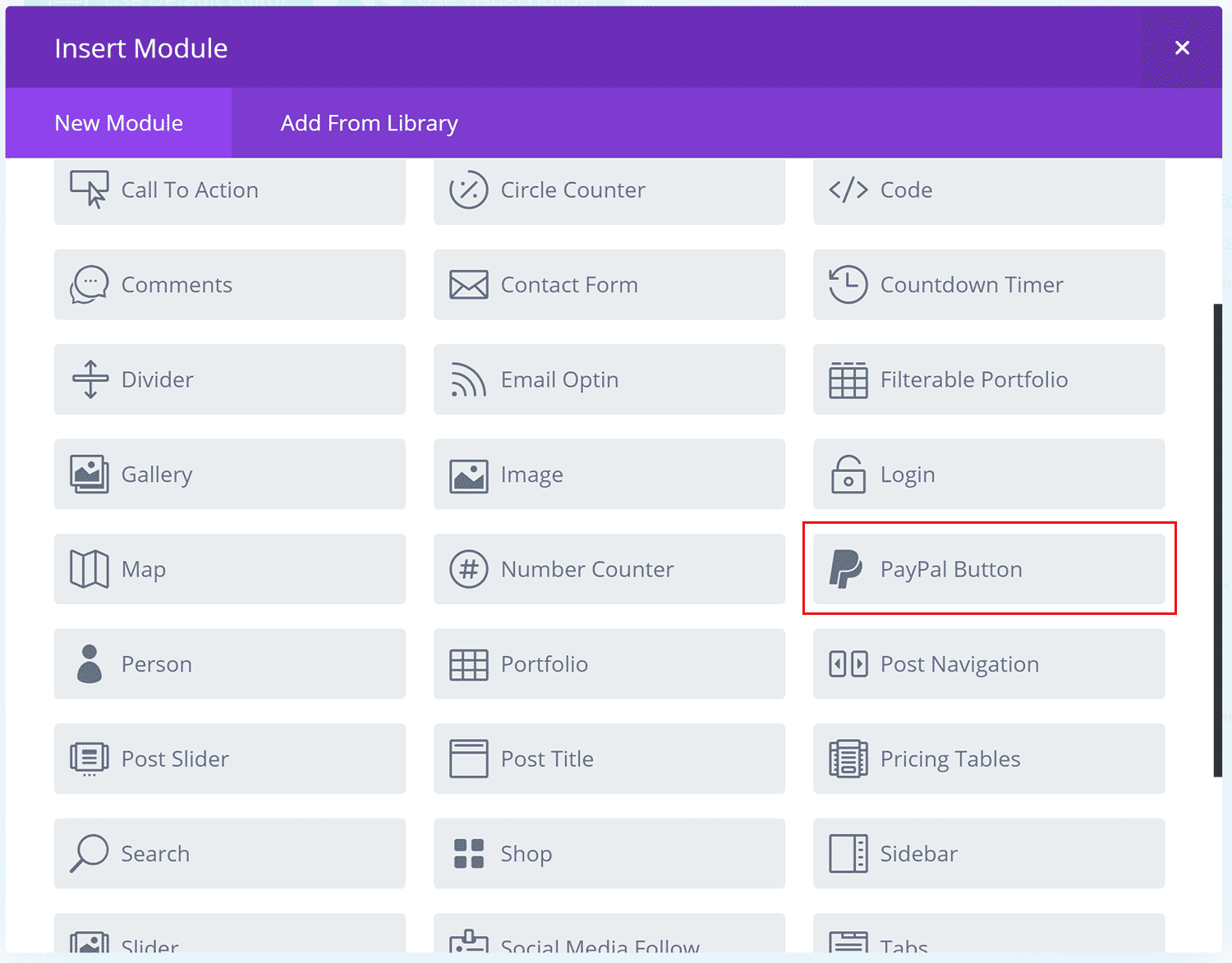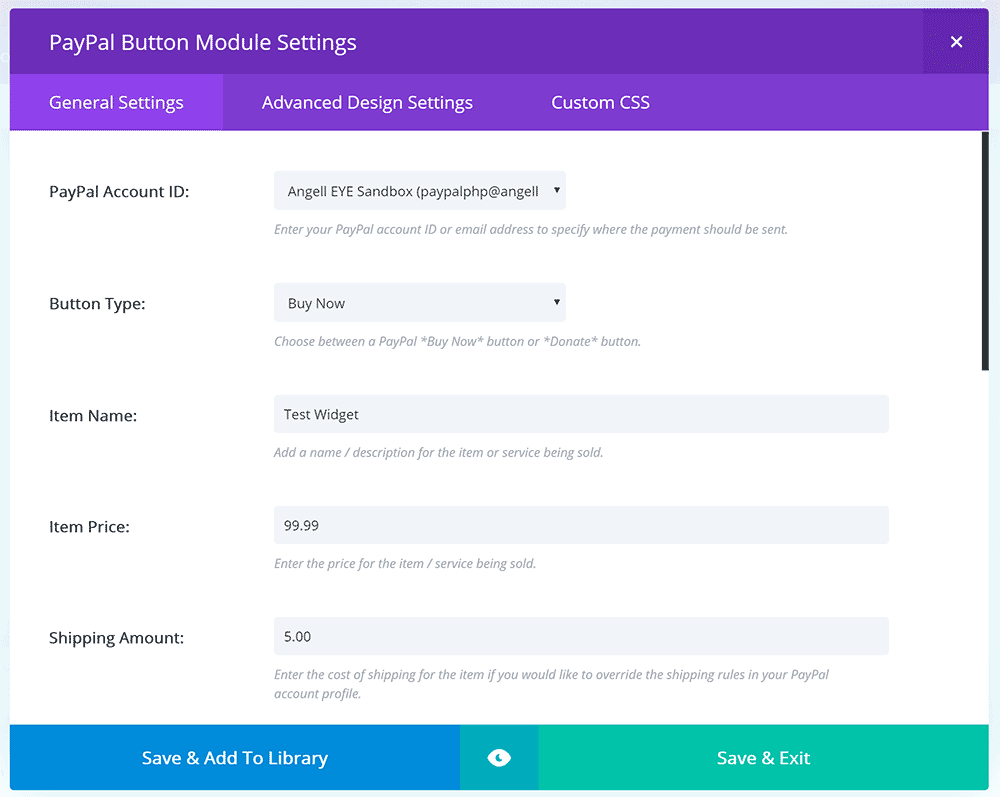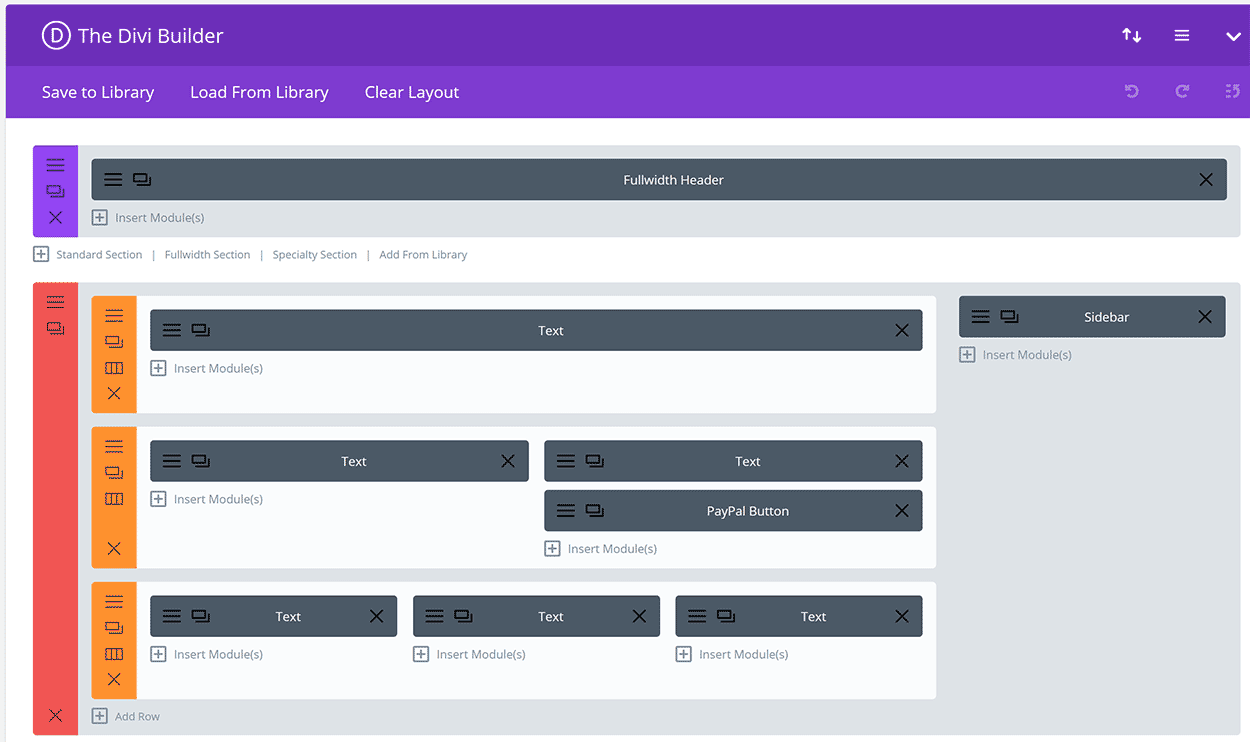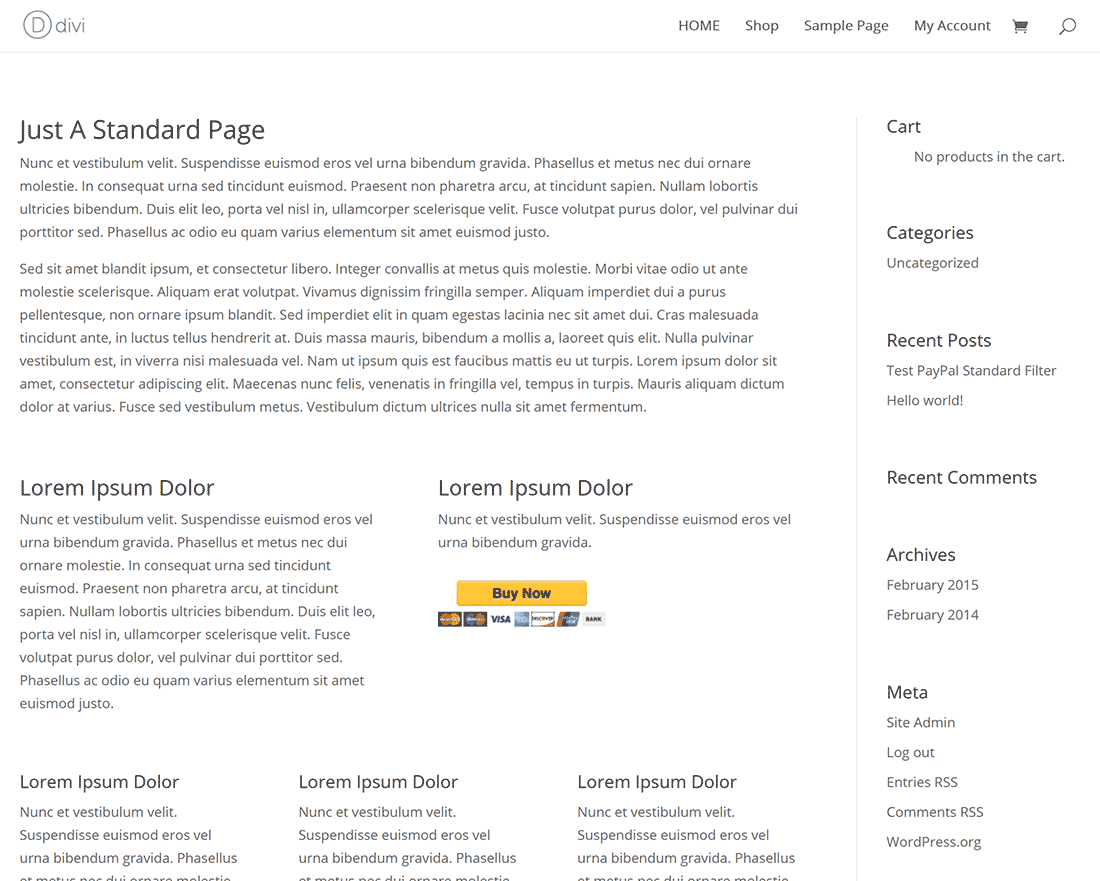PayPal for Divi
| 开发者 | angelleye |
|---|---|
| 更新时间 | 2019年2月18日 17:25 |
| 捐献地址: | 去捐款 |
| PHP版本: | 3.8 及以上 |
| WordPress版本: | 5.0.3 |
| 版权: | GPLv3 |
| 版权网址: | 版权信息 |
详情介绍:
Introduction
PayPal for Divi adds a PayPal Button module into the Divi page builder tool making it quick and easy to add PayPal Buy Now and Donate buttons to any WordPress page or post built with Divi.
- Buy Now Button
- Donate Button
安装:
Minimum Requirements
- Divi Theme by Elegant Themes
- Unzip the files and upload the folder into your plugins folder (wp-content/plugins/) overwriting old versions if they exist
- Activate the plugin in your WordPress admin area.
- Open/Edit any page that uses the Divi Page Builder.
- Click to add a new module to any section of your page / post, and you will find a PayPal Button module
- Configure your settings accordingly.
屏幕截图:
常见问题:
How do I create sandbox accounts for testing?
- Login at http://developer.paypal.com.
- Click the Applications tab in the top menu.
- Click Sandbox Accounts in the left sidebar menu.
- Click the Create Account button to create a new sandbox account.
- TIP: Create at least one "seller" account and one "buyer" account if you want to fully test Express Checkout or other PayPal wallet payments.
- TUTORIAL: See our step-by-step instructions with video guide.
I recently updated the plugin, but the changes do not seem to be taking affect. Why?
- The Divi theme utilizes your browser's "local storage" to improve the performance of the Divi Builder. This does not clear even if you clear your browser cache and history. If it seems that updates are not taking affect, try to disable and re-enable the plugin, which should clear the browser's locale storage and resolve the issue.
Can I create more than just Buy Now and Donate buttons?
- We have plans to expand upon this PayPal for Divi module. In the mean-time, take a look at our free PayPal WP Button Manager plugin, which allows you to build a variety of PayPal buttons within WordPress.
更新日志:
1.1.1 - 02.18.2019
1.1.0 - 08.01.2018
- Feature - Adds Divi Visual Builder Compatibility. (PFD-13)
- Fix - Resolves an issue with PayPal account ID sanitization causing data conflicts. (PFD-11)
- Fix - Resolves issues with compatibility in latest version of Divi builder. (PFD-12)
- Fix - Adds a missing space in the admin notice. (PFD-14)
- Feature - Adds option to have forms open in new browser tab or not. (#32)
- Tweak - Adds better data sanitization for overall privacy and security. (PFD-1) (#31)
- Tweak - Adds a note about leaving the price blank if you want to let the payer enter their own amount. (#27)
- Tweak - Adds cursor style to PayPal buttons. (#29)
- Fix - Resolves PHP notices causing problems with drop down menu when PayPal Button Manager is being used. (#24) (#25)
- Fix - Resolves compatibility issues with latest updates to the Divi theme. (#30)
- Feature - Adds multi-currency support. (#23)
- Feature - Adds a settings panel where you can setup one or more PayPal accounts to be used with the Divi PayPal Button module. (#18)
- Feature - PayPal WP Button Manager Compatibility. (#19)
- Refactor - Structures plugin in OOP structure. (#20)
- Feature - Adds Return URL and Cancel URL to the PayPal button module settings. (#17)
- Tweak - Minor code adjustments (cleanup).
- Initial Stable Release