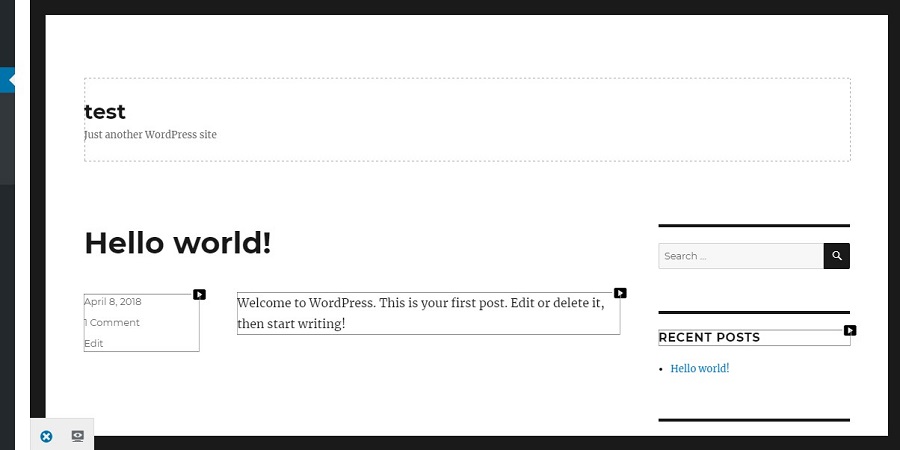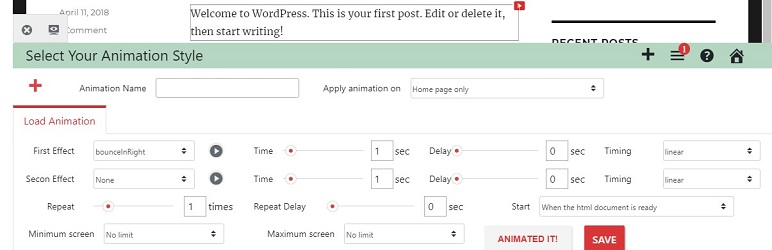
WordPress Animation Plugin - Animated Everything
| 开发者 |
galoover
freemius |
|---|---|
| 更新时间 | 2018年5月19日 21:14 |
| PHP版本: | 5.2.4 及以上 |
| WordPress版本: | 4.9.5 |
| 版权: | GPLv2 or later |
| 版权网址: | 版权信息 |
详情介绍:
Works on every wordpress theme and page builder. Use it with all the coolest and latest themes and page builders!
How Does It Work? You Will Of Never Seen Anything
So Easy... Just Take A Look!
Select your webpage to add animations: open up any of your webpage and click on the "Make animations" on your Wordpress site to open up the Animated Everything editing panel.
Select an element, click and choose animation: clic on start, then hover your mouse over any element on your page and click, you can add instantanimations.
Adjust aniation time and add delayed effects: simply click and drag the time bars to adjust the speed of the animmation. You can also add time delays for each animation.
Please clear your cache after created animations
- Allowing user to apply CSS3 animations to your website, any theme, any element.
- Apply animation on all post, page, homepage, category, search result page, template,...
- Ability to select animation type, duration, delay and repeat.
- Capability to apply animation on Scroll.
- Capability to apply animation on Click an element.
- Capability to apply animation on Hover over an element.
安装:
- Upload edsanimated-everything to the /wp-content/plugins/ directory.
- Activate the plugin through the 'Plugins' menu in WordPress.
- Make your animations from 'Make animation' menu. Alternatively:
- Login to your WordPress admin area
- Search for 'Animate everything'.
- Click install Animate everything!
- Activate through the Plugins menu in WordPress or when asked during installation
- Make your animations from 'Make animation' menu. == Frequently Asked Questions ==
屏幕截图:
更新日志:
Version 1.0
- Initial public release.
- fix when change another page in iframe
- Requires at least: 4.0
- add loading screen function
- add option 'category' for Apply animation
- fix bug
- fix animation not active when loading screen effect off