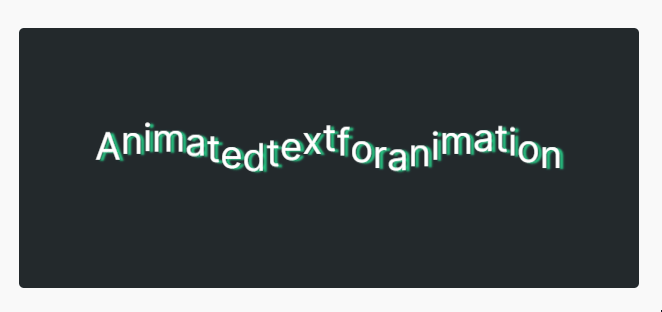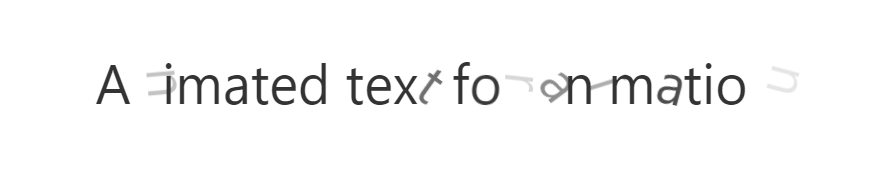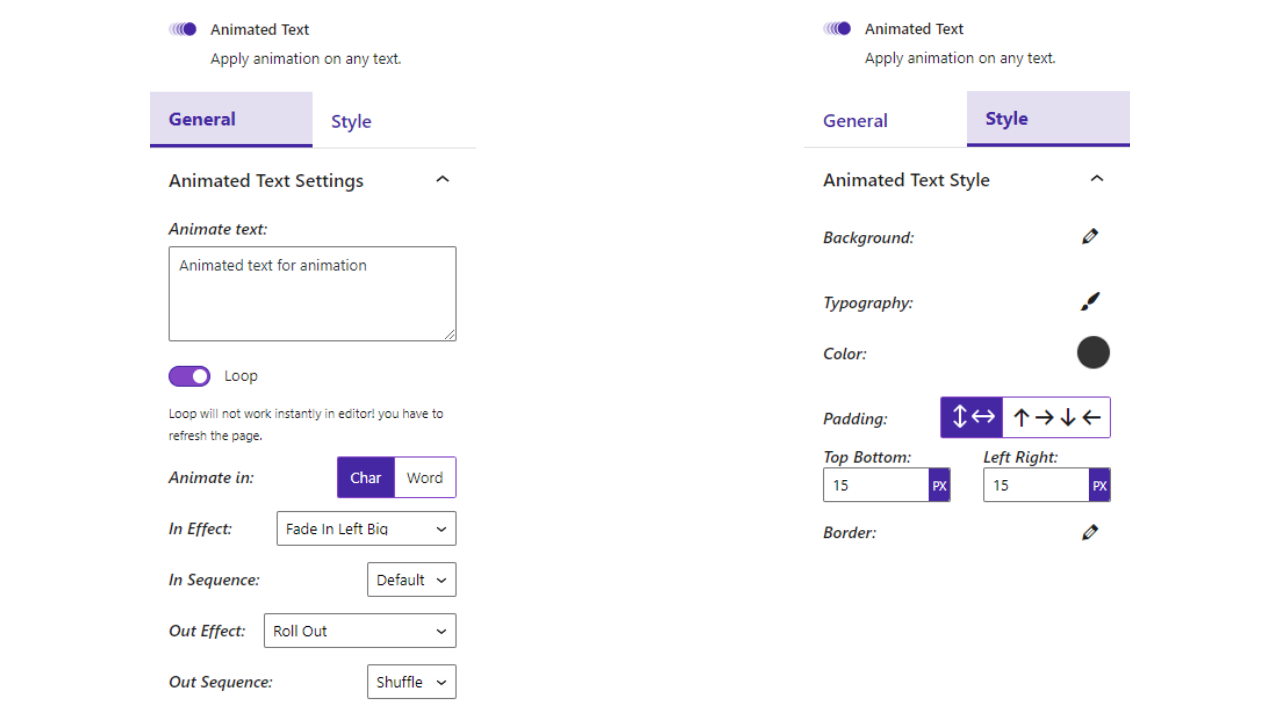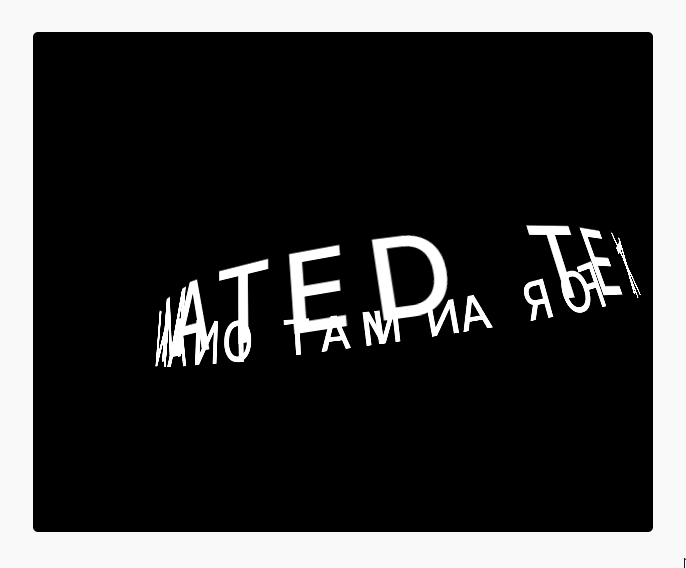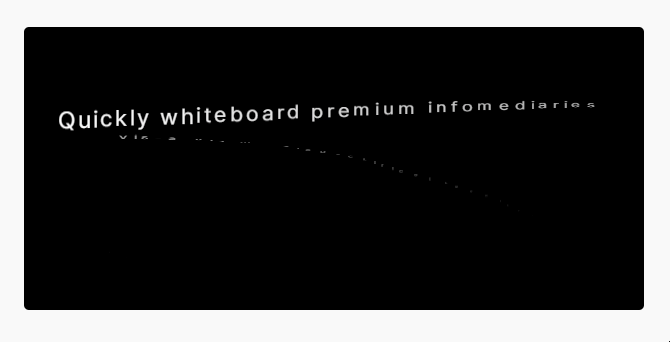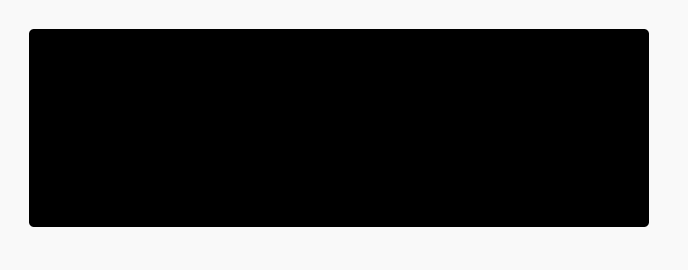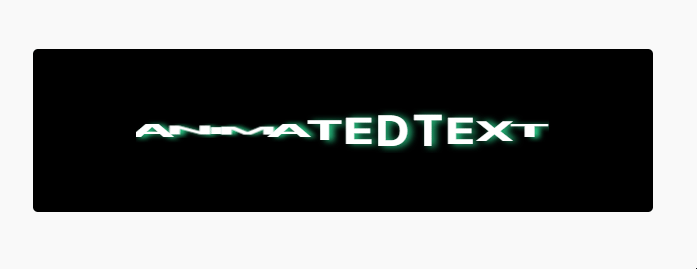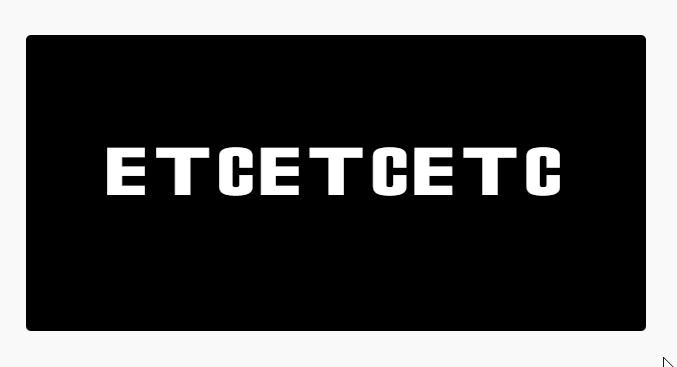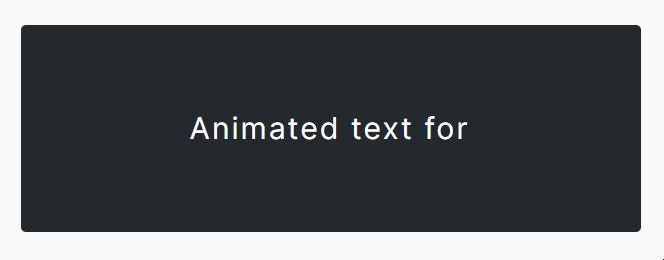Animated Text Block – Add Typing and Looping Text Effects
| 开发者 |
abuhayat
charlescormier bplugins noornabi2 freemius farazi1 |
|---|---|
| 更新时间 | 2026年2月15日 13:11 |
| 捐献地址: | 去捐款 |
| PHP版本: | 7.1 及以上 |
| WordPress版本: | 6.7.2 |
| 版权: | GPLv3 or later |
| 版权网址: | 版权信息 |
详情介绍:
The #1 No-Code Animated Text Block Plugin – Trusted by 4000+ Websites Worldwide
Animated Text Block | Documentation | Pricing | Support | Demo
Animated Text Block is a dynamic and customizable plugin that brings to your website content to life with stunning text animations. Easily create eye-catching headlines, catchy slogans, or dynamic messages with powerful animation controls, multiple themes, and unique effects. Perfect for grabbing attention and enhancing user engagement on your WordPress site.
Buy The Pro
Features
- Loop: Enable/Disable loop for the animation.
- Animate in: Apply animate effect in character or word.
- In Effect: Apply effect when content enters the view.
- Our Effect: Apply effect when content is out from the view.
- Style: Apply the style for text. Such as Background, Typography, Color, Padding, and Border.
- Quick Style Options: Instantly switch between predefined styles to update the animated text appearance.
- Multiple Themes: Choose from a variety of pre-designed themes for unique text animations.
- Advanced Animations: Apply smooth and dynamic animations to your text for a more engaging presentation.
- Shortcode Support: Easily embed animated text anywhere using shortcodes.
- Custom Fonts & Styles: Choose from a wide range of fonts, colors, and text styles to match your brand.
- Max-Width Layout: Control the maximum width for optimal text display.
- Text Shadow: Add depth and contrast with customizable text shadows.
- Animation Speed: Fine-tune the speed of text animations for better effects.
- Perspective Depth: Enhance 3D effects with adjustable perspective depth.
- Enable Oscillation: Add dynamic motion with oscillating text effects.
- Auto Repeat: Automatically loop animations for continuous display.
- Repeat Delay Timing: Control the delay before repeating animations.
- Animation Effects: Access premium animation styles for stunning visuals.
- Random Color: Apply randomized colors for a vibrant animated text look.
- More Layouts & Effects: Get exclusive text layouts and stunning effects for creative designs.
- **Prefix Content: Adds text before the animated content for better context and structure.
- **Suffix Content: Adds text after the animated content to complete the message or highlight details.
- **Multiple Animated Sentences: Allows you to display and animate multiple text lines in sequence.
- Priority Support: Get fast and dedicated support for any issues or questions.
- Updates: Stay ahead with new features and improvements in every update.
- First, install the Animated Text Block plugin
- Add the Animated Text block from the block category called "Widgets" in the Gutenberg editor.
- You can change block settings from the right-side settings sidebar.
- Enjoy!
- For Installation help click on Installation Tab
- Did you like this plugin? Dislike it? Do you have a feature request? Please share your feedback with us
安装:
From Gutenberg Editor:
- Go to the WordPress Block/Gutenberg Editor
- Search For Animated Text Block
- Click on the Animated Text block to add the block
- Download the Animated Text Block plugin (.zip file)
- In your admin area, go to the Plugins menu and click on Add New
- Click on Upload Plugin and choose the
animated-text-block.zipfile and click on Install Now - Activate the plugin and Enjoy!
- Download and upload the Animated Text Block plugin to the
/wp-content/plugins/directory - Activate the plugin through the Plugins menu in WordPress
屏幕截图:
常见问题:
Is Animated Text Block free?
Yes, Animated Text Block is a free Gutenberg block plugin.
Does it work with any WordPress theme?
Yes, it will work with any standard WordPress theme.
Can I change block settings?
Yes, you can change block settings from the Gutenberg block editor's right sidebar.
How many times can I reuse a block?
You can use unlimited times as you want.
Where can I get support?
You can post your questions on the support forum here
更新日志:
1.2.2 - 14 Feb 26
- New: Instantly switch between predefined styles to change the animated text appearance.
- Fixed: Some style customization.
- Update: Pro modal, Pro selector, Pro selector layout rename and upgrade the premium quality designed.
- New: Added prefix, suffix content and add multiple sentence to animate them one by one.
- Added new information on this modern dashboard
- Freemius sdk latest version Update
- Demo created for this plugin
- Support translator issue fixed
- Update lite sdk version
- ShortCode Copy issue fixed
- CSS issue fixed
- Added a modern dashboard
- Updated freemius sdk
- Updated freemius sdk
- Updated freemius sdk
- Updated freemius sdk
- Upgrade to pro version
- Security issue fixed.
- Fix Color CSS issue.
- Animation starts when visible
- Performance Improvements
- Add translate feature
- Reduce PHP Code
- Performance Improvement
- Reduce PHP Code
- performance improvement
- Initial Release