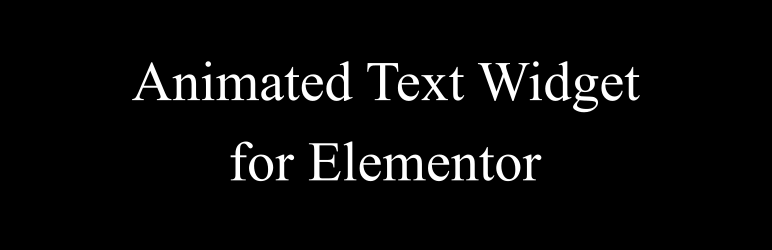
Animated Text Widget for Elementor
| 开发者 | samiur6688 |
|---|---|
| 更新时间 | 2025年12月4日 18:33 |
| PHP版本: | 7.2 及以上 |
| WordPress版本: | 6.9 |
| 版权: | GPLv2 or later |
| 版权网址: | 版权信息 |
详情介绍:
Animated Text Widget for Elementor adds a typing animation effect to your Elementor pages, allowing you to display multiple text strings that type and delete in sequence. Users can customize the text strings (separated by
|), adjust typing speed and delay between strings, and choose to show or hide the cursor. The widget also includes basic styling options such as text color and typography controls. It works seamlessly in both the Elementor editor (with live preview) and the frontend, providing a smooth animated text experience using JavaScript.
Features:
- Display animated typing text with multiple strings.
- Add multiple text strings separated by
|. - Control typing speed and delay between strings.
- Show or hide the typing cursor.
- Style the text with color and typography controls.
- Works in both Elementor editor and frontend with live preview. How It Works: The widget animates text by typing and deleting characters in a loop, based on the provided settings. It uses lightweight JavaScript for smooth performance.
安装:
- Upload the plugin files to the
/wp-content/plugins/animated-text-widget-for-elementordirectory, or install the plugin through the WordPress Plugins screen. - Activate the plugin through the Plugins screen in WordPress.
- Open the Elementor editor, search for Animated Text, or find it under the General category. Drag and drop Animated Text into your page.
屏幕截图:
常见问题:
Can I add multiple animated text strings?
Yes, you can add multiple strings separated by the | character.
Does this plugin support live preview in Elementor editor?
Yes, it works seamlessly in the Elementor editor with live preview.
Can I control the animation speed?
Yes, you can adjust typing speed and delay between strings in milliseconds.
Does this plugin support cursor styling?
Currently, it only supports showing or hiding the cursor.
更新日志:
1.0.1
- Fixed layout fluctuation when cursor is hidden.
- Initial release
