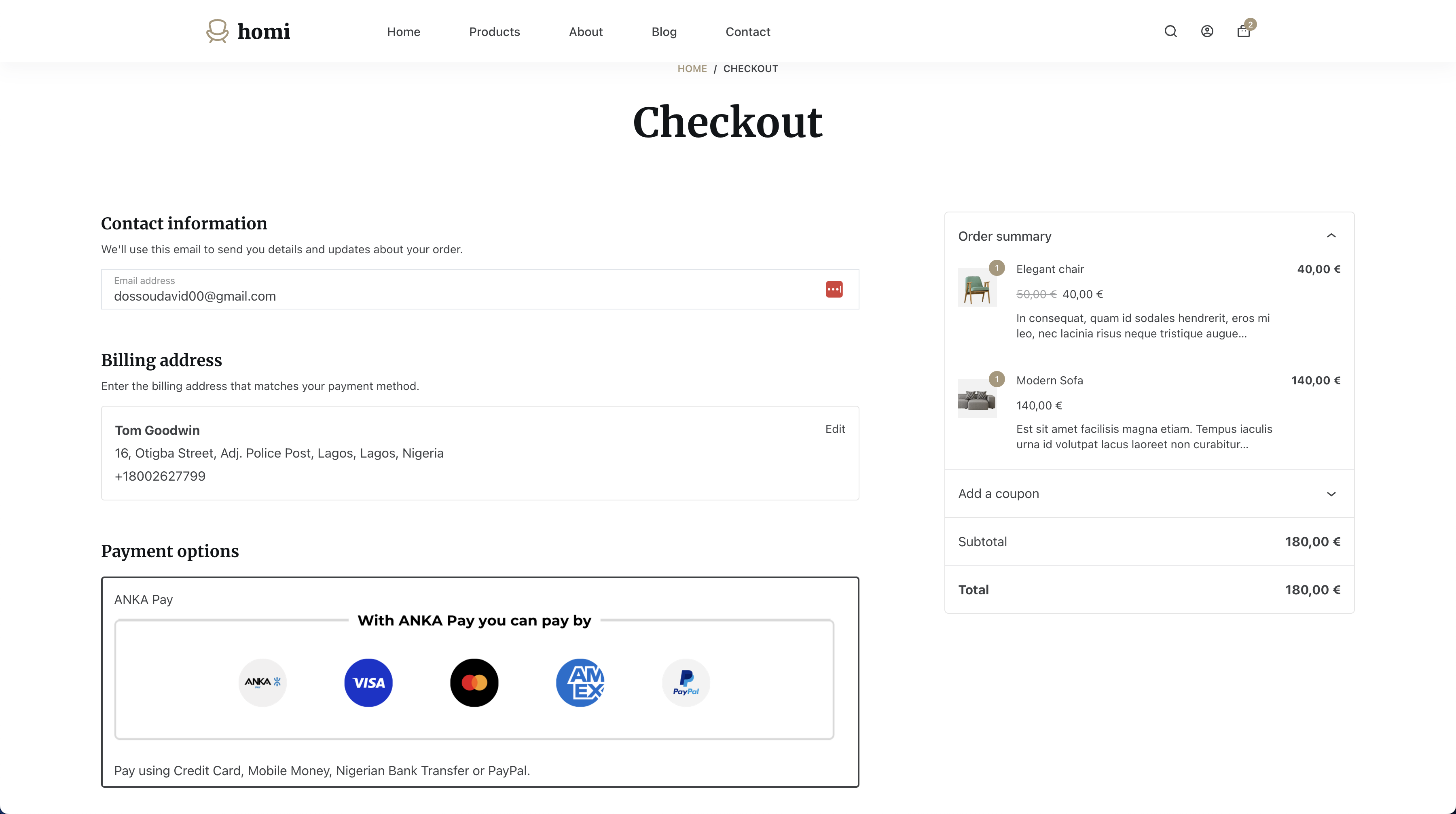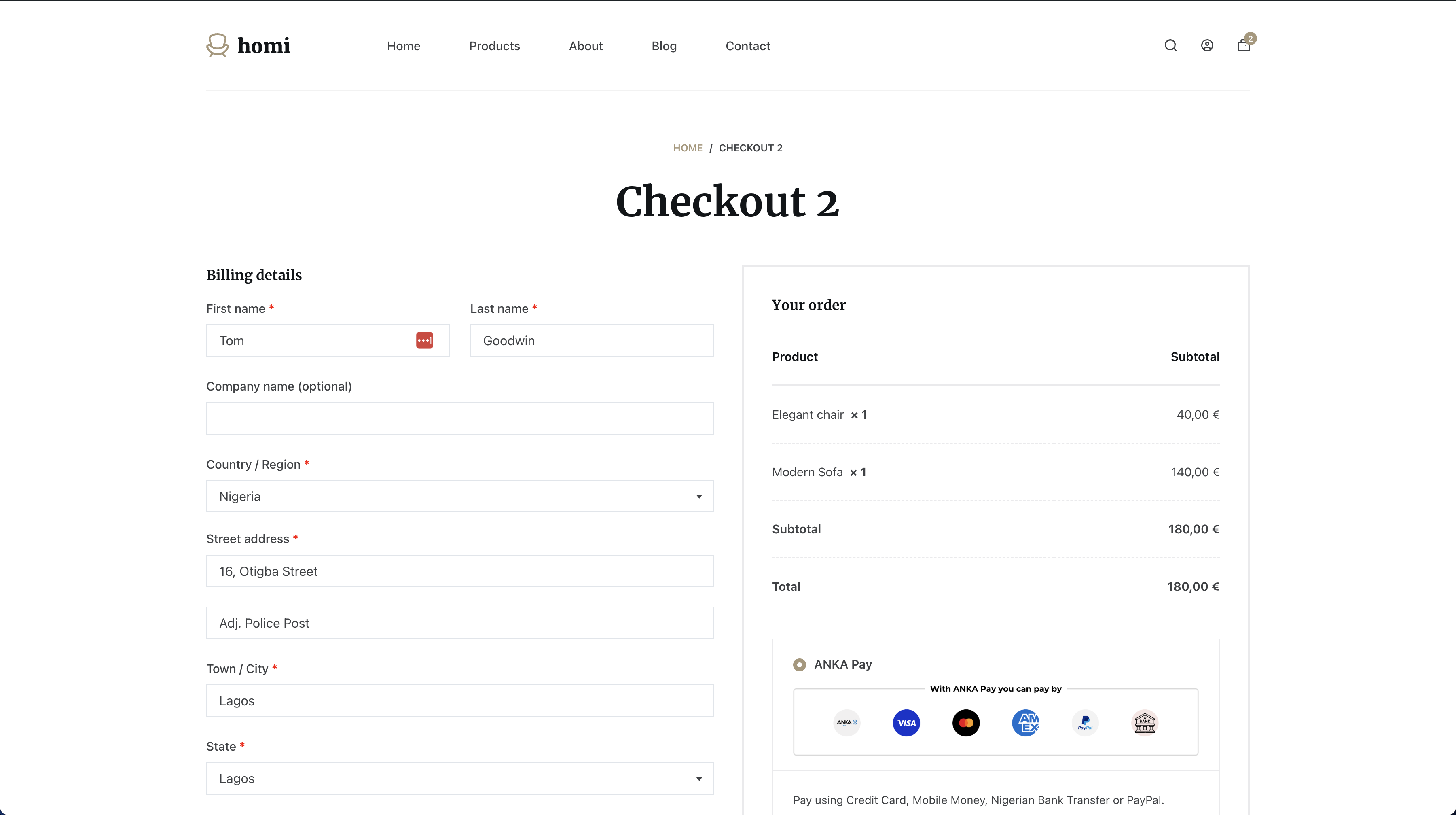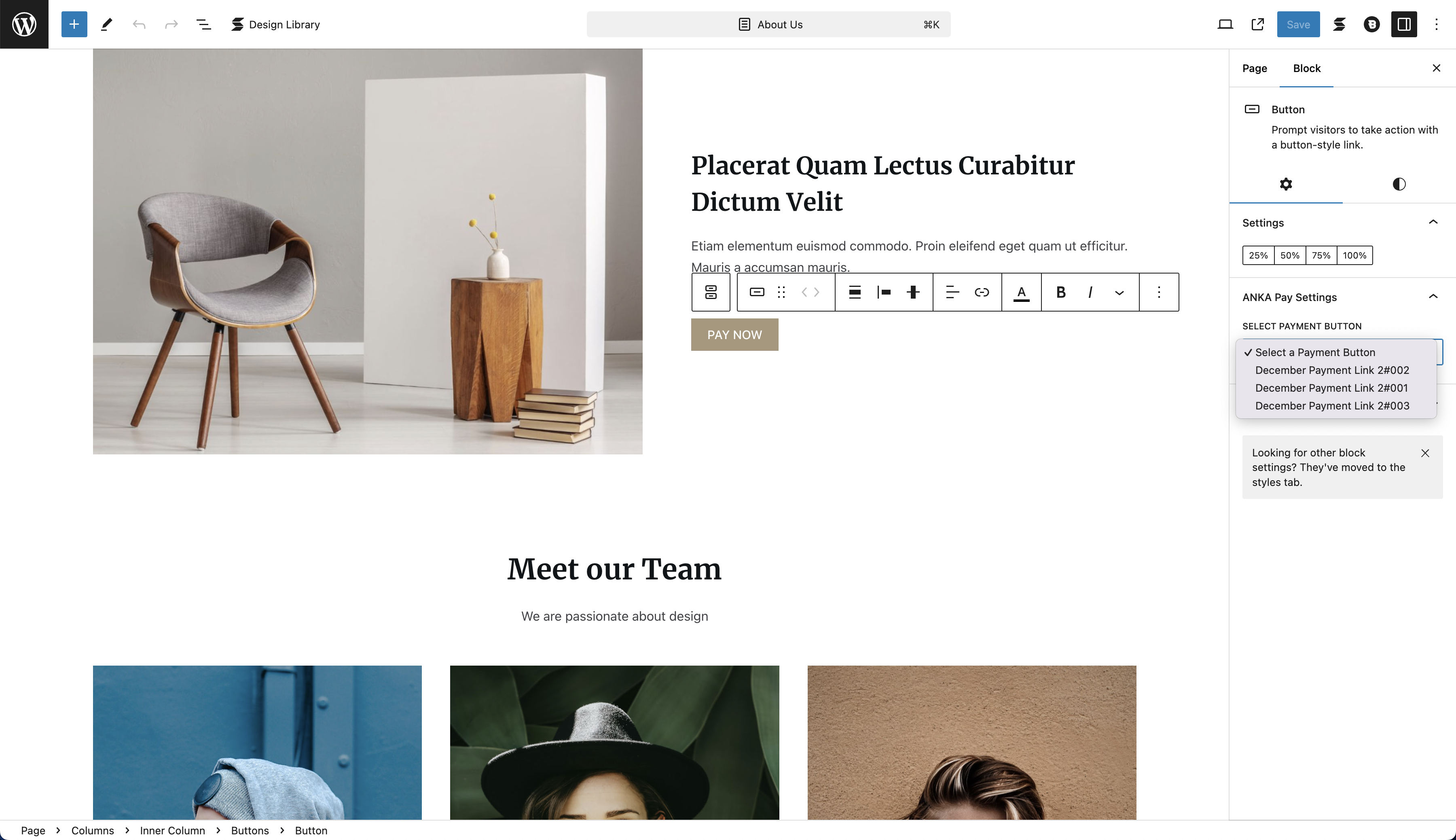ANKA Commerce
| 开发者 | daviddossou |
|---|---|
| 更新时间 | 2026年2月20日 04:33 |
| 捐献地址: | 去捐款 |
| PHP版本: | 7.2 及以上 |
| WordPress版本: | 6.7 |
| 版权: | GPLv3 or later |
| 版权网址: | 版权信息 |
详情介绍:
ANKA Commerce is a powerful plugin that enables your WordPress website to accept payments through ANKA Pay. Whether you're running a WooCommerce store or selling services without WooCommerce, ANKA Commerce provides seamless and secure payment solutions.
With support for various payment methods including credit cards, mobile money, Nigerian bank transfer, and PayPal, ANKA Pay provides a seamless and secure payment experience for your customers.
In order to use ANKA Pay, make sure you have an active account on ANKA Africa.
With the 1.1 version, we’ve expanded the plugin's functionality to include Payment Buttons, allowing websites without WooCommerce to generate ANKA payment links easily and streamline their payment processes.
Key Features
- Multiple Payment Methods: Accept payments via credit card, mobile money, Nigerian bank transfer, and PayPal.
- WooCommerce Support: Accept payments via credit cards, mobile money, Nigerian bank transfer, and PayPal on your WooCommerce store.
- Payment Buttons: Generate payment links directly for websites not using WooCommerce, tailored for service-based businesses.
- Direct Checkout: Skip the WordPress checkout page and redirect customers directly to ANKA's secure checkout page.
- Automatic Customer Details Population: Automatically populate customer details (e.g., address, email) from WordPress to the ANKA Pay checkout.
- Dynamic Payment Method Icons: Display appropriate payment method icons based on customer location, enhancing clarity.
- Webhook Support: Automatically update order statuses based on real-time notifications from ANKA Pay.
- WooCommerce Blocks Support: Full compatibility with WooCommerce Blocks for a smooth checkout experience.
- Internationalization: Supports multiple languages including French.
- Service: ANKA Pay
- Terms of Use: ANKA Terms of Use
- Privacy Policy: ANKA Legal Mentions
- English (default)
- French
- Generate a payment button using the ANKA Commerce settings.
- Embed the button anywhere on your website.
- Redirect customers to a secure ANKA Pay checkout page upon clicking the button.
安装:
From within dashboard (recommended)
- Navigate to Dashboard -> Plugins -> Add New;
- Search for Anka Commerce;
- Click Install, then Activate.
- Download the plugin as a
.zipfile; - Unzip downloaded archive and upload
anka-commercefolder under your/wp-content/plugins/directory (resulted plugin path should be/wp-content/plugins/anka-commerce/); - Navigate to Dashboard -> Plugins and activate the plugin.
- Enable ANKA Pay: Go to WooCommerce -> Settings -> Payments and enable ANKA Pay.
- API Token: Enter your ANKA Pay API token.
- Save Settings: Save your settings to activate ANKA Pay as a payment method on your checkout page. For Payment Buttons:
- Configure your API token in the ANKA Commerce settings.
- Navigate to ANKA Payment Buttons from the dashboard.
- Create a new payment button with relevant details.
- Copy the generated shortcode and embed it on your website.
屏幕截图:
常见问题:
How do I get my ANKA Pay API token?
You can find your API token in your ANKA Pay account settings.
Does this plugin support multiple languages?
Yes, the plugin supports multiple languages. Currently, it is available in English and French.
How do I customize the payment method title and description?
You can update the title and description in the WooCommerce payment gateway settings for ANKA Pay.
Does this plugin support WooCommerce Blocks?
Yes, the plugin is fully compatible with WooCommerce Blocks, ensuring a smooth checkout experience.
Where can I find documentation?
For help setting up and configuring, please contact our support team.
更新日志:
1.2.0
- IMPORTANT: This update is required for compatibility with the latest ANKA Pay API. Previous versions will stop working when the API is updated.
- Implemented category mapping UI in WooCommerce gateway settings to meet new API requirements
- Added automatic cache refresh on plugin activation, deactivation, and version updates
- Introduced centralized category management system with fallback support
- Enhanced multi-language support (English/French) for all category labels
- Added manual cache refresh option in gateway settings
- Simplify WooCommerce error management to make the error message better understandable.
- Improved WordPress checkout experience by displaying detailed error messages when payment initiation fails. This helps buyers better understand and resolve issues during checkout.
- Fix incorrect address selection logic for shippable products
- Fix incorrect address selection logic for virtual products
- Added support for Payment Buttons for non-WooCommerce websites.
- Introduced direct checkout redirection for WooCommerce to skip WordPress checkout.
- Enhanced customer experience with automatic detail population at checkout.
- Added dynamic payment method icons based on user location.
- Improved error handling and debugging tools.
- Initial release