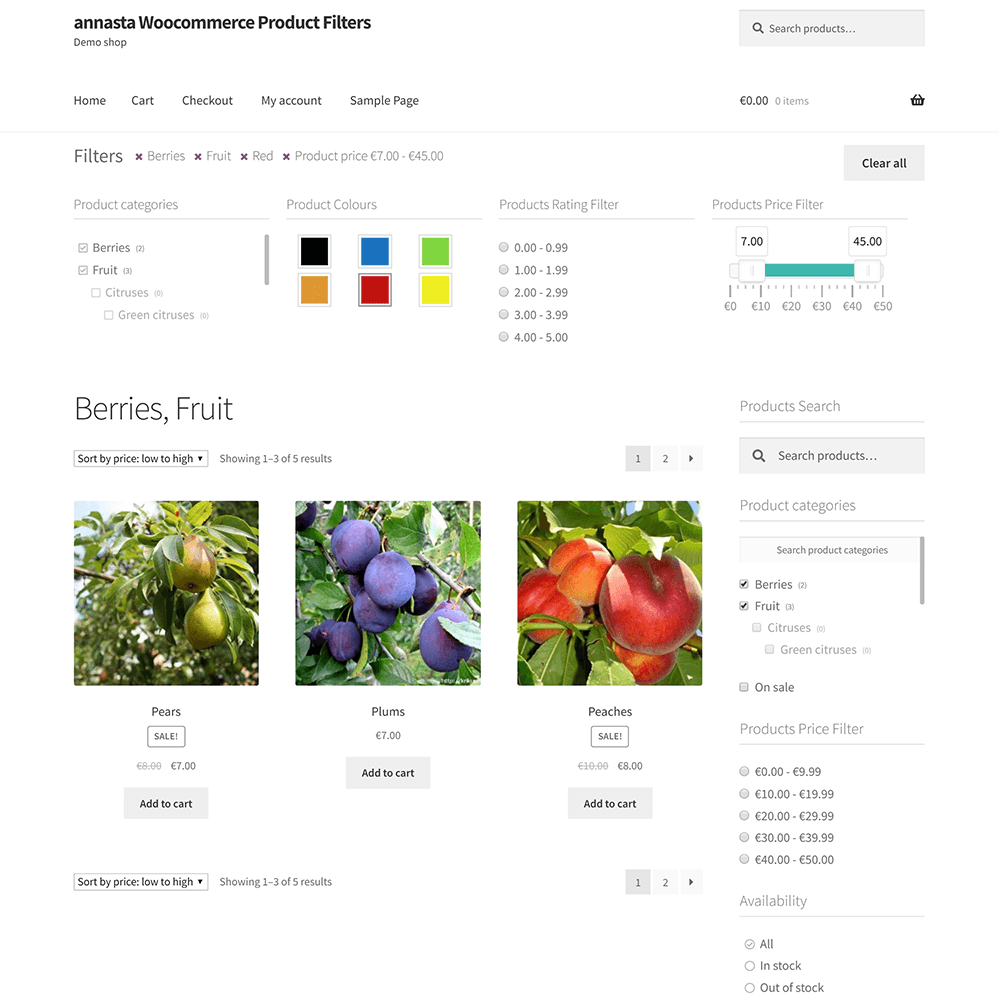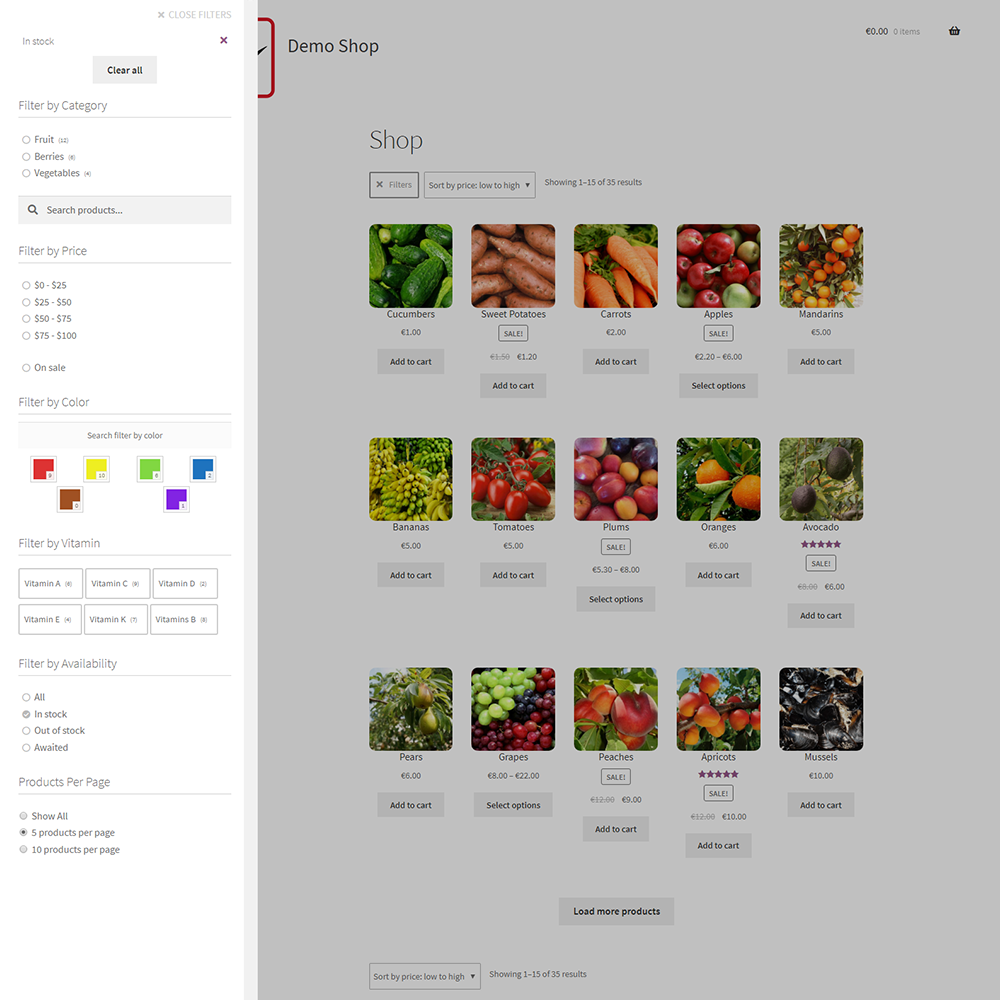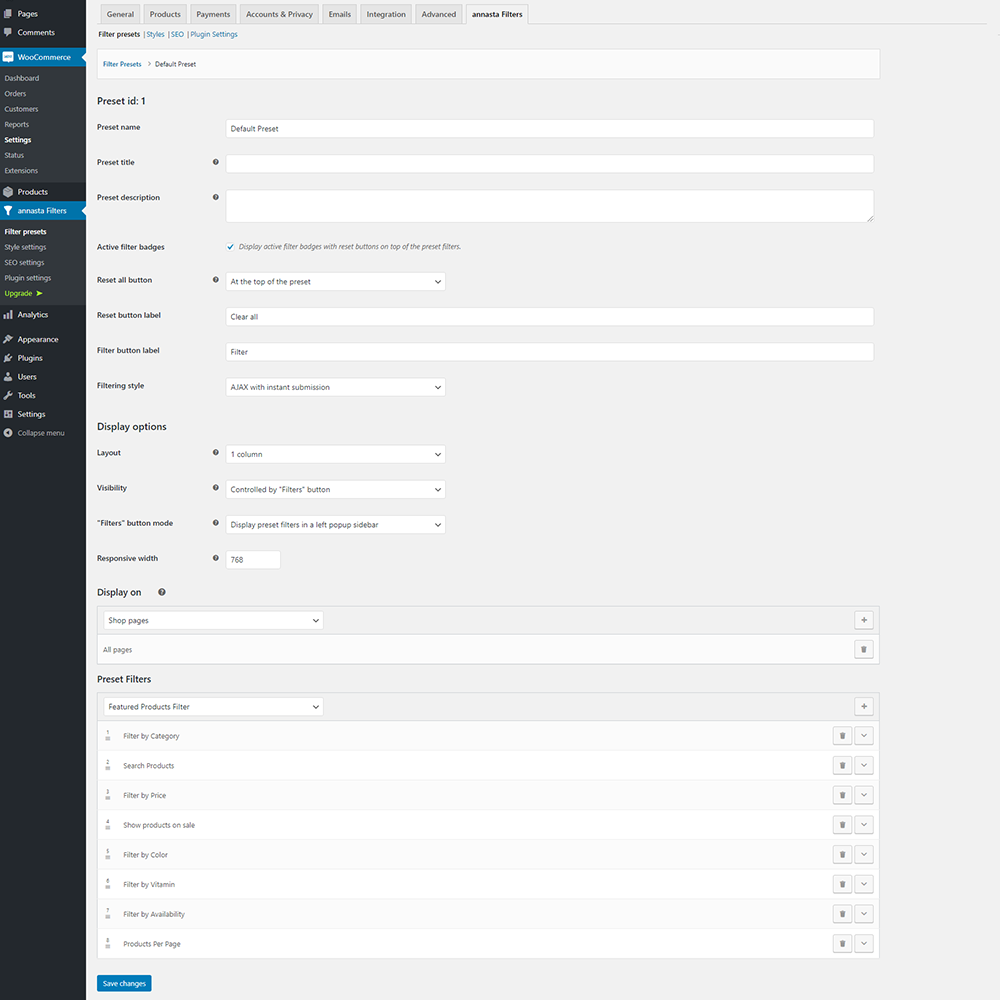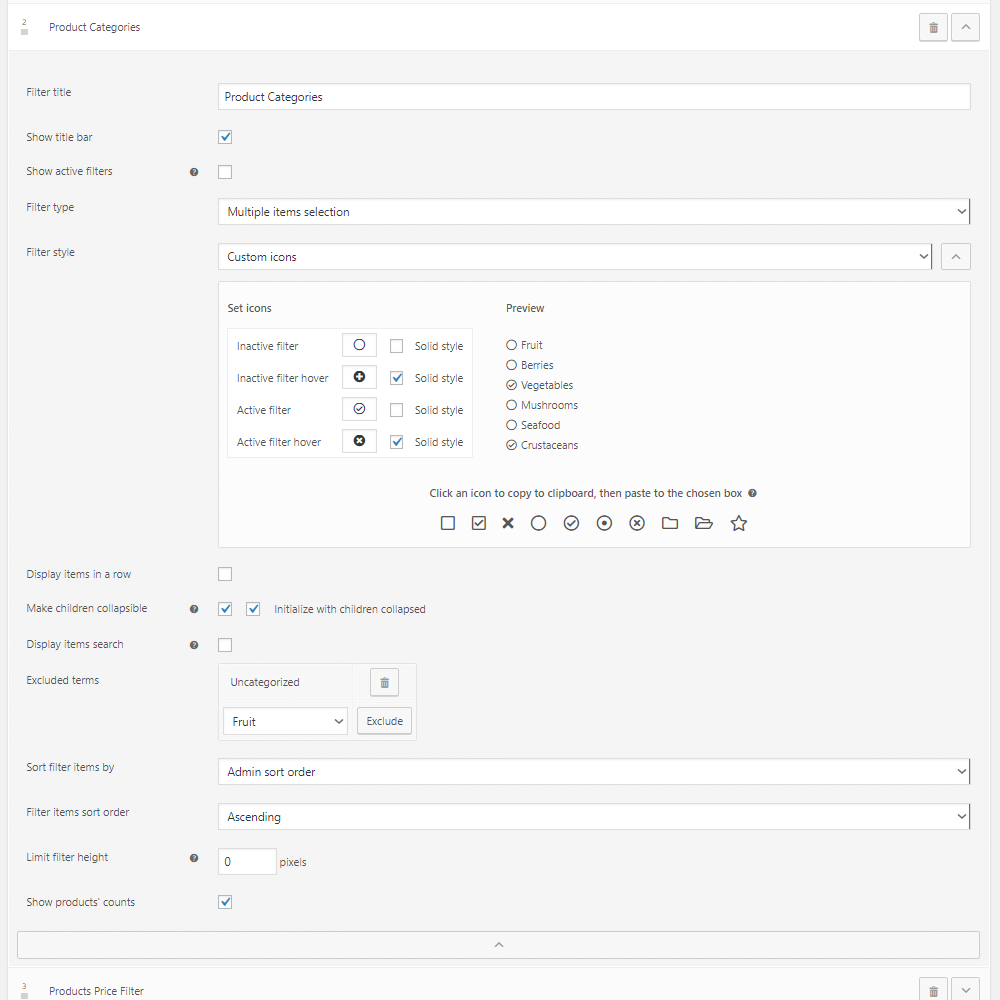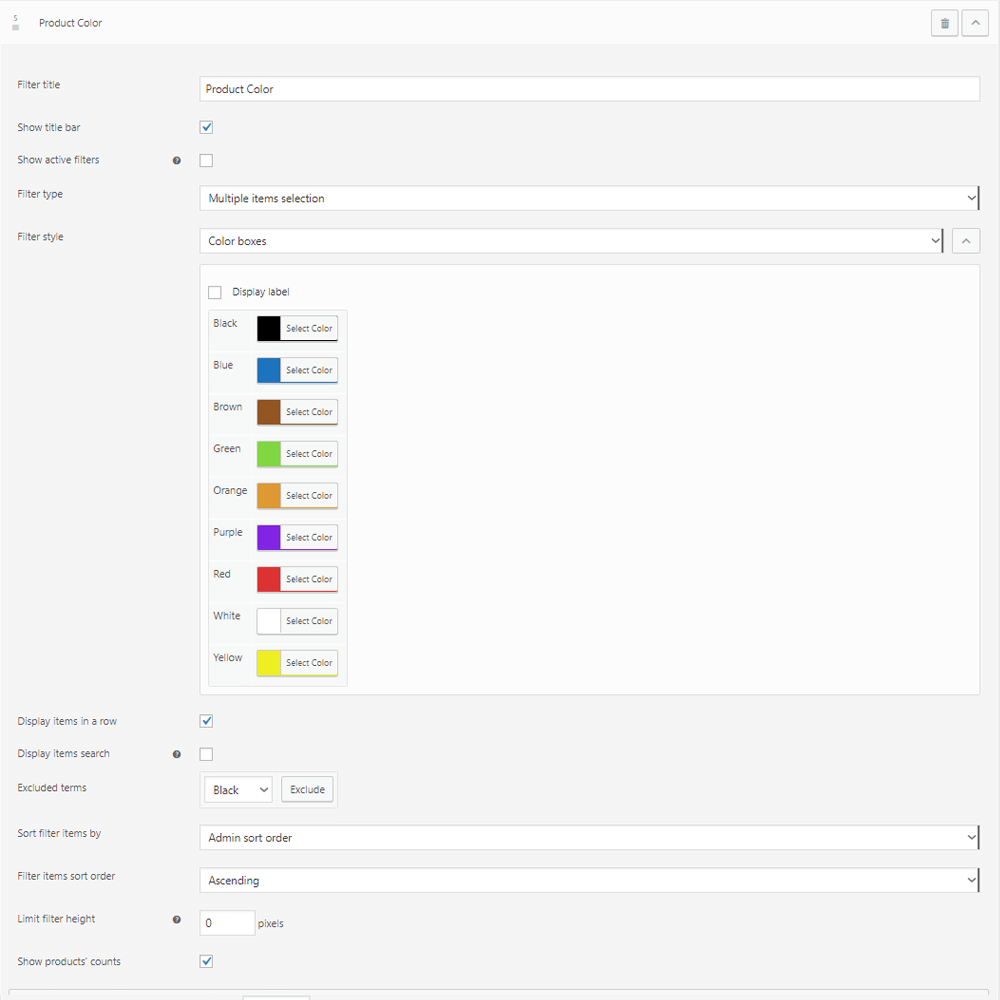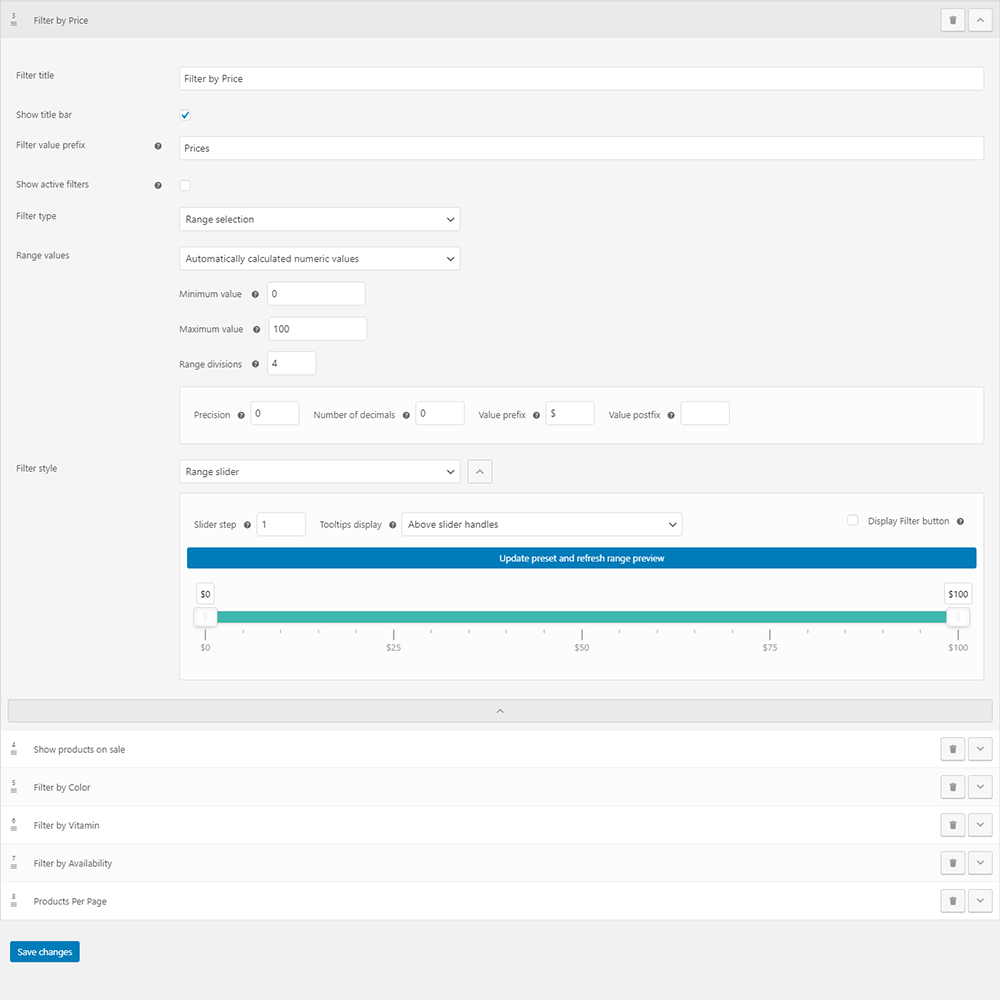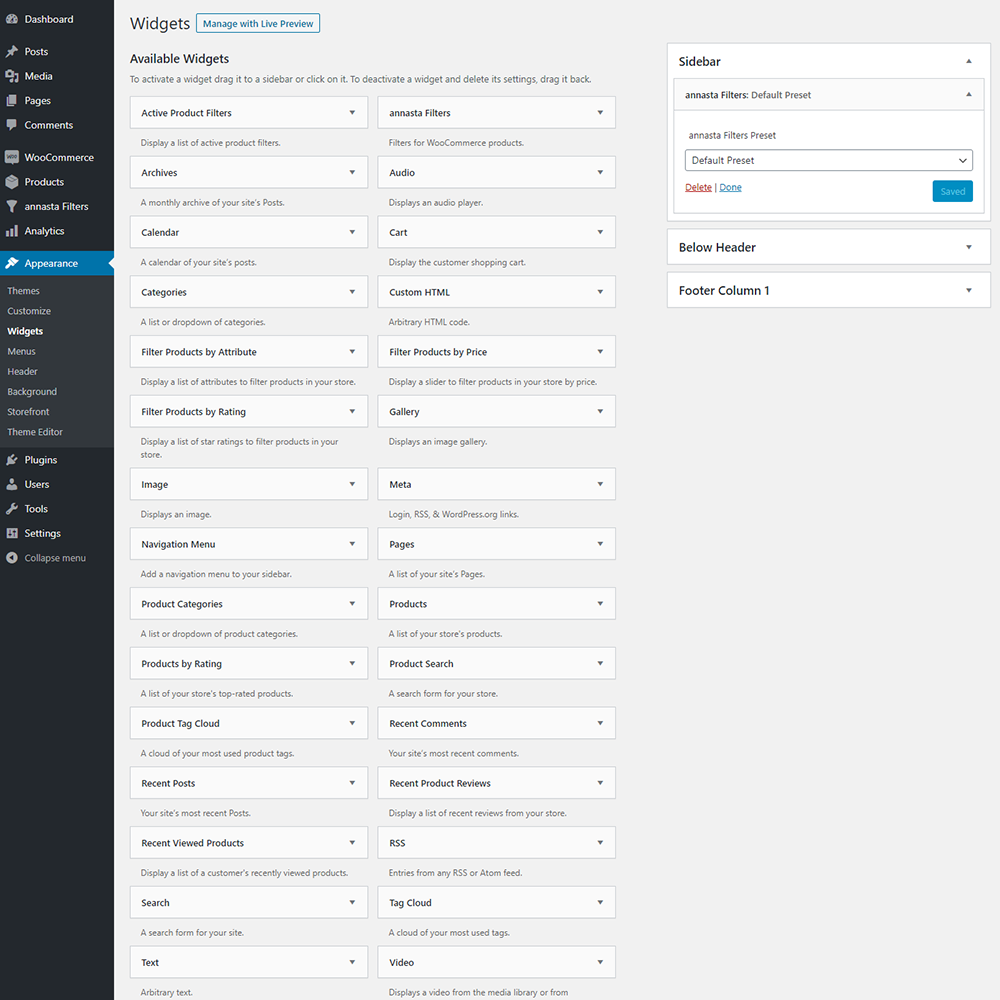annasta Filters for WooCommerce
| 开发者 | annastaa |
|---|---|
| 更新时间 | 2026年2月9日 23:55 |
| PHP版本: | 7.0 及以上 |
| WordPress版本: | 6.9 |
| 版权: | GPLv2 or later |
| 版权网址: | 版权信息 |
详情介绍:
- Use the annasta Filters Guttenberg block, shortcode, widget, or a WooCommerce hook to insert the filters into a sidebar, header, or other elements of your site. To change the initial off-canvas sidebar behavior, customize the Visibility of the pre-installed preset.
- Our plugin will filter the WooCommerce shop and archives (product category / tag / brand pages), and can also be set up to work with the WooCommerce [products] shortcodes. On any other page of your site the filters will act as links to the corresponding filtered results of the main WooCommerce shop page.
- Control the pages on which you wish to display your filters, display different filter sets for different categories / brands / tags (multiple presets are available in the premium version).
- Try the annasta dedicated AJAX mode for even faster AJAX filtering.
- URL filters: whenever needed (for SEO or other reasons), setup your filters as HTML hyperlinks.
- URL updates and browser Back and Forward navigation support is implemented in all our WooCommerce AJAX filter modes.
- NEW! URL rewrite options allow turning filtering parameters into permalinks.
- SEO options include the dynamic page and shop titles updates, auto-insertion of canonical links for filtered pages, addition of rel="nofollow" to filters' tags, as well as auto-generation of meta description tags from combinations of currently active filters.
- Step-by-step filters style with extensive settings allows the creation of product finders, with or without redirects.
- Variable products stock status support.
- Suggestions autocomplete option is available for the annasta products string search control.
- Built-in AJAX pagination options for your WooCommerce shop include Infinite scroll, AJAX-driven page numbers, and Load More button next page loads.
- Responsive display options provide the filters display depending on device screen width (read about the Visibility setting).
- Preset visibility modes controlled by "Filters" toggle button will open your filters in a popup (offcanvas) sidebar or under the toggle button.
- WPML support
- Elementor compatibility
- WooCommerce product taxonomy filters: create filters out of any built-in WooCommerce taxonomy (product categories, tags), WooCommerce product attributes of your choice (size, color, gender), or a custom WooCommerce taxonomy (brands, countries of origin etc).
- Our Products price filter can be styled as a range slider or a list of predefined price ranges. Dynamic min/max price slider values can be enabled in plugin options.
- The annasta products string search control will combine the results retrieved by the WooCommerce search engine with the currently selected filters. Relevanssi and Advanced Woo Search engines support can also be enabled for annasta search controls.
- Stock availability filter will display WooCommerce products by their stock status: in stock, out of stock, or backordered. Stock status filtering for the variable products can be enabled with the help of the Stock filter variations support beta option.
- Products rating filter will display WooCommerce products by rating ranges, e.g. 0 - 1, ..., 2 - 3, 4 - 5 stars.
- Featured products filter will limit results to the products that are marked as featured.
- On sale filter will limit the filtered results to the products that have sale price.
- Product meta data filters: create filters out of WooCommerce product meta data, such as length, width, date, or any custom meta fields.
- Products per page control will let your shop visitors select the desired amount of products per page.
- Products sort by control allows the addition of products sorting (order by) options to your annasta Filters presets, and will provide full support for the URL or AJAX sorting of your WooCommerce shop.
- Multiple / single item selection.
- Range selection for the prices, rating and meta data filters. Range support for the taxonomy filters is available in the premium version.
- Datepicker control for date and time products metadata filters, with single date and dates range selection support.
- Use the Filter items control setting to exclude the unneeded filtering terms, manualy select the needed filtering options, or for the dynamic display of the currently selected options and their sub-levels (subcategories).
- Enable button submission for separate filters.
- Active filters badges (collectors) are available for the whole set of filters (preset), and on the single filter level.
- Clear all filters ("Reset all") button can be enabled for all the filters of the preset and each filter separately (in the premium version).
- Collapsible filters enable the toggle buttons that allow to open or collapse the lists of filtering options. Dropdowns (JavaScript-powered select boxes) are provided by the premium version of the plugin.
- Hierarchical levels display control.
- Hierarchical children (subcategories) display and collapse: hide/display/toggle the sub-levels of a WooCommerce filter created out of hierarchical taxonomy.
- Dynamic product counts display is supported in all the taxonomy-based filters. Zero count results concealment option is available in the premium version.
- Customizable filter icons with hover state support (any Font Awesome Free icon of your choice) can be set up directly through the filter admin interface.
- Color boxes filter style for the color attributes.
- Modify filters appearance, such as fonts, colors, borders and margins in the annasta Filters section of Wordpress Customizer (Appearance > Customize > annasta Filters).
- To maximize the speed and increase the compatibility with the rest of your WooCommerce shop architecture, this plugin has been carefully designed to make the most of the native Wordpress and WooCommerce APIs.
- Caching is used to increase the speed of page loads.
- Our plugin is translations-ready. Please, let us know if you wish to share a translation to your language with the community!
安装:
- Install the "annasta Filters for WooCommerce" plugin from the "Plugins" screen of your WordPress admin, or upload its files to the /wp-content/plugins/annasta-woocommerce-product-filters directory of your site.
- Activate the plugin on the "Plugins" screen of your WordPress installation.
- Navigate to the "Filter presets" section of the "annasta Filters" menu.
- Click on the cog (Edit preset) button of the Default preset.
- By default filters are set to display on all pages, but you can change this by limiting the display pages (to just the shop page, or some particular category page) in the "Display on" section of preset settings.
- Add as many filters as you like by selecting them in the "Preset Filters" dropdown and pushing the "+" (Add filter) button.
- Set filter options and save the preset.
- Unless your preset's Visibility is set to be controlled by the "Filters" toggle button, add the preset to the pages of your site. You can do that by either placing the "annasta Filters for WooCommerce" Guttenberg block or widget into the desired sections of your site, or with the help of the [annasta_filters preset_id=1] shortcode.
- Please refer to our Getting Started Tutorial for more detailed instructions.
屏幕截图:
常见问题:
Theme compatibility
This plugin has been designed to work with themes that adhere to the Wordpress and WooCommerce coding guidelines and maintain the standard WooCommerce shop page architecture. The majority of WooCommerce themes are compliant with these requirements, so most likely annasta Filters will work on your site with no need for additional adjustments. You are welcome to contact us if you feel that you need advice or help with the plugin integration with your theme. Please keep in mind that in some cases only the theme author can fix an incompatibility originating in the non-compliance with the above-mentioned requirements.
Troubleshooting
If you are facing a problem with the functioning of annasta Filters, please take a minute to look through our Troubleshoot Guide to see if the solution to your issue has already been described there. Before contacting us for the resolution of your issue, we ask you to kindly follow these steps:
- If there is a newer version of plugin available, perform an update to see if the issue has already been addressed.
- Turn on the default WooCommerce theme (Storefront) and see if the problem disappears. If it does, it should mean that the problem lies in the plugin interaction with your theme. You can still contact us to see if we can come up with a fix, just let us know that the problem that you are facing is related to the plugin incompatibility with your theme.
- Try to disable other active plugins (except for the WooCommerce), one by one, to see if the problem is caused by a conflict with another plugin.
- Contact us to describe the issue.
Feature requests
We do maintain the program of the new features introduction for the future plugin releases, so there is a chance that the functionality that you are seeking is already on that list. You can contact us to find out if the feature that you are interested in is scheduled to appear in the next releases. If it turns out that it's not on our To Do list, but your inquiry concerns an existing feature improvement, or coincides with our features development plan, we will consider your request in the future releases.
更新日志:
- Changed the plugin name to "annasta Filters for WooCommerce" in compliance with WordPress guidelines.
- Added options that provide control over the automatic cache resets, including twice-daily Cron-powered checks and the ability to disable resets.
- Added the Row Layout option for the products string search widget (to provide inline display for submit button).
- Removed the "Show more"/"Show less" height limitation option for products search widgets.
- Added AJAX pagination adjustments for block themes.
- Added support files for the Twenty Twenty-Five theme
- Fixed AJAX pagination for rewritten URLs.
- Removed the plugin-provided moment.js files and added the native WordPress dependency instead.
- Removed the select2 CSS fix that is not needed in the latest WooCommerce versions.
- Freemius update to version 2.13.0
- Upped the WooCommerce version compliance to 10.5
- Upped the WordPress version compliance to 6.9
- SEO: added URL rewrite options that allow turning filtering parameters into permalinks.
- SEO: added option to auto-insert canonical links into filterable pages.
- SEO: added option to add rel="nofollow" for filters-generated links.
- Improved the consistency of URL parameters sorting.
- Improved the handling of non-latin characters in slugs.
- WPML compatibility: fixes in the handling of translated taxonomy base slugs.
- Other fixes, including the removal of some PHP 8.3 warnings and notices.
- Freemius update to version 2.12.2
- Upped the WooCommerce version compliance to 10.2
- Added the "Layout" filter setting (the old "Display in row" setting has been moved to its options).
- Astra theme compatibility revision.
- Adjustments in the image save / image CSS creation routines.
- CSS, JS and strings optimizations.
- Fixed the _load_textdomain_just_in_time notice.
- Freemius update to version 2.12.0
- Upped the WooCommerce version compliance to 9.8
- Upped the WordPress version compliance to 6.8
- Added support for the shop and product taxonomy archive elements of block themes.
- Added the "Regenerate filters CSS" button in the annasta Filters > Style settings tab.
- Added the "Always hide private products" option in annasta Filters > Plugin settings.
- Added thumbnail autoload option for the "Images" style (premium).
- Introduced improvements and optimizations in the plugin JS and CSS files.
- Moved Freemius code to the vendor folder.
- Upped the WooCommerce version compliance to 9.7
- Minor CSS changes
- Freemius update to version 2.11.0
- Removed the @font-face declaration for the non-served Font Awesome Brands font.
- Fix in the togglable preset interaction with infinite scroll pagination.
- Admin option change from "AJAX loader" to "Loader style" to reflect the wider coverage.
- JS adjustments in limited height filters.
- Added one more style of 4-column preset layout
- CSS changes and optimizations.
- Freemius update to version 2.10.1
- Upped the WooCommerce version compliance to 9.6
- Added support for non-Latin characters and spaces in values of meta data filters.
- Fixed the infinite scroll rolling to the top of page bug and other minor conflicts of infinite scroll scripts.
- CSS changes.
- Added the basic keyboard and accessibility support: Tab + Arrow keys navigation, Enter/Space submission, basic accessibility alerts for screen readers.
- Optimization of the dropdowns scripts.
- Optimization of the terms search scripts.
- Changed loader and other scripts in togglable presets and URL filters.
- Fix in the string search post__in query routine.
- Fixed the daterangepicker z-index (in popup sidebars).
- Fixed the import filter settings popup options list generation.
- noUIslider update to version 15.8.1
- Perfect Scrollbar update to version 1.5.6
- Freemius update to version 2.9.0
- Upped the WooCommerce version compliance to 9.4
- Upped the WordPress minimum version requirement to 5.7
- Upped the WordPress version compliance to 6.7
- Added WooCommerce as the required plugin.
- Added preset cloning option (premium).
- Added settings import from one preset/filter to another (premium).
- Added z-index Customizer option for the dropdown lists.
- Added tips in the dashboard.
- Fixed the work of the "Show more" / "Show less" buttons in button-controlled popups.
- Minor fixes and enhancements.
- Set the minimum PHP version requirement to 7.0
- Freemius update to version 2.8.1
- Upped the WooCommerce minimum version requirement to 4.5
- Upped the WooCommerce version compliance to 9.3
- Upped the WordPress minimum version requirement to 5.3
- Upped the WordPress version compliance to 6.6
- Added Rank Math compatibility support.
- Added parent theme compatibility support for child themes.
- Fixes in Elementor compatibility support.
- Fixed the archive page identifier resets in the (dedicated) AJAX mode.
- Fixes in page title generations and description meta support implementation.
- Minor fixes and enhancements.
- Freemius update to version 2.7.2
- Upped the WooCommerce version compliance to 8.9
- Elementor compatibility support enhancements: added the dedicated annasta Filters for WooCommerce widget for Elementor and provided editor previews.
- Fixed the "No products found" countainers duplication issue.
- Added Italian translation files.
- Minor fixes and enhancements.
- Freemius update to version 2.7.0
- Upped the WooCommerce version compliance to 8.8
- Upped the WordPress version compliance to 6.5
- Added new range slider styles.
- Added "Sliders" Customizer section.
- Added "min - max" tooltip style and "Hide value labels" and "Hide poles" options to range sliders (premium).
- Disabled the "Hide slider" option in non-numeric taxonomy sliders.
- Added the SEO titles support for the Date filter types.
- Added support for the Date type custom URL parameter labels.
- Optimized filters' query variables array.
- Added "Redirect to archives" filter setting in taxonomy-based filters (premium).
- Added the "Show more" option for the filters with limited height (premium).
- Optimized AJAX scroll for infinite and "Load more" pagination types.
- Fixed badges creation for taxonomy range sliders in button-submitted presets and filters.
- Collapsible and togglable filters JS fixes and optimization.
- Minor PHP, JS and CSS fixes
- Upped the WooCommerce version compliance to 8.7
- Added support for the new WooCommerce no products found notice selector.
- Added support for the Elementor no products found notice selector.
- Attention to the users of the Hide empty filters option: it has been moved to the filter level and is now available via the Hide filter dropdown.
- Added 1-item Hide filter threshold.
- Added "Don't hide if active" sub-option to the hidden empty filters style.
- Added support for the pre-set range divisions in dynamic price sliders.
- Added support for Reset all buttons for no results pages without presets.
- Re-design of the Active filters option of the Filter items control setting.
- Added Hide parents and One level up options to Active filter options (premium).
- Added button submission support for string search in URL filtering style.
- Collapsible children JS enhancement (hide parent toggle button when no children are visible).
- Fixed the counts cache warnings issued in cases of not found terms.
- Fixed the popup sidebar animation running on page loads.
- Freemius update to 2.6.2
- Upped the WooCommerce version compliance to 8.5
- Added the [annasta_filters_toggle_button] shortcode to customize "Filters" toggle button position.
- Added the [annasta_filters_active_badges] shortcode for additional active badges sets insertion (premium).
- Added the new "AJAX with delegated submission" filtering style. Attention to the users of the deprecated "Hide preset submit button when hierarchical step-by-step is enabled" option: all AJAX presets that had this option enabled should get assigned to the delegated submission filtering style. The update code will attempt to do this automatically. Please make sure that your hierarchical step by steps work as expected after plugin update to version 1.7.0.
- Added the option to enable filter-level button submission for all filter types (previously available only for multiselect filters and range sliders).
- Added the Force instant submission option to the string search control for it to get submitted on loss of focus or push of "Enter" key.
- Added support for the Relevanssi and Advanced Woo Search engines (see the Preferred string search engine option of the annasta Filters > Plugin settings tab).
- Added product category & tag search and other options to product search autocompletes.
- Restyled string search and autocomplete boxes.
- Added debounce to string search autocompletes.
- Added new Customizer sections: Popup Sidebar and String search (includes autocomplete customization options).
- Added "Filters" button icon customization options in the "Filters" Toggle Button section of WordPress Customizer.
- Added 2-column and 3-column preset layout options, as well as the custom layout option in the premium version.
- Added the Excluded Customizer sections option in annasta Filters > Style settings.
- Optimized the calls to product counts queries and preset load routines in AJAX modes.
- Runtime optimization of post__in queries.
- New Customizer-supported styling of filters' elements applies on plugin install.
- CSS and JS fixes in the step by step filtering style, preset and filter submit & reset buttons, AJAX loaders, dropdowns, string search controls.
- Freemius update to 2.6.0
- Upped the WooCommerce version compliance to 8.3
- Upped the WordPress version compliance to 6.4
- Added support for multiselect filter submit button in URL filters.
- Added page reload on failed AJAX product update calls.
- Added WooCommerce orderby hooks integration for annasta Sort by controls.
- Added AJAX support for Astra Pro theme quick view and other JavaScript-driven options.
- Added Flatsome theme support.
- Added the custom archive identifier (premium) option.
- Fixed the non-floating "Filters" toggle button position on no results found pages.
- Fixed the Perfect Brands query variable incompatibility issue.
- Minor improvements and fixes.
- Freemius update to 2.5.12
- Upped the WooCommerce version compliance to 8.2
- Added AJAX loader customization options (annasta Filters > Style settings).
- Added COT compatibility declaration.
- Upped the WordPress version compliance to 6.3
- Upped the WooCommerce version compliance to 8.0
- Freemius update to version 2.5.10
- Widened the default AJAX updates scope to the whole page (for versions 1.6.4 and above).
- Added button submission option for multiselect filters.
- Improved the dropdown title regeneration in button-submitted presets.
- Added Tags style for single select filters.
- Fixed the native WooCommerce orderby update procedures.
- Fixed the FA icon weight getting broken by the custom label weight set in Customizer.
- Filter items control admin section improvement. Limited the "Active filters" option of filter items control to taxonomy-based filters.
- Optimized active badges scripts for the badges of button-submitted filtering styles. Badges will now appear/ change after the filters' submission.
- Enhanced the lists of ranges badges compatibility with sliders of the same taxonomy.
- Fixed the reset single filter buttons scripts for ranges (prices).
- Added reset single filter buttons capability to the price, rating, stock, ppp, meta filters.
- Optimizations and improvements of the Product lists admin section design and AJAX functionality
- Minor code, CSS and admin interface fixes and optimization.
- Updated perfect-scrollbar to version 1.5.5
- Updated noUiSlider to version 15.7.0
- Freemius update to version 2.5.9
- Upped the WooCommerce version compliance to 7.8
- Readme cleanup
- Freemius update to version 2.5.6
- Upped the WordPress version compliance to 6.2
- Added out of stock filtering support for the case of WooCommerce > Settings > Products > Inventory > Hide out of stock items from the catalog option enabled.
- Added the Submit ("Apply filters") button appearance customization section in Appearance > Customizer.
- Added the x (clear input) button to the string search.
- Added the x (clear input) button to the filter terms search input.
- Added WPML currency switch support to the dedicated AJAX mode.
- Added the disabled archive descriptions support in AJAX compatibility mode.
- Added error handling to the HTML wrapper auto-detection procedure.
- Fixes in the dynamic price sliders update procedures.
- Enhancements in the cache cleanup procedures.
- Fixed the case of floating "Filters" toggle button occasionally overlapping popup sidebar.
- Fixed togglable presets creating gap in the "Filters" button mode of non-filterable pages.
- Minor code, CSS and admin interface fixes and optimization.
- Freemius update to version 2.5.4
- Upped the WooCommerce version compliance to 7.5
- Admin area restyling: added highlights, notices, tips, links, settings icons. Reordered options and consolidated some groups of settings under sub-sections with togglable headers.
- Added the "Filters" toggle button settings section in annasta Filters > Plugin settings, with options to define the custom insertion point selector and the "Fix page position" settings.
- Raised the default z-index for the togglable preset and the "Filters" button, to reduce the chance of them getting overlayed by other page elements.
- Moved the insertion point for the fixed "Filters" button to the DOM bottom.
- Changed the pre-installed Default Preset settings to the Controlled by "Filters" button Visibility with the fixed "Filters" button positioning (to leverage the auto-insertion capability).
- Limited the display of presets controlled by "Filters" button to auto-insertion: preset won't get displayed unless a flag is set by the insertion function.
- Added dedicated options to set custom selectors for themes with non-standard HTML architectures (in annasta Filters > Product lists > AJAX options > Custom selectors)
- Added the Products HTML wrapper auto-detection button (in annasta Filters > Product lists > AJAX options > Custom selectors).
- Added a fix for the case of interactive taxonomy range set to the same min and max values (or min > max).
- Added caching mechanism for the variations stock support.
- Fix: added the pagination links' filter for the AJAX compatibility mode, to remove the unneeded AJAX arguments.
- Added fix for moved range sliders on min/max dynamic prices update.
- Added fix for the errors of the settings page requesting a nonexistent preset id.
- Fix for the case of empty categories/subcategories lists retrieved via AJAX.
- Added CSS adjustments for the responsive behavior of the categories/subcategories lists.
- Minor JS and CSS optimization and fixes.
- Freemius update to version 2.5.3
- Upped the WooCommerce version compliance to 7.3
- Added AJAX compatibility mode (annasta Filters > Product lists > AJAX mode) to provide better layout/markup support for a larger variety of themes
- Added the "Add elements" hooks adjustments for AJAX mode
- Fixed redirects in the filtered links of categories display
- Enhancements in the history state (back/forward browser buttons support) handling for non-filterable pages and some filterable page reloads.
- Product counts code optimization
- Added cleanup routine for the expired counts' transients
- Reduced the default counts cache lifetime to 10 days
- Added apostrophes and quotes support to some labels and text options
- Added support for edge spaces in range value prefixes and postfixes
- Added query variables sorting to AJAX queries
- Added the preset title option to wpml-config
- Added WPML support for images style
- Minor JS and CSS optimization and fixes
- Upped Wordpress & WooCommerce versions compliance to 6.1 and 7.1 respectively
- Added the annasta Filters for WooCommerce Guttenberg block
- Added Archive pages support option in annasta Filters > Products Lists, that enables support for the titles and archives' descriptions of the filtered WooCommerce taxonomy archive pages
- Added the Product categories / subcategories display option in annasta Filters > Products Lists > Add elements to provide the filters-supported categories display in place of the native Woocommerce categories display disabled by the annasta Filters > Plugin Settings > Force products display option
- Added the auto-shrink option for filters with limited height
- Added the AJAX response jQuery object as a parameter to awf_after_ajax_products_update
- Improved page titles and meta support on no results found pages
- Added the non-JS active badges and reset buttons' support for the wrappers reload mode
- Fix in the collapsible filters JS
- Added WooCommerce taxes support to dynamic price sliders
- Added WPML support for preset associations (Display on section of filters preset settings)
- Added WPML anti-caching adjustment for AJAX
- Code optimization and cleanup
- Freemius update to version 2.4.5
- Upped Woocommerce version compliance to 6.9
- Fixed the admin preview detection routine: limited previews to Widgets section
- Added WPML support to string search autocomplete
- Minor fixes and improvements
- Fixed Widgets area visibility issue
- Added an option to customize the togglable popup "Close" button label
- Added WPML support in stock filter for variations
- Upped Wordpress & WooCommerce versions compliance to 6.0 and 6.5 respectively
- Enhancement: variable products' stock status support code revision based on new Woocommerce lookup tables
- Enhancement: added support for non-Latin attributes/ categories / tags slugs
- Fix for Polylang "language" variable
- Minor fixes and code clean up and optimization
- Upped Woocommerce version compliance to 6.4
- Added option to enable 3d party compatibility support
- Added compatibility adjustments code for YITH WooCommerce Compare plugin
- CSS adjustments
- Security fix: Freemius update to version 2.4.3
- Upped Woocommerce version compliance to 6.2