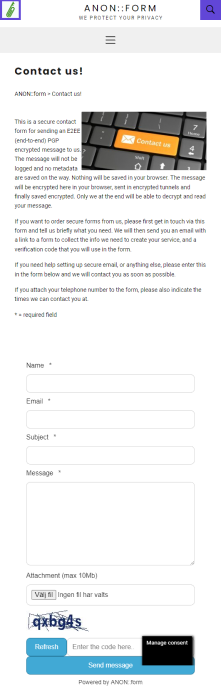ANON::form embedded secure form
| 开发者 | anonform |
|---|---|
| 更新时间 | 2025年11月28日 16:47 |
| PHP版本: | 5.0 及以上 |
| WordPress版本: | 6.9 |
| 版权: | GPLv3 |
| 版权网址: | 版权信息 |
详情介绍:
This plugin allows you to embed ANON::form's E2EE (End-to-End Encrypted) secure and anonymized web forms into your website with an iframe and with a shortcode.
The requirements for secure communication with secure forms and storage of sensitive information are steadily increasing, not least from authorities through GDPR and the protection of whistleblowers.
Something that is often overlooked but directly affected by the new requirements is the web forms used on the web pages and websites to create contact or collect information, with email as transport.
ANON::form is a complete, easy-to-implement and scalable solution for secure electronic web-based forms that meet all existing requirements for not only security but also anonymity and (un)traceability.
https://www.youtube.com/shorts/Iw1BmHT_aO8?feature=share
Create a Whistleblower Channel using secure e-forms
ANON::form's secure and anonymous e-forms meet the requirements of a secure whistleblowing channel. Simple and cost-effective (from €5/month), pay only for what you really need. Read more.
ANON::form is secure and anonymized
Meets safety requirements
ANON::form is a service that meets the requirements for security according to the respective standard for:
EU/GDPR + EU/Schrems II
CH/revFADP
UK/FCA
US/SOX
PCI-DSS + HIPAA + NIST
and receives the rating A+ from Qualsys SSL Labs and ImmuniWeb.
ANON::form follows the Zero Trust framework for a secure infrastructure.
All certificates are encrypted with SHA256/RSA 2048 bits/TLS 1.2 + 1.3.
Meets the requirement for Zero Access Encryption
ANON::form does not store form data and meets the requirement for Zero Access Encryption, suppliers who receive form data from ANON::form comply with Zero Access Encryption in that all data stored is encrypted via endpoints (E2EE) with personal keys.
Meets the requirement for privacy
ANON::form fulfills the requirement for anonymity in that no traffic, error or other logs are activated (No-Log Policy), all form data is sent encrypted directly to receiving systems without intermediaries.
Nothing is saved in the computer or browser by the service, but the use of incognito windows, or even better Tor Browser, is recommended to prevent sensitive data from being saved by the browser’s own functions.
Protected against malicious code
ANON::form is protected against malicious code by cleaning up all form data before it is processed by the server system. We do not have any online editing of forms, everything is uploaded manually by us after virus and other security checks.
All services are run on own servers in secure datacenters. The encryption software we use is open source (OpenPGP) which is constantly reviewed by a large community spread all over the world.
Spam protection
All forms have Captcha protection against robot-generated spam. The Captcha function is locally installed and does not download anything from external sources such as Google. The forms also support hCaptcha, which offers better spam protection but poorer anonymity through increased traceability.
EU/EN 301549 and W3C/WCAG 2.1 AA Compliance
All forms meet the accessibility requirements according to EU Directive 2016/2102 and other corresponding directives in different countries according to WCAG 2.0/2.1 AA and associated legislation.
Pre-built form templates
ANON::form comes with pre-built form templates, both embedded and stand-alone with or whitout attachment, to help you save time. You can add, remove, or re-arrange fields as necessary. Or create special forms for handling sensitive data such as sick leave.
Pre-built form templates:
- Contact form; a standard contact form
- Whistleblower forms; approved for use as a whistleblower channel, can also be used as a tip form for journalists etc
- Tip form; anonymous option for journalists, media and others who want to receive non-whistleblowing tips
- Sick leave form; a simple and quick way to report sickness absence with the mobile phone, pad or computer
安装:
- Create a new ANON::form account
- Please follow the standard installation procedure for WordPress plugins.
- Activate the ANON::form plugin.
- Go to the page or article where you want the form and enter the short code [anonform link='path to your form'] in the appropriate place.
- The embedding is an iframe that you can easily style if you want by adding extra css if your theme allows this, then use id "anonform-app".
屏幕截图:
常见问题:
How do I create a new ANON::form account?
You will find a full description in the article Subscription secure web form
The browser does not allow this iFrame
Check your site's Content-Security-Policy (CSP) headers "child-src" and "frame-src" values, please read the article Easily embed with our WordPress plugin
更新日志:
1.8
- Minor security fixes
- Minor bugfixes
- Minor bugfixes
- Updated the license to GPLv3
- Code refactored
- Tested up to WP 6.7
- Updated readme
- Added LazyLoad to iframe
- Updated readme
- Updated to W3C WCAG 2.1 AA and EU EN301549 compliance
- Updated to support hCaptcha spam protection
- Updated readme
- Tested up to WP 6.5
- Updated CSS file
- Tested up to WP 6.4
- Updated readme