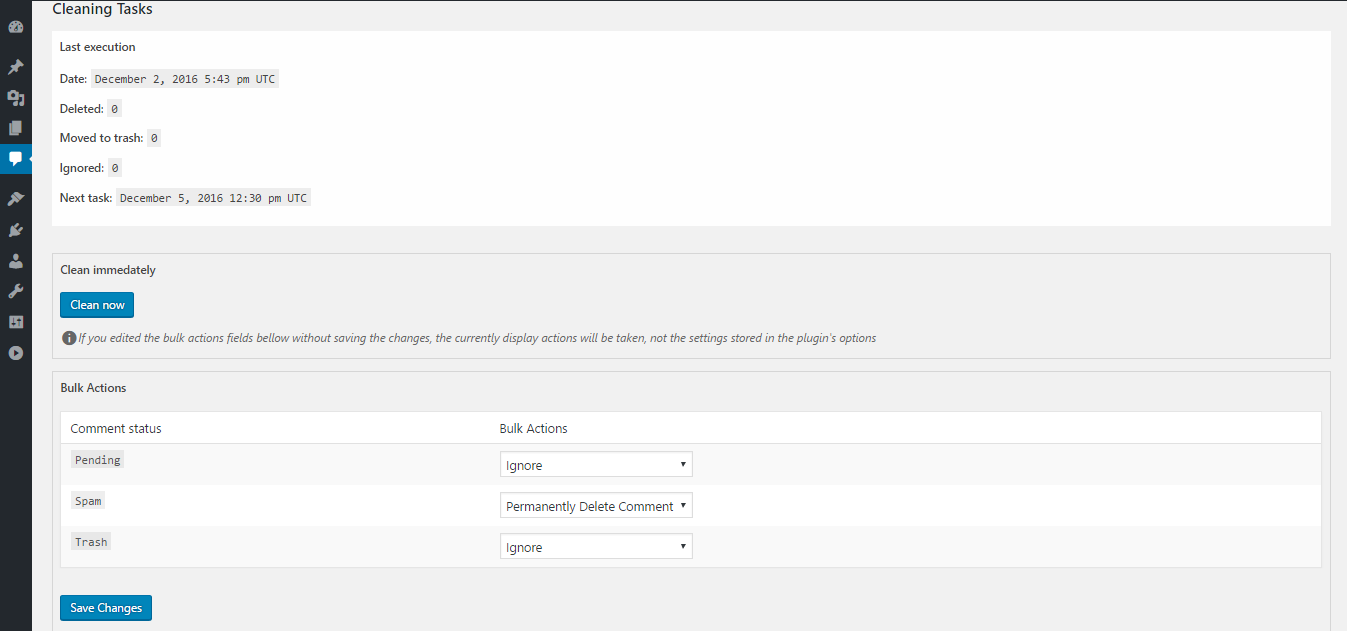Another Comments Cleaner
| 开发者 | cnhk_systems |
|---|---|
| 更新时间 | 2017年5月17日 02:14 |
| PHP版本: | 4.6 及以上 |
| WordPress版本: | 4.7 |
| 版权: | MIT |
| 版权网址: | 版权信息 |
详情介绍:
The plugin periodically deletes or moves to trash comments based on the comment status. You can use one of the default WordPress CRON periods or use a custom hour and interval.
The administartion page is under the "Comments" main menu
安装:
Uploading in WordPress Dashboard
- Navigate to the 'Add New' in the plugins dashboard
- Navigate to the 'Upload' area
- Select
another-comments-cleaner.zipfrom your computer - Click 'Install Now'
- Activate Another Comments Cleaner on the Plugins dashboard
- Download
another-comments-cleaner.zip - Extract the
another-comments-cleanerdirectory to your computer - Upload the
another-comments-cleanerdirectory to the/wp-content/plugins/directory - Activate Another Comments Cleaner on the Plugins dashboard
屏幕截图:
常见问题:
Is it possible to clean instantly all spam comments on the entire network (multisite)
No, you have to click on the clean button for each site, or set up a cleaning task on each site and let WordPress do the job automatically
更新日志:
0.8
- initial release