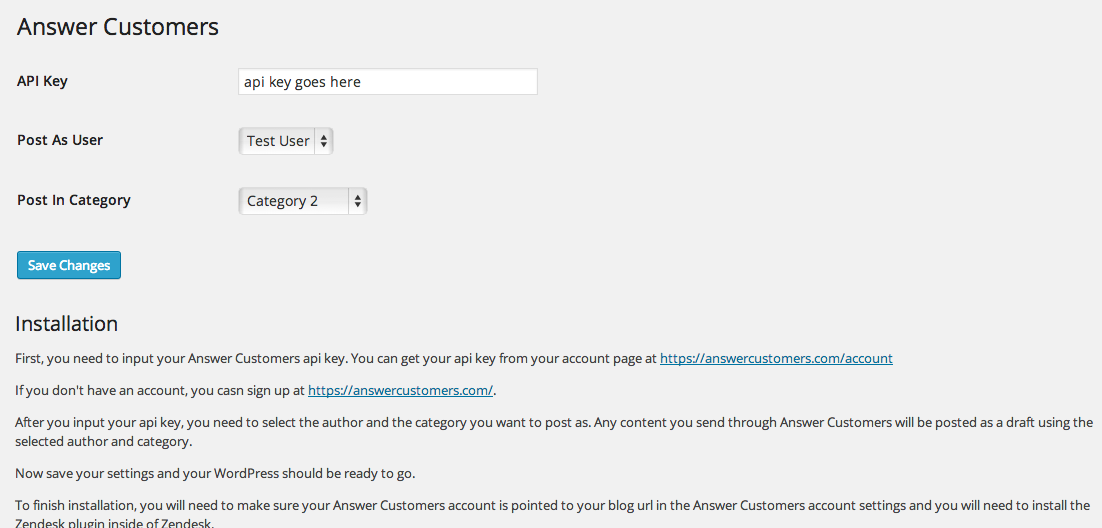Plugin Name
| 开发者 | answercustomers |
|---|---|
| 更新时间 | 2014年5月19日 12:33 |
| PHP版本: | 3.3 及以上 |
| WordPress版本: | 3.9 |
| 版权: | GPLv2 or later |
| 版权网址: | 版权信息 |
详情介绍:
If one customer has a question or problem, the odds are another customer is
going to have the exact same question or problem again in the future. So, why
keep answering the same questions over and over again?
The reason Answer Customers exists is to make it easy to take the solved
problems that are sitting inside of Zendesk and to put them on your website
powered by WordPress. This makes it easy for customers or potential customers
to find the information they are looking for right on your website.
Answer Customers is a tool that allows you to transfer content from Zendesk to
WordPress in one click of a button. To use the plugin, you must have an account
with https://answercustomers.com/.
After you are signed up, you install the Answer Customers WordPress plugin on
your website and configure it with your Answer Customers api key, user to post
as, and default post category. You also need to install the Answer Customers
Zendesk plugin and configure your Answer Customers account with your WordPress
website URL.
Once properly configured, sending content from Zendesk to WordPress is easy.
When you are managing a ticket inside of Zendesk, you simply click the Send to
Answer Customers button and it will send the customer question and your
responses to your WordPress installation as a draft. You then can edit it and
reformat it to look great on your website before publishing.
安装:
You must install the WordPress plugin via the WordPress.org plugin directory.
Once you install the plugin, you need to go to Settings->Answer Customers in
your WordPress administartion panel.
Once inside the Answer Customers settings, you need to input your Answer
Customers api key. You can get your api key from your account page at
https://answercustomers.com/account
After you input your api key, you need to select the author and the category
you want to post as. Any content you send through Answer Customers will be
posted as a draft using the selected author and category.
Now save your settings and your WordPress should be ready to go.
To finish installation, you will need to make sure your Answer Customers
account is pointed to your blog url in the Answer Customers account settings
and you will need to install the Zendesk plugin inside of Zendesk.
Your blog url is the main url of your blog installation. So, if your site is
http://mysite.com/ then your blog url is going to be http://mysite.com/ If your
WordPress is installed on a subdirectory, then it is going to be that
subdirectory, like say, http://mysite.com/blog/
屏幕截图:
常见问题:
Do I need a Zendesk account to use Answer Customers?
Yes, you do. Right now Answer Customers only can transfer from Zendesk to WordPress, but be are looking to integrate with other help desk systems if there is demand. If you are using a different help desk tool and want to use Answer Customers, send us an email at support@answercustomers.com and we'll get your help desk prioritized.
Do I need an Answer Customers account to use this plugin?
Yes, you do. You won't be able to push your content from Zendesk to WordPress using this tool without a currently active Answer Customers account.
更新日志:
1.0.0
- Initial version
- Set user and category to publish as
- Content publishes as a draft
- Added installation instructions