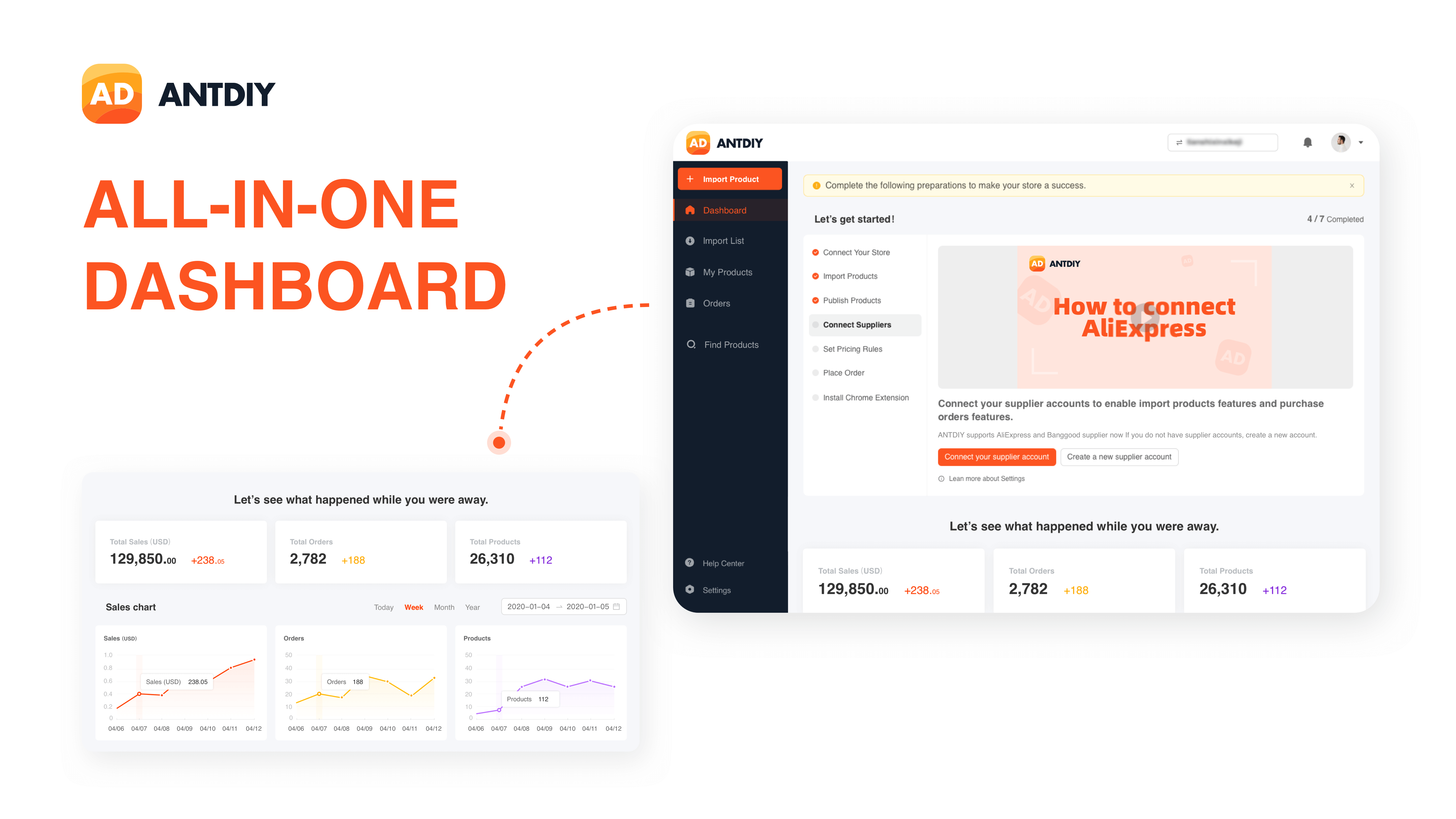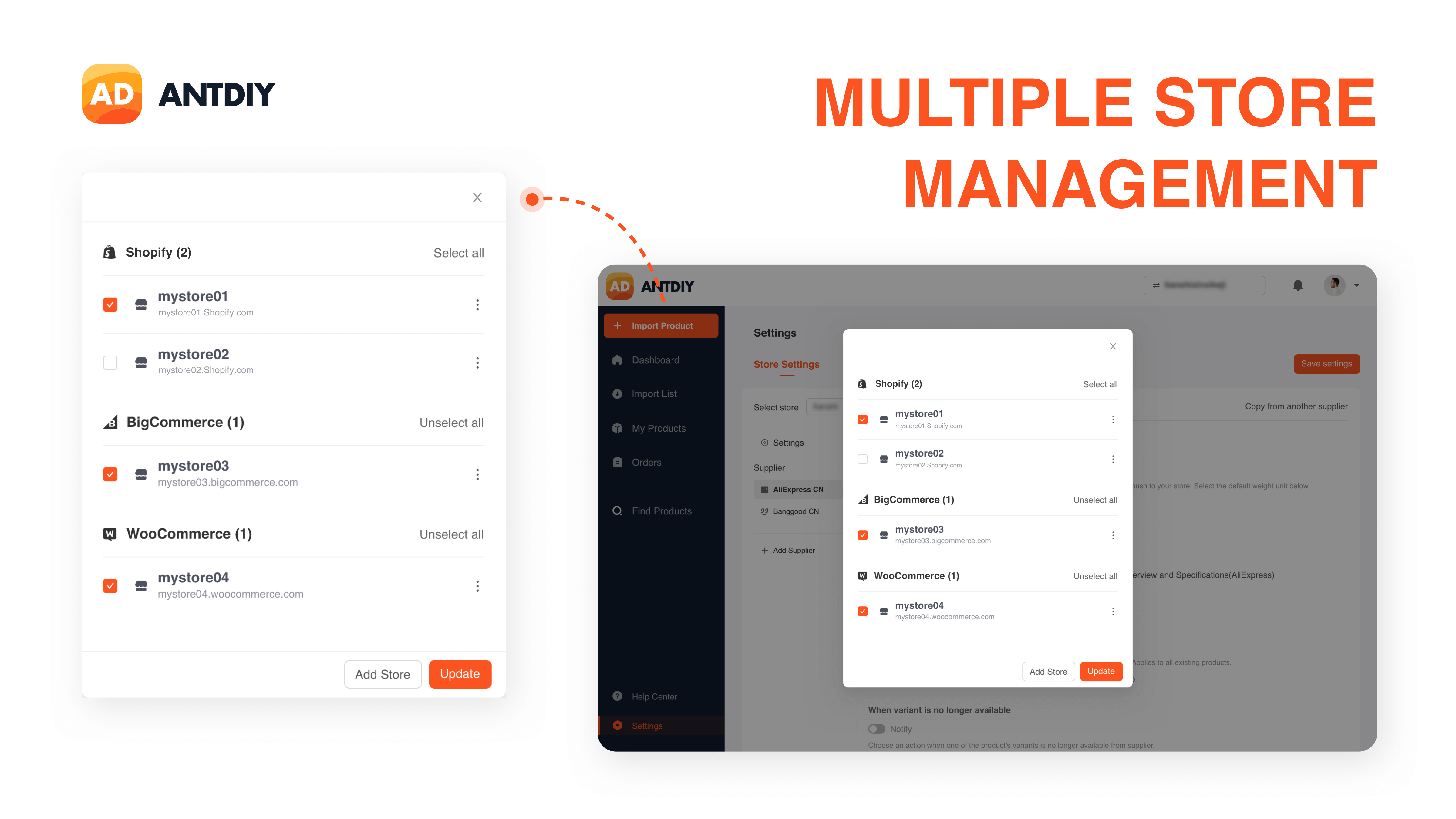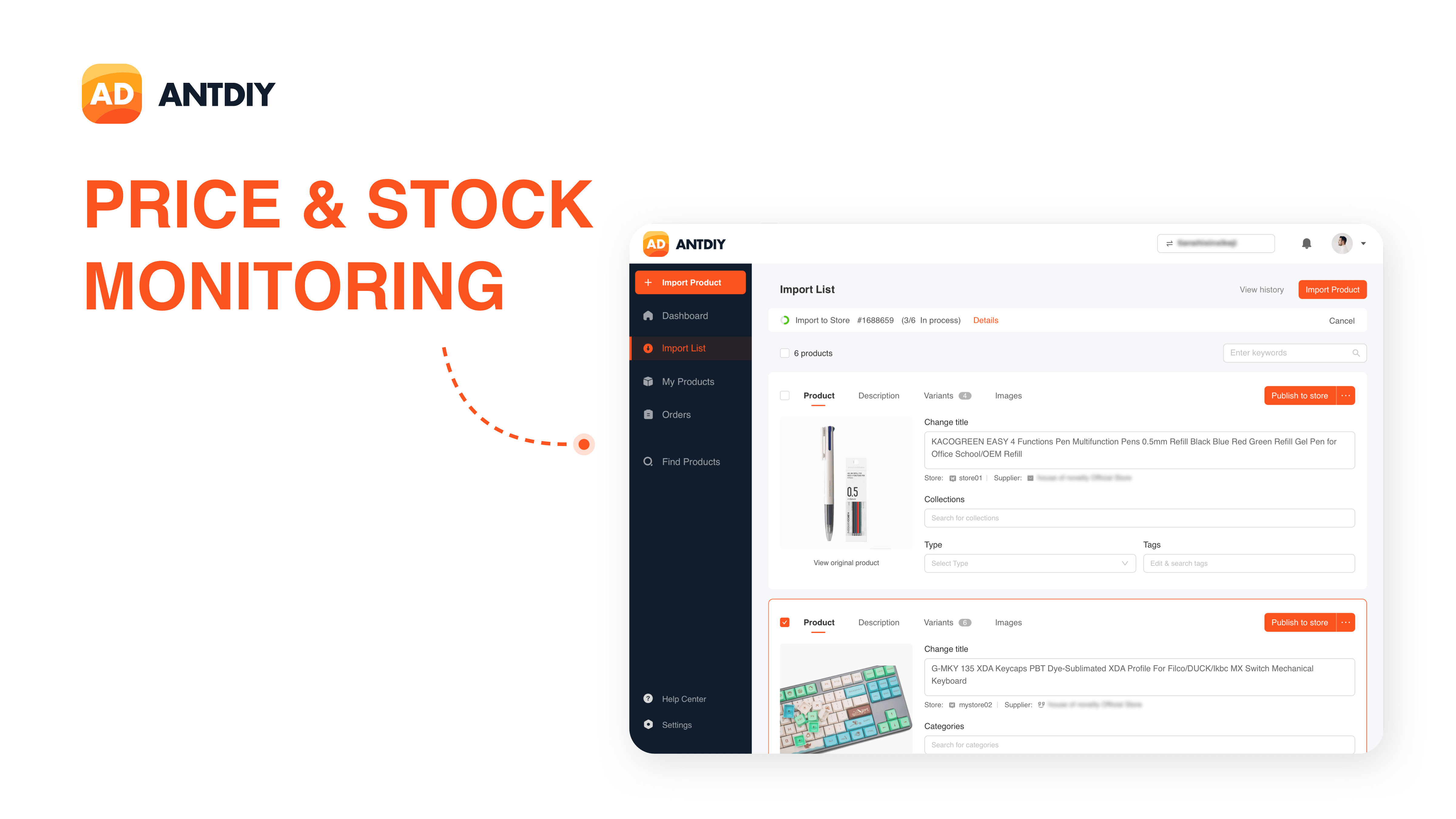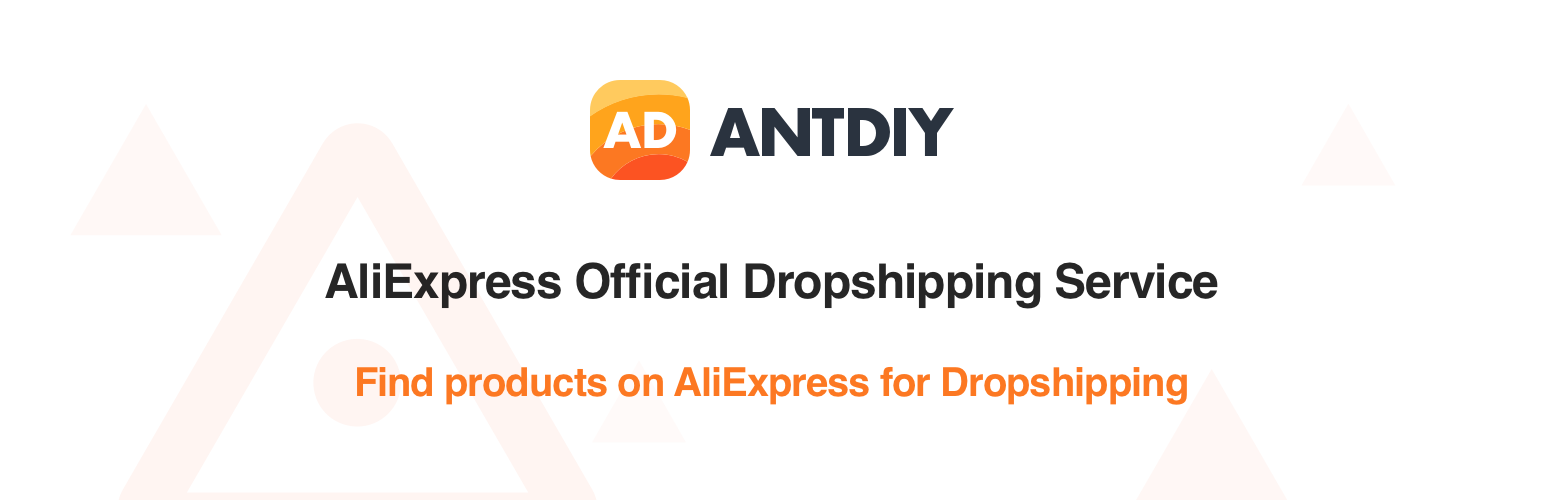
Antdiy Dropshipping Solution: Find products on AliExpress for WooCommerce
| 开发者 | Antdiy |
|---|---|
| 更新时间 | 2022年3月1日 11:56 |
| 捐献地址: | 去捐款 |
| PHP版本: | 7.2 及以上 |
| WordPress版本: | 5.9.1 |
| 版权: | GPLv2 or later |
| 版权网址: | 版权信息 |
详情介绍:
- Billions of products sourcing. Help you find cheaper and better quality alternatives from various reliable suppliers, such as AliExpress, Banggood, etc.
- Automate your business faster. Exclusive AliExpress official API, directly connected to AliExpress, this App simplifies the entire dropshipping process.
- Worry-free delivery. No longer worry about shipping, your products will be shipped directly from the supplier\'s warehouse to the customer\'s door.
- 24/7 expert service. We will provide you with one-to-one expert service. when you encounter any problems, just contact us through Fresh chat, we will help you solve the problem as soon as possible.
安装:
屏幕截图:
常见问题:
How to add an AliExpress account?
ANTDIY supports many suppliers, and we are always working on adding more! To add a supplier to your ATDIY account, go to Settings ➞ Supplier Account. Check and choose one of the suppliers and click Connect an Account button to add your supplier accounts.
How to Set Up the Pricing Rules for Your Products?
To operate a profitable dropshipping business you need to price your products higher than what your supplier charges you. To correctly calculate the product price, you need to calculate your total cost and then check the similar product prices that your competitors are selling.
How to set up the Shipping rules?
Shipping is an integral part of business operations. Proper shipping setup can help get products to consumers faster and at a lower price. ANTDIY supports the setting up of specialized shipping methods for different suppliers.
How to Fulfill Orders?
Once you received an AliExpress product order, you need to purchase it from the supplier. Click Orders to manage your orders.
How to import products to your store?
There are two ways to import products into your store. Import products to your store in one step (only available for link and product ID import) Import products to Import List and publish them to your store
How to automatically monitor product inventory and price changes?
ANTDIY offers a free amount of product inventory and price monitoring. Go to Settings->Store Settings->Select store->Supplier->Listing to set up automatic update. Check the following conditions you want to take action when they change and choose whether to turn on the Notify.
更新日志:
- Plug in compatibility with WordPress 5.9.1.
- New store management
- New products are regularly imported into the store
- Initial release.