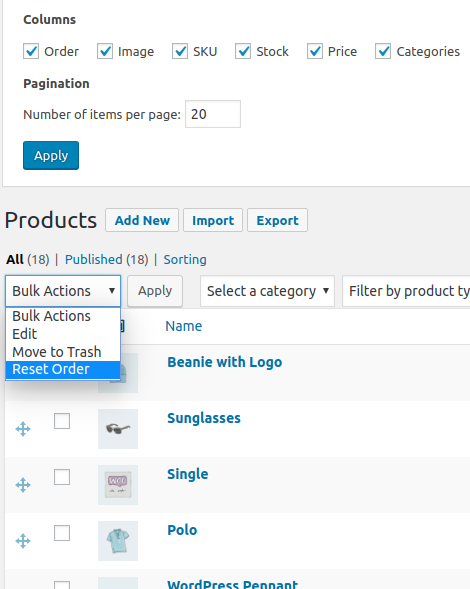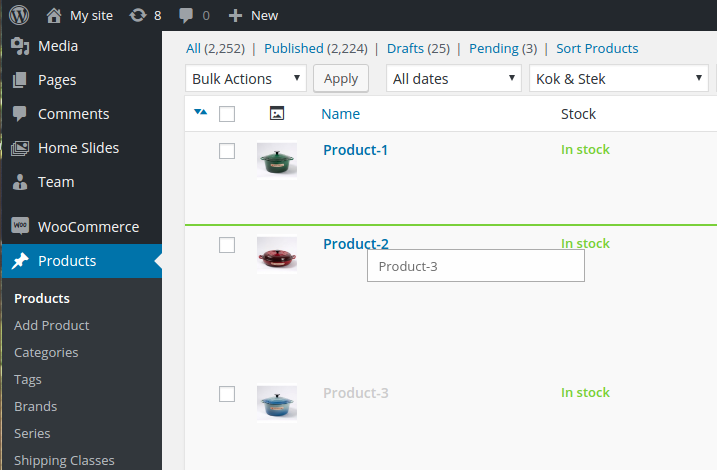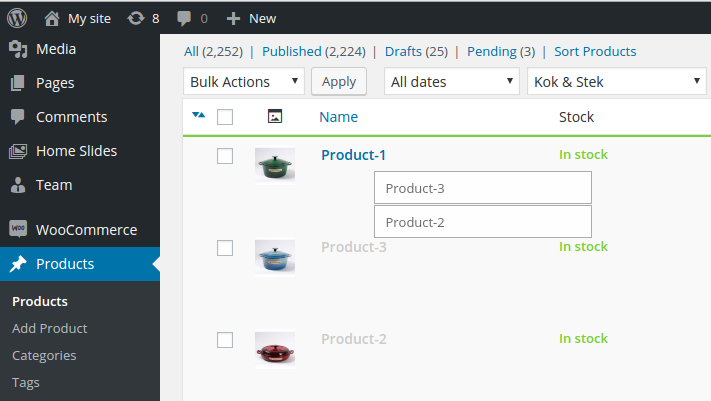Anything Order by Terms
| 开发者 |
briar
Briar |
|---|---|
| 更新时间 | 2022年7月7日 00:40 |
| 捐献地址: | 去捐款 |
| PHP版本: | 5.6 及以上 |
| WordPress版本: | 6.0 |
| 版权: | GPLv2 or later |
| 版权网址: | 版权信息 |
详情介绍:
- Support for any post types and taxonomies.
- Multiple selection is available.
- Capabilities aware. 'edit_others_posts' for post. 'manage_terms' for taxonomy.
- No additional column in builtin tables.
- No additional table in database.
- Save post order for each term.
- Woocommerce and Polylang compatibility.
安装:
- Upload 'anything-order-by-terms' to the '/wp-content/plugins/' directory
- Activate the plugin through the 'Plugins' menu in WordPress
屏幕截图:
常见问题:
I don't want some post types to be sortable.
Uncheck the "Order" option in "Show on screen" section on Screen Options tab to disable sorting.
I don't want terms or post to be sortable.
Use filter. Place in you theme's function.php file add_filter('Anything_Order/do_order/Post', '__return_false'); or add_filter('Anything_Order/do_order/Taxonomy', '__return_false');.
Why is the post order wrong when using the get_posts function?
As you can see from source code function get_posts default set suppress_filters param to WP_Query args. Therefore, filters specified by plugins don't work. So if you need menu order or order within term add 'suppress_filters' => false to your args.
How do I reset the order?
Select the "Reset Order" option in bulk actions select and click "Apply".
How do I select multiple items?
Ctrl(or Command on OS X)+Click toggle selection state of current item. Shift+Click select items between first selected item on the list and current item.
更新日志:
- Fixed - Wordpress 6.0 compatibility.
- Fixed bug with "Woocommerce + Polylang + WP All Import" package.
- Fixed - Wordpress 5.7 compatibility.
- Fixed - Conflict with Wicked Folders plugin.
- Changed - Wordpress 5.6 and Woocommerce 4.9 compatibility.
- Fixed - Wrong detect current term if Polylang is activated.
- Changed - Wordpress 5.4.2 and Woocommerce 4.3.0 compatibility.