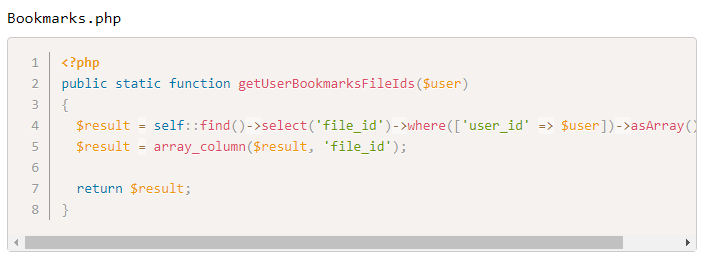Gist API Code insert
| 开发者 | pinchoalex |
|---|---|
| 更新时间 | 2025年10月18日 02:04 |
| 捐献地址: | 去捐款 |
| PHP版本: | 7.2 及以上 |
| WordPress版本: | 6.3 |
| 版权: | GPLv2 or later |
| 版权网址: | 版权信息 |
详情介绍:
Unlike the standard embedding method that use script like this
to embed gist code, Gist API Code insert plugin inserts code directly in to your posts using simple shortcode and highlights it with prism code highlighter.
Examples
Add all files from a gist:
[apCI id="123456789"]
Add single file from a gist:
[apCI id="123456789" file="filename.php"]
Add single file from a gist with raw file link:
[apCI id="123456789" file="filename.php" raw="yes" ]
安装:
- Upload plugin files to the
/wp-content/plugins/directory - Activate the plugin through the 'Plugins' menu in WordPress
屏幕截图:
常见问题:
Where I can find shortcode button?
- You can find shortcode button in your classic code editor`s tool bar.
更新日志:
1.0.0
- Initial plugin release.