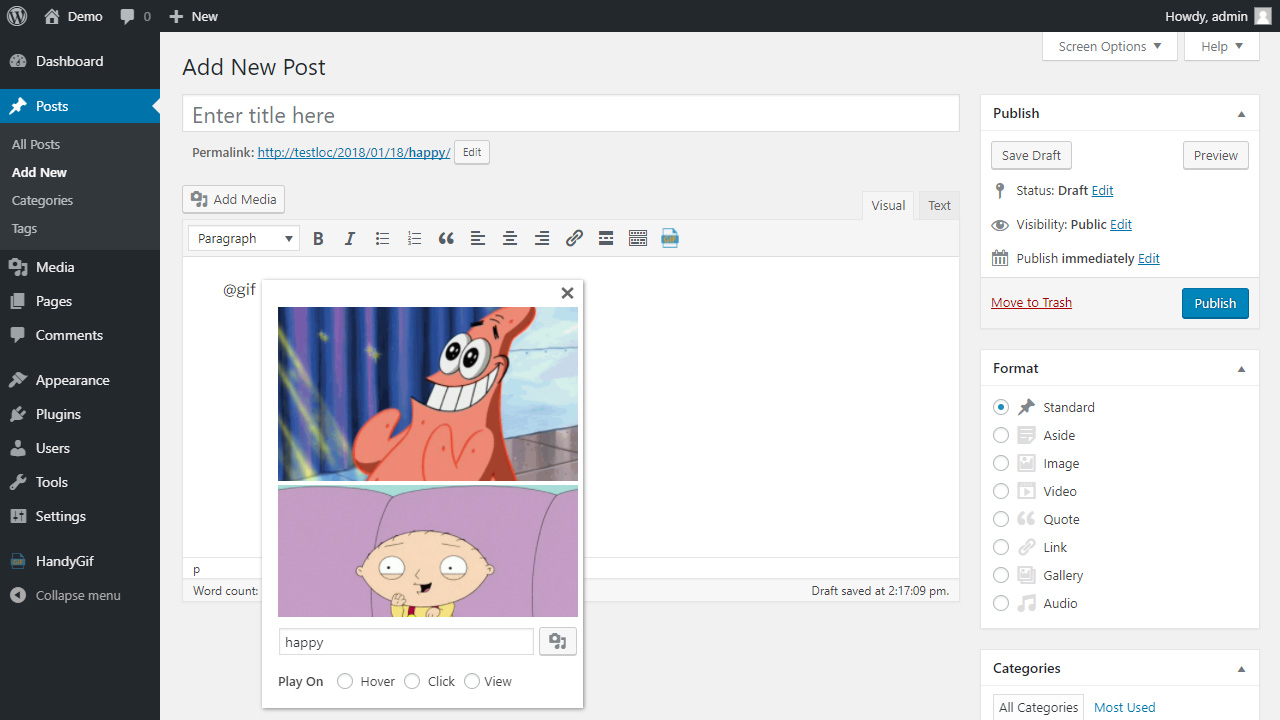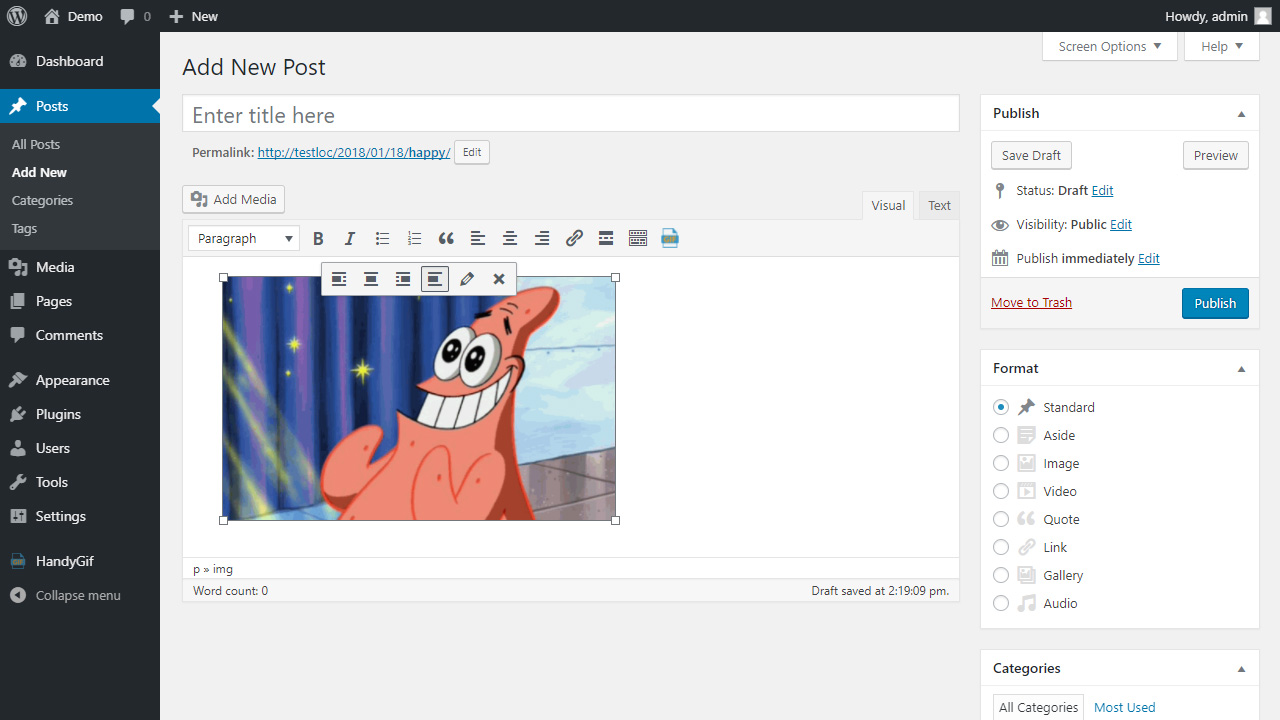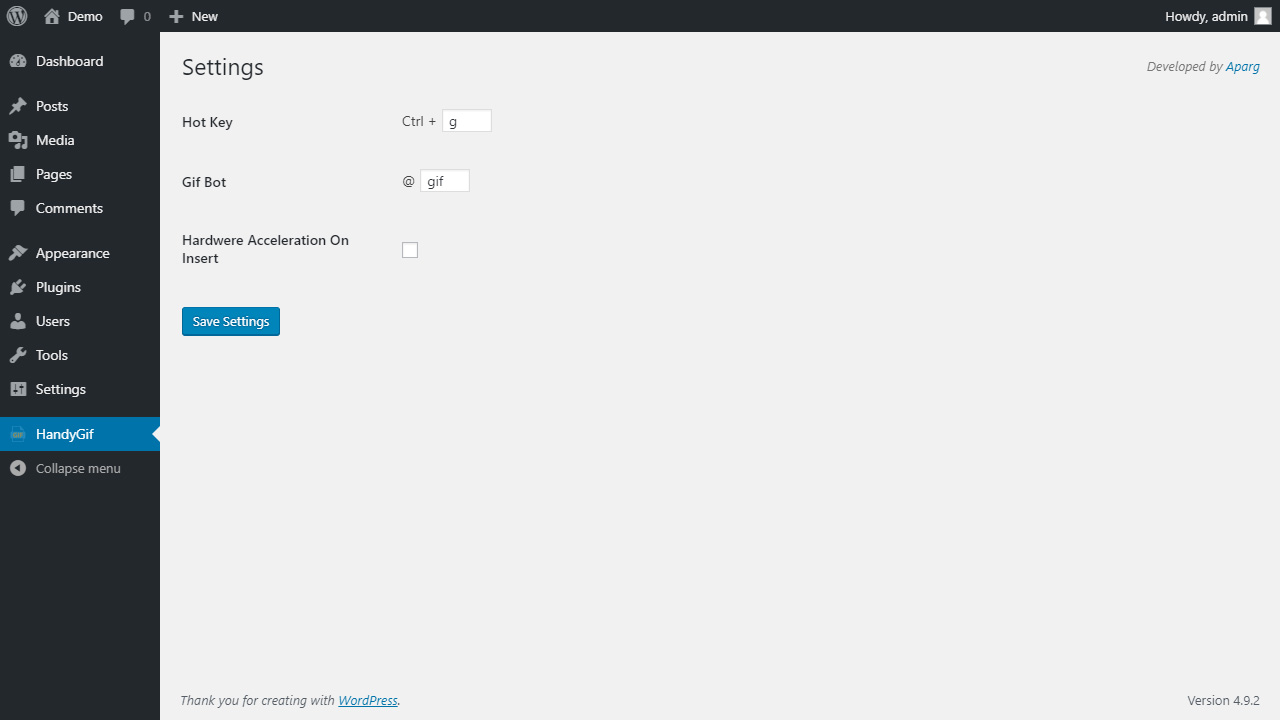Aparg HandyGIF
| 开发者 | aparg |
|---|---|
| 更新时间 | 2018年2月8日 18:20 |
| PHP版本: | 3.5 及以上 |
| WordPress版本: | 4.9.1 |
| 版权: | GPLv2 or later |
| 版权网址: | 版权信息 |
详情介绍:
Main features
With HandyGIF you will be able to make your WordPress post more trendy by inserting GIFs into it.
With our smart suggestions it will be even more easy to find proper GIF.
Based on your post title, categories and tags HandyGIF will suggest the proper one.
You can also enable hardware acceleration to view GIFs better on mobile devices by adding some CSS magic.
Quick actions
To make usage of our plugin more comfortable there are multiple ways to insert GIF.
- Hotkey (Ctrl+G) which can be changed from settings.
- Call of our so called GIF bot by writing "@gif" in post content which name can be changed from settings.
- WordPress native toolbar button.
- Visual composer element. For demo visit wpdemo.aparg.com.
安装:
Automatic Installation:
- Go to 'Admin' -> 'Plugins' -> 'Add New' and search for "Aparg HandyGIF"
- Click on the 'Install Now' button
- Click on the 'Activate Plugin' link
- Download plugin archive
- Go to 'Admin' -> 'Plugins' -> 'Add New' and click on the 'Upload Plugin' button
- Choose plugin archive and click on the 'Install Now' button
- Click on the 'Activate Plugin' link
屏幕截图:
更新日志:
1.0
- First release.