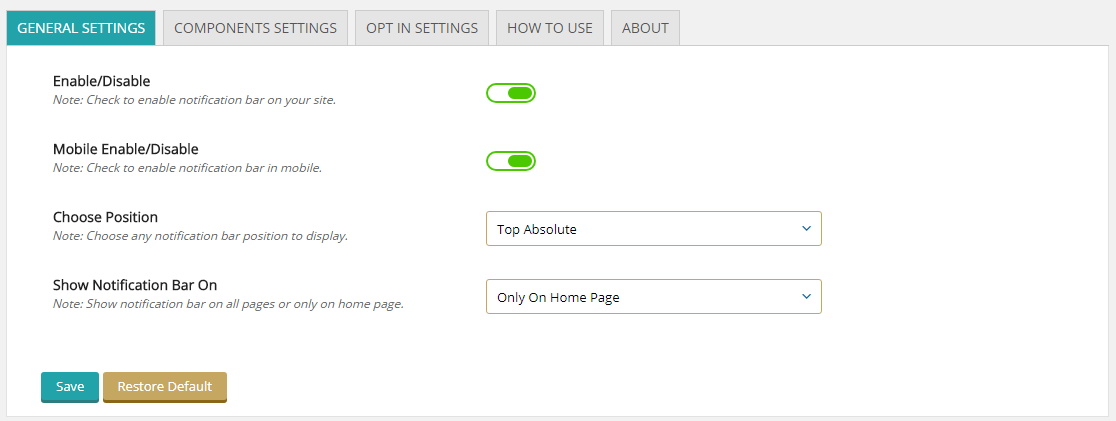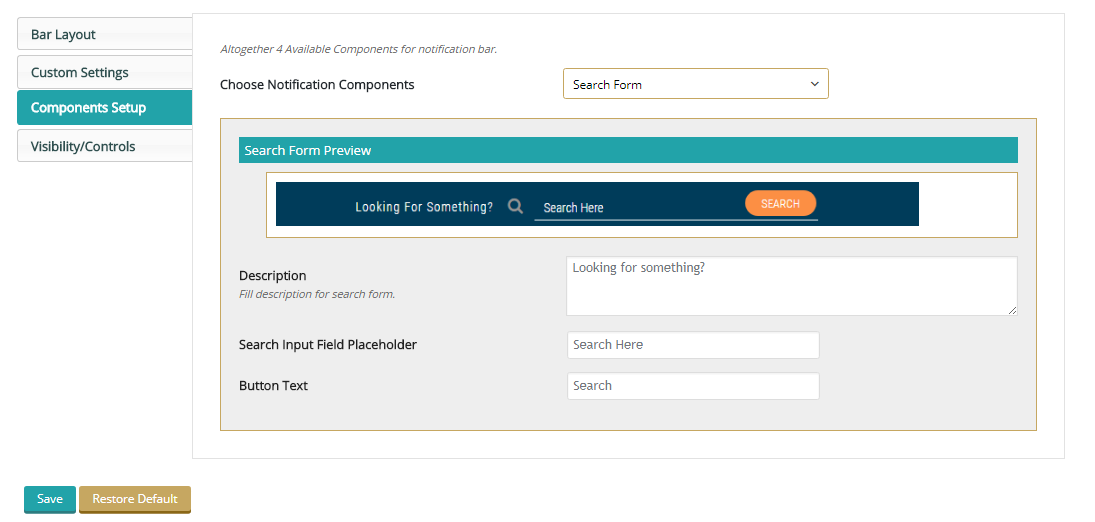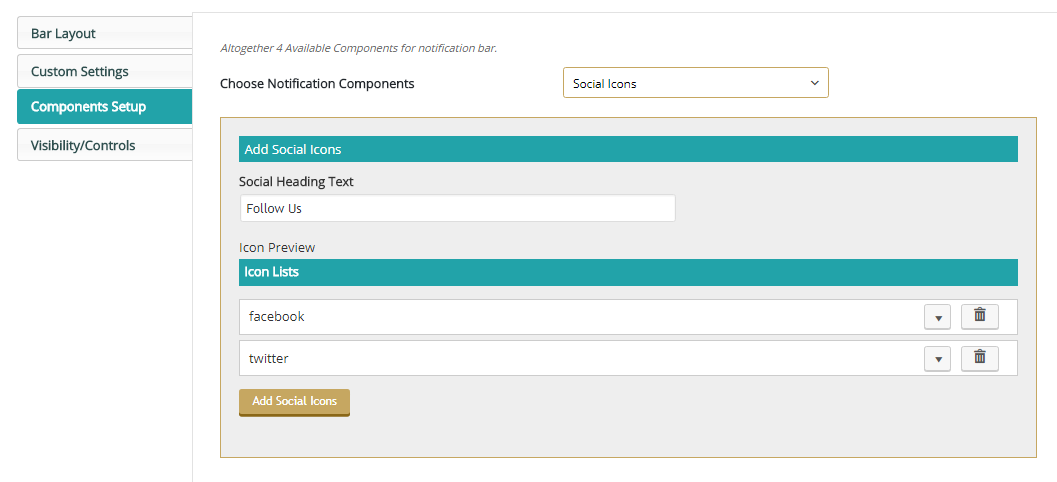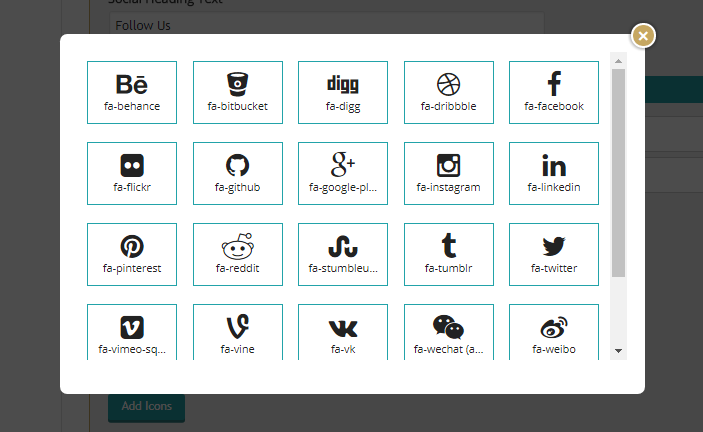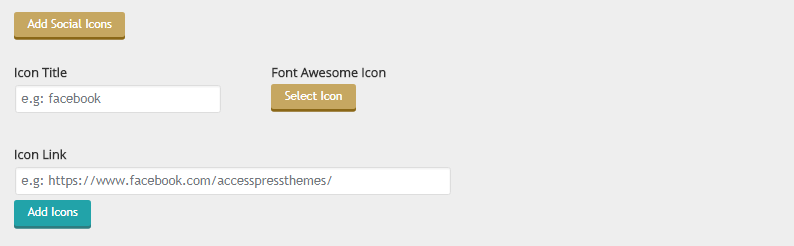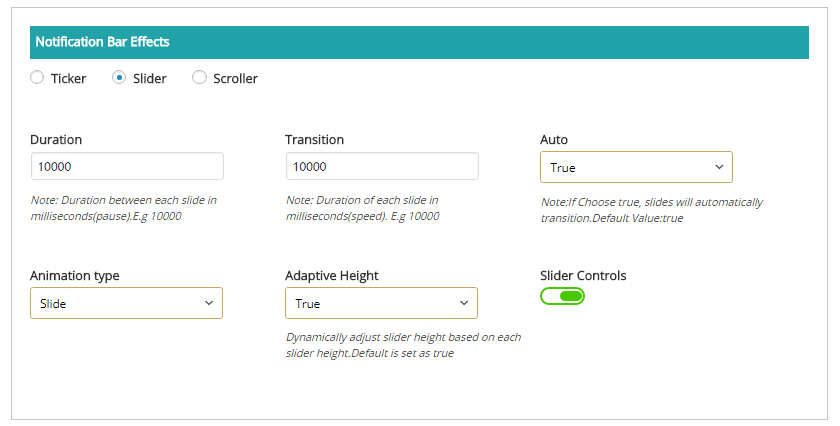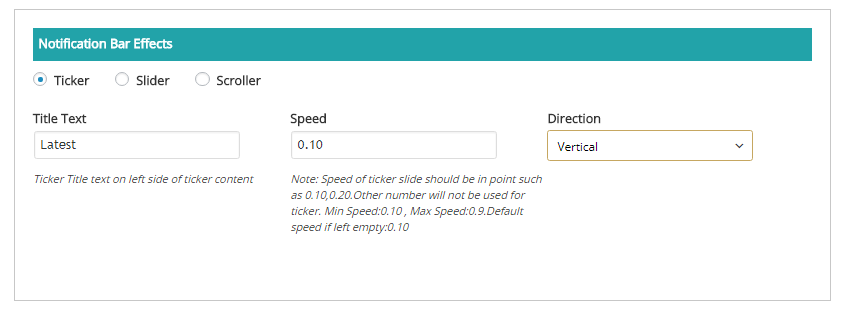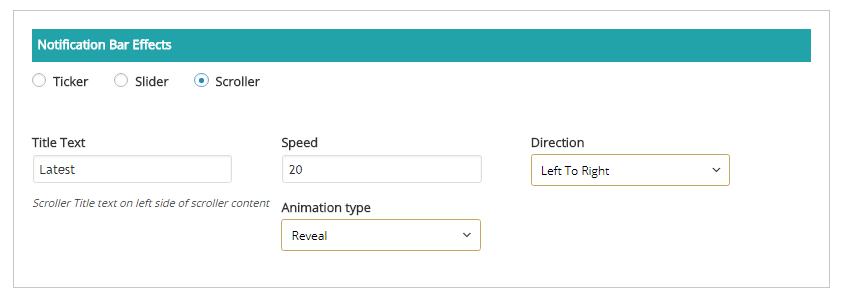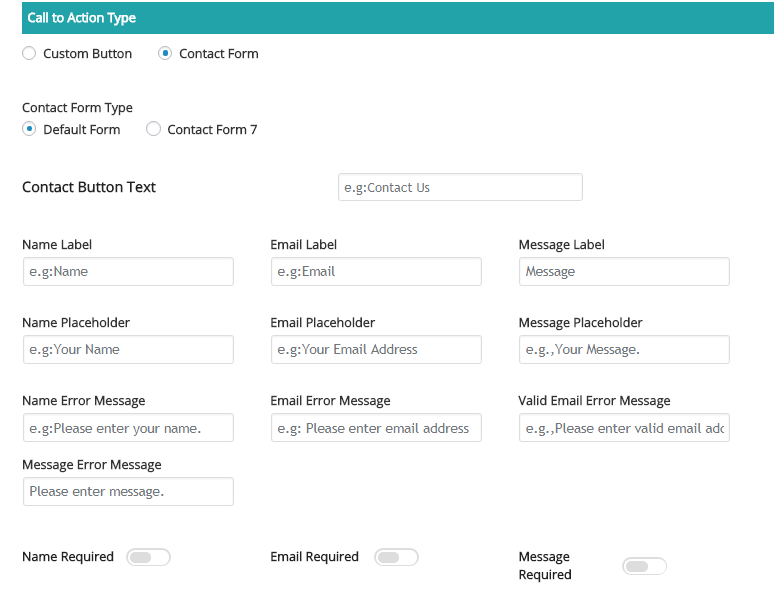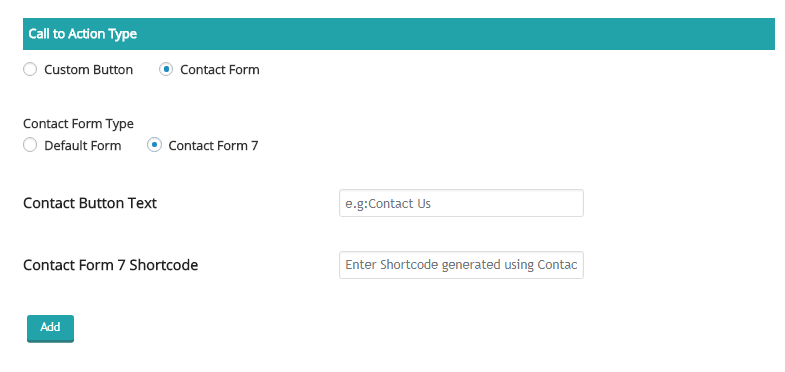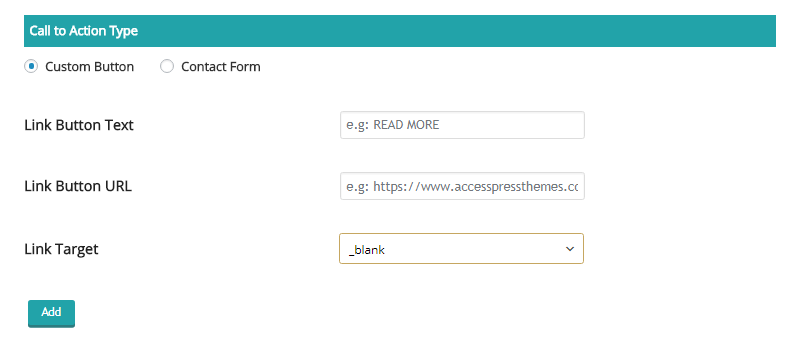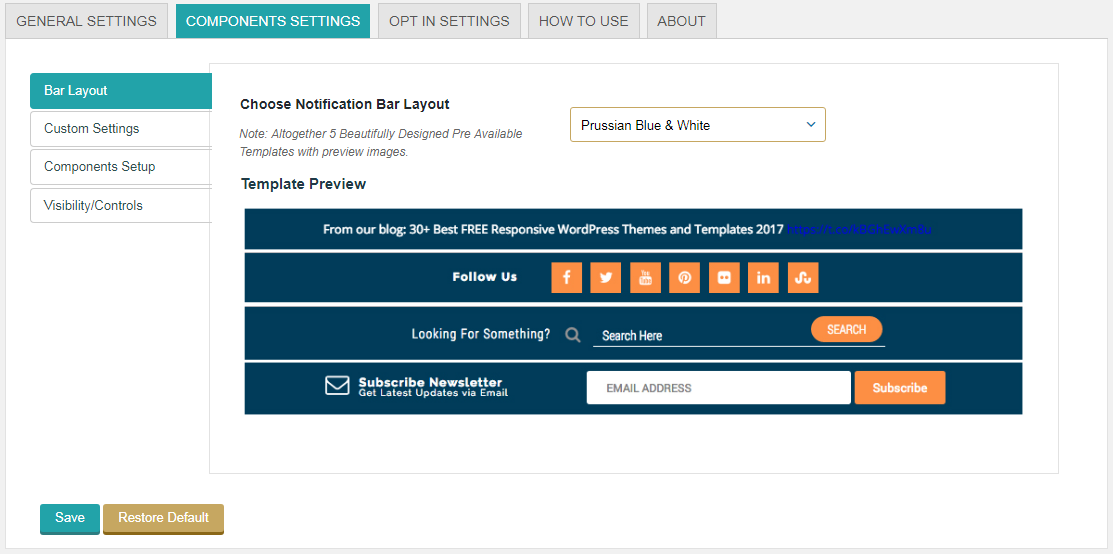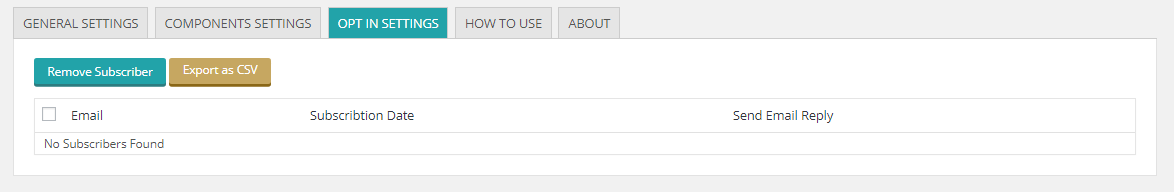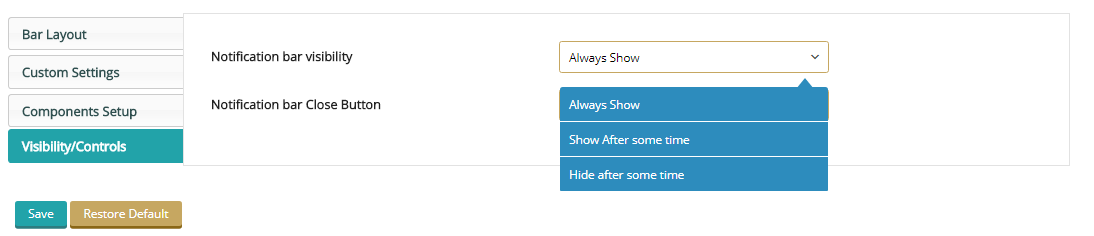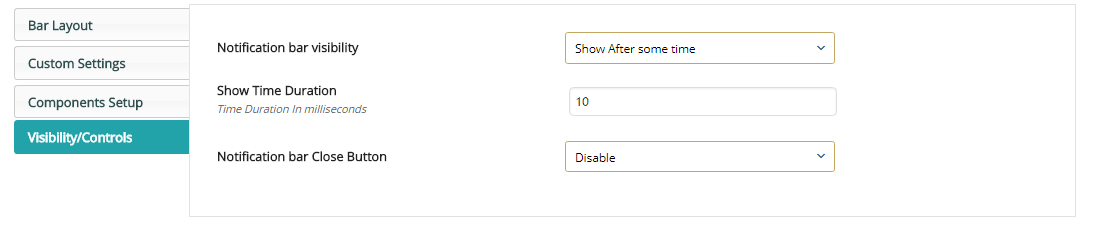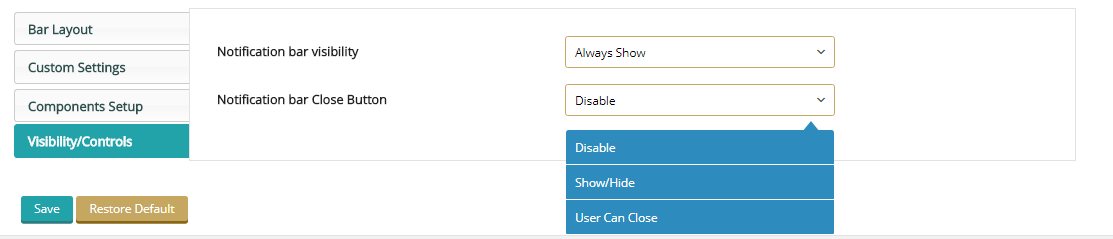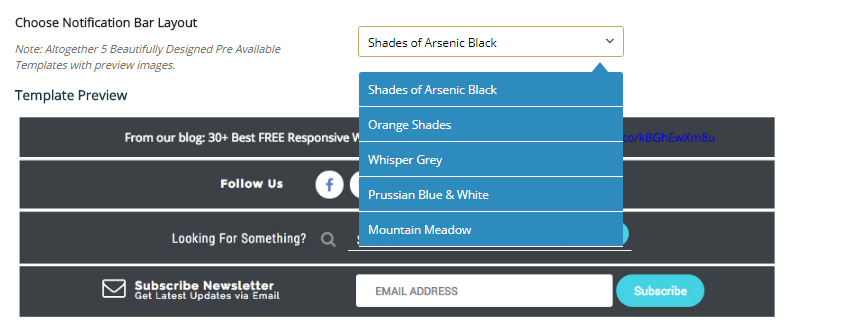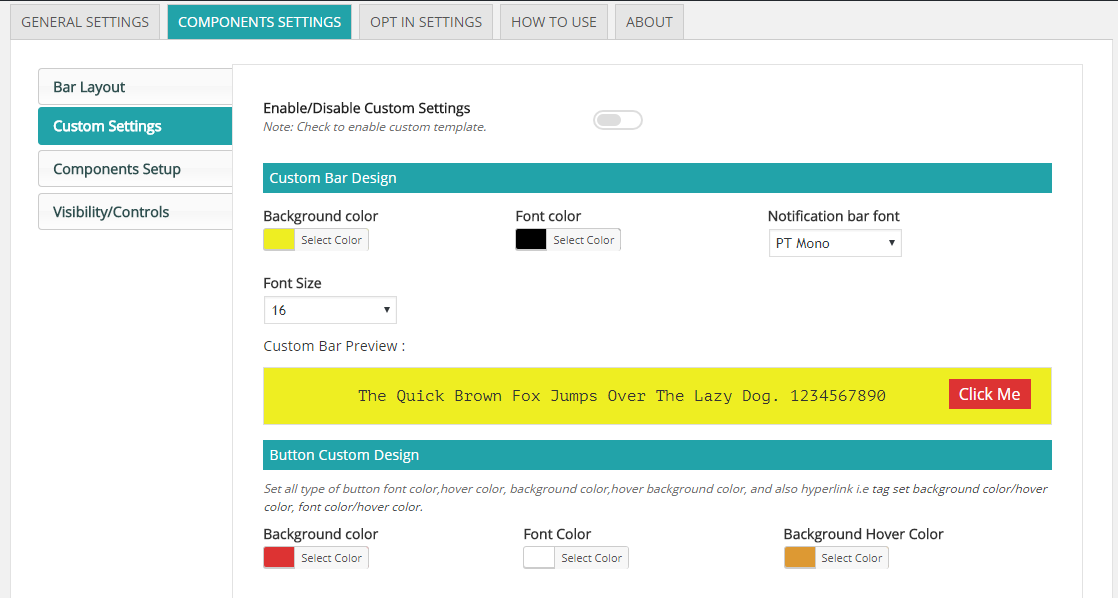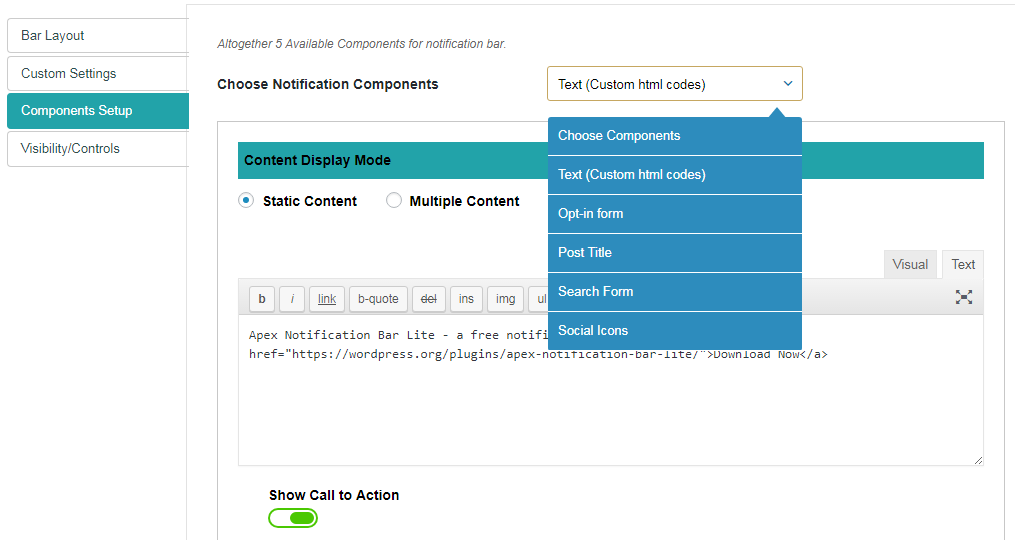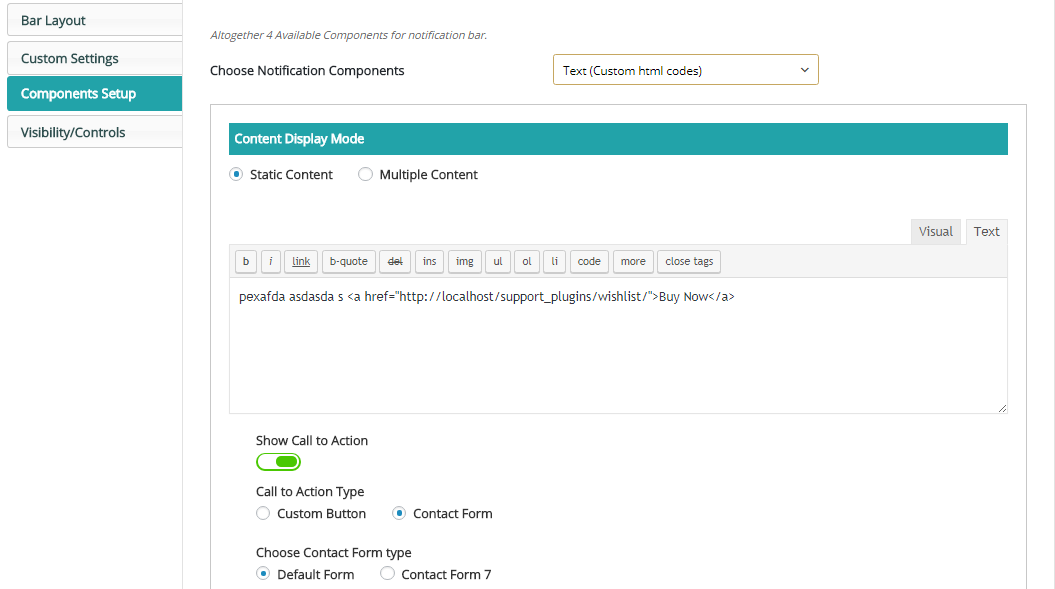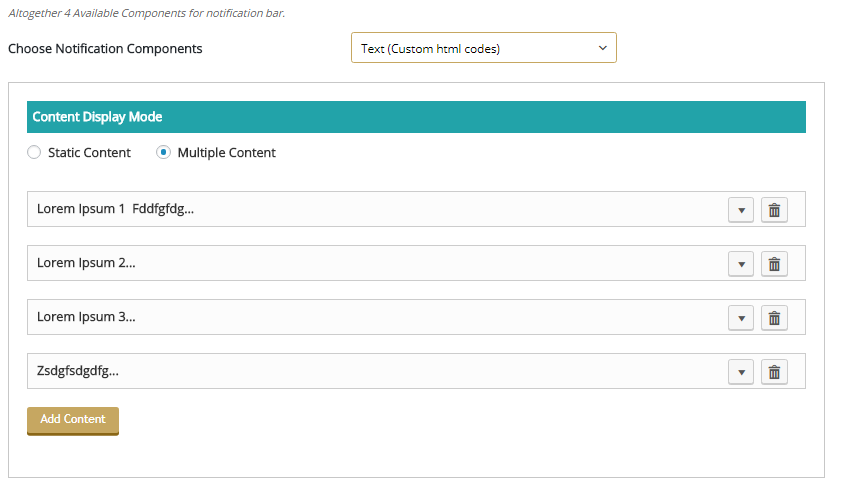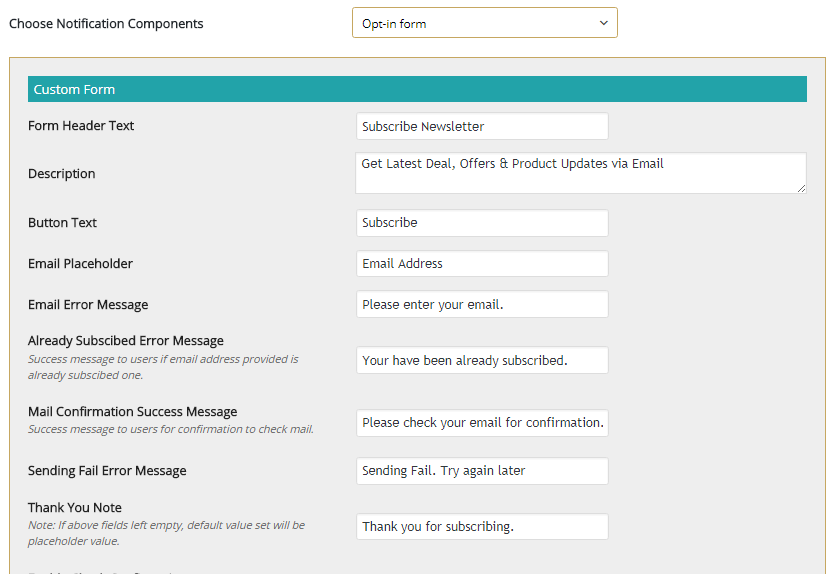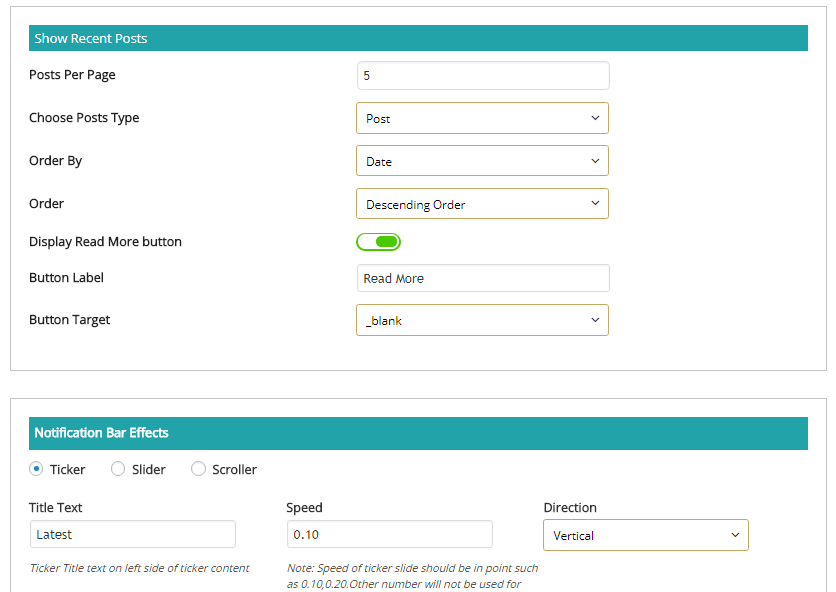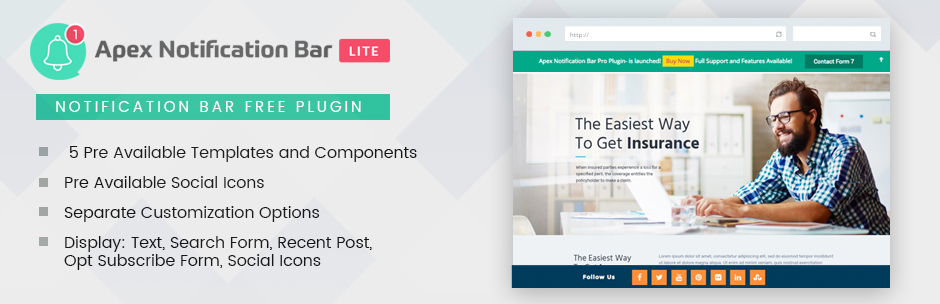
Responsive Notification Bar Plugin for WordPress - Apex Notification Bar Lite
| 开发者 | Access Keys |
|---|---|
| 更新时间 | 2022年5月10日 15:46 |
| 捐献地址: | 去捐款 |
| PHP版本: | 3.8 及以上 |
| WordPress版本: | 5.8 |
| 版权: | GPLv2 or later |
| 版权网址: | 版权信息 |
详情介绍:
Product Page | Demo | Documentation | Premium Version
Apex Notification Bar Lite
Add great looking Single Notification Bar in your WordPress site with - Apex Notification Bar Lite
- 5 Pre Available Templates or Custom Design Options
- 5 Pre Built Components Available
- InBuilt Pre Available Social Icons
- Notification Bar Layout: 5 pre designed ready template.
- Single Notification Bar
- Notification Bar Position
- Top Absolute
- Top Fixed
- Bottom
- Notification bars With Different Components: Choose Any One
- Static Text or Multiple Text With Effect as Slider/Ticker/Scroller Type.
- Opt-in Custom Subscribe Form
- Recent Posts With Effect as Slider/Ticker/Scroller Type.
- Search Form
- Add Social Icons
- Notification Bar Effects : Slider/ Ticker /Scroller
- Unlimited Customization Bar Options
- Background color configurations
- Google Fonts integration
- Font size
- Font color
- Button Font Color
- Button Background Color and many more.
- Preview of customized options on backend for notification bar and button preview
- Opt In Settings : Export as CSV and Delete Subscribers From List, Send Email to subscribers
- Custom Contact Form/ Contact Form 7 Shortcode Integration
- Inbuilt with Pre Available Social Icons
- Notification Bar Visibility Options
- Sticky (Always Show)
- Show After some time (Set with time duration)
- Hide after some time ( Set with time duration )
- Set Cookies
- Set Cookies with duration time to hide specific bar.
- Notification Bar Close Button Options
- Disable ( hide close button forever)
- Show/Hide option ( show toggle button)
- User can Close ( show close button)
- Multisite Compatible
- Language Translation Ready
- Responsive, Touch & Retina Ready
- Tested in all modern browsers
- Full Documentation
- Basic Support
- For premium upgrade, please go here
- Support Forum Link: http://accesspressthemes.com/support/
- Youtube channel link: https://www.youtube.com/watch?v=TjZNcVG3fDE
- Facebook link: https://www.facebook.com/AccessPressThemes For a easy installation guide checkout the Installation tab above.
安装:
- Unzip apex-notification-bar-lite.zip
- Upload all the files to the /wp-content/plugins/apex-notification-bar-lite
- Activate the plugin through the 'Plugins' menu in WordPress.
- To use the plugin, go to Appearance > Menus > Select Apex Notification Bar Lite and Check to enable notification bar on your site on General Settings Tab.
屏幕截图:
常见问题:
What does this plugin do?
This plugin allows you to enable and display an attractive and effective single notification bar in different position(top absolute, top fixed or bottom) in your website. You can notify your website visitors about your new releases, offers, messages, news etc through notification in your website at the most effective way.
Will it effect my site's speed?
No, It will not affect the loading of the site in anyways.
更新日志:
2.0.6
- Compatibility check with WordPress Version 5.9.3 .
- Compatibility check with latest WordPress Version.
- Removed CSS that reset styles of global elements.
- Fixed issue related to Notification Components.
- Fixed issue related to Header Information Error.
- Backend and Frontend Few CSS refinement work done.
- Compatibility check with latest Version of WordPress.
- Fixed header information issue.
- Fixed issue with show/hide option in the settings.
- Compatibility check with latest WordPress Version.
- Fixed the issue regarding Settings tab.
- Few Backend CSS refinement work done.
- Fixed the issue regarding mobile notification bar .
- Few Backend CSS refinement work done.
- Added Documentation and other informational links to the plugin.
- Few Backend CSS refinement work done.
- Compatibility check with latest New WordPress Version.
- Few Responsive CSS refinement work done.
- Backend and Frontend Few CSS refinement work done.
- Compatibility check with latest WordPress Version.
- Added Feature to set background color to transparent as custom design for notification bar.
- Added Custom Options Button Font Size, Button Font weight.
- Backend and Frontend CSS refinement work done.
- Added some promo content in the backend of the plugin.
- How to Use Page Translation Checked.
- Few Frontend CSS refinement done.
- Default value set for search button and description if left empty issue fixed.
- Few JS refinement done.
- Few CSS refinement.
- Latest WordPress Version compatible check.
- CSS conflict related with external plugin issue resolved.
- Few Plugin CSS and JS Refining
- Plugin submitted to http://wordpress.org for review and approval.