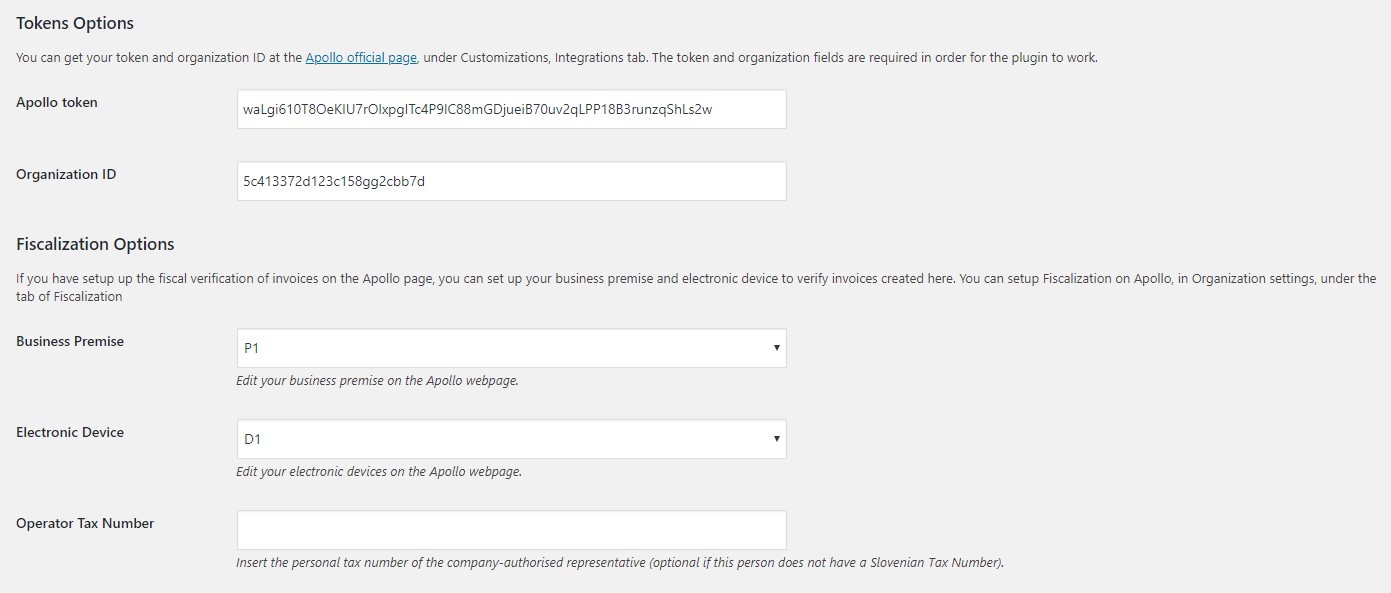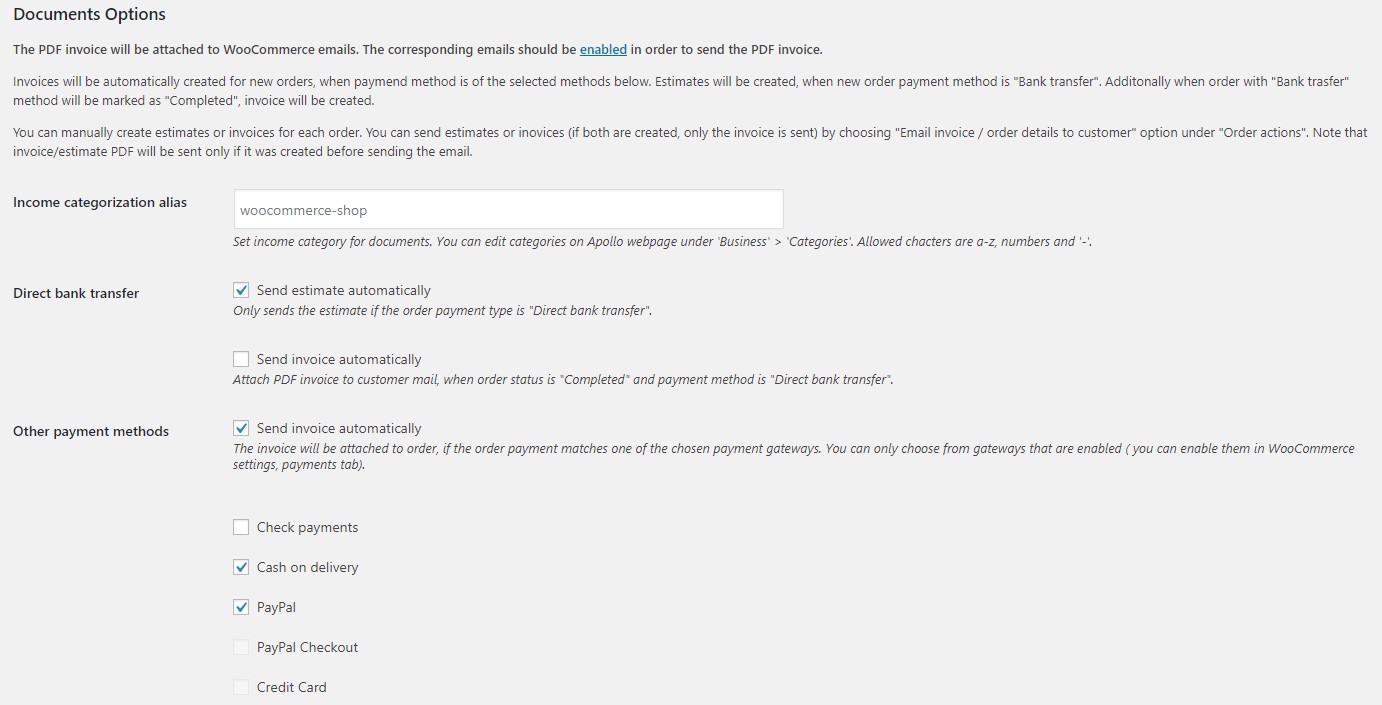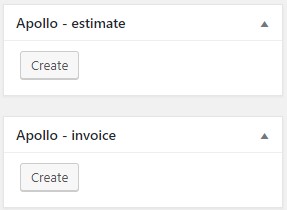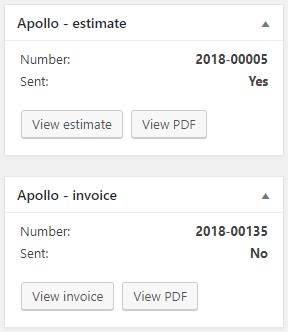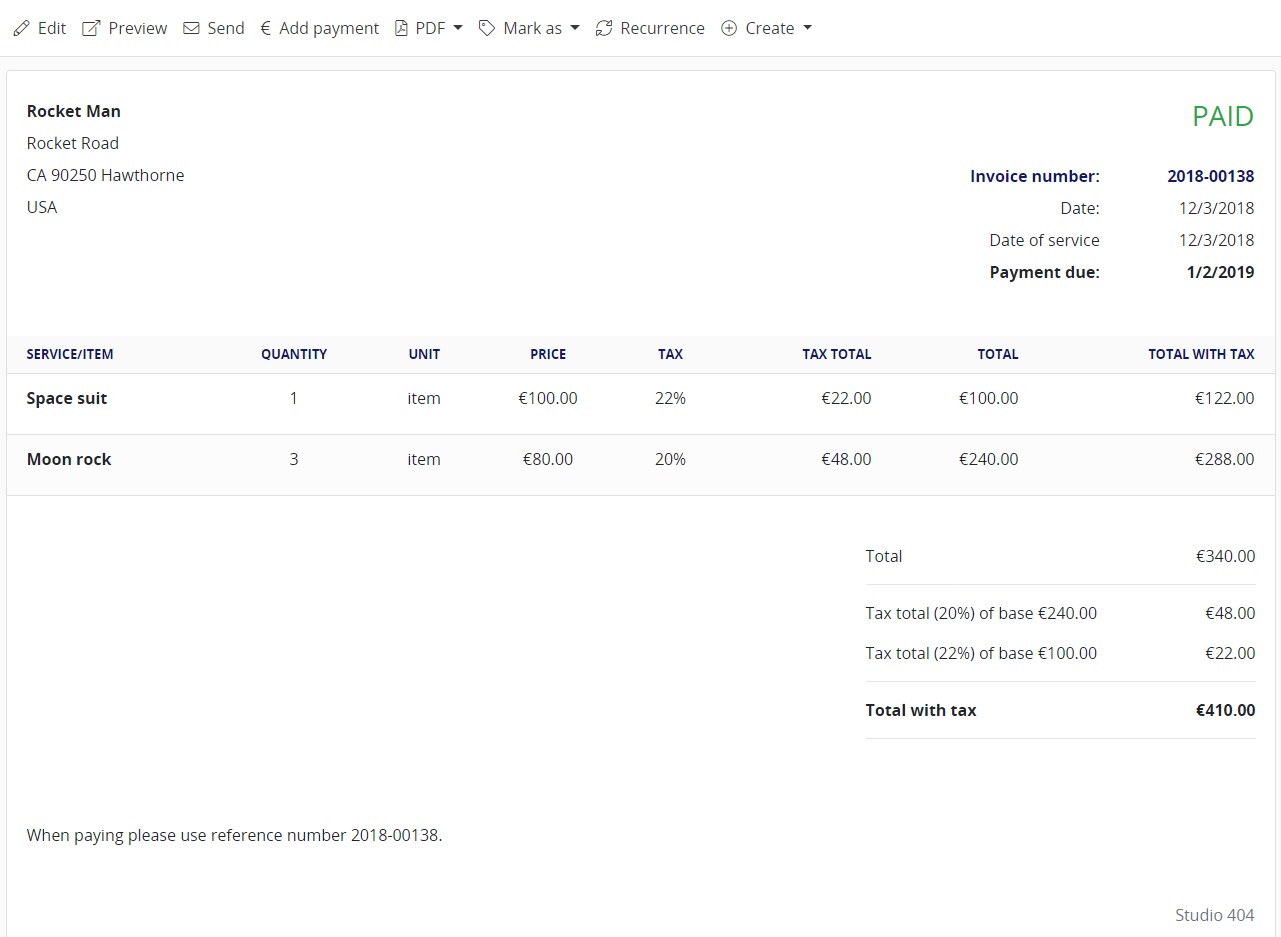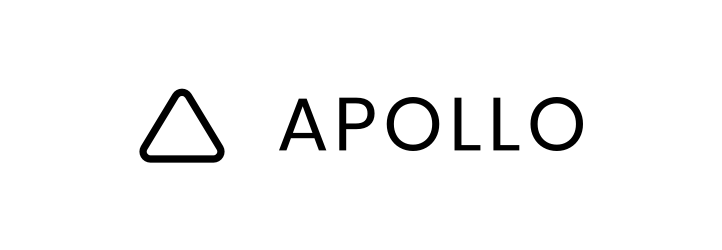
Apollo - invoicing for WooCommerce
| 开发者 | jank404 |
|---|---|
| 更新时间 | 2021年3月11日 03:24 |
| PHP版本: | 4.9 及以上 |
| WordPress版本: | 5.1.1 |
详情介绍:
About Apollo
Apollo is an intuitive all-in-one online invoicing software allowing you to create, edit and send professional invoices with ease. With Apollo, it’s easier-than-ever to create professional invoices.
Apollo features
- Overview your business
- Track payments, partial payments, and overdue invoices
- Create documents of varying types (i.e. invoices, estimates, etc)
- Easily duplicate or convert documents from one type to another
- Manage invoiceable items and services
- Manage your clients with the status overview and robust contact database
- Manage users by assigning accounts with read and/or write permission to your data
- Manage multiple organizations with one user account You can get more information about Apollo at https://getapollo.io.
- Automatic (or manual) invoice creation for individual orders
- Automatic creation of estimate documents
- Create, view, and download PDF documents for each invoice or estimate
- Send an email with a PDF attachment of invoices or estimates (can either be automatically generated or sent with an order status update.)
- Tracking your invoices and estimates at https://getapollo.io
- If you get Apollo error 401 when creating documents, it is most likely that Apollo token or Organization ID are set incorrectly in Apollo settings. Apollo is proudly powered by the Space invoices API. For further information on extension implementation, please feel free to check out our Space invoices API PHP documentation](https://docs.spaceinvoices.com/?php) for developers.
安装:
First thing you need for Apollo extension to work, is to sign up on Apollo sign up page. After you confirmed your email, you can find data you need at extensions tab.
Before installation make sure you have WooCommerce version 3.0 or higher already installed on your WordPress page.
Automatic installation
To do an automatic install of Apollo plugin, log in to your WordPress admin panel, navigate to the Plugins menu and click Add New.
Search for "Apollo – invoicing for WooCommerce", once you find it you can simply click "Install Now" button, wait for plugin to install and after that click "Activate" button and you can start using our plugin.
Manual installation
The manual installation method involves downloading our plugin and uploading it to your webserver via your favourite FTP application.
To install plugin manually you need to:
- Download the plugin file and unzip it
- Upload the unzipped folder to your WordPress plugin folder (wp-content/plugins/).
- Go to your WordPress admin panel, under "Installed Plugins" you will find Apollo plugin. Click "Activate" and plugin is ready to use.
屏幕截图:
更新日志:
1.0.2 - March 21, 2019
- Fixed: JS and CSS script adding error
- Added: Extra error handling
- Show some extra details when error occurs
- Minor bug fixes
- Added: SKU codes (In preparation for Apollo inventory tracking with SKU codes in next patch)
- Initial release.