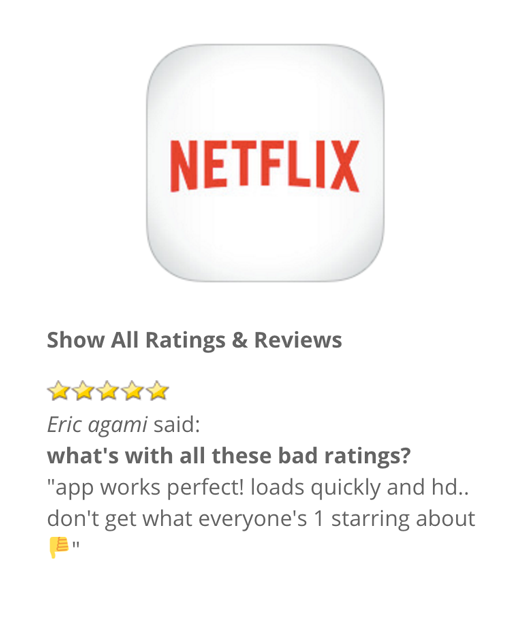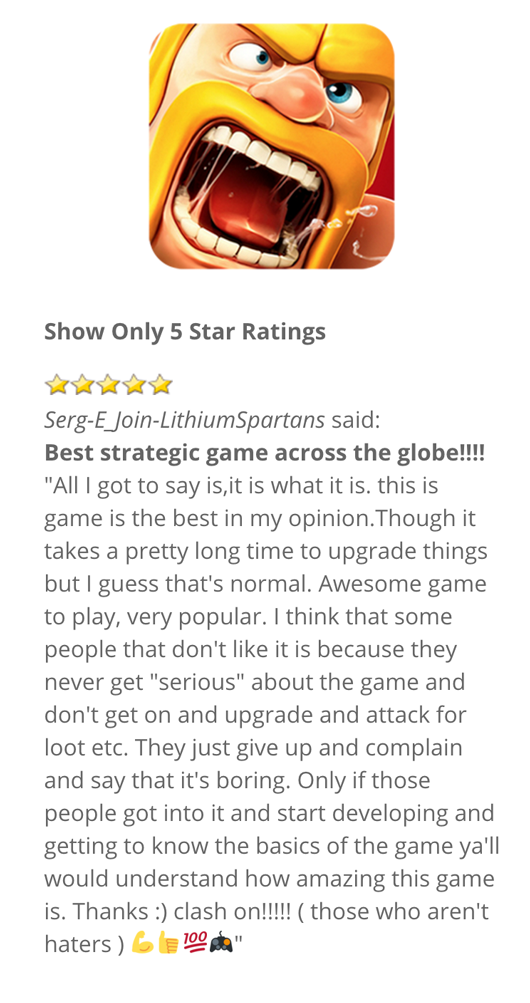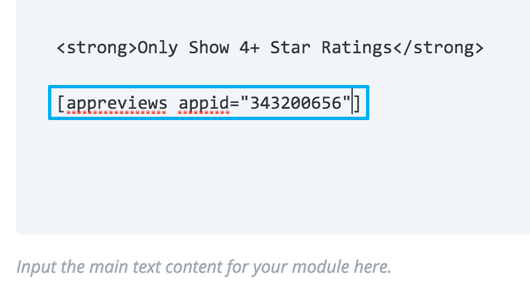App Reviews LITE
| 开发者 | admapps |
|---|---|
| 更新时间 | 2020年7月11日 22:55 |
| 捐献地址: | 去捐款 |
| PHP版本: | 3.01 及以上 |
| WordPress版本: | 5.4 |
| 版权: | GPLv2 or later |
| 版权网址: | 版权信息 |
详情介绍:
App Reviews Plugin, the best way to highlight your iOS app reviews within WordPress, is now available in its Lite form!
If you are an iOS app developer with a Wordpress marketing site for your mobile app, you've experienced the hassle of copying/pasting reviews from the iOS App Store onto your site.
Ratings and reviews give your app the social proof that it needs to convince others to download it, so it's critical to show them on your marketing web site as well. Stop the madness of finding, copying, and pasting reviews from the App Store onto your site - let the App Reviews plugin automatically display the latest reviews for you. 5 minute setup, no maintenance required.
The App Reviews plugin gives you a shortcode to put to use on your Wordpress marketing site. All you have to do is put in the app id from the iOS App Store, and the plugin will do the rest. A flexible, responsive carousel will display on your site and show off your app's ratings and reviews to everyone who comes to your site.
Never copy and paste reviews from the App Store again with the App Reviews plugin!
Note: This is the lite version of the App Reviews Plugin. Want even more features and customization? Click here to purchase the best plugin to highlight your iOS app reviews within WordPress!
安装:
- Install the plugin through the WordPress plugins screen
- Activate the plugin through the plugins screen in WordPress
- On a Post or a Page, enter the shortcode that the plugin uses. The shortcode is [appreviews]
- Locate the ID of the app that you want to show reviews for. For directions for how to find the ID, go to www.appreviewsplugin.com/support
- Enter the ID into the shortcode in the \"appid\" attribute
- A completed shortcode should look like: [appreviews appid=\"389894248\"]
屏幕截图:
更新日志:
1.5
- Minor fix
- Minor bug fix
- Added option to control review scroll speed
- Fixed bug with rating images not showing
- Added support for non-US app store reviews
- Initial version