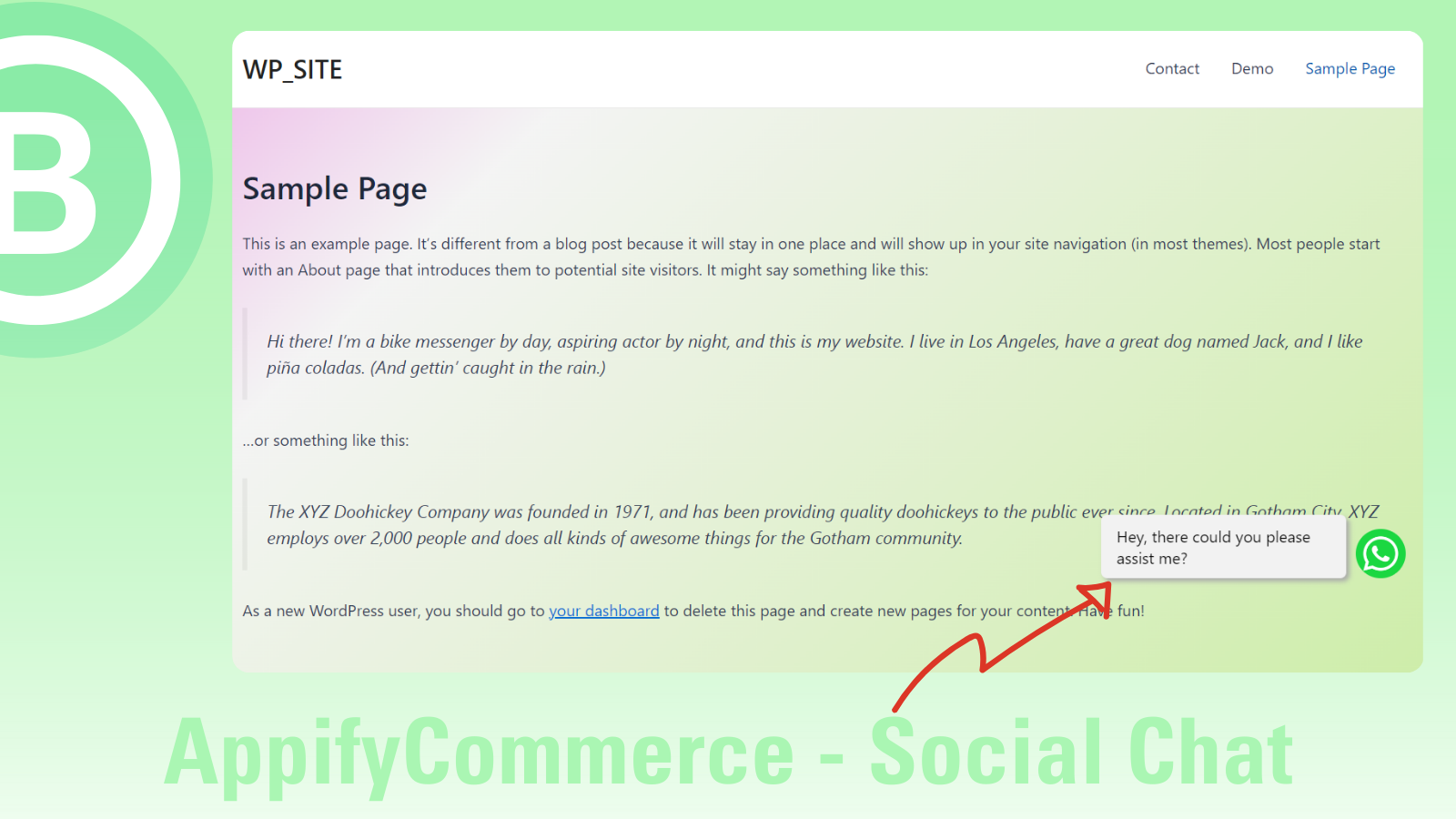Appify Chat
| 开发者 | appifycommerce |
|---|---|
| 更新时间 | 2024年6月21日 17:01 |
| 捐献地址: | 去捐款 |
| PHP版本: | 7.0 及以上 |
| WordPress版本: | 6.5.4 |
| 版权: | GPLv2 or later |
| 版权网址: | 版权信息 |
详情介绍:
Appify Chat is responsive to devices and no additional steps are required to install the plugin just add it and customize it the way you want. Easily customize whatsapp icon and message without coding! Included are the following features:
- Change style of appify chat widget
- Customize text message
- Add new icon / edit icon
- Simple and responsive extension to display the whatsapp widget for quick support by the site.
- Once the user clicks on the appify chat widget to directly connect through whatsapp chat.
- You can customize position of widget
- Easily change styles and text of message.
安装:
- Upload the plugin to the
/wp-content/pluginsdirectory, or install the plugin through the WordPress plugins screen directly. - Activate the plugin through the 'Plugins' screen in WordPress.
- The plugin enqueues Bootstrap CSS and JS files automatically. 1, 2, 3: You're done!
- Terms of Use: https://whatsappify-wp.appifycommerce.com/terms
- Privacy Policy: https://whatsappify-wp.appifycommerce.com/privacy By using this plugin, you agree to the terms and conditions and privacy policies of the WhatsAppify API.
屏幕截图:
常见问题:
Does this plugin use Bootstrap?
Documentation
Yes, this plugin enqueues Bootstrap CSS and JS files from a CDN. https://getbootstrap.com/
Does this plugin communicate with external services?
Yes, this plugin makes HTTP requests to the following domain: https://whatsappify-wp-api.kodand-info5185.workers.dev/ to saved your plugin id for future updates.
更新日志:
1.0
- Initial release.
- Bug fixes & Improvement
- Bug fixes & Improvement
- Bug fixes & Improvement