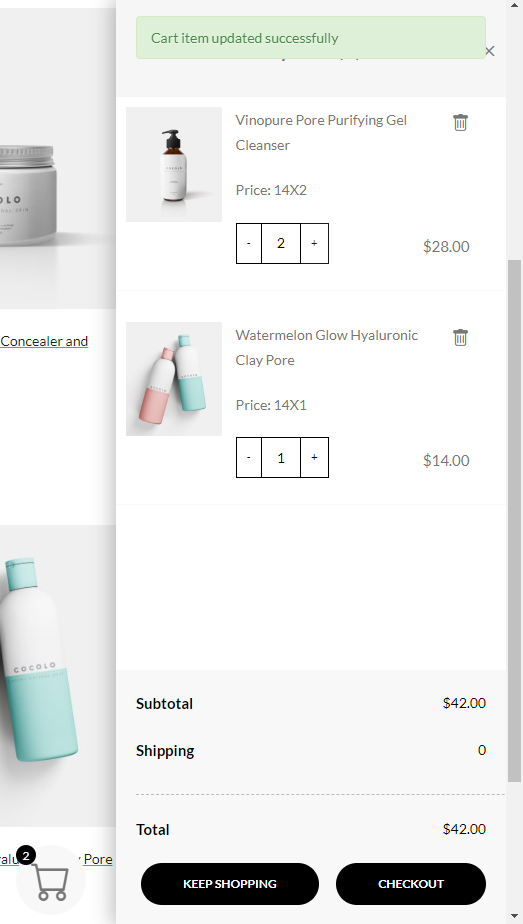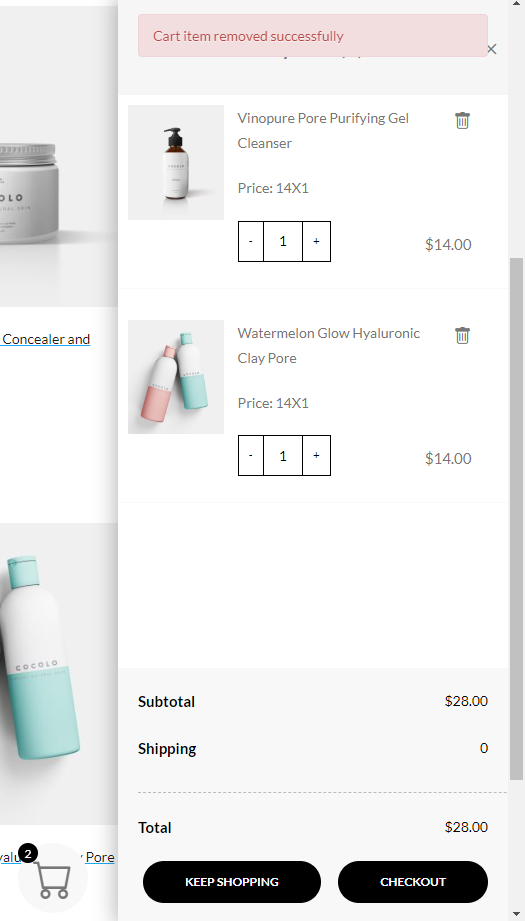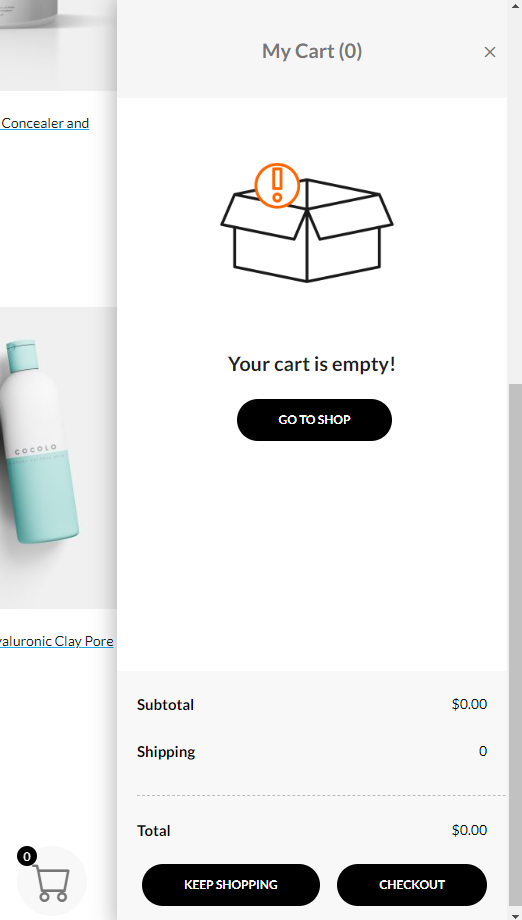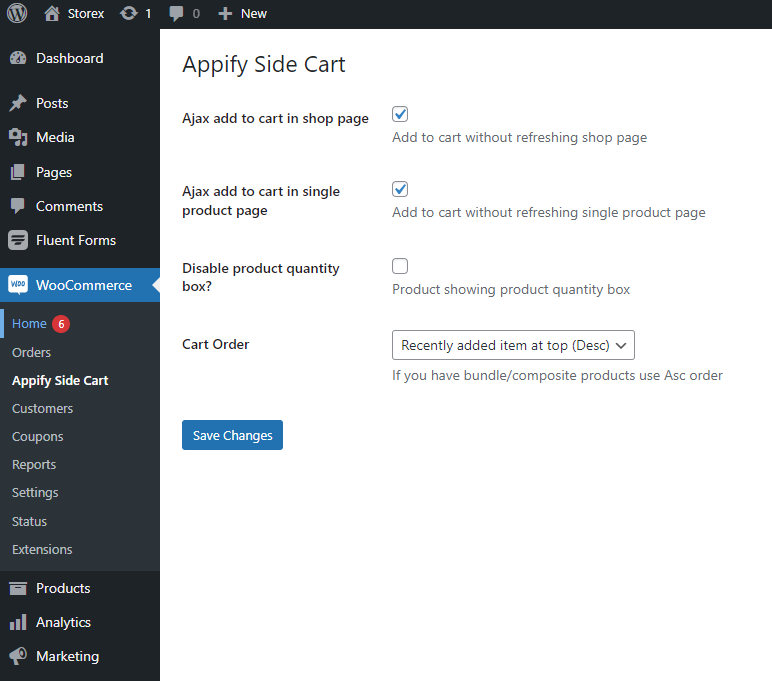Appify Side Cart - WooCommerce based AJAX cart without reloading page
| 开发者 | tsabbir007 |
|---|---|
| 更新时间 | 2023年4月1日 17:27 |
| PHP版本: | 5.4 or later 及以上 |
| WordPress版本: | 6.2 |
| 版权: | GPLv2 or later |
| 版权网址: | 版权信息 |
详情介绍:
APPIFY SIDE CART - WOOCOMMERCE BASED CART WITHOUT RELOADING PAGE
👉 See Our Official GitHub page: Official Appify Side Cart GitHub
[vimeo https://vimeo.com/792487326]
POWERED BY WooCommerce
Appify Side Cart is a powerful and easy-to-use plugin that enhances the shopping experience for your customers. With this plugin, customers can add and remove products from their cart without reloading the page, making the process faster and smoother. Additionally, customers can also update or rearrange the products in their cart without any page load.
安装:
To install the Appify Side Cart plugin on your WordPress website, follow these steps:
Log in to your WordPress dashboard and go to the Plugins section.
- Click on the "Add New" button.
- In the search bar, type "Appify Side Cart" and press enter.
- Click on the "Install Now" button next to the Appify Side Cart plugin.
- After the plugin has been installed, click on the "Activate" button to activate the plugin on your website.
- Once the plugin is activated, you can access it from the WordPress dashboard by going to the Woocommerce submenu Appify Side Cart section.
- Follow the on-screen instructions to set up and configure the plugin.
屏幕截图:
常见问题:
How does Appify Side Cart work?
Appify Side Cart uses ajax technology to allow customers to add and remove products from their cart without reloading the page. This makes the process faster and smoother for customers.
Does Appify Side Cart work with all themes?
Yes, Appify Side Cart works with all themes.
Can I rearrange the products in my cart?
Yes, with Appify Side Cart, you can arrange the products in your cart in ascending or descending order.
Is Appify Side Cart compatible with WooCommerce?
Yes, Appify Side Cart is a WooCommerce plugin and is fully compatible with WooCommerce.
How can I contact you if I have any problems with the plugin?
You can contact us at mail.liilab@gmail.com if you have any problems with the plugin.