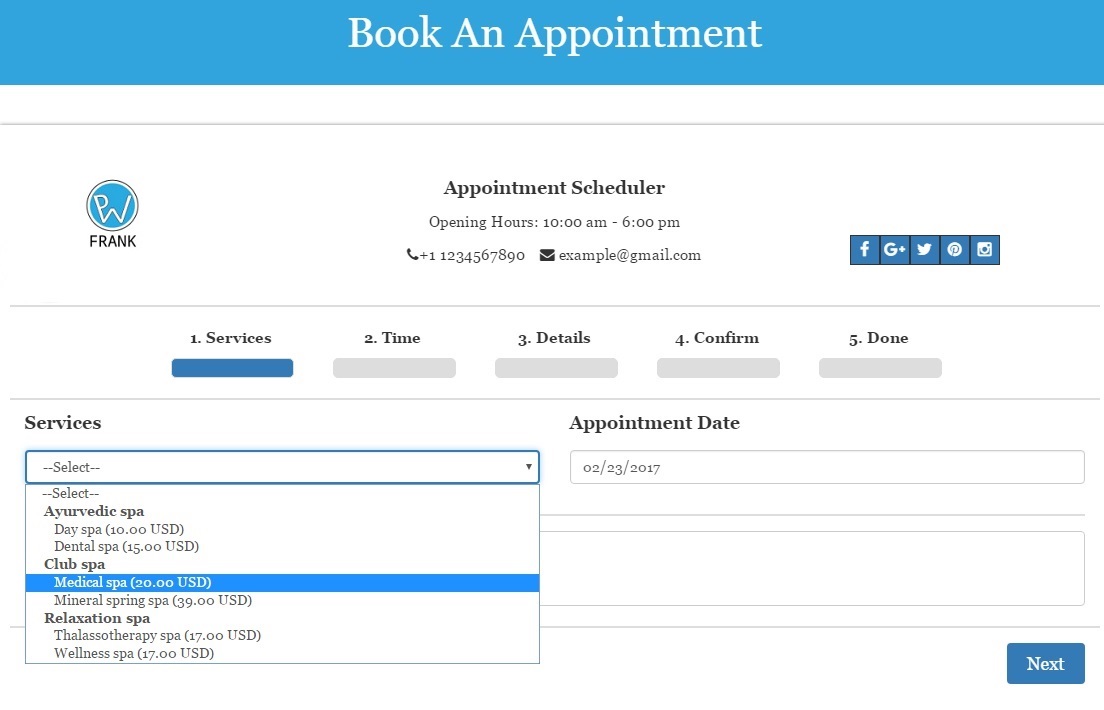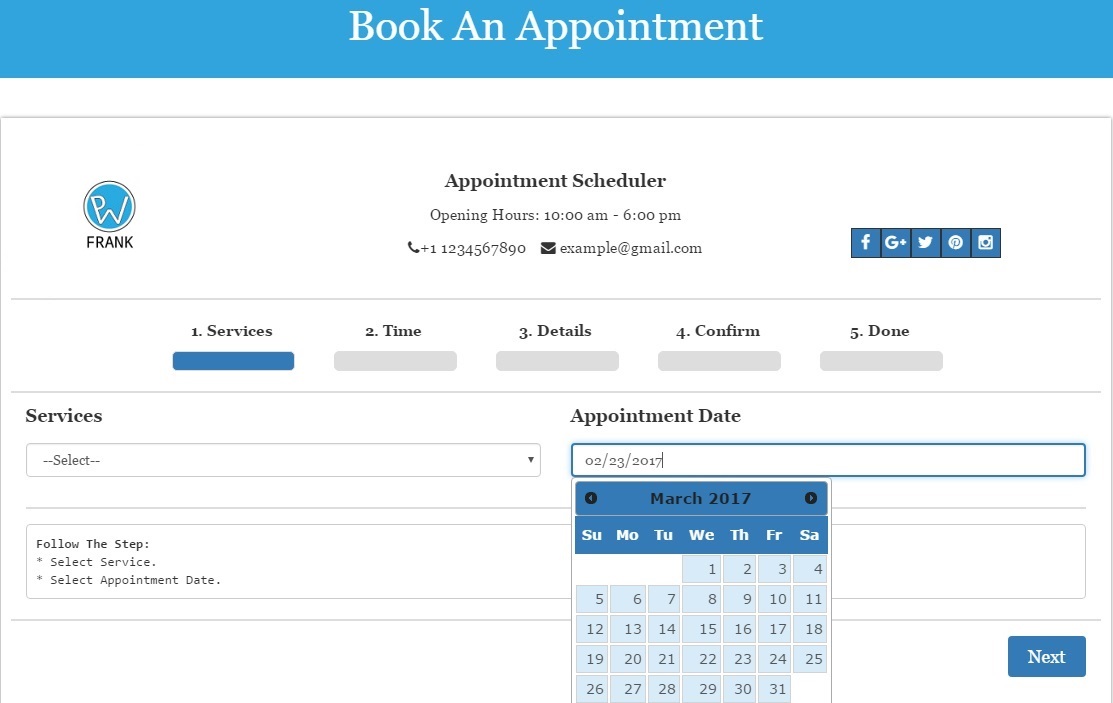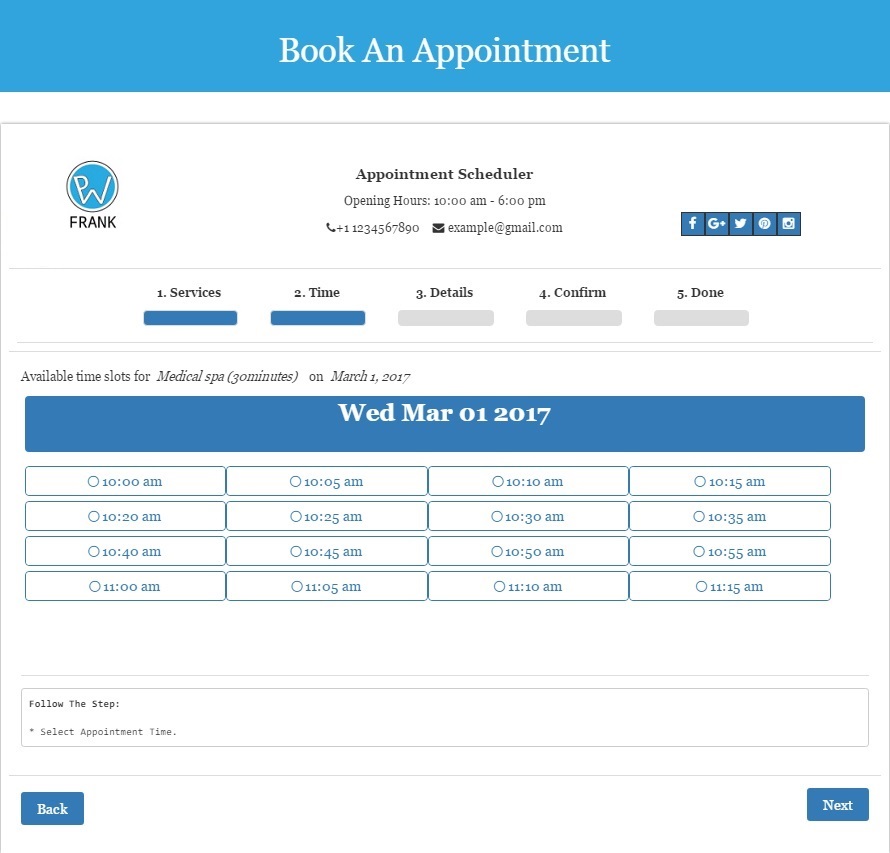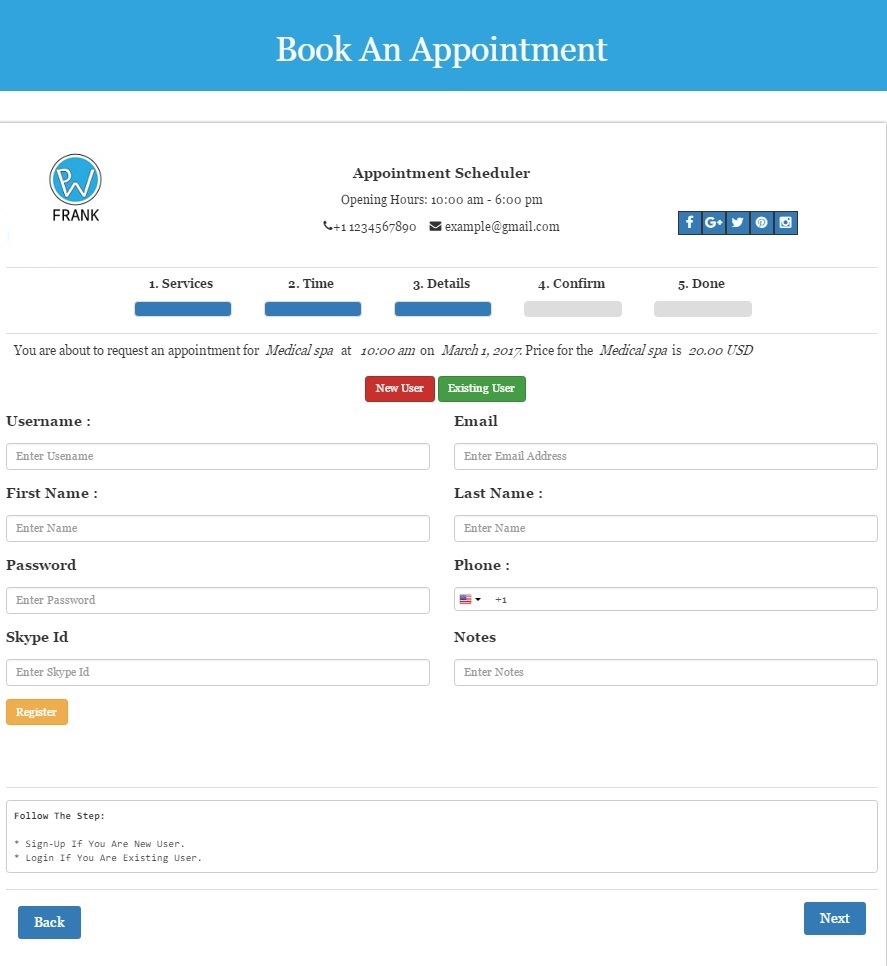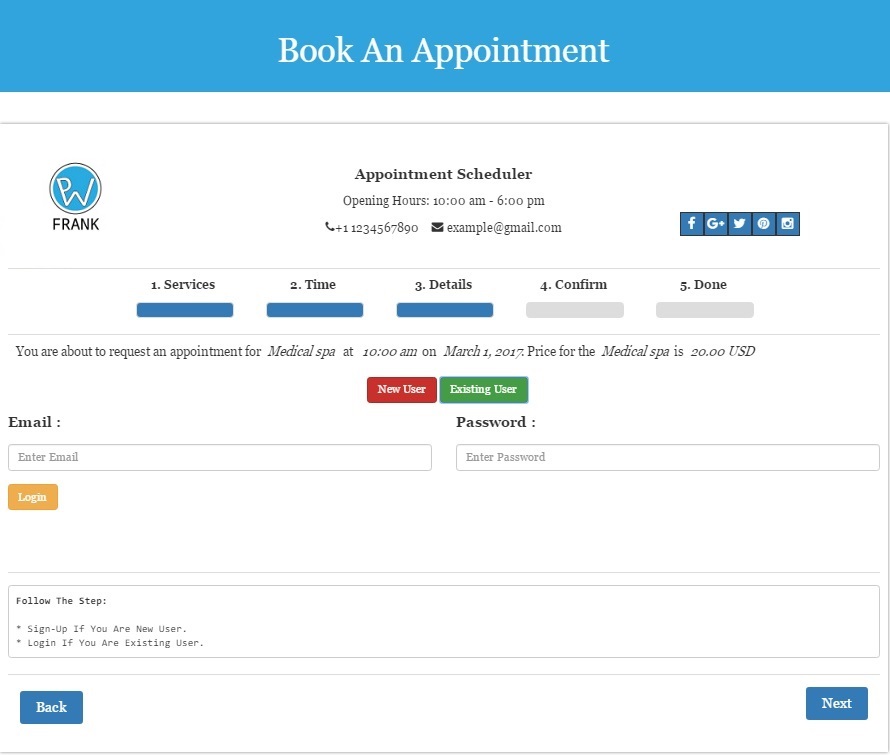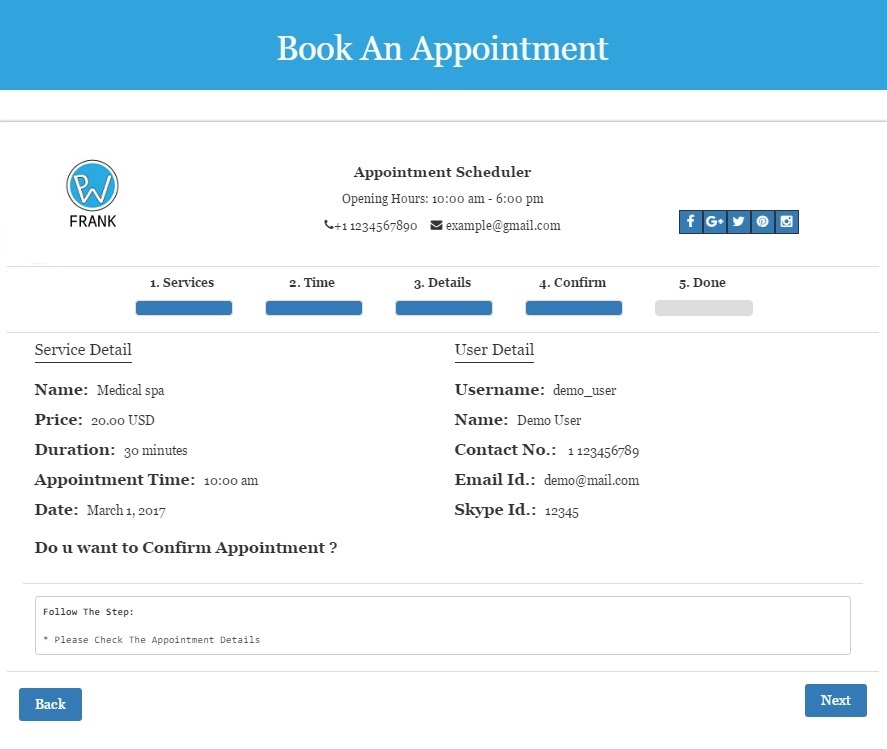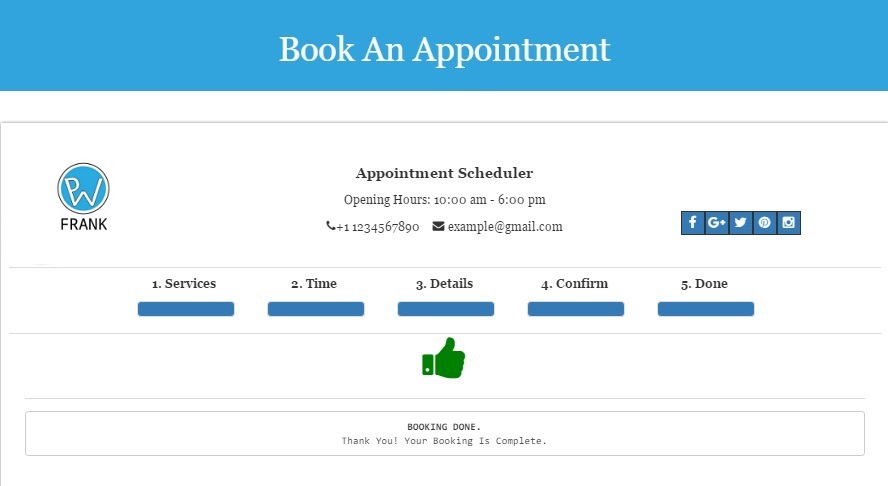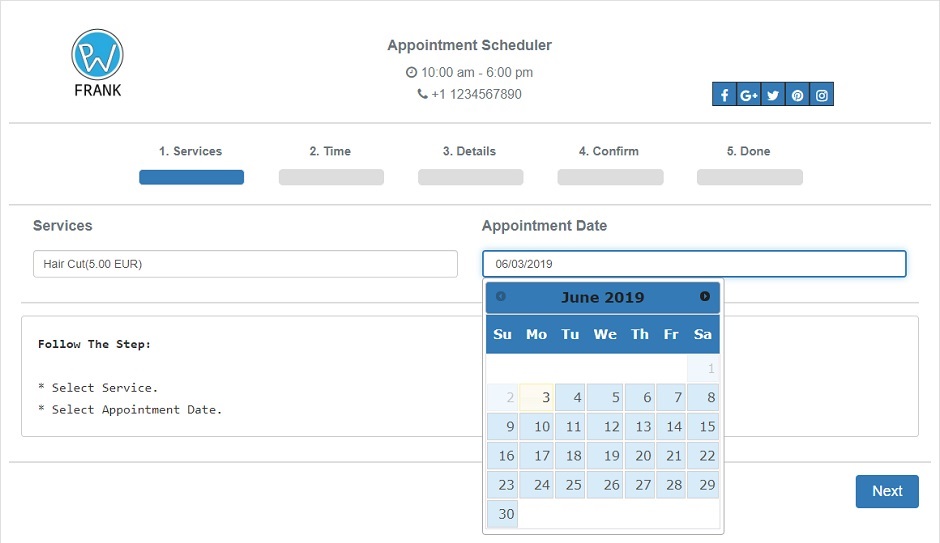
Appointment Scheduler
| 开发者 | FARAZFRANK |
|---|---|
| 更新时间 | 2019年10月2日 20:37 |
| 捐献地址: | 去捐款 |
| PHP版本: | 4.0 及以上 |
| WordPress版本: | 5.2.2 |
| 版权: | GPLv2 or later |
| 版权网址: | 版权信息 |
标签
下载
详情介绍:
Online booking, reservation, appointment scheduling made easy on website by appointment scheduler WordPress plugin.
How to use [appointment] shortcode?
Add [appointment] shortcode on any Page / Post to display booking form on the website. The user will select a service from list, date and time according to his need then fill his details and confirm the appointment for booking. After booking successful administrator and customer/client will receive pending appointment notification. Admin will go to plugin dashboard and approve the appointment from back end and customer/client will receive an appointment confirmation notification.
Check Live Demo In Action
How to book online appointment using Appointment Scheduler plugin?
We made a special coverage video of Appointment Scheduler to explain you better about how you can configure the plugin according to your need.
youtube link
Benefits Of Online Booking System
Nowadays, more and more people benefit from online solutions that offer booking services. It is fast and convenient way to control booking process with minimum efforts and maximum result. Appointment scheduler is designed to automate booking process and introduce easy way to manage your booking from any desktop or mobile device you have. Having calendar with real-time availability can become a significant promotion of your business and may encourage clients to book online services right from your website.
Features You Will Get
- Accept Online Appointment On Your Website Online appointments are really important if you have a service based business.
- Appointments Management Dashboard Manage all your appointments from one place.
- Check All Appointment Statistical Report Stay up to date with all your records statistically.
- Calendar View For Admin With Appointment Status Filter Like Pending / Approve / Cancel / Completed Check all available service status (appointment status wise)
- Calendar View For Admin With Extra Filter Like Services / Customers Check all available service status (service wise, customer wise, date wise)
- Set Business Booking Hours Let your customer's know when you are open for services and your closing time.
- Create Modify Services Create and modify unlimited services depending upon your business requirements
- Categorize Services Create a top tier service category to bifurcate sub-services for better clarification
- Paid & Free Booking Mention to your user before he/she opts for any service whether it is paid or free.
- Manage Appointment With Search And Pagination Option Track all your appointments thoroughly for any particular Customer, Date, Service etc.
- Export Your Appointments List Export every bit of data from your dashboard with just one-click in CSV format.
- Export Your Clients and Customers List Launching any new service? Want to inform all your existing customers? Export your customers list in CSV format with single click.
- Customize Booking Settings All booking settings are customized through admin panel.
- Customize Frontend Booking Appearance Frontend Theme Color change, Logo show/hide setting, logo width/height setting, show phone, email setting
- Backup Services Keep your data secured by taking a backup
- Backup Customers Ensures your customers data is safe and secured with you.
- Custom Time Slot Duration Settings Specify time slot duration to your service
- Custom Time Slot According To Service Duration Specify time dedicated to your service
- Set Booking Instruction For Clients And Customers Remind your client on each step of booking what to do next
- Custom CSS Setting to Customise Design and Style With Own CSS Change layout of your Appointment Scheduler according to your need.
- Email Notifications Settings Choose how you want to send emails to your customers.
- Send Booking Notification Message To Clients and Customers A booking confirmation email will be send to your customer after successful appointment booking. A reminder mail is also sent before an appointment.
- Notify Customer On Booking, Confirm, Cancel Send service booking email, service pending email, service cancellation email, and service approval email to your clients.
- Notify Administrator when Someone Book New Appointment Be notified when you get a booking on your website
- Set Business Time OFFs Mention any particular time off if you are closed.
- Set Lunch Hours Specify your lunch hours.
- Set Repeating Time OFFs / Holidays Put your holidays on repeat mode. (For ex: Every Wednesday for four weeks)
- Turn OFF Weekends Using Holiday Feature Mention any day off, week off, celebration off, festival off if you are closed for any special occasion.
- Complete Settings Panel More plugin settings including 1) General setting 2) Business Info 3)Business Hours 4) calendar Settings 5) Remove Plugin.
- Set System Time Format Automatically detects from WordPress
- Set System Date Format Automatically detects from WordPress
- 50+ Currency Settings Select your country currency to make payments easier
- Set Frontend Theme Color Choose any color from color picker available
- Display Business Logo On Booking Form Put your company logo on front
- Show Business Information On Booking Form Mention your address, phone number, email address, business hours etc.
- Show Business Opening Hours On Booking Form Inform when you are up to take bookings.
- Show Social Media Links On Booking Form Get connected with your customers through your social media profile.
- Customize Next And Previous Buttons During Booking & Scheduling Process Name your Next and Previous buttons according to your need.
- Plugin Details & Guide A short hand guide book to use your plugin.
- Get best appointment booking experience on WordPress websites.
- Allows your customers and clients to schedule unlimited online booking on your website.
- System allow to create unlimited services for booking.
- Create unlimited staff or services provider with your services, connect staff with relevant services.
- You can also accept booking form customer on free services.
- Create premium and paid services to accept payment on customer booking.
- Get all system overall report on single page into admin dashboard of the plugin.
- System notify each and every associated aspect of the plugin like Administrator, Staff and Client when any booking event occurs.
- Send notification to administrator on booking, approving and cancelling appointments.
- Send notification to staff on booking, approving and cancelling appointments which is associated.
- Share your social profiles and activity with social links.
- Configure your booking system by watching our simple video tutorials.
- Our team is always available to help you to resolve every problem you face.
- Admin can mange all appointment using appointment management dashboard.
- Display business opening hours to your customers with booking button link into any of widget and sidebar area of website.
- Export your appointment as CSV file and you can take hard copy print out to handle your appointment on the spot.
- Export your clients list easily in CSV file.
- Get customers appointments so fast and in quick mode with best appointment system.
- Booking interface is build for mobile and portable device friendly.
- Create, add, modify, assign new or exiting appointment with staff into system is so easy.
- Set your staff time table according to shift or service providing timing.
- All appointments large calendar view for administrator with fillers.
- System sent all booking details to customers via email.
- All approved appointment sync to your google calendar account automatically.
- PayPal the most secure and worlds trausted payment gateway to accept payments on paid appointment booking.
- Customize the booking interface color according to your WordPress.
- Complete and proper understandable documentation for installation and configuration.
- Send appointment reminders to customers and staff so they can't forget their timings.
- Try Live Demo - Click Here
- French(fr_FR) by Adeline Bounma
- Deutsch (Schweiz, Du_de) by Thomas Singler
- Hindi(hi_HI) by Shobhit Saxena, Amit Gunsara, Deepak Sharma
- Greek(el) by A User
安装:
- Upload the entire appointment-scheduler-wpfrank folder to the /wp-content/plugins/ directory.
- Activate the plugin through the Plugins menu in WordPress admin.
- Use [appointment] shortcode to show booking Form Page and Post.
屏幕截图:
更新日志:
For more information, see WpFrank
1.2.1
- Venerability fix
- Regular check and update
- plugin is reassign to real author @FARAZFRANK
- update link
- Regular check and update
- Tested upto wp 5.2
- Issues fixed
- Tested upto wp 5.1
- Calendar library updated
- New Feature: Customize the user registration form ( username field, first & last name and skype id )
- Updated Premium Products Page
- Add Premium Products Page
- Contributor Removed
- Add Pro Banner
- Pro details updated
- secure links added
- Text domain updated
- Book another appointment button added
- Same id JS problem resolved
- Version Update and Tested upto WP 4.9.8
- Version Update and Tested upto WP 4.9.8
- Modify - At dashboard change Style of Badges of appointment , status ..etc for clear readability.
- Modify - Remove next button from details tab at frontend [Reason - User Confusion]
- Modify - Range Slider for logo width,height in appearance tab
- Bug Fixed - Remove Double slash error in enqueue style
- Add Our Product Page
- Add Rating Bar in plugins detail page
- Version Update and Tested upto WP 4.9.7 = 1.0.15 - CSS Bug fixed, Bugs Fixed, Misspelled words fixed + WP 4.9.6 tested + 15% Off Coupon Added = 1.0.14 - Previous commit not working = 1.0.13 - Syntax bug fixed in array_unshift + WP 4.9.4 tested = 1.0.12 - plugin readme update = 1.0.11 - Version Update + WP 4.9.4 tested + Typos fix = 1.0.10 - Version Update + WP 4.9.1 tested = 1.0.9 - E-Mail Header added + WP 4.9 tested = 1.0.8.8 - Version Update = 1.0.8.7 - Version Update + WP 4.8.2 tested = 1.0.8.6 - Version Update + direct setting link added = 1.0.8.5 - plugin Greek (el) language completely translated by an contributor = 1.0.8.4 - new language contirbution added into plugin Greek (el) by A User = 1.0.8.3 - new language contirbution added into plugin Deutsch (Schweiz, Du_de) by Thomas Singler = 1.0.8.2 - compatible upto 4.8.1 and new language translation added = 1.0.8.1 - Install script error fixed
- All Code indented
- Multilingual & Translation Ready
- Compatible with Admin Custom Login
- Business logo issue on fresh install
- Business Settings Not Showing Properly + Text Removed and Icon Added
- Multiple All Day OFF Conflicting DatePicker on Frontend
- Add Holidays JS Validation
- Add Holidays Default Value Added
- Update Holidays Default Value Added
- On Peding and Approved appointments timeslots will be disable
- WpFrank theme compatibility issue fix
- version update
- version update
- uninstallation bug fixed
- installation bug fixed
- database creation error fixed
- language file updated
- Notification msg back slashes fixed
- Few Code Indented
- New: Dashboard
- New: Plugin Menu == Upgrade Notice ==
contact (at) wpfrank (dot) com.