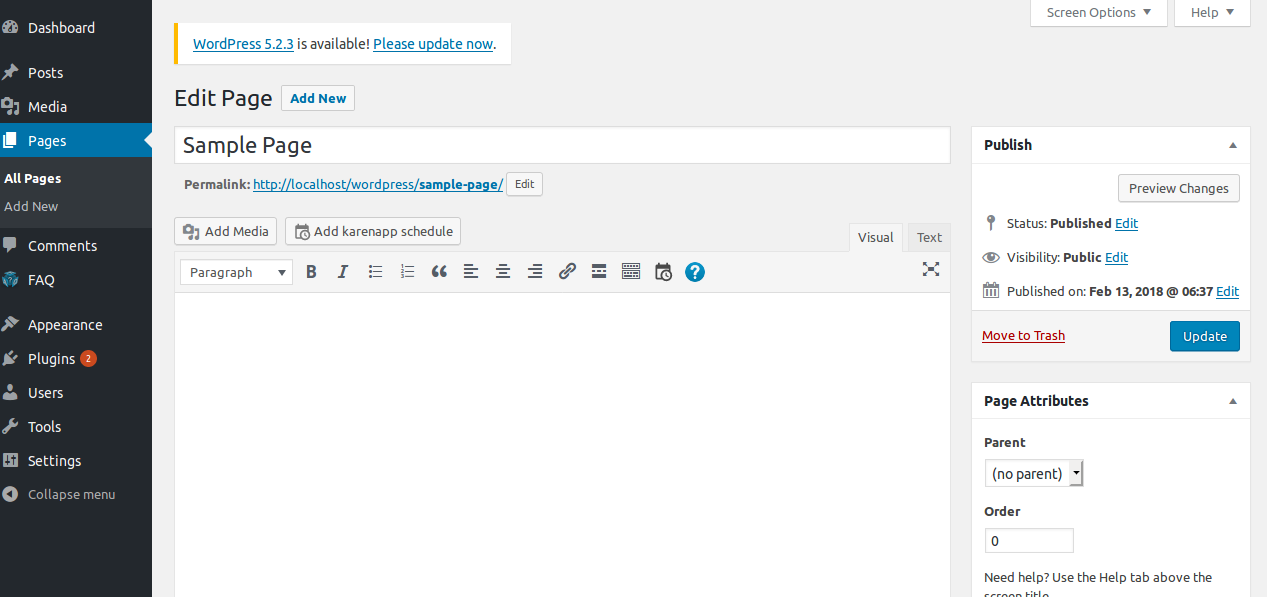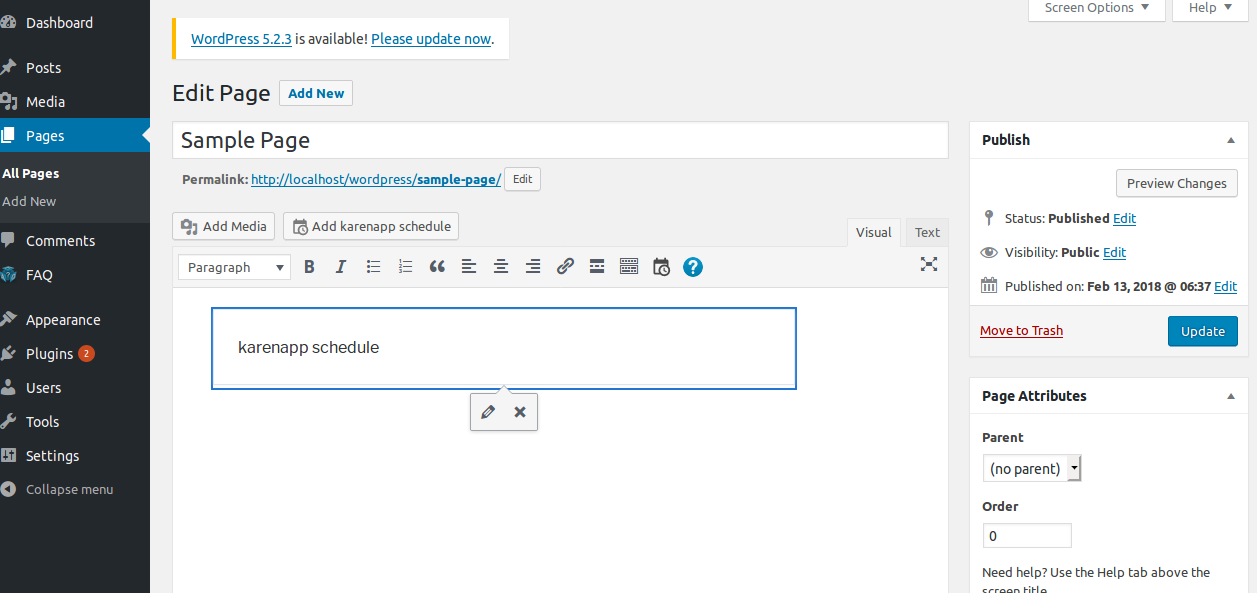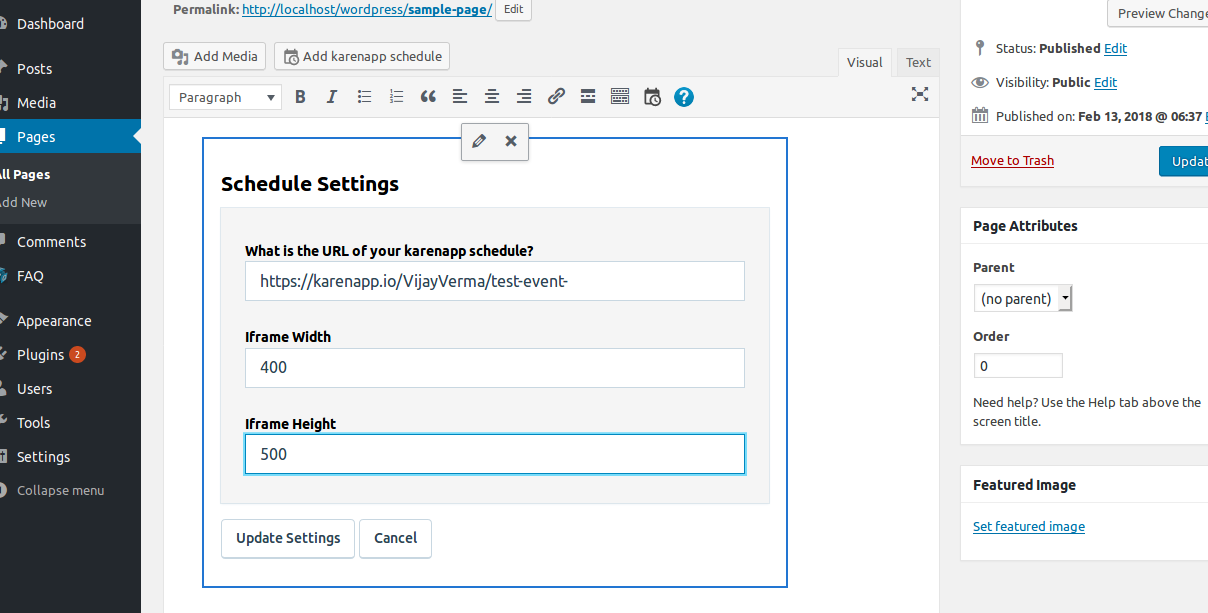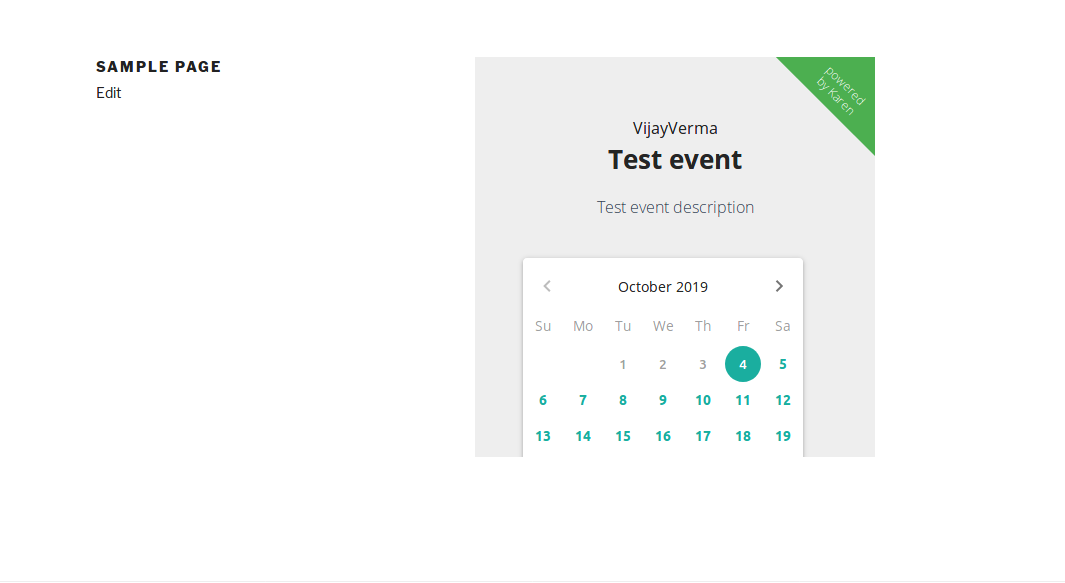Appointment Schedule karenapp
| 开发者 | karenapp |
|---|---|
| 更新时间 | 2020年1月30日 15:59 |
| PHP版本: | 4.0 及以上 |
| WordPress版本: | 5.2 |
| 版权: | GPLv2 or later |
详情介绍:
Easily integrate your schedule in your website using Karen WordPress plugin. Using the plugin your schedule will be visible on your website. The visitor can book appointment with you, without leaving your website.
You will see button (Add karenapp schedule) on each page of wp admin which you have created or going to create.
When you will click on this page you will see an element appear in editor . Here you can put URL of karenapp schedule iframe. And can set width and height of iframe as well.
When you update this and save page then you can see karenapp schedule on page in iframe and anyone can book it.
You'll need an active karenapp account to use this plugin.
安装:
- Upload the karenapp plugin to your blog or website.
- Activate the plugin.
- Edit a page or create a new page for your schedule.
- Add the schedule on this page by using the button ‘Add karenapp schedule’ above the text area. Or, use the shortcode to place the schedule anywhere (e.g. in a widget); [karenapp-schedule schedule_width="300" schedule_height="500" schedule_url="https://karenapp.io/your-schedule/"][/karenapp-schedule]